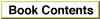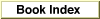Legacy Document
Important: The information in this document is obsolete and should not be used for new development.
Important: The information in this document is obsolete and should not be used for new development.
Routines
This section describes the ASP functions that you use to
Before you can open an ASP session or call any of the ASP functions, you must open the .XPP driver. You use the Device Manager's
- open an ASP session from an ASP workstation application or process
- close one or all ASP sessions for a workstation from your ASP workstation application or process
- send commands and data across the session from the workstation to the server
- obtain information about the maximum capacities of the ASP implementation on
your node, such as the number of concurrent ASP sessions and the amount of data that you can send- obtain status information about a server without establishing a session with
that server
OpenDriverfunction to open the .XPP driver. The .MPP and .ATP drivers must be open before you open the .XPP driver. For information on opening the .XPP driver, see the chapter "AppleTalk Utilities" in this book. For information on theOpenDriverfunction, see the chapter "Device Manager" in Inside Macintosh: Devices.The chapter "AppleTalk Utilities" also describes how to close the .XPP driver. However, in most circumstances, you should not close the .XPP driver because other applications and processes could be using the protocols implemented by the .XPP driver.
You must pass the .XPP driver reference number as a parameter to each of the ASP functions; the MPW interface does not fill in this value. The
OpenDriverfunction that you use to open the .XPP driver returns the driver reference number in therefnumfield. You can call this function to obtain the .XPP driver's reference number even if the .XPP driver is already open.An arrow preceding a parameter indicates whether the parameter is an input parameter, an output parameter, or both:
Arrow Meaning --> Input <-- Output <-> Both
Subtopics
- Opening and Closing ASP Sessions
- Sending Commands and Writing Data From the Workstation to the Server
- Obtaining Information About ASP's Maximum Capacities and the Status of the Server
- Canceling an ASP Request to Open a Session