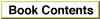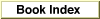Legacy Document
Important: The information in this document is obsolete and should not be used for new development.
Important: The information in this document is obsolete and should not be used for new development.
Routines
The programming interface to AFP is different in form from the programming interfaces to the other AppleTalk protocols described in this book. For AFP, the programming interface consists of a single function, theAFPCommandfunction, which allows you to call AFP and pass it the command code for a particular AFP command. There are four categories or types of commands that you can send to a server: general, login, write, and read. To use the commands that form these categories, in addition to this chapter, you must also refer to the books Inside AppleTalk, second edition, and AppleShare 3.0 Developer's Kit version 3.0.The
AFPCommandfunction requires as a parameter a pointer to an XPP parameter block. This function uses a different parameter block format for each category. You do not specify the command code as a parameter block field value, as you might expect. Instead, as the value of a parameter block field you specify a pointer to a command buffer. You use the command buffer to specify the command code of the AFP command to be sent to
the server.Although the
AFPCommandfunction syntax is the same for all four formats, the fields of the XPP parameter block that are used for each format differ. TheAFPCommandfunction is defined as follows:
FUNCTION AFPCommand (thePBptr: XPPParmBlkPtr; async: Boolean): OSErr;This section describes the XPP parameter block format for each category of commands. An arrow preceding a parameter block field indicates whether the field's value is an input parameter, an output parameter, or both:
thePBptr- A pointer to the XPP parameter block format for a particular group of AFP commands.
async- A Boolean that specifies whether the function is to execute synchronously or asynchronously. Set the
asyncparameter toTRUEto execute the function asynchronously.
Arrow Meaning --> Input <-- Output <-> Both Within the parameter block, you specify a pointer to a command block, the first byte of which contains the command code of the command to be sent to the server. The range
of command codes is 0 through 255, inclusive, although AppleTalk does not currently implement all command codes and some command codes are invalid. Table 9-1 shows the AFP command codes that are implemented in AppleTalk. This table shows the AFP command code constant, the numeric value, and a description of the command.
The command block buffer that you provide for each
- Note
- The following six constants may not be defined in the header files:
afpGetSrvrMsg,afpCreateID,afpDeleteID,afpResolveID,afpExchangeFiles, andafpCatSearch. If you use the commands that these constants identify, you must either specify the numeric values for the commands or declare the constants in your application.
AFP command codes AFP
command constantCommand
codeAction afpByteRangeLock 1 Locks or unlocks a specified range of bytes within an open fork. afpVolClose 2 Informs the server that the workstation no longer needs the volume. afpDirClose 3 Closes a directory and invalidates its directory identifier. afpForkClose 4 Closes a fork that was opened
byafpOpenFork.afpCopyFile 5 Copies a file from one location to
another on the same file server.afpDirCreate 6 Creates a new directory. afpFileCreate 7 Creates a new file. afpDelete 8 Deletes a file or directory. afpEnumerate 9 Lists the contents of a directory. afpFlush 10 Writes to a disk any volume data that has been modified. afpForkFlush 11 Writes to a disk any data buffered from previous afpWritecalls.afpGetForkParms 14 Retrieves parameters for a file associated with a particular open fork. afpGetSInfo 15 Obtains a block of descriptive information from the server, without requiring an
open session.Use the
ASPGetStatusfunction instead
of this command code. See the chapter "AppleTalk Session Protocol (ASP)" in this book for information onASPGetStatus. Making anafpGetSInfocall using theAFPCommandresults in an error.afpGetSParms 16 Retrieves server parameters. afpGetVolParms 17 Retrieves parameters for a particular volume. afpLogin 18 Establishes an AFP session with a server. afpContLogin 19 Continues the login and user authentication process started by the afpLogincommand.afpLogout 20 Terminates a session with a server. afpMapID 21 Maps a user ID to a user name, or a
group ID to a group name.afpMapName 22 Maps a user name to a user ID, or a group name to a group ID. afpMove 23 Moves a directory or file to another location on the same volume. afpOpenVol 24 Makes a volume available to the workstation. afpOpenDir 25 Opens a directory on a variable directory ID volume and returns its directory ID. afpOpenFork 26 Opens the data or resource fork of an existing file to read from it or write to it. afpRead 27 Reads a block of data from an open fork. afpRename 28 Renames a directory or file. afpSetDirParms 29 Sets parameters for a specified directory. afpSetFileParms 30 Sets parameters for a specified file. afpSetForkParms 31 Sets the fork length for a specified open fork. afpSetVolParms 32 Sets the backup date for a specified volume. afpWrite 33 Writes a block of data to an open fork. afpGetFlDrParms 34 Retrieves parameters for either a
file or a directory.afpSetFlDrParms 35 Sets parameters for a file or directory. afpGetSrvrMsg[1] 38 Gets a string message from the server, such
as shutdown, user, and login messages.afpCreateID* 39 Creates a unique file ID for a specified file. afpDeleteID* 40 Invalidates all instances of a specified file ID. afpResolveID* 41 Returns parameters for the file referred to
by the specified file ID.afpExchangeFiles* 42 Preserves an existing file ID when an application performs a "Save" or
"Save As" operation.afpCatSearch* 43 Allows an application to efficiently search
an entire volume for files that match
specified criteria.afpDTOpen 48 Opens the Desktop database on a
particular volume.afpDTClose 49 Informs the server that the workstation no longer needs the volume's Desktop database. afpGetIcon 51 Retrieves an icon from the volume's
Desktop database.afpGtIcnInfo 52 Retrieves icon information from the volume's Desktop database. afpAddAPPL 53 Adds an APPL mapping to the
Desktop database.afpRmvAPPL 54 Removes an APPL mapping from the volume's Desktop database. afpGetAPPL 55 Retrieves an APPL mapping from the volume's Desktop database. afpAddCmt 56 Adds a comment for a file or directory
to the volume's Desktop database.afpRmvCmt 57 Removes a comment from the volume's Desktop database. afpGetCmt 58 Retrieves a comment associated with a specified file or directory from the volume's Desktop database. afpAddIcon 192 Adds an icon bitmap to the volume's
Desktop database.
AFPCommandfunction contains the command code and the command parameters. The format for the command block differs for each command.For a description of the commands and their required command block formats and parameters, see Inside AppleTalk, second edition, and the AppleShare 3.0 Developer's Kit version 3.0 as follows:
The .XPP driver implements most AFP commands by mapping the AFP command to an ASP function, without interpreting or verifying the data. The .XPP driver maps AFP commands to ASP functions according to the following conventions:
- For command codes 38 through 43, inclusive, see the AppleShare 3.0 Developer's Kit version 3.0.
- For all other AFP command codes, see Inside AppleTalk, second edition.
AFP commands are mapped to ASP functions, which use the services of ATP to transport data. The following two AFP command codes can send or receive more data than a single eight-packet ATP transaction will support.
Table 9-2 summarizes the mapping of AFP commands to ASP functions.
- The
afpReadcommand (27) can cause the server to return more data than fits in
eight ATP response packets. (TheaspQuantumSizeparameter of theASPGetParmsfunction returns the maximumamount of data that you can receive from the server.) TheafpReadcommand can return up to the number of bytes indicated in the command block's requested count (reqCount) field. The .XPP driver may issue multiple calls to ASP for this command mapping.- The
afpWritecommand (33) can pass more data than fits in eight ATP response packets. TheafpWritecommand can pass up to the number of bytes indicated in
the command block's requested count (reqCount) field. The .XPP driver may issue multiple calls to ASP for this command mapping.
Before you can call the
AFPCommandfunction, you must open the .XPP driver. You can use the Device Manager'sOpenDriverfunction to open the .XPP driver. You should not close the .XPP driver because other applications and processes may be using it. For more information on opening the .XPP driver, see the chapter "AppleTalk Utilities" in this book. The .MPP and .ATP drivers must be open before you open the .XPP driver.The chapter "AppleTalk Utilities" also describes how to close the .XPP driver. However, in most circumstances, you should not close the .XPP driver because other applications and processes could be using the protocols implemented by the .XPP driver.
You must pass the .XPP driver reference number as a parameter to the
AFPCommandfunction; the MPW interface does not fill in this value. TheOpenXPPfunction that you use to open the .XPP driver returns the driver reference number in therefnumfield. You can call this function to obtain the .XPP driver's reference number even if the .XPP driver is already open.For all
AFPCommandformats, the XPP parameter block includes aCCBStartfield.
The .XPP driver uses the memory at the end of the XPP parameter block defined as
aCCBStartarray as an internal command control block (CCB). To ensure that the function executes successfully, you can specify the maximum size for this array as indicated for the particular function that uses it.
[1] An asterisk (*) marks the constants that may not be defined in the header files. If you use them, you must first declare the constants in your application.