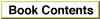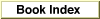Legacy Document
Important: The information in this document is obsolete and should not be used for new development.
Important: The information in this document is obsolete and should not be used for new development.
OpenXPP
TheOpenXPPfunction opens the .XPP driver and returns the driver reference number.
FUNCTION OpenXPP (VAR xppRefnum: Integer): OSErr;
xppRefnum- The .XPP driver reference number, which the function returns.
DESCRIPTION
Before you can use the protocol interfaces (ZIP, ASP, and AFP) that are implemented
by the .XPP driver, you must open the driver. You can use theOpenXPPfunction to open the .XPP driver, or you can call the Device Manager'sOpenDriverfunction. In either case, before you open the .XPP driver, you must ensure that the .MPP driver and the .ATP driver are open.Apple Computer, Inc. recommends that you use the Device Manager's
OpenDriverfunction to open the .XPP driver instead of using theOpenXPPfunction. TheOpenXPPfunction is included to provide a complete description of the AppleTalk programmatic interface.SPECIAL CONSIDERATIONS
Under most circumstances, you should not close the .XPP driver because other applica-
tions and processes could be using it. However, if you must close the .XPP driver, you can use the Device Manager'sCloseDriverfunction. TheCloseDriverfunction should be used only by system-level applications.RESULT CODES
noErr 0 No error portInUse -97 Either AppleTalk is not open or the AppleTalk port is in use by another driver SEE ALSO
TheOpenXPPfunction does not return the .MPP driver reference number, as does theOpenDriverfunction. For information on theOpenDriverandCloseDriverfunctions, see the chapter "Device Manager" in Inside Macintosh: Devices.