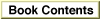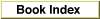Legacy Document
Important: The information in this document is obsolete and should not be used for new development.
Important: The information in this document is obsolete and should not be used for new development.
GetIndSymbol
You can use theGetIndSymbolfunction to get information about the exported symbols in a fragment.
OSErr GetIndSymbol (ConnectionID connID, long symIndex, Str255 symName, Ptr *symAddr, SymClass *symClass);
connID- A connection ID.
symIndex- A symbol index. The value of this parameter should be greater than
or equal to 1 and less than or equal to the value returned by theCountSymbolsfunction.symName- On exit, the name of the indicated symbol.
symAddr- On exit, the address of the indicated symbol.
symClass- On exit, the class of the indicated symbol.
DESCRIPTION
TheGetIndSymbolfunction returns information about a particular symbol exported by the fragment whose connection ID isconnID. IfGetIndSymbolexecutes successfully, it returns the symbol's name, starting address, and class in thesymName,symAddr, andsymClassparameters, respectively. See the description of theFindSymbolfunction (page 3-24) for a list of the values that can be returned in thesymClassparameter.A fragment's exported symbols are retrieved in no predetermined order.
RESULT CODES
fragNoErr 0 No error fragConnectionIDNotFound -2801 Connection ID is not valid fragSymbolNotFound -2802 Symbol was not found in connection