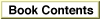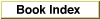Legacy Document
Important: The information in this document is obsolete and should not be used for new development.
Important: The information in this document is obsolete and should not be used for new development.
Using the Notification Manager
To issue a notification to the user, you need to create a notification request and install it in the notification queue. The Notification Manager interprets the request and presents the notification to the user at the earliest possible time. After you have notified the user in the desired manner (that is, placed a diamond mark in the Application menu, added a small blinking icon to the menu bar, played a sound, or displayed an alert box), you might want the Notification Manager to call a response procedure. The response procedure is useful for determining that the user has indeed seen the notification or for reacting to the successful posting of the notification. Eventually, you need to remove the notification request from the notification queue; you can do this in the response procedure or when your application returns to the foreground.The Notification Manager is automatically initialized at system startup time. It includes two functions, one that allows you to install a request into the notification queue and one that allows you to remove a request from that queue.
Subtopics
- Creating a Notification Request
- Defining a Response Procedure
- Installing a Notification Request
- Removing a Notification Request