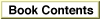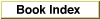Legacy Document
Important: The information in this document is obsolete and should not be used for new development.
Important: The information in this document is obsolete and should not be used for new development.
Terminating an Application
The Process Manager automatically terminates a process when the process either exits its main routine or encounters a fatal error condition (such as an attempt to divide by 0). When a process terminates, the Process Manager takes care of any required cleanup operations; these include removing the process from the list of open processes and releasing the memory occupied by the application partition (as well as any temporary memory the process still holds). If necessary, the Process Manager sends an Application Died event to the process that launched the one about to terminate.Your application can also terminate itself directly by calling the
ExitToShellprocedure. In general, you need to callExitToShellonly if you want to terminate your application without having it return from its main routine. This might be useful when your initialization code detects that some essential system capability is not available (for instance, when the computer running a stereo sound-editing application does not support stereo sound playback). Listing 2-3 shows one way to exit gracefully in this situation.Listing 2-3 Terminating an application
PROCEDURE CheckForStereoSound; VAR myErr: OSErr; {result code from Gestalt} myFeature: LongInt; {features bit flags from Gestalt} myString: Str255; {text of alert message} myItem: Integer; {item returned by StopAlert} CONST kAlertBoxID = 128; {resource ID of alert template} kAlertStrings = 128; {resource ID of alert strings} kNoStereoAlert = 5; {index of No Stereo alert text} BEGIN myErr := Gestalt(gestaltSoundAttr, myFeature); IF myErr = noErr THEN IF BTst(myFeature, gestaltStereoCapability) = FALSE THEN BEGIN GetIndString(myString, kAlertStrings, kNoStereoAlert); ParamText(myString, '', '', ''); myItem := StopAlert(kAlertBoxID, NIL); ExitToShell; {exit the application} END ELSE DoError(myErr); END;The procedureCheckForStereoSounddefined in Listing 2-3 checks whether the computer supports stereo sound playback. If not,CheckForStereoSoundnotifies the user by displaying an alert box and terminates the application by callingExitToShell.
If your application launches another application that terminates, either normally or as the result of an error, the Process Manager can notify your application by sending it an Application Died event. To request this notification, you must set the
- Note
- The
ExitToShellprocedure is the only means of terminating a process. It is always called during process termination, whether by your application itself, the Process Manager, or some other process. ·acceptAppDiedflag in your application's'SIZE'resource. (For a complete description of the'SIZE'resource, see the chapter "Event Manager" in Inside Macintosh: Macintosh Toolbox Essentials.)The Process Manager gets the value of the
keyErrorNumberparameter from the system global variableDSErrCode. This value can be set either by the application before it terminates or by the Operating System (when the application terminates as the result of a hardware exception or other problem).