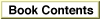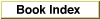Legacy Document
Important: The information in this document is obsolete and should not be used for new development.
Important: The information in this document is obsolete and should not be used for new development.
PrimeTime
Use thePrimeTimeprocedure to activate a task in the Time Manager queue.
PROCEDURE PrimeTime (tmTaskPtr: QElemPtr; count: LongInt);
tmTaskPtr- A pointer to a task record already installed in the queue.
count- The desired delay before execution of the task.
DESCRIPTION
ThePrimeTimeprocedure schedules the task specified by thetmAddrfield oftmTaskPtrfor execution after the delay specified by thecountparameter has elapsed.If the
countparameter is a positive value, it is interpreted as milliseconds. Ifcountis a negative value, it is interpreted in negated microseconds. (Microsecond delays are allowable only in the revised and extended Time Managers.)The task record specified by
tmTaskPtrmust already be installed in the queue (by a previous call toInsTimeorInsXTime) before your application callsPrimeTime.PrimeTimereturns immediately, and the specified task is executed after the specified delay has elapsed. If you callPrimeTimewith a time delay of 0, the task runs as soon as interrupts are enabled.In the revised and extended Time Managers,
PrimeTimesets the high-order bit of theqTypefield to 1. In addition, any value of thecountparameter that exceeds the maximum millisecond delay is reduced to the maximum. If you stop an unexpired task (by callingRmvTime) and then reinstall it (by callingInsXTime), you can continue the previous delay by callingPrimeTimewith thecountparameter set to 0.ASSEMBLY-LANGUAGE INFORMATION
The registers on entry and exit forPrimeTimeare:Registers on entry
A0 Address of the task record D0 Specified delay time (long)Registers on exitD0 Result codeRESULT CODES
noErr 0 No error