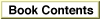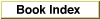Legacy Document
Important: The information in this document is obsolete and should not be used for new development.
Important: The information in this document is obsolete and should not be used for new development.
Installing a VBL Task
For any particular VBL task, you need to decide whether to install it as a system-based VBL task or as a slot-based VBL task. You need to install a task as a slot-based VBL task only if the execution of the task needs to be synchronized with the retrace rate of a particular external monitor. If the task performs no processing that is likely to affect the appearance of the screen or that depends on the state of an external monitor, it is probably safe to install the task as a system-based VBL task.
If you are uncertain whether to install a task as a system-based or as a slot-based VBL task, you should first install it as a system-based task (by calling
- WARNING
- If you do decide that the execution of some VBL task needs to be synchronized with the retrace rate of a monitor, you should first check that the
SlotVInstallfunction is available in the operating environment. You can do this by calling theTrapAvailablefunction defined in the chapter "Gestalt Manager" in Inside Macintosh: Operating System Utilities. If you callSlotVInstalland it is not available, your application will crash. ·VInstall). Then test your application on a modular Macintosh computer with an external monitor whose refresh rate is different from the refresh rate on a compact Macintosh computer (approximately 60.15 Hz). If any screen updating that occurs as a result of processing done by your VBL task has an unacceptable appearance, you probably need to install the task as a slot-based VBL task (by callingSlotVInstall). Remember, however, to check whetherSlotVInstallis available before you call it; if it isn't available, callVInstall. You can determine whetherSlotVInstallis available by calling theSlotRoutinesAvailablefunction defined in Listing 4-1.Listing 4-1 Checking whether you can use slot-based VBL routines
FUNCTION SlotRoutinesAvailable: Boolean; CONST _SlotVInstall = $A06F; BEGIN SlotRoutinesAvailable := TrapAvailable(_SlotVInstall); END;If the slot-based routines are available and you want to use them, you need to know the slot number of the video device to whose retrace the VBL task is to be synchronized. Listing 4-2 illustrates a way to find the slot number of the main graphics device. To access the device control entry for the main graphics device, you must first find the device's reference number. Then you can cast the device control entry into typeAuxDCEHandleand access the slot number directly. You can use a similar technique to find the slot number of some other graphics device.Listing 4-2 Determining the slot number of the main graphics device
FUNCTION MainSlotNumber: Integer; VAR mainDeviceRefNum: Integer; {number of main graphics device} BEGIN mainDeviceRefNum := GetMainDevice^^.gdRefNum; MainSlotNumber := AuxDCEHandle(GetDCtlEntry(mainDeviceRefNum))^^.dCtlSlot; END;The
- Note
- For the sake of simplicity, the remainder of this chapter illustrates how to use the Vertical Retrace Manager to handle system-based VBL tasks only. Virtually all of the techniques shown here, however, can be used in connection with slot-based VBL tasks as well. ·
InstallVBLfunction defined in Listing 4-3 shows how to fill in a VBL task record and install it in the system-based VBL queue. It assumes that the task recordgMyVBLTaskis a global variable of typeVBLTaskand that you have already defined the procedureDoVBL, the actual VBL task. That procedure is subject to all of the usual limitations on VBL and other interrupt tasks. Also, ifDoVBLis to be executed recurrently, it must reset thevblCountfield of the task record each time it is executed. The next section, "Accessing a Task Record at Interrupt Time," describes how to do this.Listing 4-3 Initializing and installing a task record
FUNCTION InstallVBL: OSErr; CONST kInterval = 6; {frequency in interrupts} BEGIN WITH gMyVBLTask DO {initialize the VBL task} BEGIN qType := ORD(vType); {set queue type} vblAddr := @DoVBL; {set address of VBL task} vblCount := kInterval; {set task frequency} vblPhase := 0; {no phase} END; InstallVBL := VInstall(@gMyVBLTask); END;