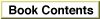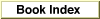Legacy Document
Important: The information in this document is obsolete and should not be used for new development.
Important: The information in this document is obsolete and should not be used for new development.
Getting Information About Exported Symbols
In cases in which you prepare a fragment programmatically (that is, by calling Code Fragment Manager routines), you can get information about the symbols exported by that fragment by calling theFindSymbol,CountSymbols, andGetIndSymbolfunctions.The
CountSymbolsfunction returns the total number of symbols exported by a fragment.CountSymbolstakes as one of its parameters a connection ID; accordingly, you must already have established a connection to a fragment before you can determine how many symbols it exports.Given an index ranging from 0 to one less than the total number of exported symbols in a fragment, the
GetIndSymbolfunction returns the name, address, and class of a symbol in that fragment. You can useCountSymbolsin combination withGetIndSymbolto get information about all the exported symbols in a fragment. For example, the code in Listing 3-4 prints the names of all the exported symbols in a particular fragment.Listing 3-4 Finding symbol names
void MyGetSymbolNames (ConnectionID myConnID); { long myIndex; long myCount; /*number of exported */ /*symbols in fragment*/ OSErr myErr; Str255 myName; /*symbol name*/ Ptr myAddr; /*symbol address*/ SymClass myClass; /*symbol class*/ myErr = CountSymbols(myConnID, &myCount); if (!myErr) for (myIndex = 0; myIndex < myCount; myIndex++) { myErr = GetIndSymbol(myConnID, myIndex, myName, &myAddr, &myClass); if (!myErr) printf("%P", myName); } }If you already know the name of a particular symbol whose address and class you want to determine, you can use theFindSymbolfunction. SeeInside Macintosh: PowerPC System Software for details.