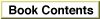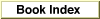Legacy Document
Important: The information in this document is obsolete and should not be used for new development.
Important: The information in this document is obsolete and should not be used for new development.
Import Library Techniques
Sometimes when you modify an import library, the new version may not remain fully compatible with older versions. As a rule of thumb, the developer should think about compatibility issues for versions of your import libraries in the following cases:
There are a number of ways to check or maintain compatibility between successive versions of an import library. Table 3-1 shows some methods for checking or maintaining compatibility. Each method has advantages and disadvantages, and some of them may be used in conjunction with each other.
- the API for the library changes
- the input or output behavior of any library routine changes
These methods are described more completely in the sections that follow.
Subtopics
- Use No Version Numbers and No Weak Symbols
- Declare Weak Symbols in Client
- Use PEF Version Numbering
- Change Names for Newer Import Libraries
- Create an Alias Library Name Using Multiple 'cfrg' 0 Entries
- Put New Symbols in New Logical Libraries
- Use Reexport Libraries