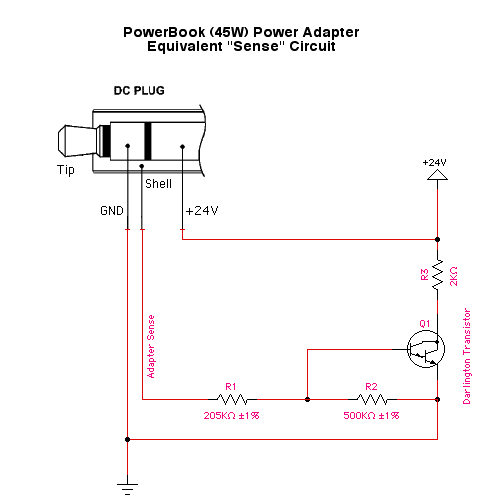ADC Home > Reference Library > Technical Q&As > Hardware & Drivers > Apple Hardware >
|
|
Q: What issues should be considered in designing an external power supply for Apple's 12" and 17" PowerBooks? A: The power requirements, for full operation, including battery recharge, for the latest version of the 15" and 17" PowerBook specify a power source of 65 W. The 12" PowerBook specifies a power source of 45 W for full operation. A 45-Watt Apple portable power adapter can be used with a 17-inch PowerBook G4 computer, but it may not provide sufficient power during some activities and power may be drawn temporarily from the battery. This means that the battery could become discharged and would require a 65-Watt Power Adapter in order to start up the PowerBook. The PowerBook G4 17-inch computer can also operate from the 15 volt power outlet installed on some commercial aircraft. Battery charging will not occur. Since the power connectors to all of the latest models of PowerBooks are identical, the 17" PowerBook has an internal circuit to differentiate and identify different types of AC adapters that can be plugged into the PowerBook's power connector. The figure below represents the equivalent power adapter "ID" circuit.
Figure 1 above, includes over voltage protection circuitry to aid in the protection of the PowerBook and shows a more accurate circuit than is needed to determine voltage parameters. If the "Adapter Sense" input voltage is well below the 6V limit needed to activate the 1N5233B zener diode, the circuit below can be used to make voltage division calculations a bit easier. The figure below represents a "simplified" equivalent power adapter "ID" circuit.
The "ID" circuit is essentially a voltage divider that provides an input to the internal PowerBook's Power Management Unit (PMU). The Disconnected or nominal voltage to the PMU can be determined by calculating the voltage drop across R3 in Figure 2. Vpmu =Vs*(R3/(R1+R2+R3)) 4.85V * (400K / 600K) = 3.233V The voltage to the PMU can be varied by an external input circuit, connected between the "Adapter Sense" line (Power plug shell) and ground. In this way, different Power adapters can have different input circuit to identify it's "type". The equivalent input circuit for both the 65W , 45W and aircraft power adapters are displayed in figures 2 through 4, respectively. Note that these are also "simplified" circuits that are shown as examples and do not completely reflect Apple's adapters. The designer should consider adding surge and / or over voltage protection to the production version of the adaptor.
A device's ID voltage limits determines how the PMU identifies the power adapter in the PowerBook line. The table below shows the ID voltage ranges for the various configurations above.
[Jun 12, 2003] |