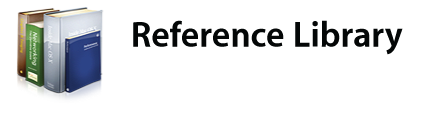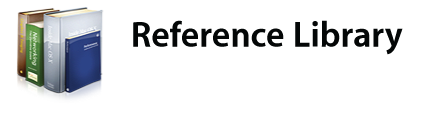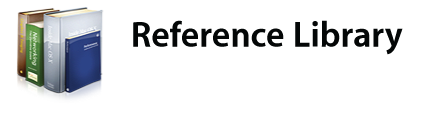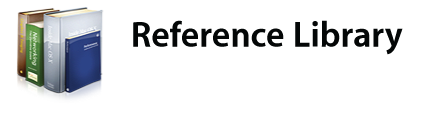
Keep Your Documentation Up To Date
To make sure you always have the latest version of this documentation set, click the Subscribe button on the left side of the Documentation window.
If you are already subscribed, click the Update button.
After you subscribe, Xcode will regularly download updates to those documentation sets.
For more information about accessing documentation in Xcode, see "Documentation Access"
in Xcode Workspace Guide.