Debugging and Testing a Generator
Quick Look gives developers some facilities for debugging and testing their generator code. The following sections describe those facilities and offers some strategies and advice for debugging and testing generators.
Debugging Facilities
Because a generator is a plug-in and is not a self-contained executable, debugging it could be problematic if you were left on your own. Fortunately, Quick Look gives you a way to debug generator code easily: the qlmanage diagnostic tool (installed in /usr/bin). qlmanage executes your project’s generator in almost the same kind of environment as the Quick Look daemon (quicklookd) does. You can run this tool as your project’s executable and, by specifying certain arguments, you can step through your generator code and see how it handles previews and thumbnails.
To set up your Quick Look project for debugging, complete the following steps:
Choose New Custom Executable from the Project menu.
In the Assistant window, enter “qlmanage” as the executable name. In the Executable Path field specify the full path to the tool:
/usr/bin/qlmanage
Click Finish to dismiss the Assistant.
The Executable Info window appears for
qlmanage, as shown in Figure 10-1. Click the Arguments tab.Figure 10-1 Setting qlmanageas a custom executable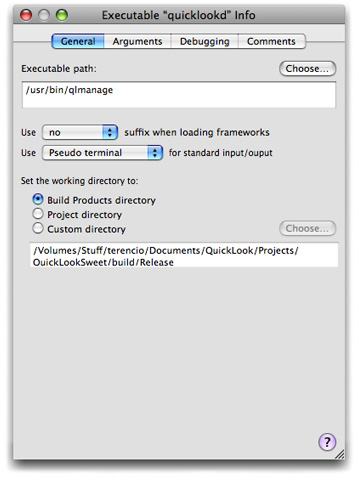
In the Arguments pane of the Executable Info window (Figure 10-2) enter one or more debugging options in the Arguments table.
Figure 10-2 Specifying a document for which qlmanagerequests a preview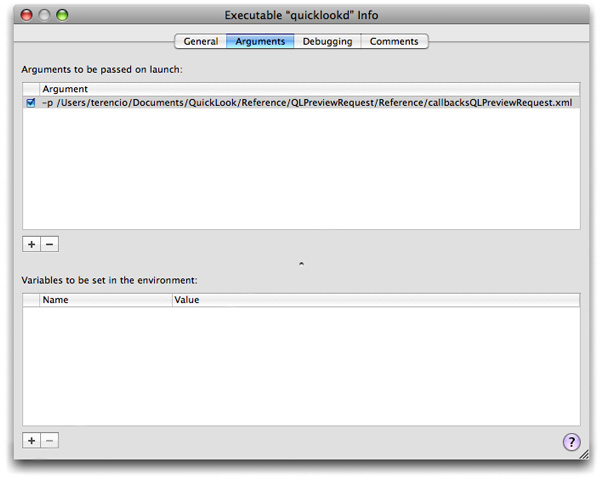
The
qlmanagetool takes the following arguments:Flag
Value
Description
-pAbsolute path to document
Requests preview of specified document
-tAbsolute path to document
Requests thumbnail of specified document.
-rNone
Resets
quicklookdand the Quick Look client’s generator cache-mNone
Prints information on
quicklookdactions, including a list of detected generators-hNone
Prints a brief description of options
You can also run the qlmanage tool from the command line. The following example requests a thumbnail of a specified document:
qlmanage -t /tmp/MySketchDoc.sketch2 |
This example displays a preview for a particular document:
qlmanage -p /tmp/MySketchDoc.sketch2 |
The -m option for qlmanage is useful, as it prints (to standard output) a report from the Quick Look daemon on current generator status.
Listing 10-1 Sample output of qlmanage -m
2007-04-05 17:00:46.998 qlmanage[1190:d03] Server statistics: |
server: living for 21s (9 requests handled) |
memory used: 10 MB (10551296 bytes) |
last burst: during 0s - 1 requests - 0s idle |
plugins: |
com.apple.ichat.ichat -> /System/Library/QuickLook/iChat.qlgenerator |
com.apple.safari.bookmark -> /System/Library/Frameworks/QuickLook.framework/Resources/Generators/Bookmark.qlgenerator |
com.apple.sketch1 -> /Library/QuickLook/QuickLookSketch.qlgenerator |
public.rtf -> /System/Library/Frameworks/QuickLook.framework/Resources/Generators/Text.qlgenerator |
public.audio -> /System/Library/Frameworks/QuickLook.framework/Resources/Generators/Audio.qlgenerator |
com.apple.dashboard-widget -> /System/Library/Frameworks/QuickLook.framework/Resources/Generators/StandardBundles.qlgenerator |
com.apple.rtfd -> /System/Library/Frameworks/QuickLook.framework/Resources/Generators/Text.qlgenerator |
com.microsoft.word.doc -> /System/Library/QuickLook/Office.qlgenerator |
com.apple.addressbook.person -> /System/Library/Frameworks/QuickLook.framework/Resources/Generators/Contact.qlgenerator |
public.plain-text -> /System/Library/Frameworks/QuickLook.framework/Resources/Generators/Text.qlgenerator |
com.apple.quartz-composer-composition -> /System/Library/Frameworks/QuickLook.framework/Resources/Generators/Movie.qlgenerator |
public.xml -> /Library/QuickLook/QuickLookSweet.qlgenerator |
com.apple.eventmanager.events -> /Library/QuickLook/WebViewQLPlugin.qlgenerator |
com.apple.sketch2 -> /Library/QuickLook/QuickLookSketch.qlgenerator |
com.apple.package -> /System/Library/Frameworks/QuickLook.framework/Resources/Generators/Package.qlgenerator |
com.apple.ical.bookmark -> /System/Library/Frameworks/QuickLook.framework/Resources/Generators/iCal.qlgenerator |
com.adobe.pdf -> /System/Library/Frameworks/QuickLook.framework/Resources/Generators/PDF.qlgenerator |
public.font -> /System/Library/Frameworks/QuickLook.framework/Resources/Generators/Font.qlgenerator |
com.apple.mail.emlx -> /System/Library/Frameworks/QuickLook.framework/Resources/Generators/Mail.qlgenerator |
com.microsoft.excel.xls -> /System/Library/QuickLook/Office.qlgenerator |
com.apple.eventmanager.eventsbin -> /Library/QuickLook/WebViewQLPlugin.qlgenerator |
com.apple.mail.email -> /System/Library/Frameworks/QuickLook.framework/Resources/Generators/Mail.qlgenerator |
com.apple.ical.ics -> /System/Library/Frameworks/QuickLook.framework/Resources/Generators/iCal.qlgenerator |
com.apple.systempreference.prefpane -> /System/Library/Frameworks/QuickLook.framework/Resources/Generators/StandardBundles.qlgenerator |
com.apple.safari.history -> /System/Library/Frameworks/QuickLook.framework/Resources/Generators/Bookmark.qlgenerator |
public.html -> /System/Library/Frameworks/QuickLook.framework/Resources/Generators/Web.qlgenerator |
com.apple.eventmanager.eventsq -> /Library/QuickLook/WebViewQLPlugin.qlgenerator |
com.apple.addressbook.group -> /System/Library/Frameworks/QuickLook.framework/Resources/Generators/Contact.qlgenerator |
public.movie -> /System/Library/Frameworks/QuickLook.framework/Resources/Generators/Movie.qlgenerator |
com.apple.application -> /System/Library/Frameworks/QuickLook.framework/Resources/Generators/StandardBundles.qlgenerator |
com.apple.ichat.transcript -> /System/Library/QuickLook/iChat.qlgenerator |
com.apple.ical.bookmark.todo -> /System/Library/Frameworks/QuickLook.framework/Resources/Generators/iCal.qlgenerator |
public.vcard -> /System/Library/Frameworks/QuickLook.framework/Resources/Generators/Contact.qlgenerator |
generators change detected: NO |
Once you have set up your Quick Look generator project for debugging, specify breakpoints in your code, change the build configuration to Debug, and choose Build and Debug from the Debug menu.
Testing Tools and Strategies
After your generator seems to be bug-free, you can test it further to determine if anything else needs to be improved. Copy the generator to an application bundle or to one of the standard file-system locations for Quick Look generators. Try out your generator with different client applications (Finder, Spotlight, Time Machine, and so forth). Using qlmanage as an executable (see Debugging Facilities) you can test your generator to see how it handles thumbnails and previews. Force preview- or thumbnail-generation by closing a Finder or Spotlight window and see how well your generator responds.
In addition, check your generator to see how well it performs; if it takes longer than two seconds to generate a preview, then you should closely examine your code to find out where you could improve performance.
As an aid to testing, or even debugging, you can set the QLEnableLogging user default at the command line:
defaults write -g QLEnableLogging YES |
After doing this, Quick Look prints log messages showing its activity, such as which generators it loads and which documents it requests previews and thumbnails for. Here is a sample log message:
2006-12-15 11:18:16.839 quicklookd[26260:3b03] [QL] Thumbnailing /Users/jalon/Documents/PreviewableDocuments/Test5.sketch2. Content type UTI: com.apple.sketch2. Generator used: <QLGenerator /Library/QuickLook/quicklooksketch.qlgenerator> |
Copyright © 2013 Apple Inc. All Rights Reserved. Terms of Use | Privacy Policy | Updated: 2013-12-16