Technical Q&A QA1921
Unembedding views from stack views
Q: How do I unembed my views from a stack view?
A: You can remove views embedded in a stack view by using the Editor menu or the Stack Tool.
Using the Editor menu
Select your stack view in the Interface Builder canvas.
Choose Editor > Unembed as shown in Figure 1.
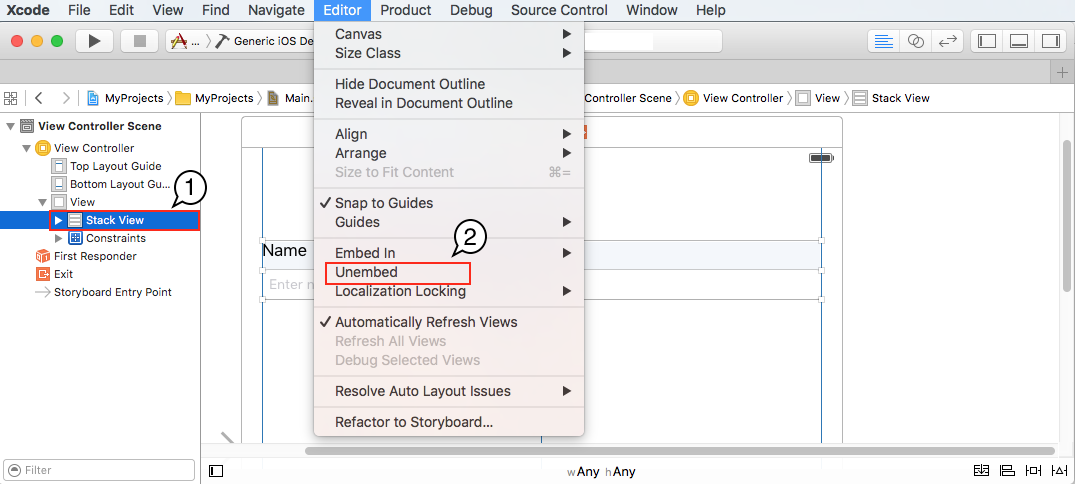
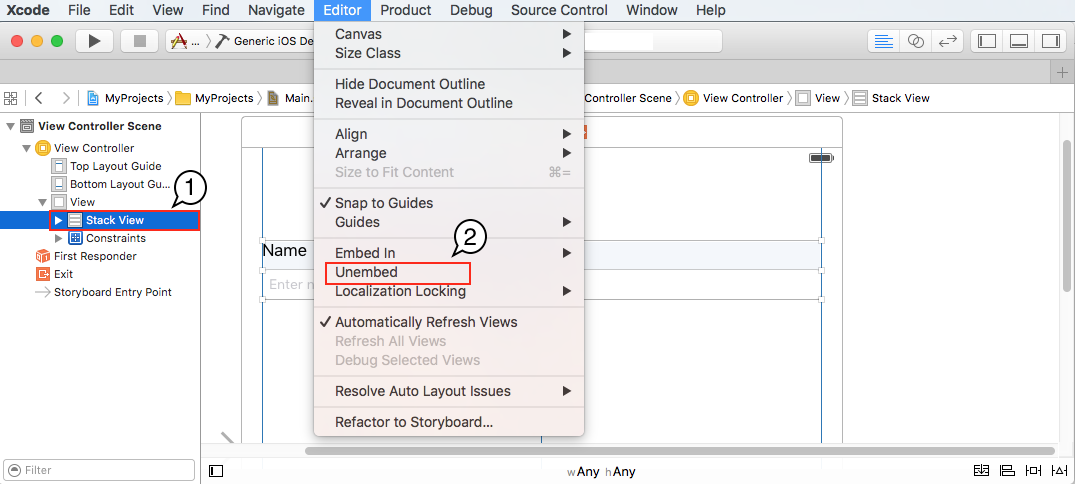
Xcode removes the stack view around your views as shown in Figure 2.
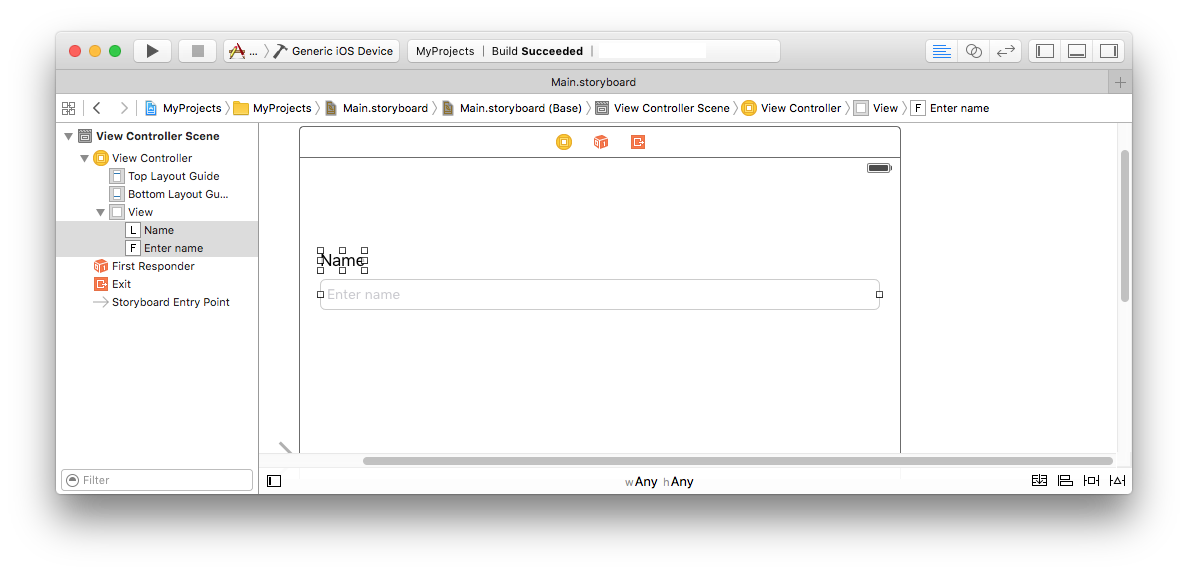
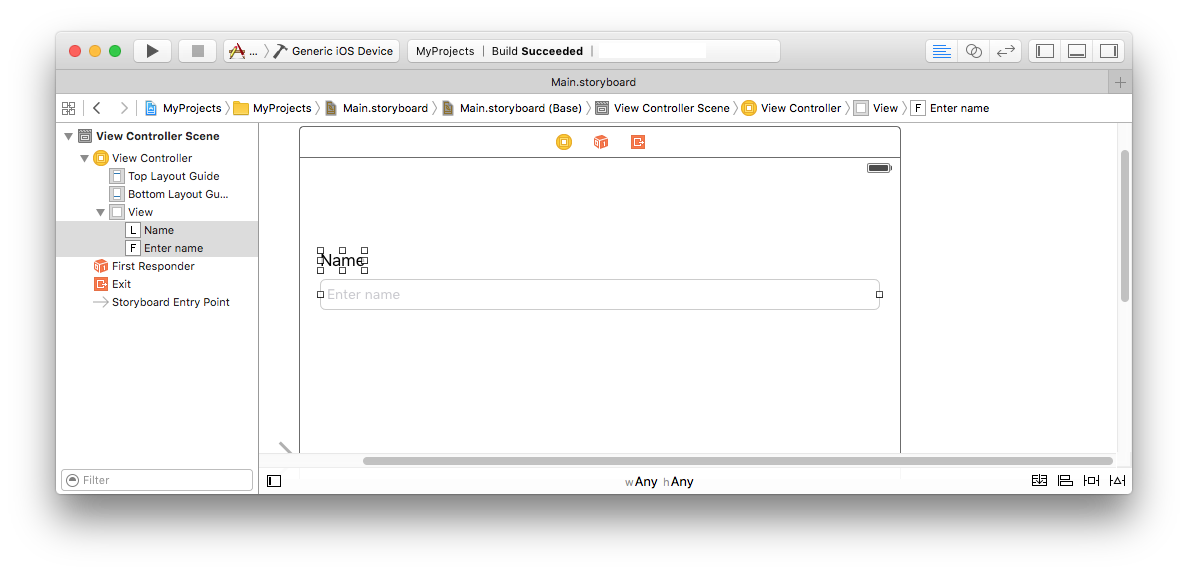
Using the Stack Tool
Select your stack view in the Interface Builder canvas.
Hold down the Option key while selecting the Stack Tool button in the layout bar at the bottom of the canvas.
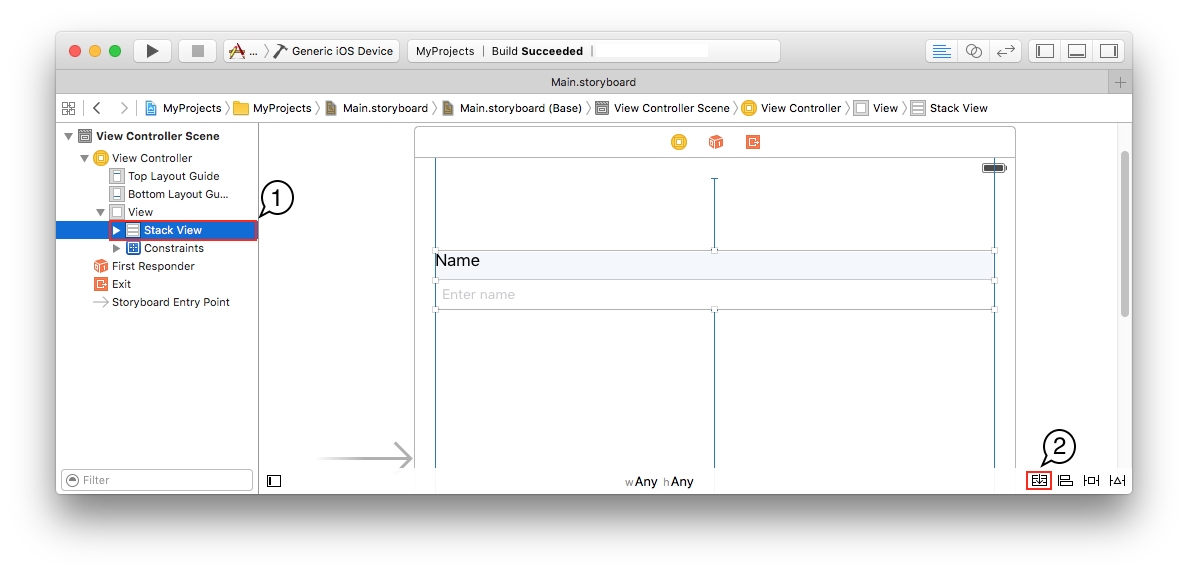
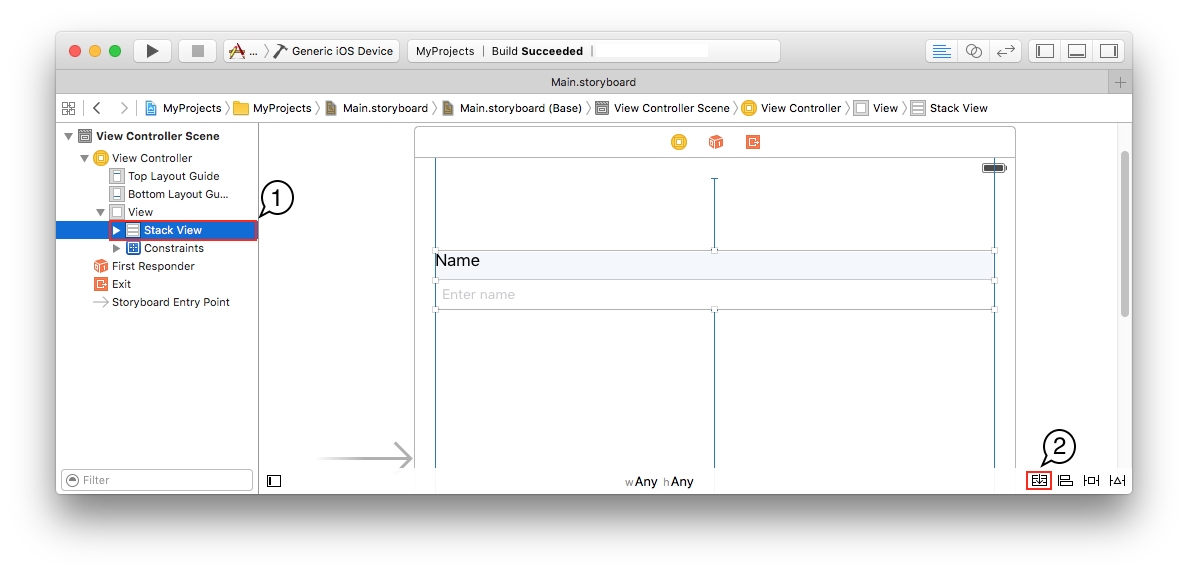
Select Unembed from the ensuing contextual menu as shown in Figure 4 to unembed your views.
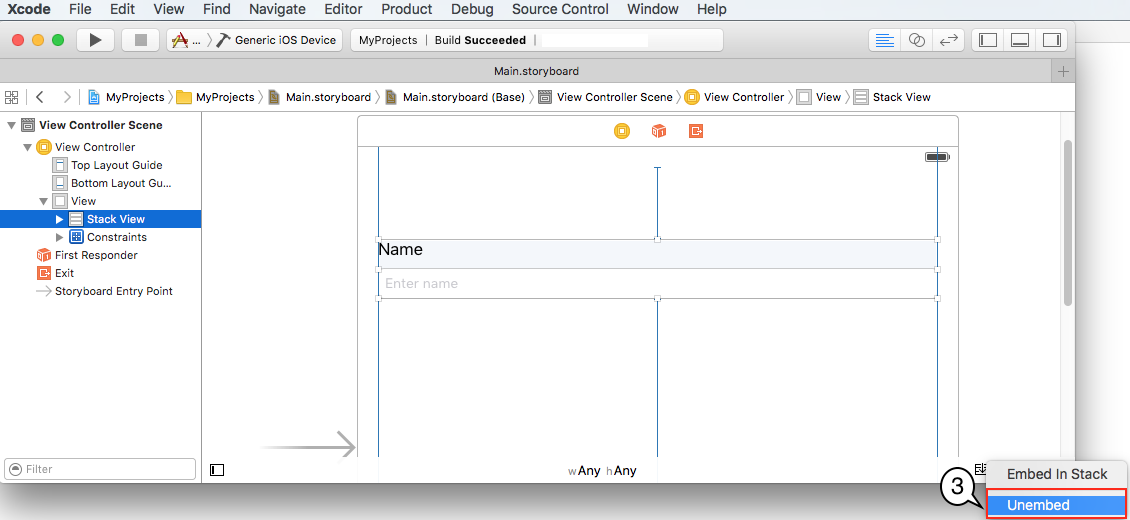
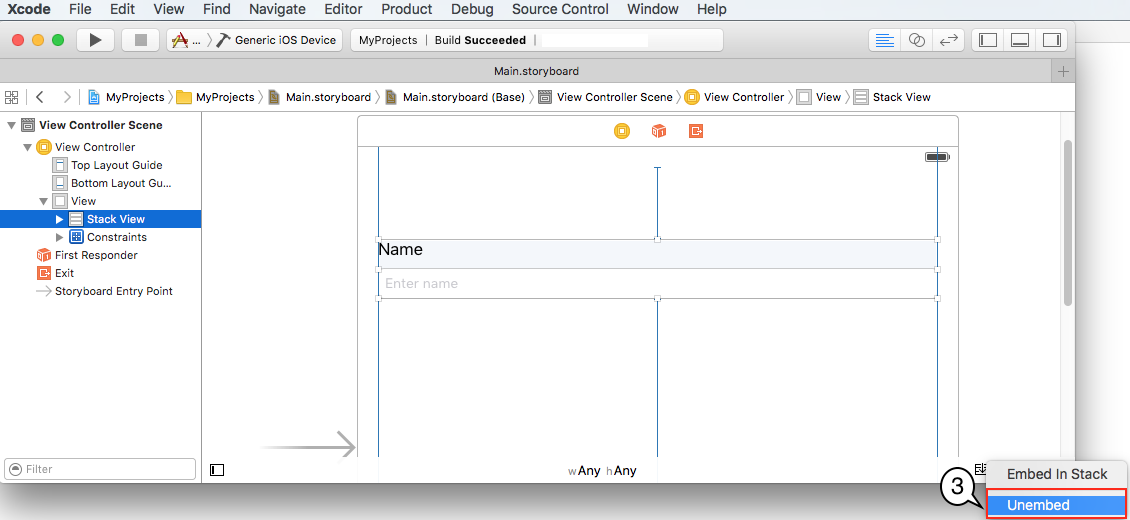
Document Revision History
| Date | Notes |
|---|---|
| 2016-05-16 | New document that how to remove views from a stack view. |
Copyright © 2016 Apple Inc. All Rights Reserved. Terms of Use | Privacy Policy | Updated: 2016-05-16