Arrays: Ordered Collections
Arrays are ordered collections of any sort of object. For example, the objects contained by the array in Figure 1 can be any combination of cat and dog objects, and if the array is mutable you can add more dog objects. The collection does not have to be homogeneous.
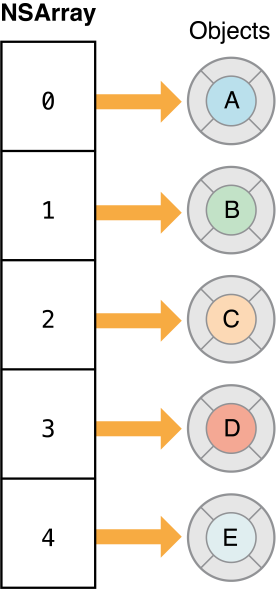
Array Fundamentals
An NSArray object manages an immutable array—that is, after you have created the array, you cannot add, remove, or replace objects. You can, however, modify individual elements themselves (if they support modification). The mutability of the collection does not affect the mutability of the objects inside the collection. You should use an immutable array if the array rarely changes, or changes wholesale.
An NSMutableArray object manages a mutable array, which allows the addition and deletion of entries, allocating memory as needed. For example, given an NSMutableArray object that contains just a single dog object, you can add another dog, or a cat, or any other object. You can also, as with an NSArray object, change the dog’s name—and in general, anything that you can do with an NSArray object you can do with an NSMutableArray object. You should use a mutable array if the array changes incrementally or is very large—as large collections take more time to initialize.
You can easily create an instance of one type of array from the other using the initializer initWithArray: or the convenience constructor arrayWithArray:. For example, if you have an instance of NSArray, myArray, you can create a mutable copy as follows:
NSMutableArray *myMutableArray = [NSMutableArray arrayWithArray:myArray]; |
In general, you instantiate an array by sending one of the array... messages to either the NSArray or NSMutableArray class. The array... messages return an array containing the elements you pass in as arguments. And when you add an object to an NSMutableArray object, the object isn’t copied, (unless you pass YES as the argument to initWithArray:copyItems:). Rather, a strong reference to the object is added to the array. For more information on copying and memory management, see Copying Collections.
In NSArray, two main methods—count and objectAtIndex:—provide the basis for all other methods in its interface:
countreturns the number of elements in the array.objectAtIndex:gives you access to the array elements by index, with index values starting at 0.
Mutable Arrays
In NSMutableArray, the main methods, listed below, provide the basis for its ability to add, replace, and remove elements:
If you do not need an object to be placed at a specific index or to be removed from the middle of the collection, you should use the addObject: and removeLastObject methods because it is faster to add and remove at the end of an array than in the middle.
The other methods in NSMutableArray provide convenient ways of inserting an object into a slot in the array and removing an object based on its identity or position in the array, as illustrated in Listing 1.
Listing 1 Adding to and removing from arrays
NSMutableArray *array = [NSMutableArray array]; |
[array addObject:[NSColor blackColor]]; |
[array insertObject:[NSColor redColor] atIndex:0]; |
[array insertObject:[NSColor blueColor] atIndex:1]; |
[array addObject:[NSColor whiteColor]]; |
[array removeObjectsInRange:(NSMakeRange(1, 2))]; |
// array now contains redColor and whiteColor |
Using Arrays
You can access objects in an array by index using the objectAtIndex: method. For example, if you have an array of NSString objects, you can access the third string in the array as follows:
NSString *someString = [arrayOfStrings objectAtIndex:2]; |
The NSArray methods objectEnumerator and reverseObjectEnumerator grant sequential access to the elements of the array, differing only in the direction of travel through the elements. Similarly, the NSArray methods makeObjectsPerformSelector: and makeObjectsPerformSelector:withObject: let you send messages to all objects in the array. In most cases, fast enumeration should be used as it is faster and more flexible than using an NSEnumerator or the makeObjectsPerformSelector: method. For more on enumeration, see Enumeration: Traversing a Collection’s Elements.
You can extract a subset of the array (subarrayWithRange:) or concatenate the elements of an array of NSString objects into a single string (componentsJoinedByString:). In addition, you can compare two arrays using the isEqualToArray: and firstObjectCommonWithArray: methods. Finally, you can create a new array that contains the objects in an existing array and one or more additional objects with arrayByAddingObject: or arrayByAddingObjectsFromArray:.
There are two principal methods you can use to determine whether an object is present in an array, indexOfObject: andindexOfObjectIdenticalTo:. There are also two variants, indexOfObject:inRange: and indexOfObjectIdenticalTo:inRange: that you can use to search a range within an array. The indexOfObject: methods test for equality by sending elements in the array an isEqual: message; the indexOfObjectIdenticalTo: methods test for equality using pointer comparison. The difference is illustrated in Listing 2.
Listing 2 Searching for an object in an array
NSString *yes0 = @"yes"; |
NSString *yes1 = @"YES"; |
NSString *yes2 = [NSString stringWithFormat:@"%@", yes1]; |
NSArray *yesArray = [NSArray arrayWithObjects:yes0, yes1, yes2, nil]; |
NSUInteger index; |
index = [yesArray indexOfObject:yes2]; |
// index is 1 |
index = [yesArray indexOfObjectIdenticalTo:yes2]; |
// index is 2 |
Sorting Arrays
You may need to sort an array based on some criteria. For instance, you may need to place a number of user-created strings into alphabetic order, or you may need to place numbers into increasing or decreasing order. Figure 2 shows an array sorted by last name then first name. Cocoa provides convenient ways to sort the contents of an array, such as sort descriptors, blocks, and selectors.
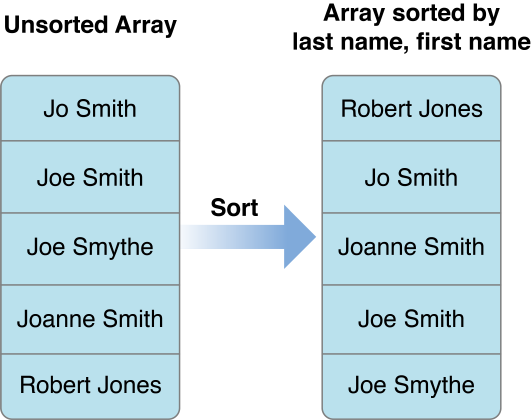
Sorting with Sort Descriptors
Sort descriptors (instances of NSSortDescriptor) provide a convenient and abstract way to describe a sort ordering. Sort descriptors provide several useful features. You can easily perform most sort operations with minimal custom code. You can also use sort descriptors in conjunction with Cocoa bindings to sort the contents of, for example, a table view. You can also use them with Core Data to order the results of a fetch request.
If you use the methods sortedArrayUsingDescriptors: or sortUsingDescriptors:, sort descriptors provide an easy way to sort a collection of objects using a number of their properties. Given an array of dictionaries (custom objects work in the same way), you can sort its contents by last name then first name. Listing 3 shows how to create that array and then sort with descriptors. (Figure 2 shows an illustration of this example.)
Listing 3 Creating and sorting an array of dictionaries
//First create the array of dictionaries |
NSString *last = @"lastName"; |
NSString *first = @"firstName"; |
NSMutableArray *array = [NSMutableArray array]; |
NSArray *sortedArray; |
NSDictionary *dict; |
dict = [NSDictionary dictionaryWithObjectsAndKeys: |
@"Jo", first, @"Smith", last, nil]; |
[array addObject:dict]; |
dict = [NSDictionary dictionaryWithObjectsAndKeys: |
@"Joe", first, @"Smith", last, nil]; |
[array addObject:dict]; |
dict = [NSDictionary dictionaryWithObjectsAndKeys: |
@"Joe", first, @"Smythe", last, nil]; |
[array addObject:dict]; |
dict = [NSDictionary dictionaryWithObjectsAndKeys: |
@"Joanne", first, @"Smith", last, nil]; |
[array addObject:dict]; |
dict = [NSDictionary dictionaryWithObjectsAndKeys: |
@"Robert", first, @"Jones", last, nil]; |
[array addObject:dict]; |
//Next we sort the contents of the array by last name then first name |
// The results are likely to be shown to a user |
// Note the use of the localizedStandardCompare: selector |
NSSortDescriptor *lastDescriptor = |
[[NSSortDescriptor alloc] initWithKey:last |
ascending:YES |
selector:@selector(localizedStandardCompare:)]; |
NSSortDescriptor *firstDescriptor = |
[[NSSortDescriptor alloc] initWithKey:first |
ascending:YES |
selector:@selector(localizedStandardCompare:)]; |
NSArray *descriptors = [NSArray arrayWithObjects:lastDescriptor, firstDescriptor, nil]; |
sortedArray = [array sortedArrayUsingDescriptors:descriptors]; |
It is conceptually and programmatically easy to change the sort ordering and to arrange by first name then last name, as shown in Listing 4.
Listing 4 Sorting by first name, last name
NSSortDescriptor *lastDescriptor = |
[[NSSortDescriptor alloc] initWithKey:last |
ascending:NO |
selector:@selector(localizedStandardCompare:)]; |
NSSortDescriptor *firstDescriptor = |
[[NSSortDescriptor alloc] initWithKey:first |
ascending:NO |
selector:@selector(localizedStandardCompare:)]; |
NSArray *descriptors = [NSArray arrayWithObjects:firstDescriptor, lastDescriptor, nil]; |
sortedArray = [array sortedArrayUsingDescriptors:descriptors]; |
In particular, it is straightforward to create the sort descriptors from user input.
By contrast, Listing 5 illustrates the first sorting using a function. This approach is considerably less flexible.
Listing 5 Sorting with a function is less flexible
NSInteger lastNameFirstNameSort(id person1, id person2, void *reverse) |
{ |
NSString *name1 = [person1 valueForKey:last]; |
NSString *name2 = [person2 valueForKey:last]; |
NSComparisonResult comparison = [name1 localizedStandardCompare:name2]; |
if (comparison == NSOrderedSame) { |
name1 = [person1 valueForKey:first]; |
name2 = [person2 valueForKey:first]; |
comparison = [name1 localizedStandardCompare:name2]; |
} |
if (*(BOOL *)reverse == YES) { |
return 0 - comparison; |
} |
return comparison; |
} |
BOOL reverseSort = YES; |
sortedArray = [array sortedArrayUsingFunction:lastNameFirstNameSort |
context:&reverseSort]; |
Sorting with Blocks
You can use blocks to help sort an array based on custom criteria. The sortedArrayUsingComparator: method of NSArray sorts the array into a new array, using the block to compare the objects. NSMutableArray's sortUsingComparator: sorts the array in place, using the block to compare the objects. Listing 6 illustrates sorting with a block.
Listing 6 Blocks ease custom sorting of arrays
NSArray *sortedArray = [array sortedArrayUsingComparator: ^(id obj1, id obj2) { |
if ([obj1 integerValue] > [obj2 integerValue]) { |
return (NSComparisonResult)NSOrderedDescending; |
} |
if ([obj1 integerValue] < [obj2 integerValue]) { |
return (NSComparisonResult)NSOrderedAscending; |
} |
return (NSComparisonResult)NSOrderedSame; |
}]; |
Sorting with Functions and Selectors
Listing 7 illustrates the use of the methods sortedArrayUsingSelector:,sortedArrayUsingFunction:context:, and sortedArrayUsingFunction:context:hint:. The most complex of these methods is sortedArrayUsingFunction:context:hint:. The hinted sort is most efficient when you have a large array (N entries) that you sort once and then change only slightly (P additions and deletions, where P is much smaller than N). You can reuse the work you did in the original sort by conceptually doing a merge sort between the N “old” items and the P “new” items. To obtain an appropriate hint, you use sortedArrayHint when the original array has been sorted, and keep hold of it until you need it (when you want to re-sort the array after it has been modified).
Listing 7 Sorting using selectors and functions
NSInteger alphabeticSort(id string1, id string2, void *reverse) |
{ |
if (*(BOOL *)reverse == YES) { |
return [string2 localizedStandardCompare:string1]; |
} |
return [string1 localizedStandardCompare:string2]; |
} |
NSMutableArray *anArray = |
[NSMutableArray arrayWithObjects:@"aa", @"ab", @"ac", @"ad", @"ae", @"af", @"ag", |
@"ah", @"ai", @"aj", @"ak", @"al", @"am", @"an", @"ao", @"ap", @"aq", @"ar", @"as", @"at", |
@"au", @"av", @"aw", @"ax", @"ay", @"az", @"ba", @"bb", @"bc", @"bd", @"bf", @"bg", @"bh", |
@"bi", @"bj", @"bk", @"bl", @"bm", @"bn", @"bo", @"bp", @"bq", @"br", @"bs", @"bt", @"bu", |
@"bv", @"bw", @"bx", @"by", @"bz", @"ca", @"cb", @"cc", @"cd", @"ce", @"cf", @"cg", @"ch", |
@"ci", @"cj", @"ck", @"cl", @"cm", @"cn", @"co", @"cp", @"cq", @"cr", @"cs", @"ct", @"cu", |
@"cv", @"cw", @"cx", @"cy", @"cz", nil]; |
// note: anArray is sorted |
NSData *sortedArrayHint = [anArray sortedArrayHint]; |
[anArray insertObject:@"be" atIndex:5]; |
NSArray *sortedArray; |
// sort using a selector |
sortedArray = |
[anArray sortedArrayUsingSelector:@selector(localizedStandardCompare:)]; |
// sort using a function |
BOOL reverseSort = NO; |
sortedArray = |
[anArray sortedArrayUsingFunction:alphabeticSort context:&reverseSort]; |
// sort with a hint |
sortedArray = |
[anArray sortedArrayUsingFunction:alphabeticSort |
context:&reverseSort |
hint:sortedArrayHint]; |
Filtering Arrays
The NSArray and NSMutableArray classes provide methods to filter array contents. NSArray provides filteredArrayUsingPredicate:, which returns a new array containing objects in the receiver that match the specified predicate. NSMutableArray adds filterUsingPredicate:, which evaluates the receiver’s content against the specified predicate and leaves only objects that match. These methods are illustrated in Listing 8. For more about predicates, see Predicate Programming Guide.
Listing 8 Filtering arrays with predicates
NSMutableArray *array = |
[NSMutableArray arrayWithObjects:@"Bill", @"Ben", @"Chris", @"Melissa", nil]; |
NSPredicate *bPredicate = |
[NSPredicate predicateWithFormat:@"SELF beginswith[c] 'b'"]; |
NSArray *beginWithB = |
[array filteredArrayUsingPredicate:bPredicate]; |
// beginWithB contains { @"Bill", @"Ben" }. |
NSPredicate *sPredicate = |
[NSPredicate predicateWithFormat:@"SELF contains[c] 's'"]; |
[array filterUsingPredicate:sPredicate]; |
// array now contains { @"Chris", @"Melissa" } |
You can also filter an array using an NSIndexSet object. NSArray provides objectsAtIndexes:, which returns a new array containing the objects at the indexes in the provided index set. NSMutableArray adds removeObjectsAtIndexes:, which allows you to filter the array in place using an index set. For more information on index sets, see Index Sets: Storing Indexes into an Array.
Pointer Arrays
The NSPointerArray class is configured by default to hold objects much as NSMutableArray does, except that it can hold nil values and that the count method reflects those nil values. It also allows additional storage options that you can tailor for specific cases, such as when you need advanced memory management options or when you want to hold a specific type of pointer. For example, the pointer array in Figure 3 is configured to hold weak references to its contents. You can also specify whether you want to copy objects entered into the array.
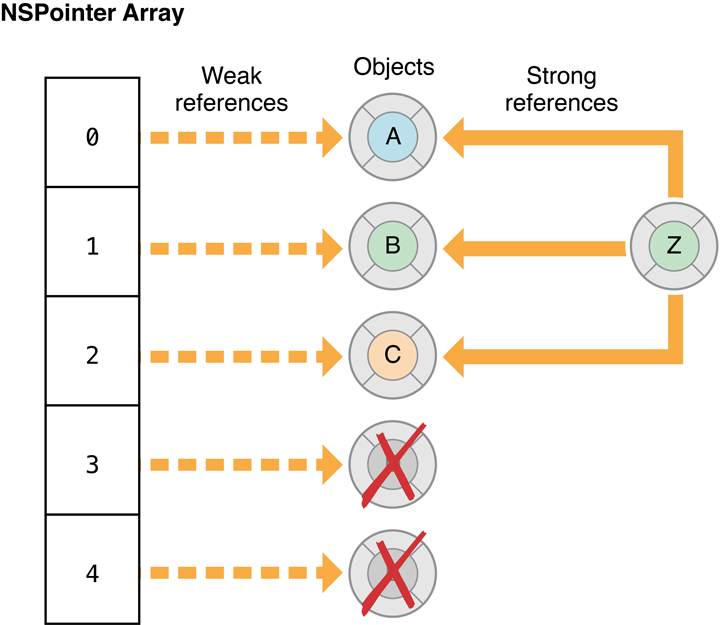
You can use an NSPointerArray object when you want an ordered collection that uses weak references. For example, suppose you have a global array that contains some objects. Because global objects are never collected, none of its contents can be deallocated unless they are held weakly. Pointer arrays configured to hold objects weakly do not own their contents. If there are no strong references to objects within such a pointer array, those objects can be deallocated. For example, the pointer array in Figure 3 holds weak references to its contents. Object D and Object E will deallocated.
To create a pointer array , create or initialize it using pointerArrayWithOptions: or initWithOptions: and the appropriate NSPointerFunctionsOptions options. Alternatively you can initialize it using initWithPointerFunctions: and appropriate instances of NSPointerFunctions. For more information on the various pointer functions options, see Pointer Function Options.
The NSPointerArray class also defines a number of convenience constructors for creating a pointer array with strong or weak references to its contents. For example, pointerArrayWithWeakObjects creates a pointer array that holds weak references to its contents. These convenience constructors should only be used if you are storing objects.
To configure a pointer array to use arbitrary pointers, you can initialize it with both the NSPointerFunctionsOpaqueMemory and NSPointerFunctionsOpaquePersonality options. For example, you can add a pointer to an int value using the approach shown in Listing 9.
Listing 9 Pointer array configured for non-object pointers
NSPointerFunctionsOptions options=(NSPointerFunctionsOpaqueMemory | |
NSPointerFunctionsOpaquePersonality); |
NSPointerArray *ptrArray=[NSPointerArray pointerArrayWithOptions: options]; |
[ptrArray addPointer: someIntPtr]; |
You can then access an integer as show below.
NSLog(@" Index 0 contains: %i", *(int *) [ptrArray pointerAtIndex: 0] ); |
When configured to use arbitrary pointers, a pointer array has the risks associated with using pointers. For example, if the pointers refer to stack–based data created in a function, those pointers are not valid outside of the function, even if the pointer array is. Trying to access them will lead to undefined behavior.
Copyright © 2010 Apple Inc. All Rights Reserved. Terms of Use | Privacy Policy | Updated: 2010-09-01