Using the iCloud App ID Service Settings with Xcode 5 and Xcode 6
Starting with Xcode 6, there is a new change in the Developer Portal covering the use of iCloud service usage with a developer's App ID. This TechNote describes how to use the iCloud App ID Service Settings when upgrading from Xcode 5 to Xcode 6.
Introduction
Development teams that use iCloud services in their apps should be aware of the relationship between their iCloud compatibility settings and various versions of Xcode.
Finding the iCloud Service Setting
The iCloud Setting in Certificates, Identifiers & Profiles:
Sign in to Certificates, Identifiers & Profiles on the Apple Developer website.
Click the “Identifiers” link for the platform for which you are developing.
If this app uses iCloud services, iCloud should be listed as Enabled. Click the Edit button.
You’ll see an editable list of app services, including iCloud.
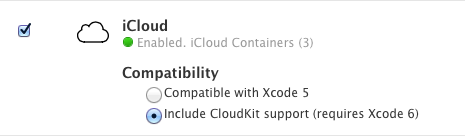
Adjusting the Settings
If you select “Compatible with Xcode 5”, iCloud services will only work with Xcode 5, which does not include additional CloudKit functionality.
If you select “Include CloudKit support (requires Xcode 6)”, you must use Xcode 6 and will have the option to use CloudKit in addition to regular iCloud services. You’ll get the latest entitlements for all iCloud services that are compatible with Xcode 6.
Enabling iCloud from a particular version of Xcode will automatically enable it for the right compatibility. If you are using entitlements specific for Xcode 6, you must select “Include CloudKit support (requires Xcode 6)”.
All team members members should use the same version of Xcode. If a team has developers using both Xcode 5 and Xcode 6, this flag can be flipped back and forth repeatedly, causing the associated profiles to become invalid every time.
Document Revision History
| Date | Notes |
|---|---|
| 2014-09-29 | New document that describes how to use the iCloud App ID Service Settings between Xcode 5 and Xcode 6. |
Copyright © 2014 Apple Inc. All Rights Reserved. Terms of Use | Privacy Policy | Updated: 2014-09-29