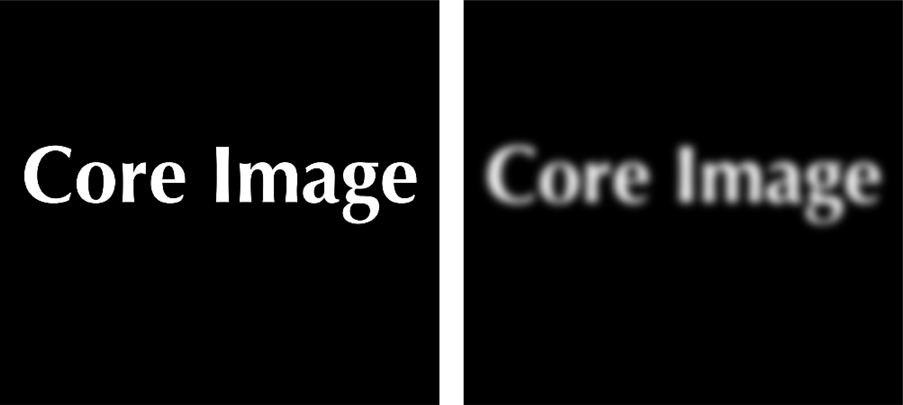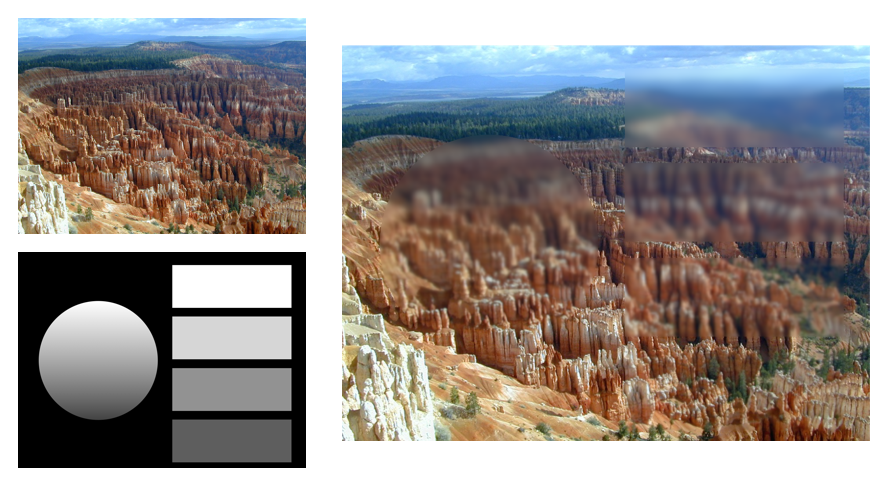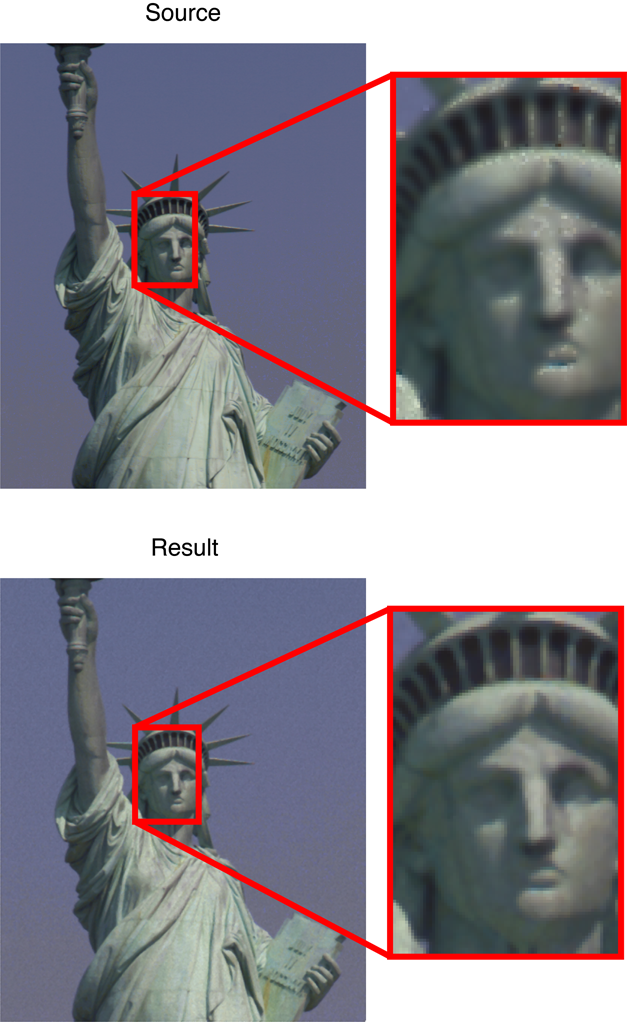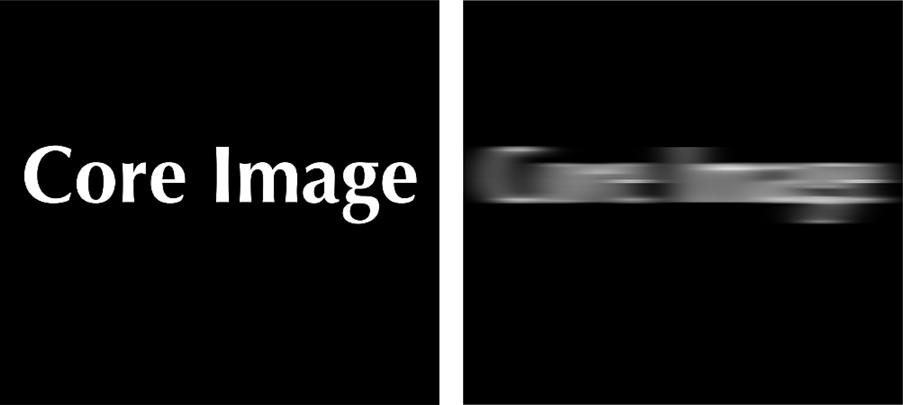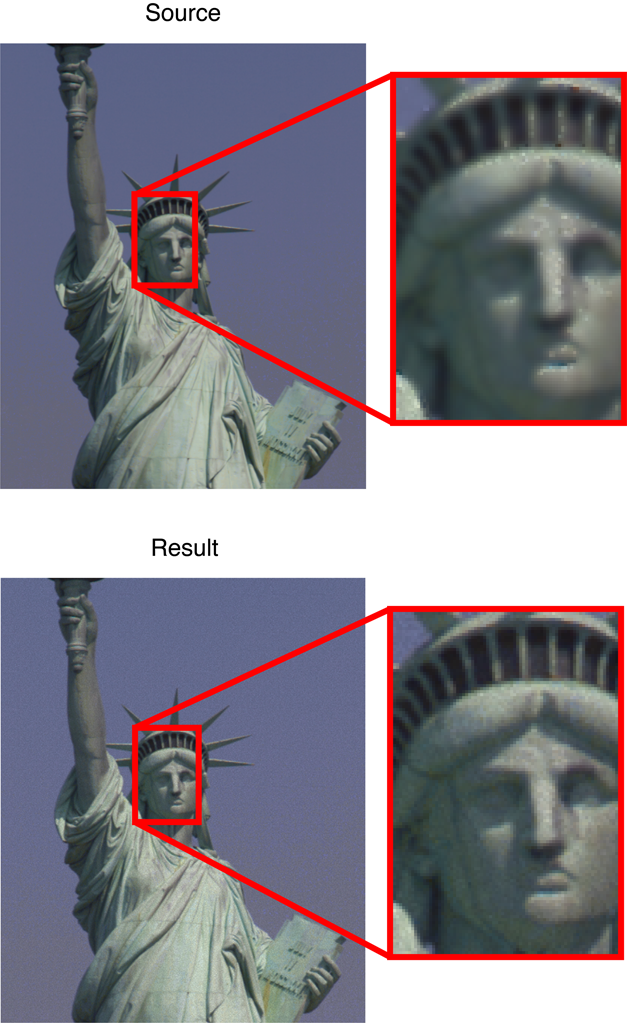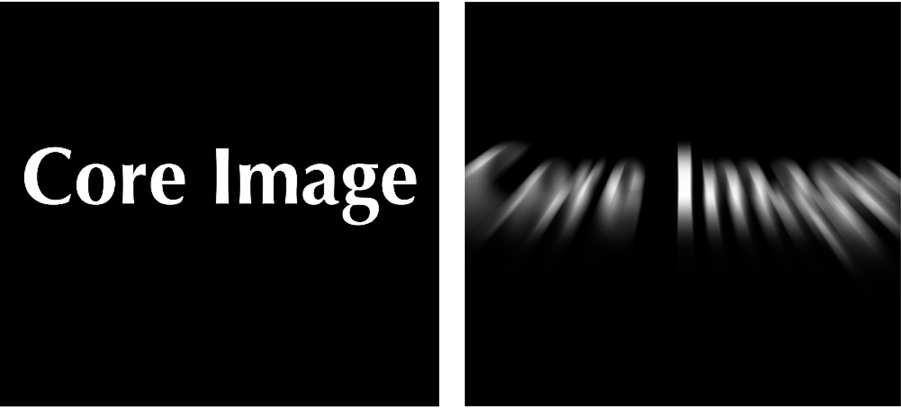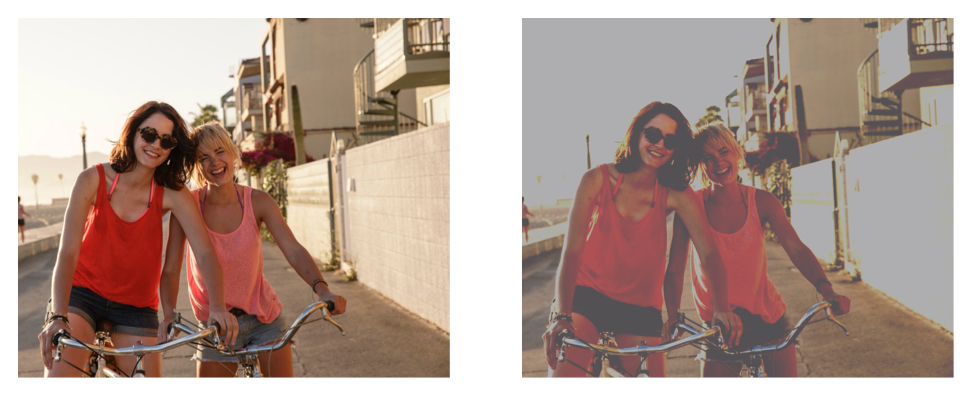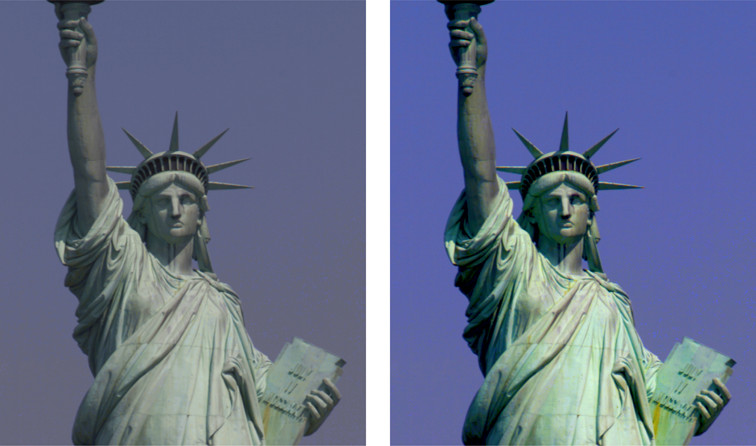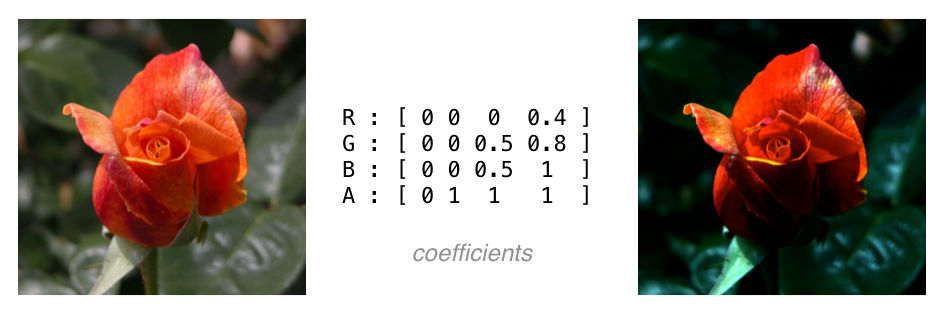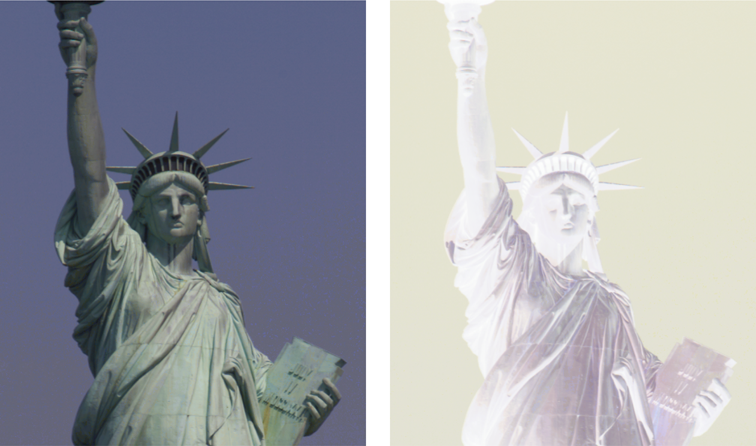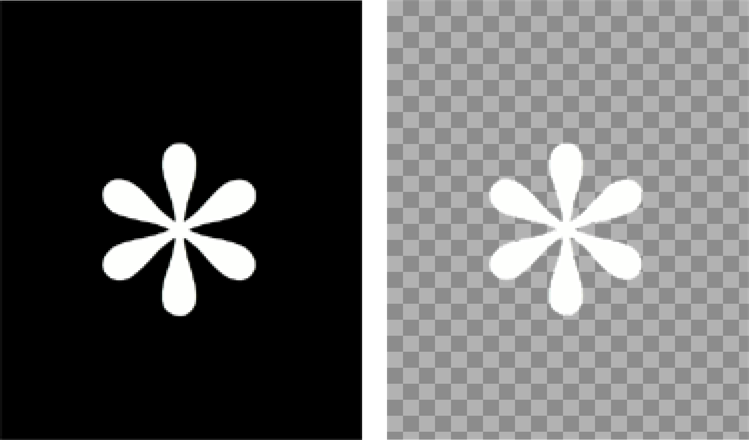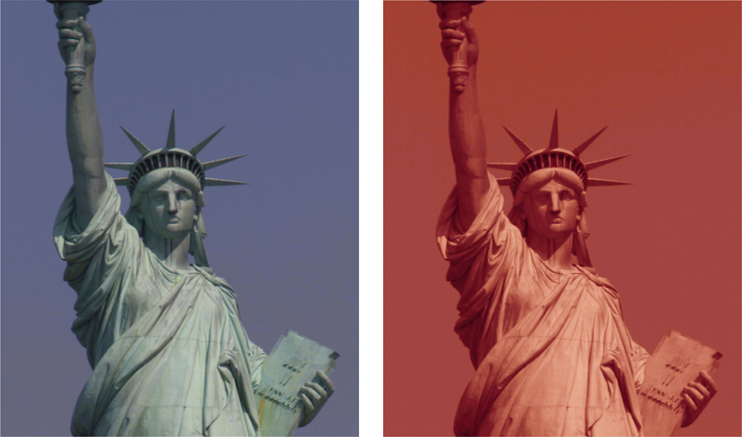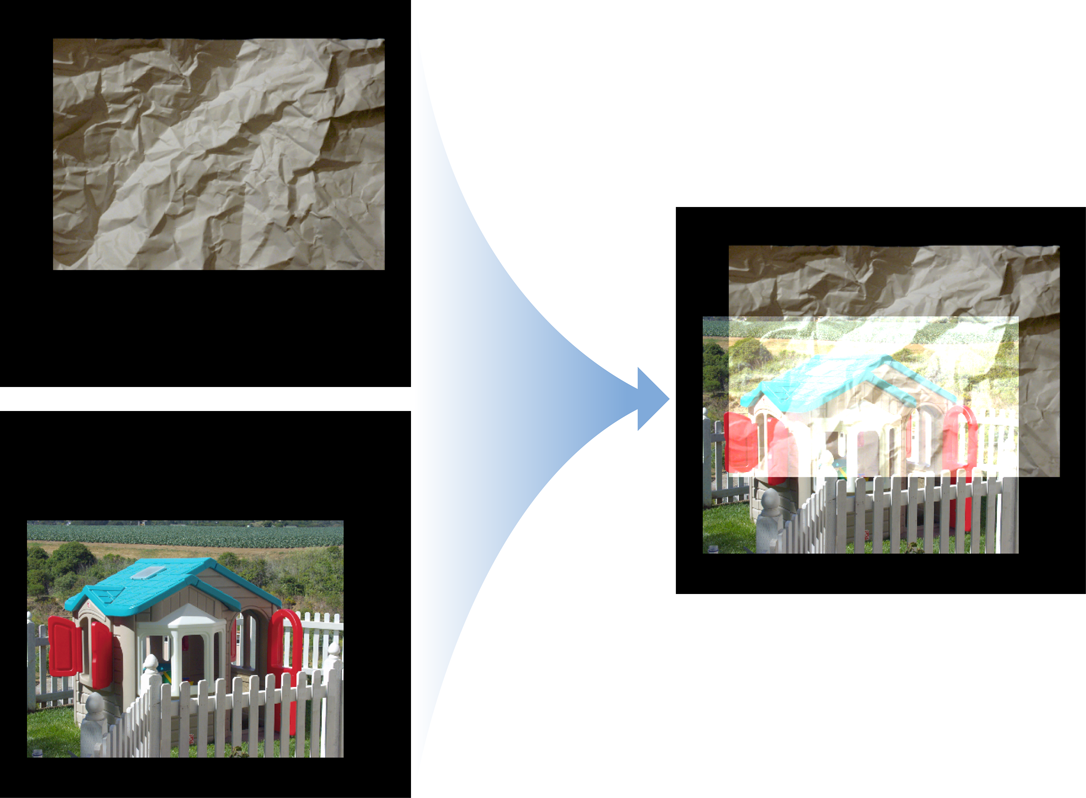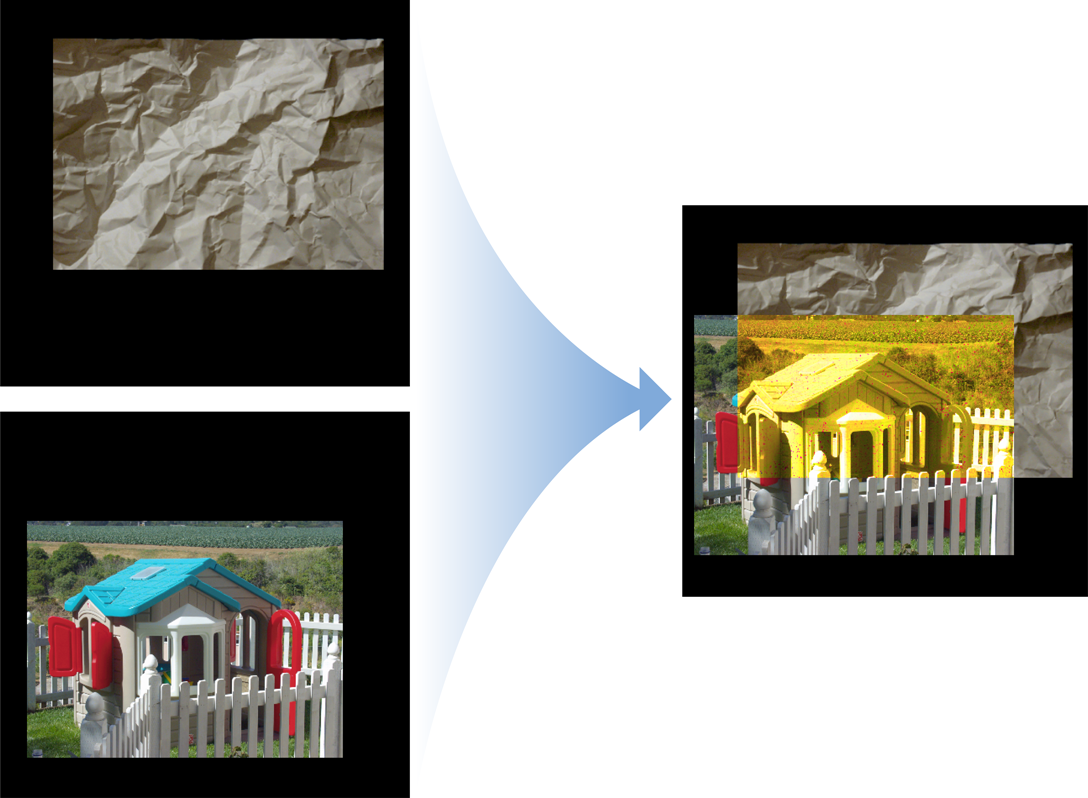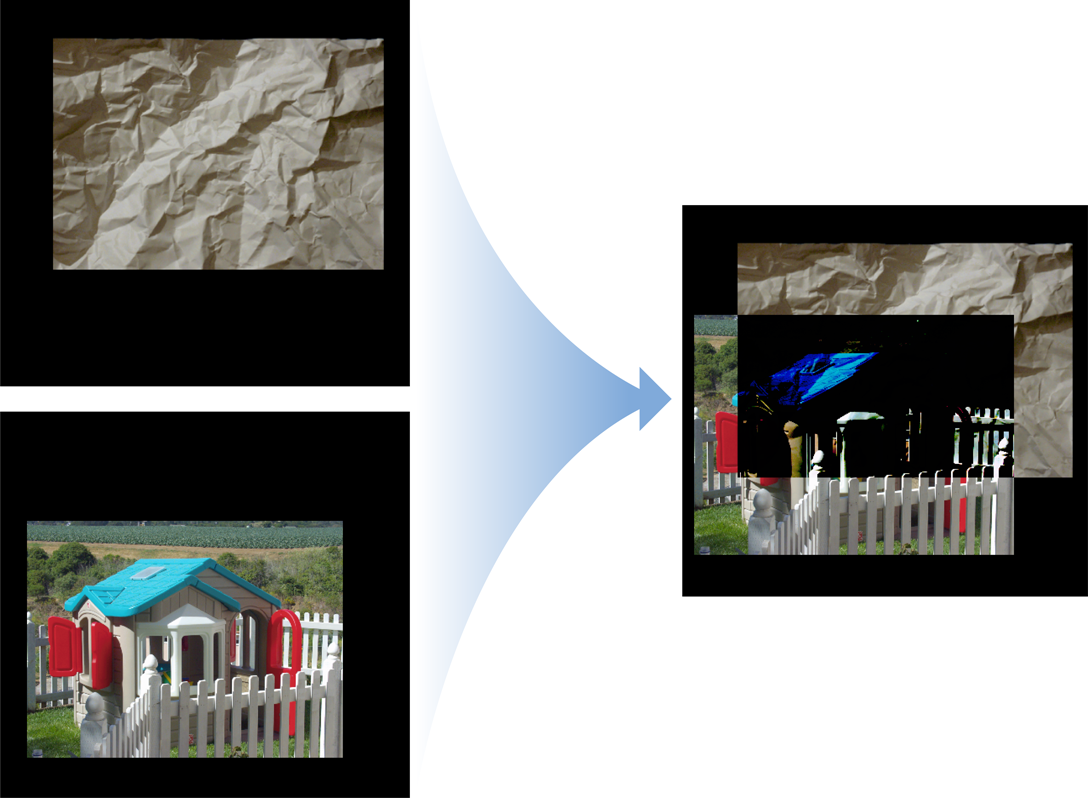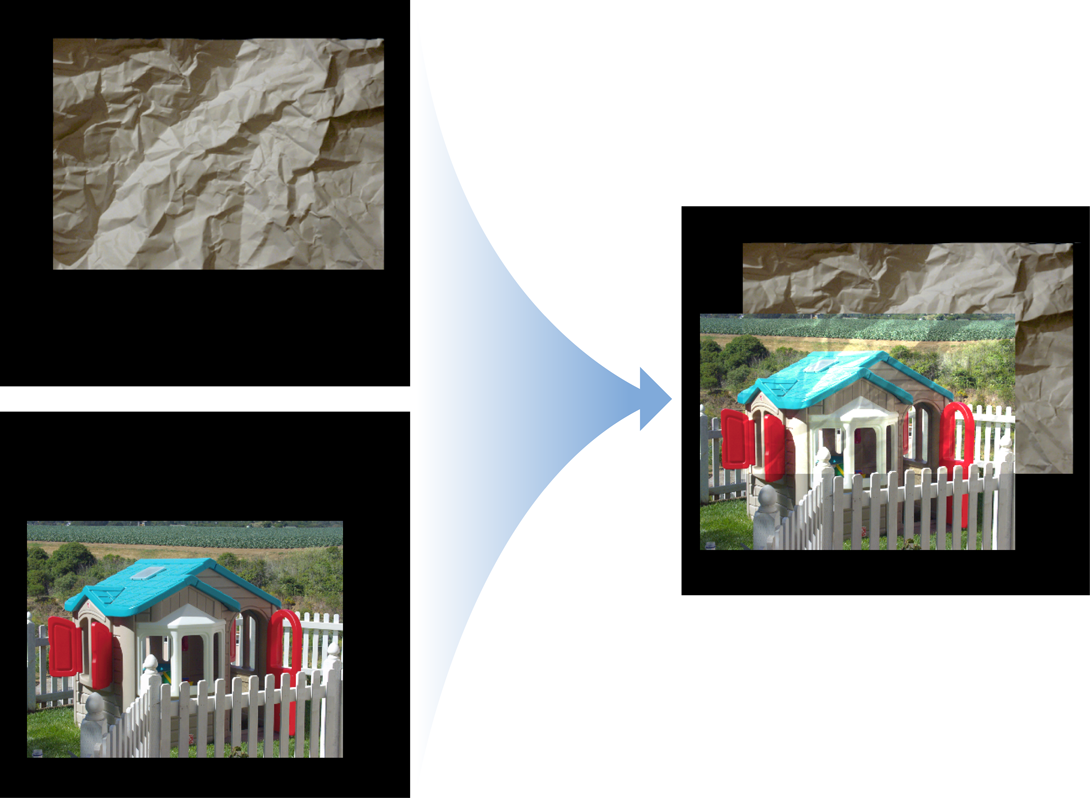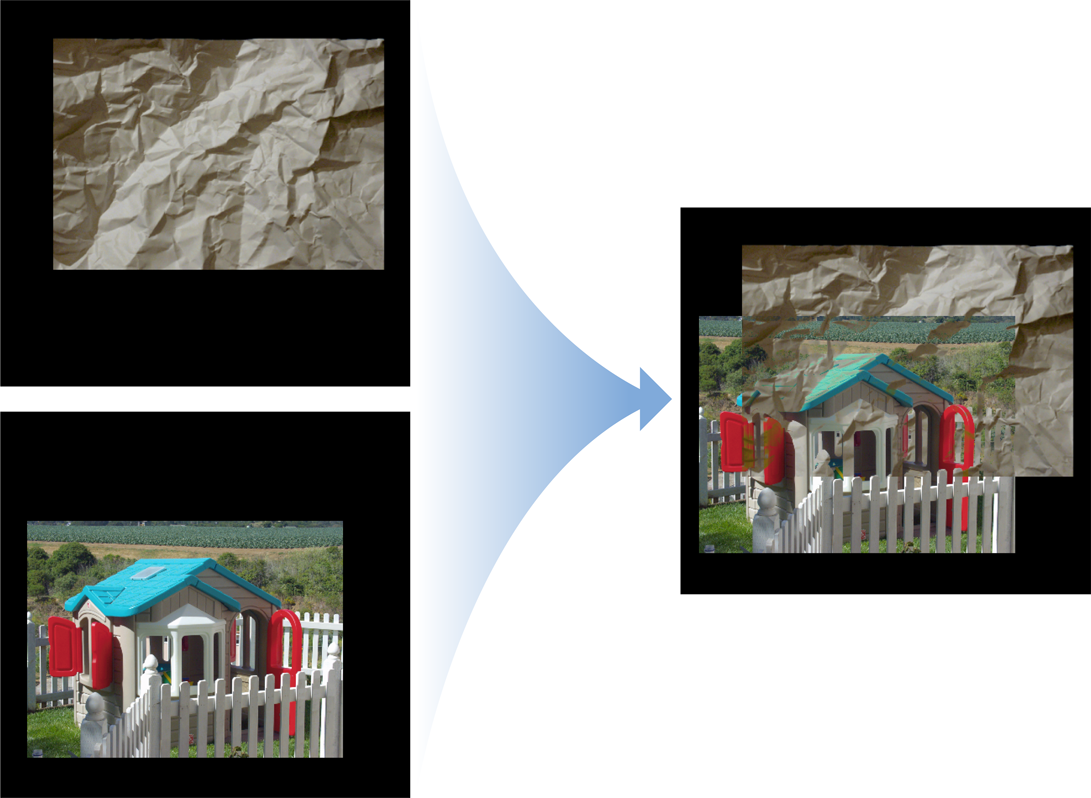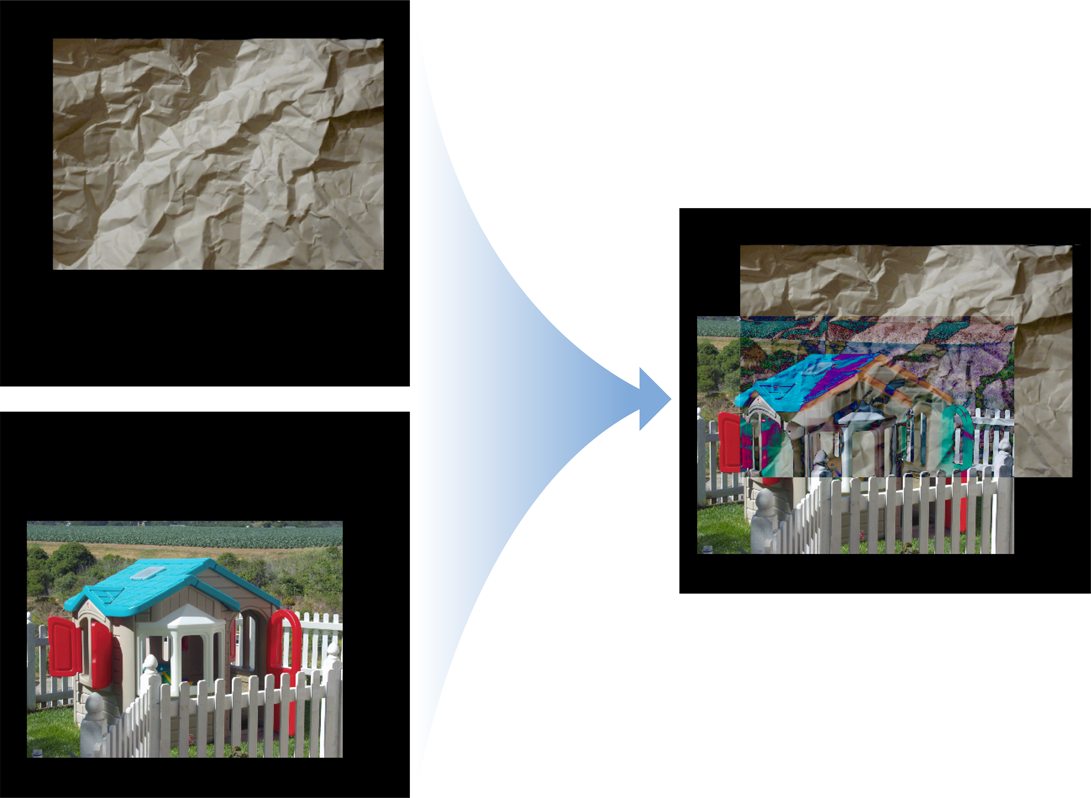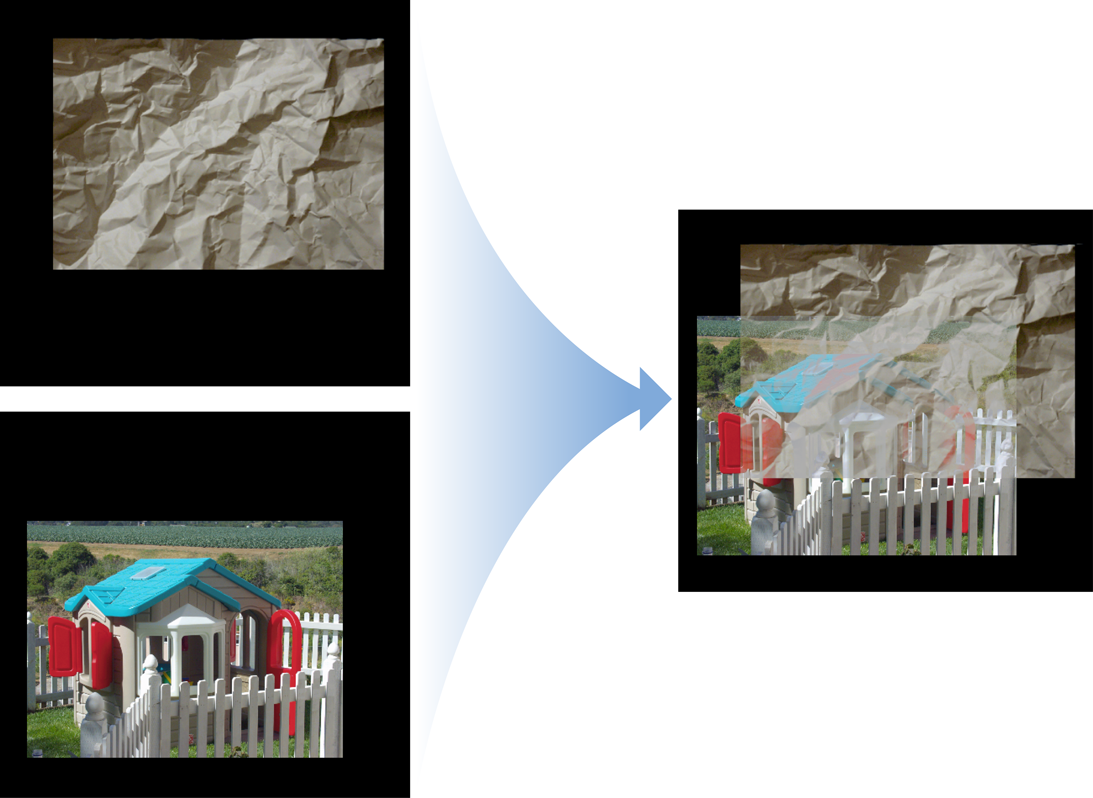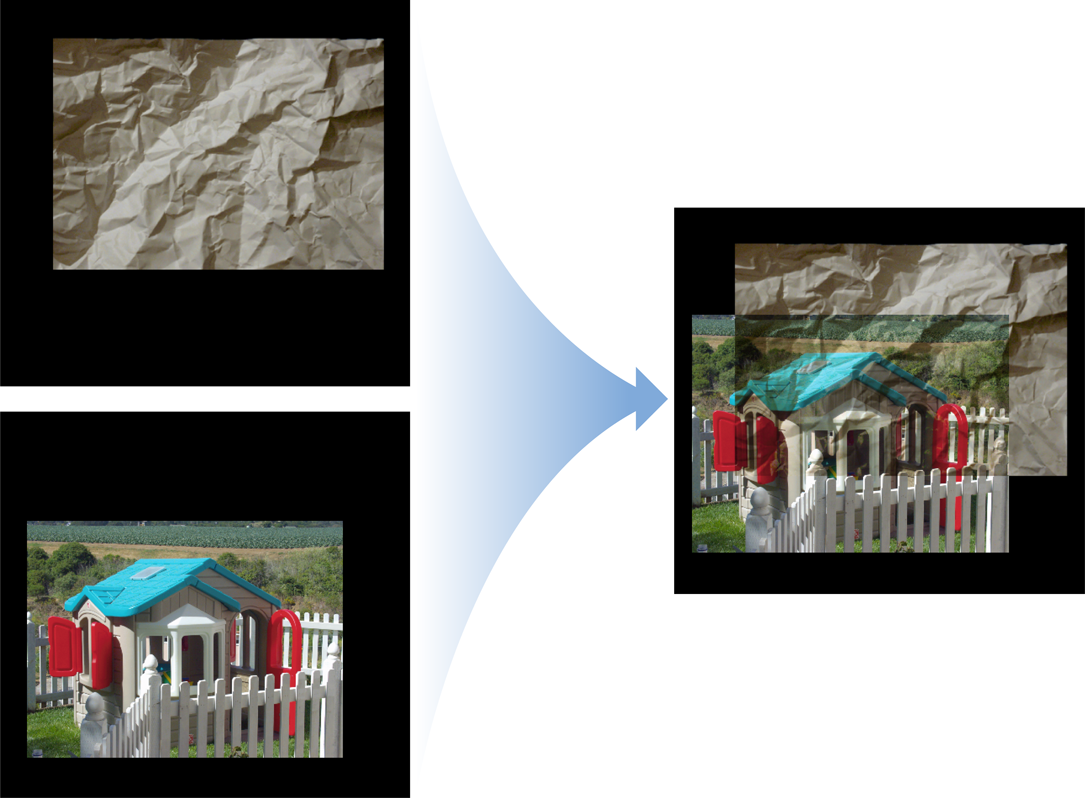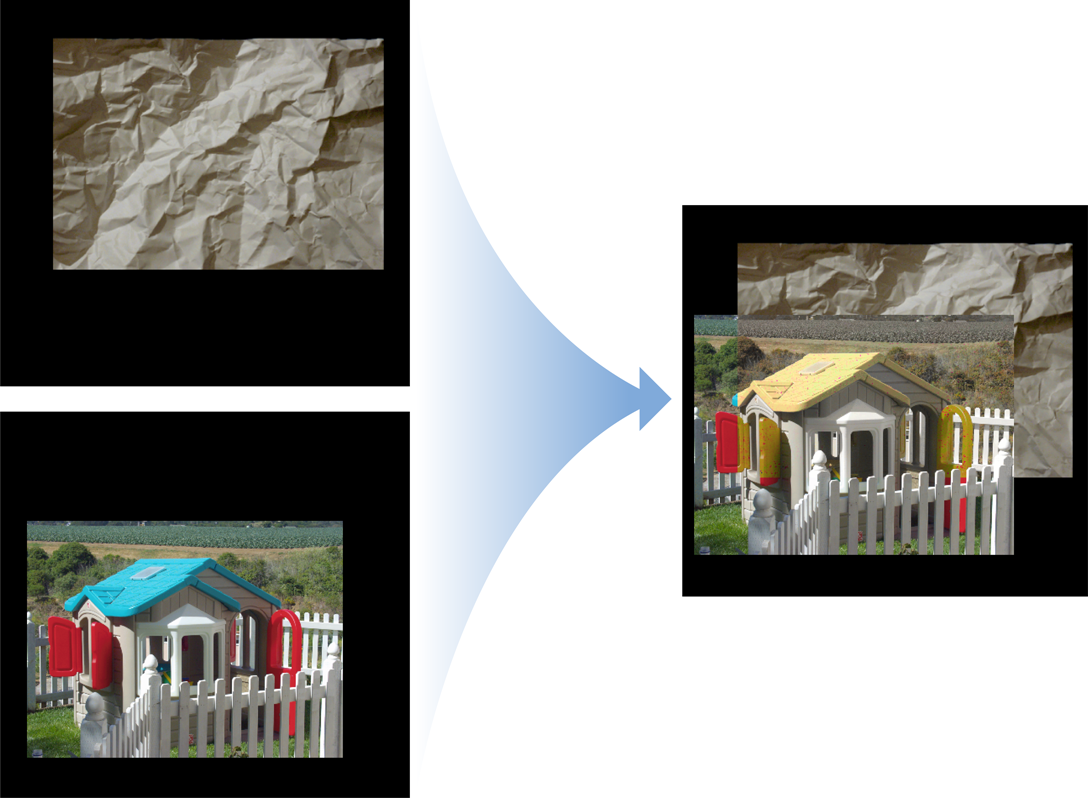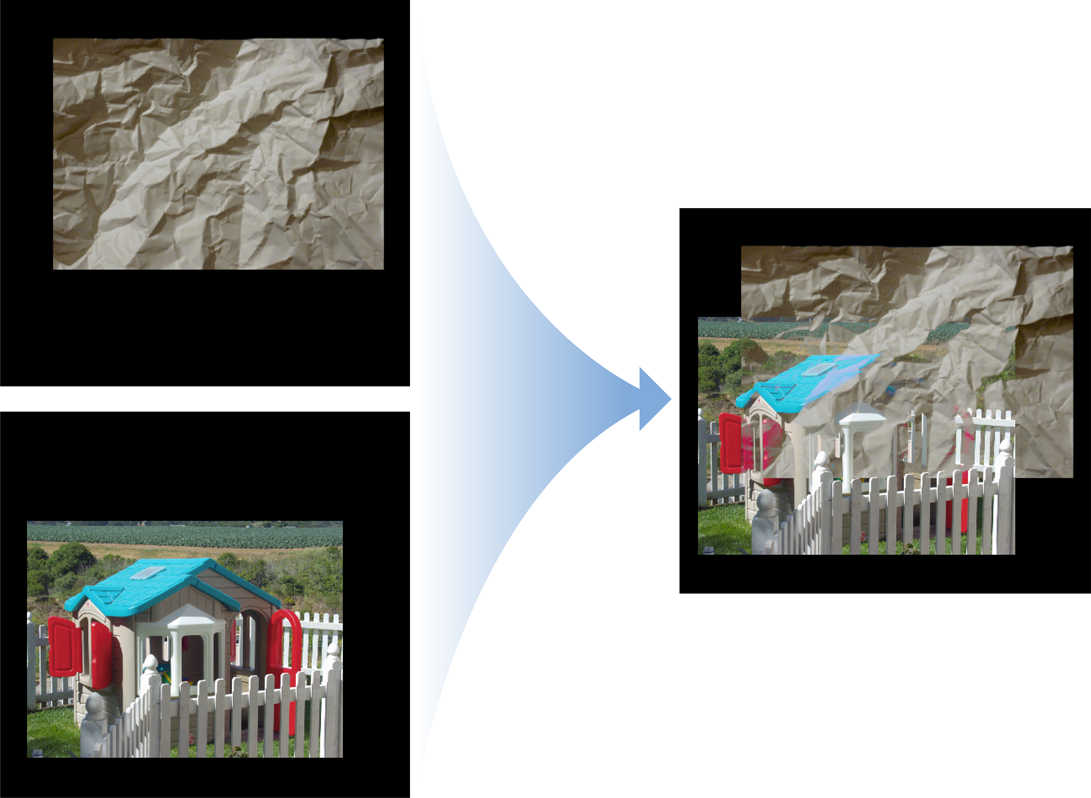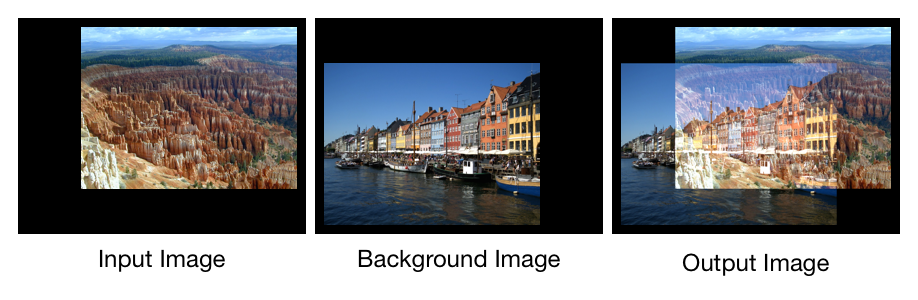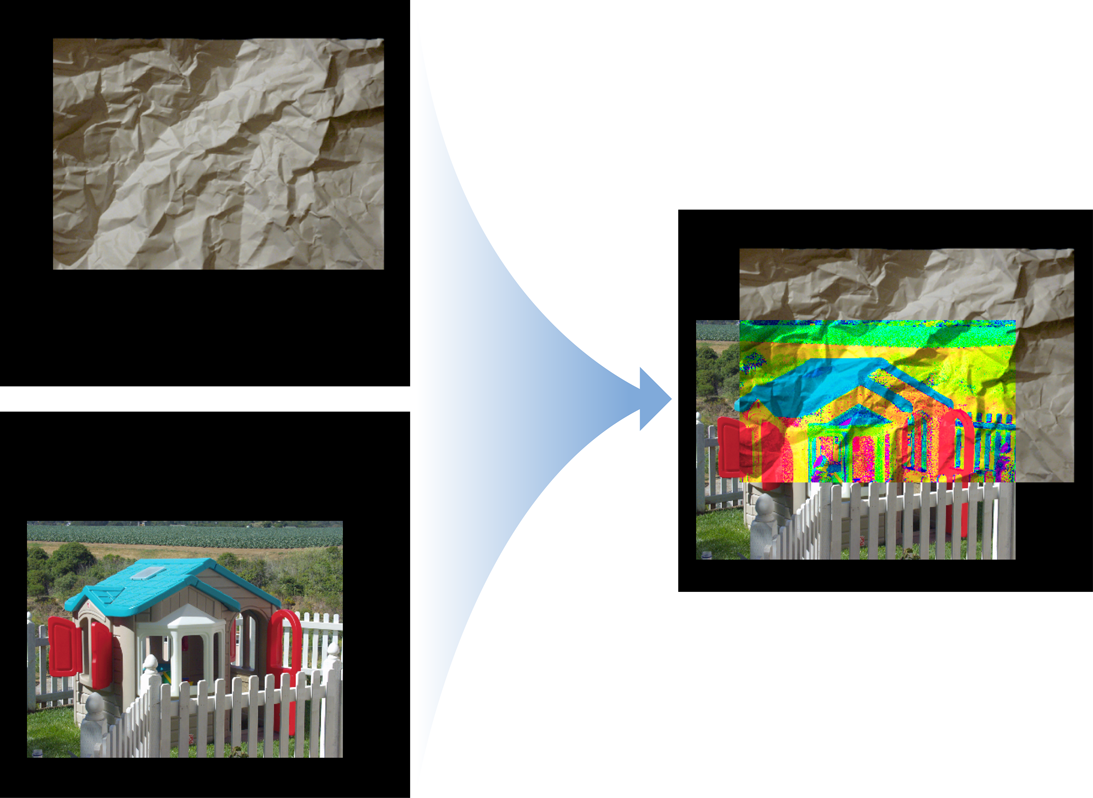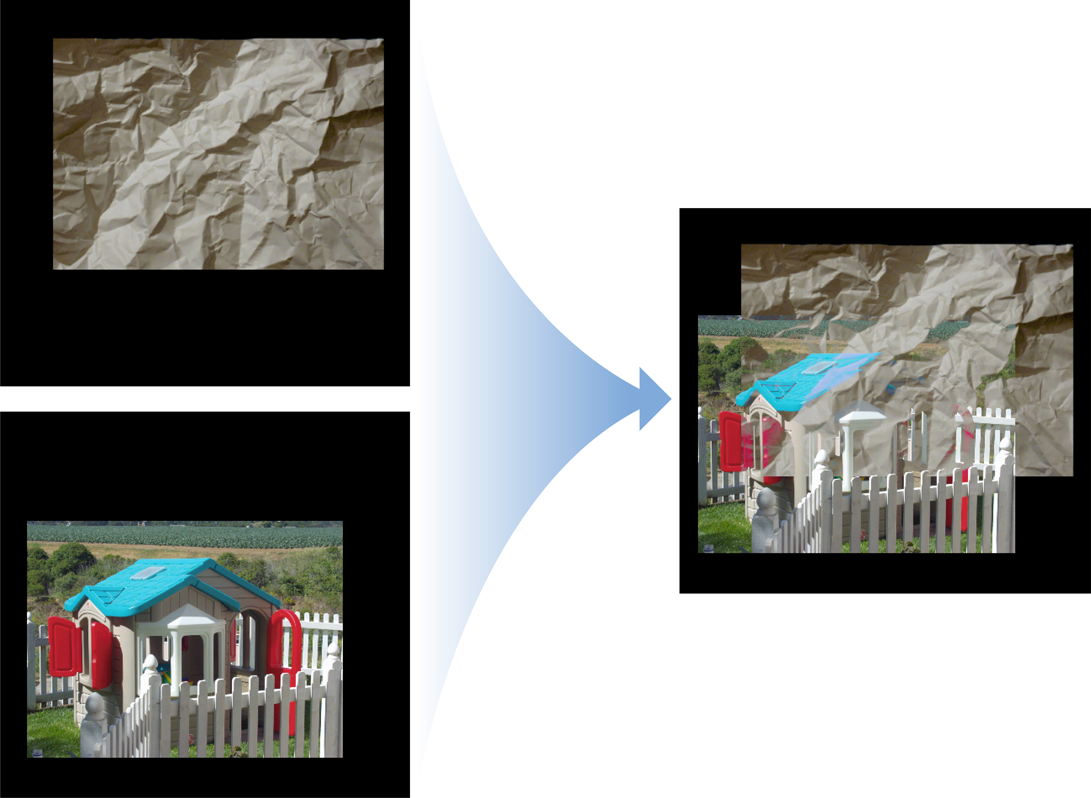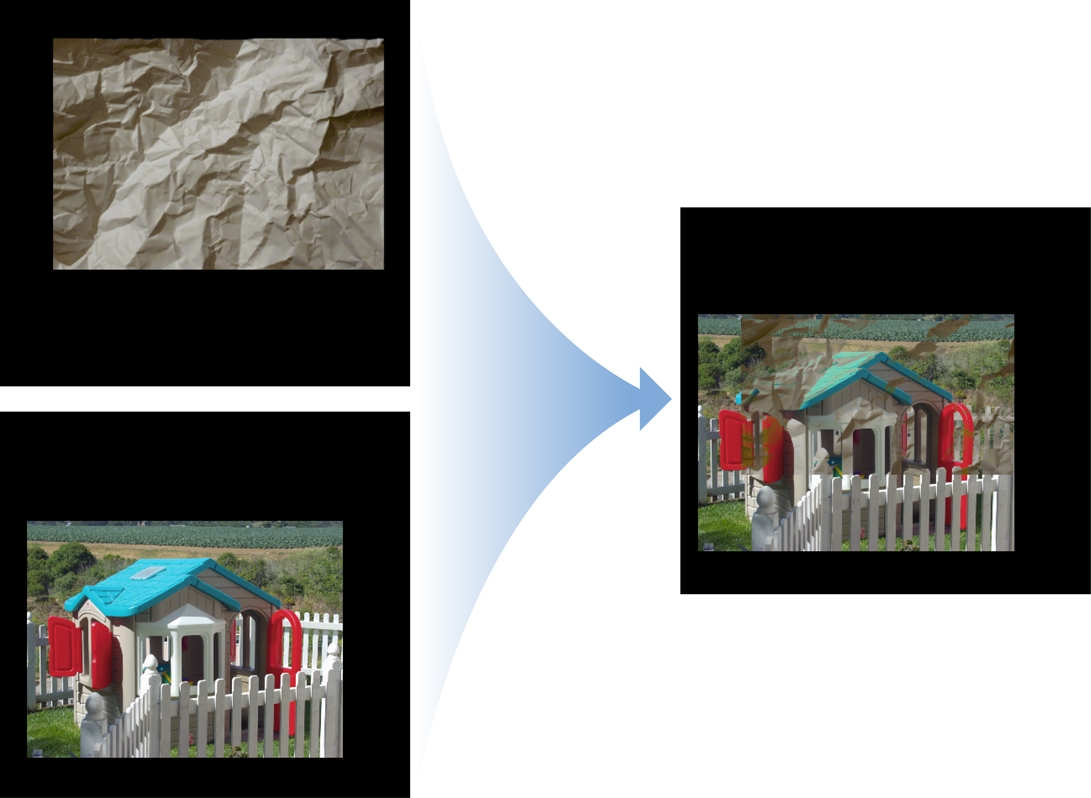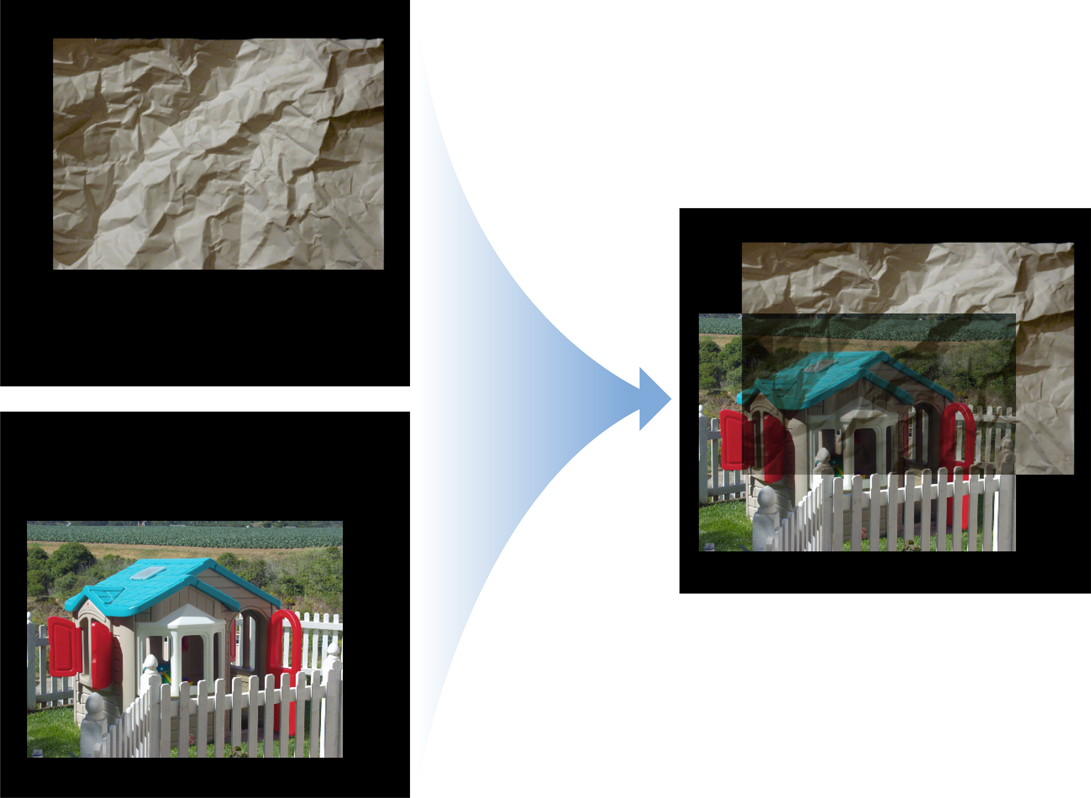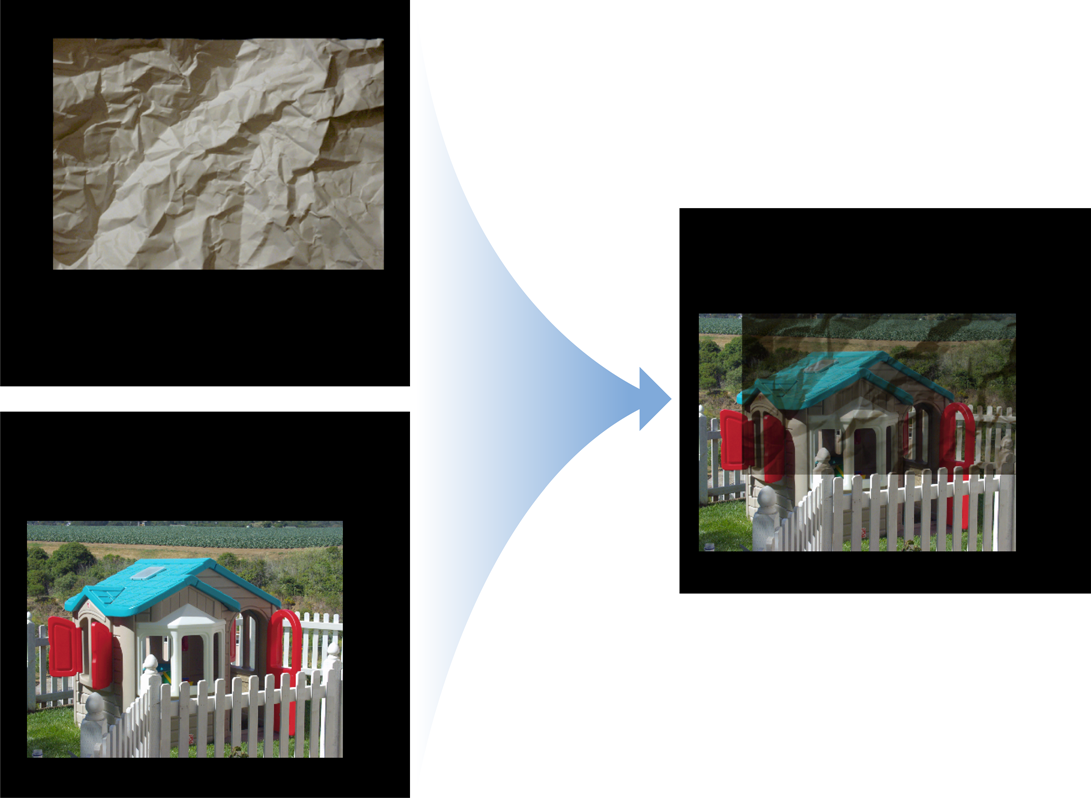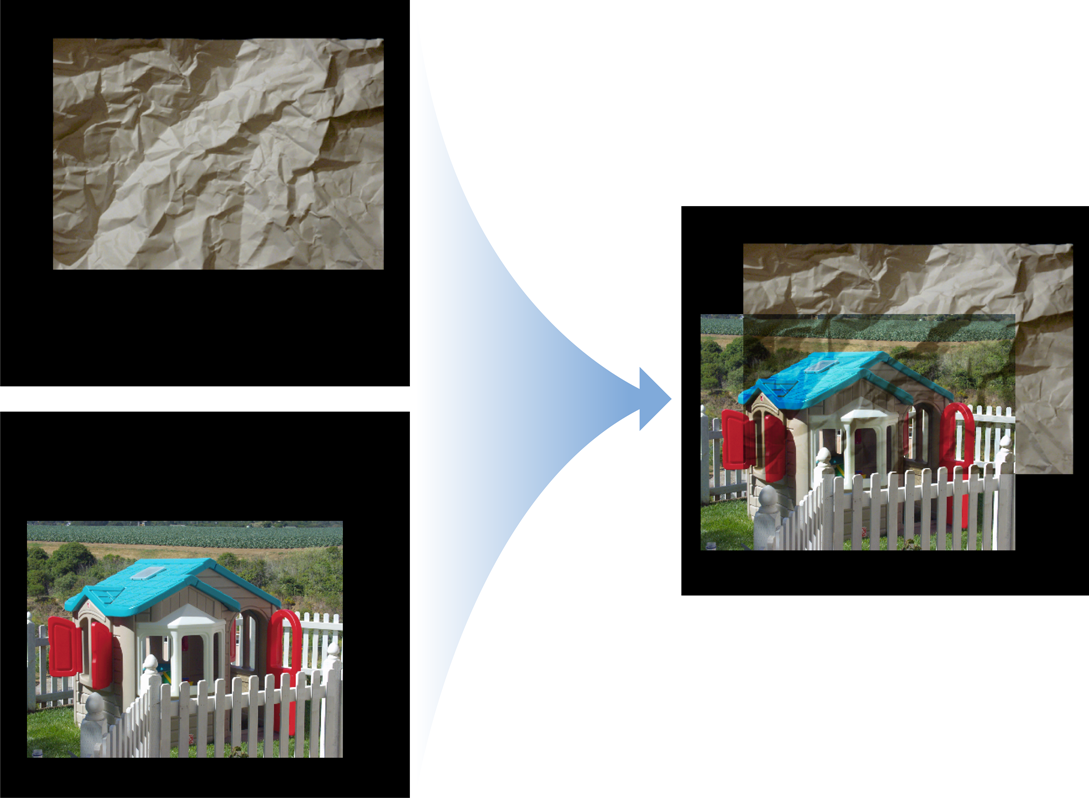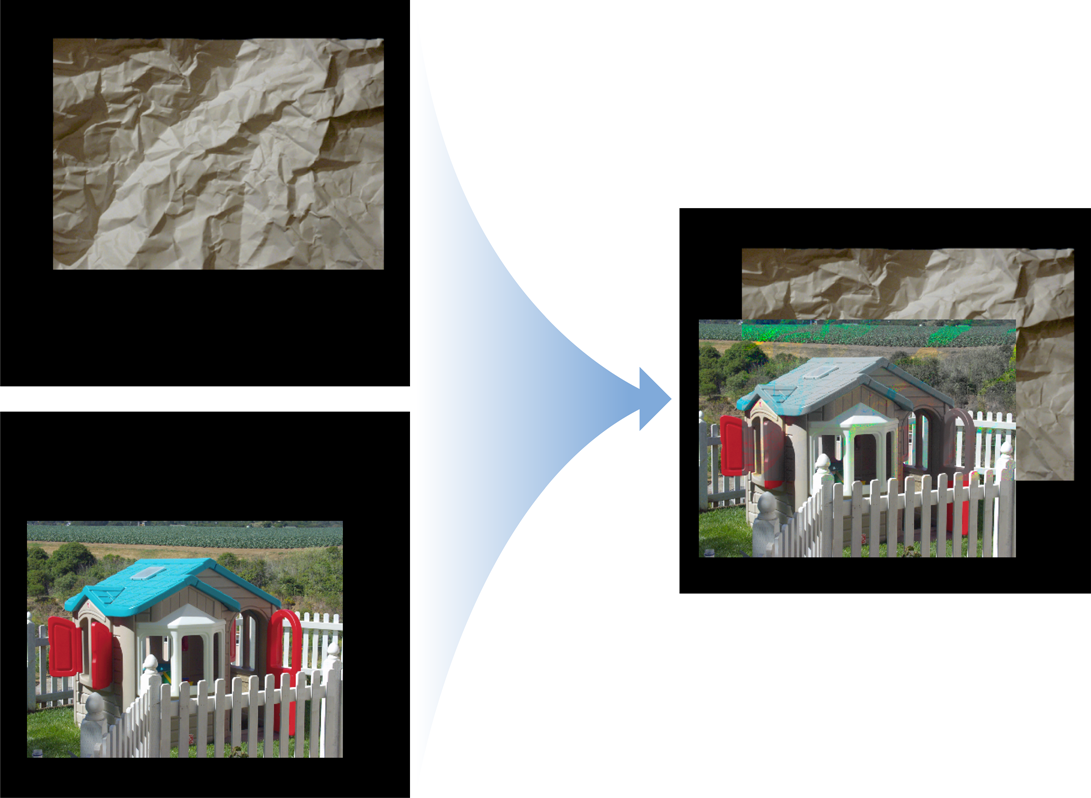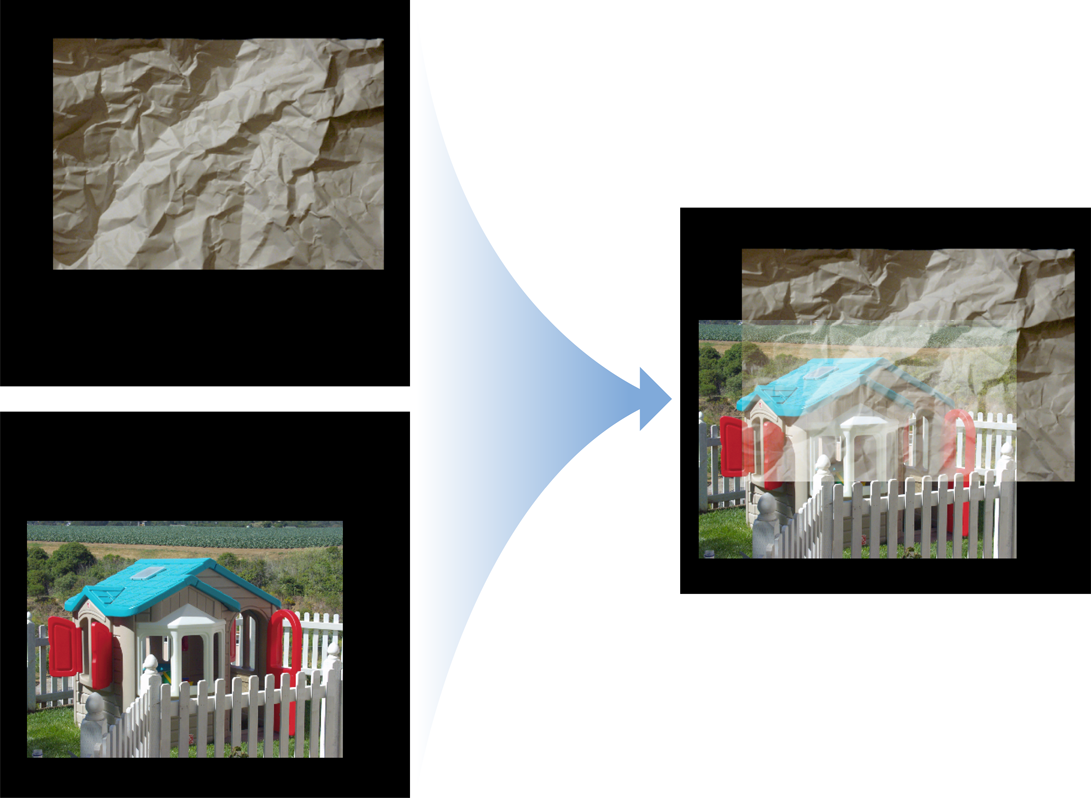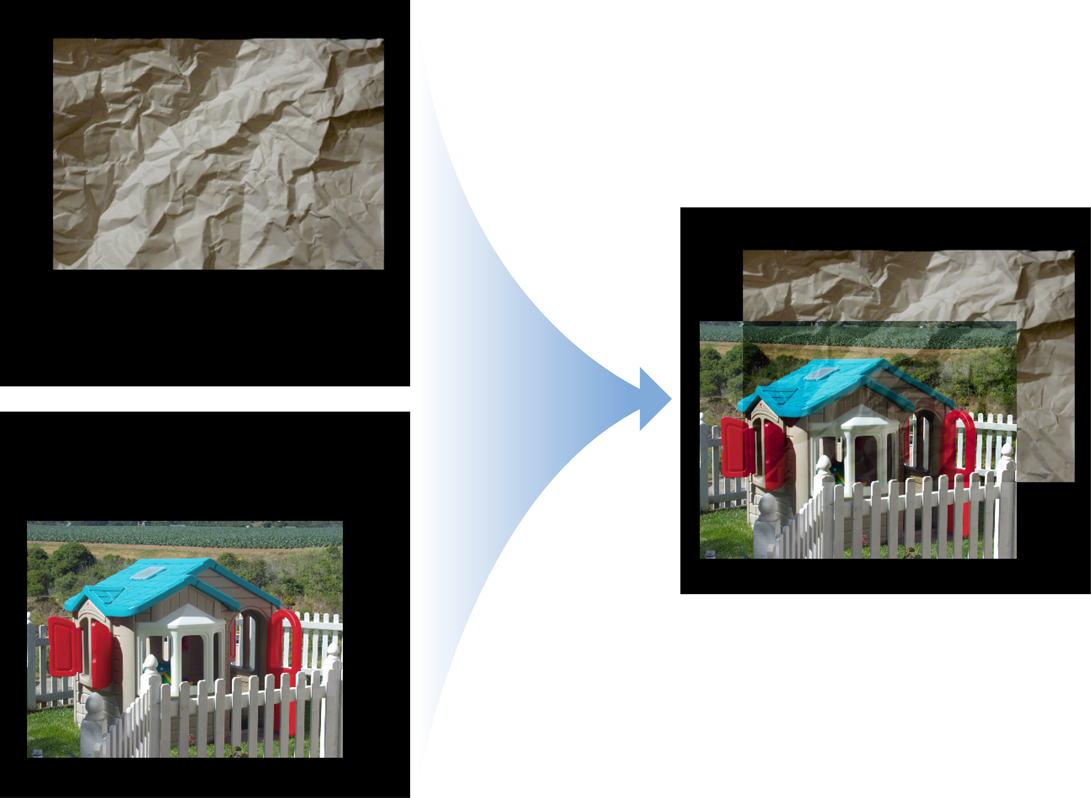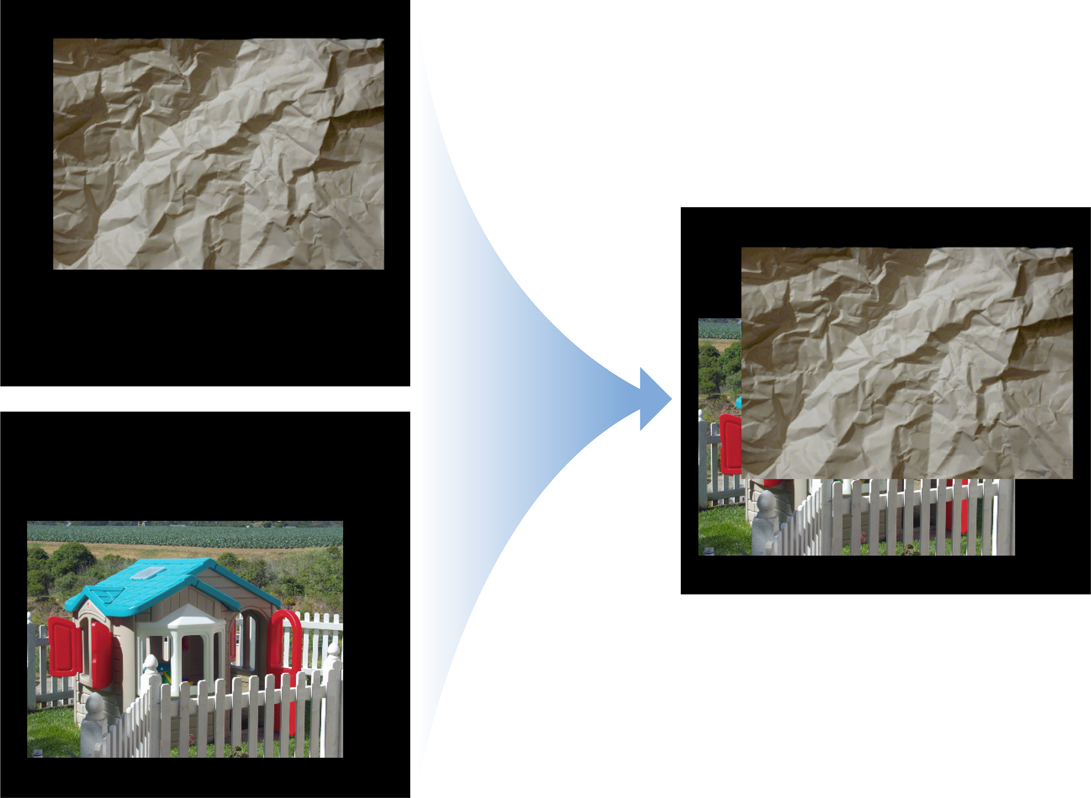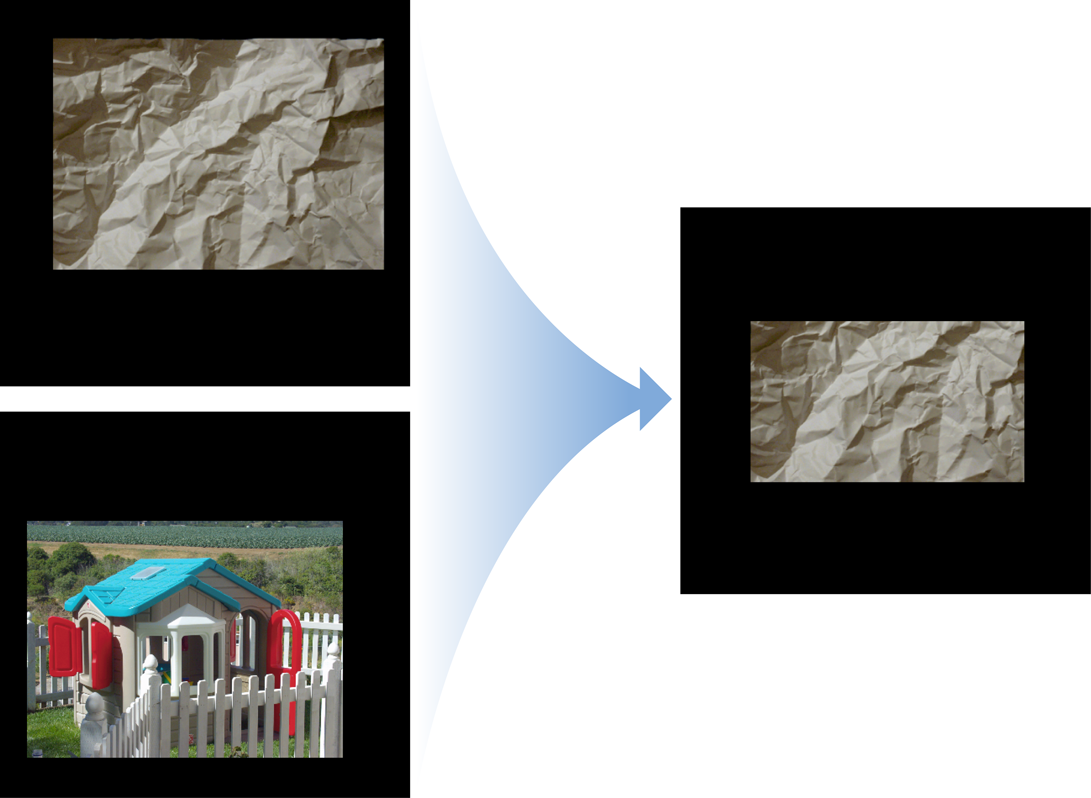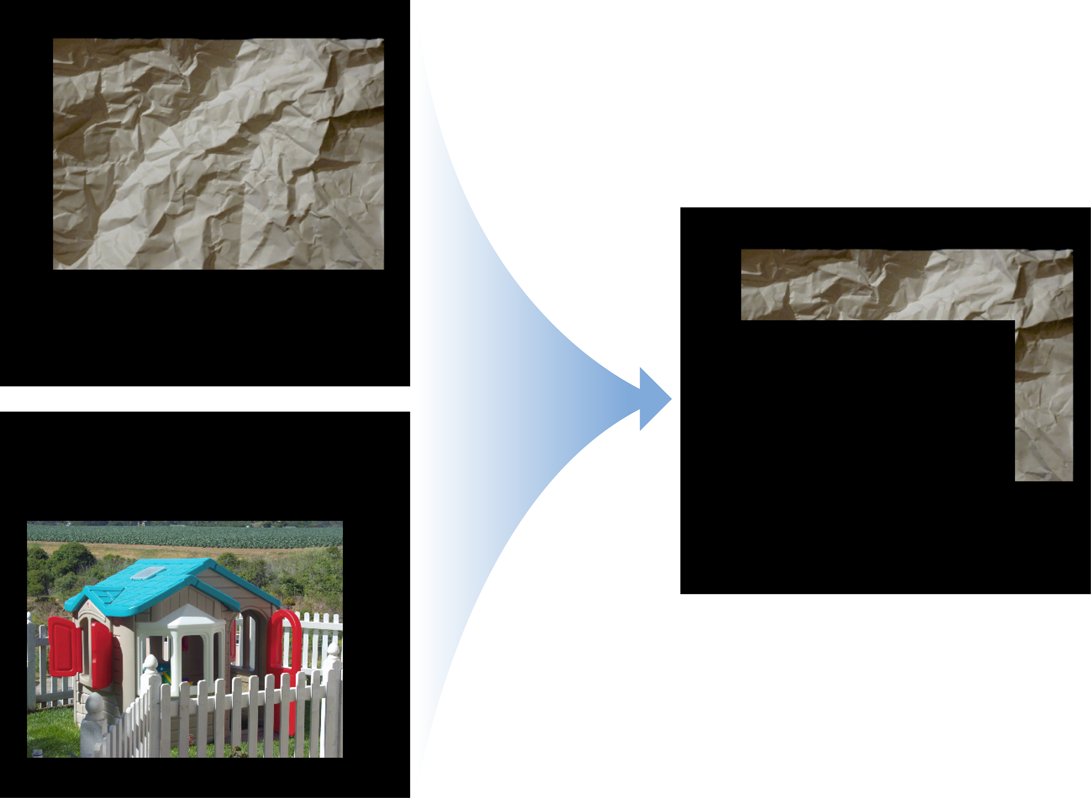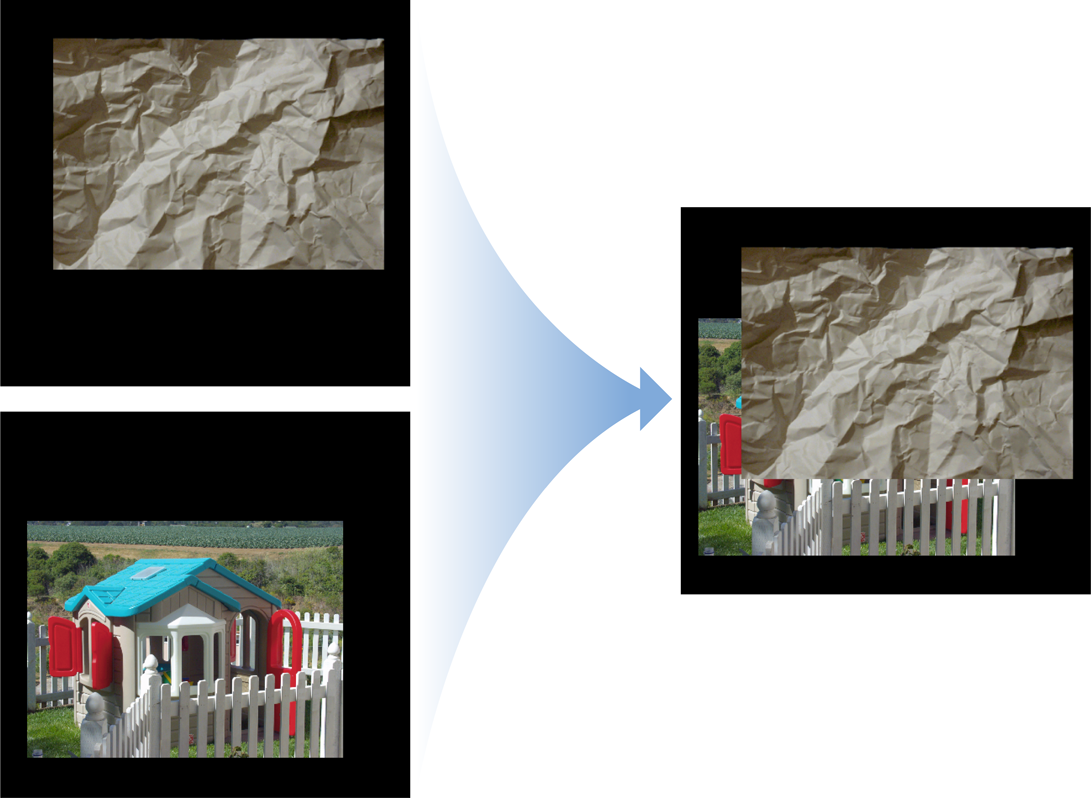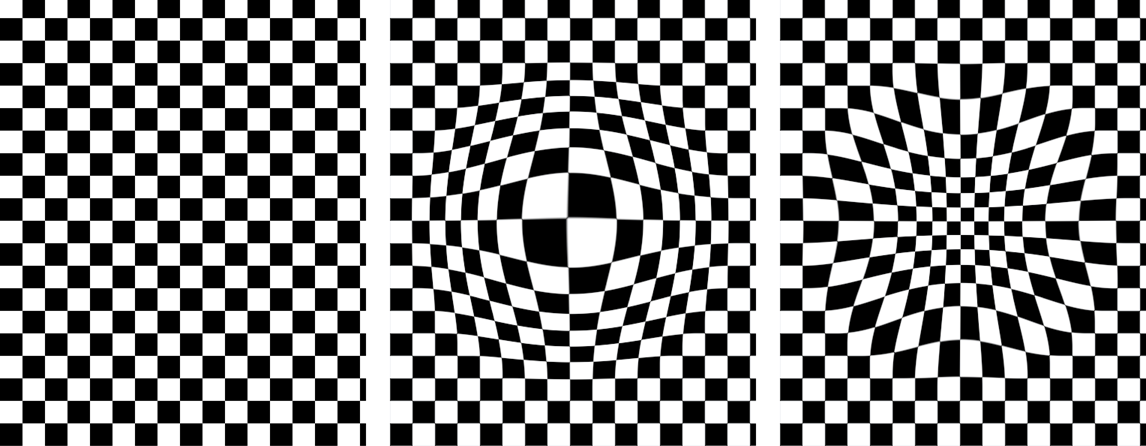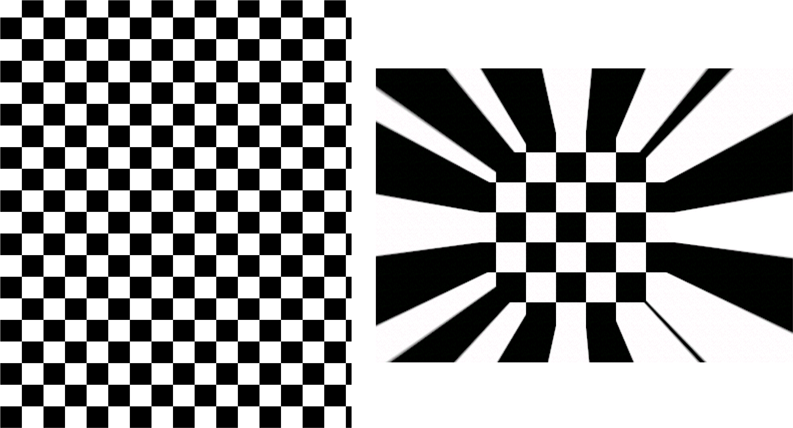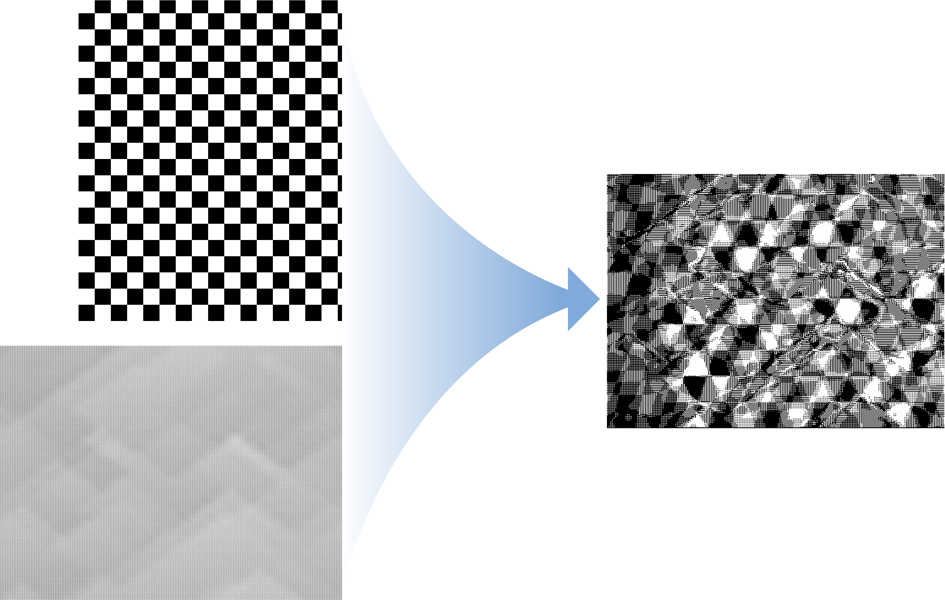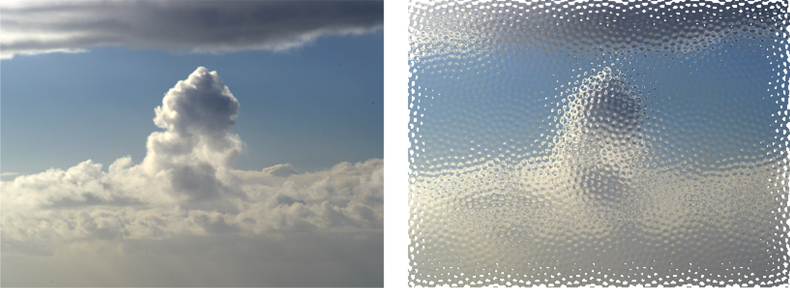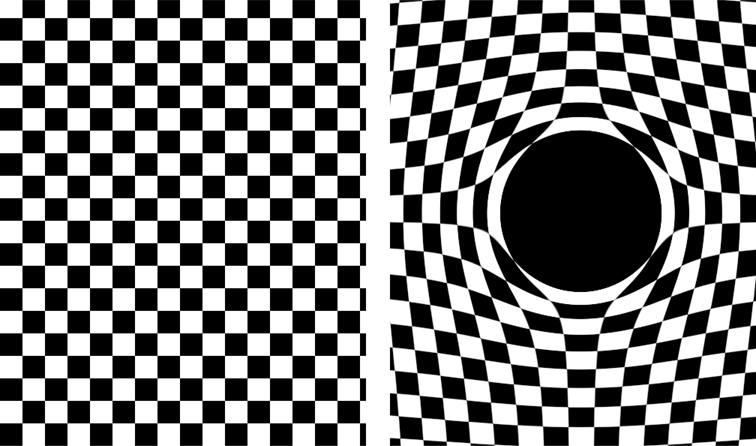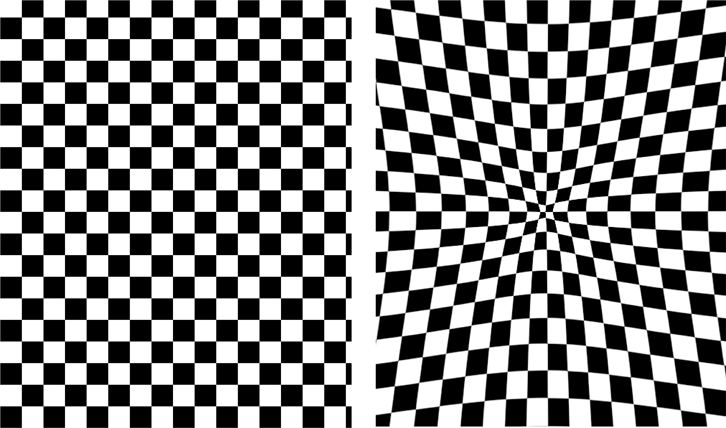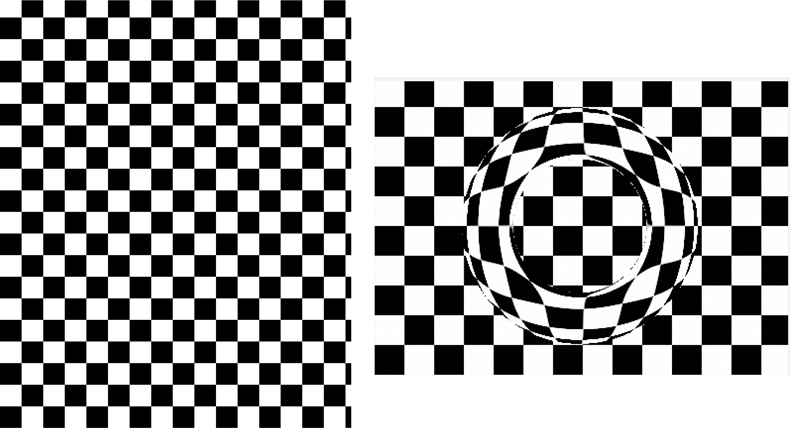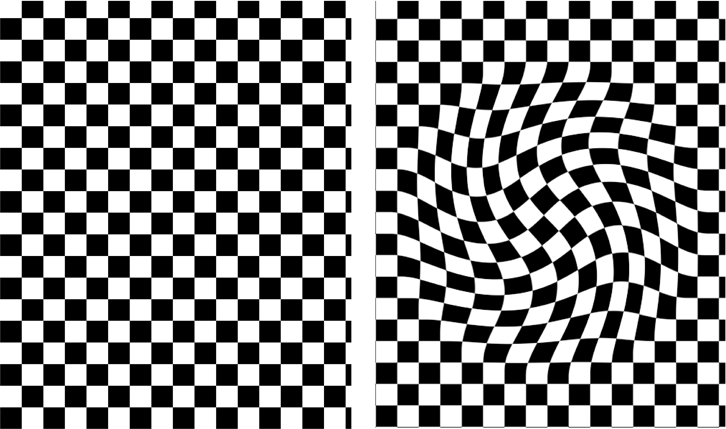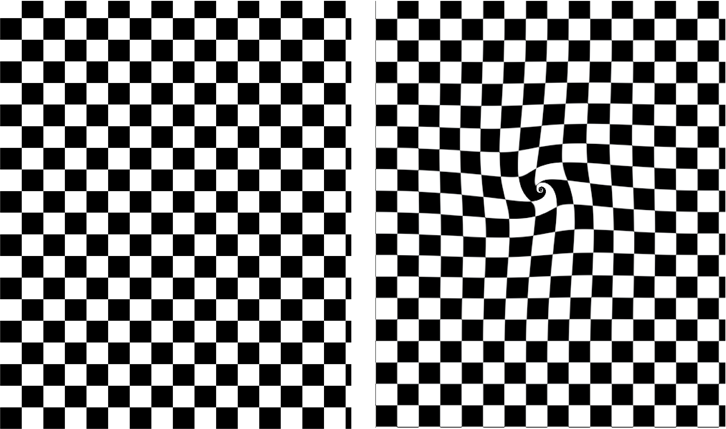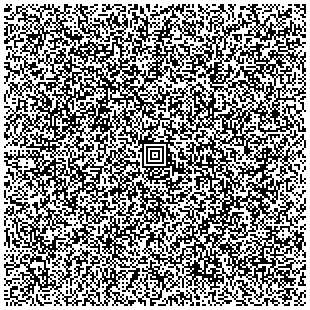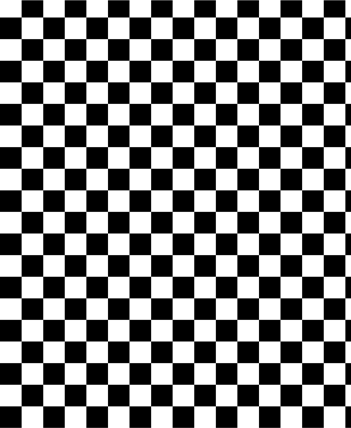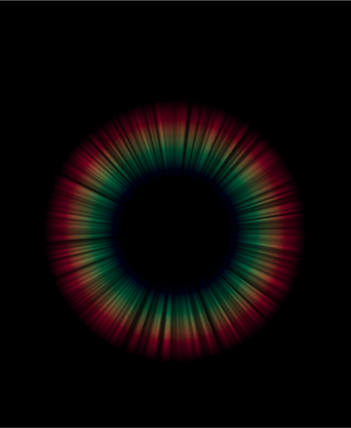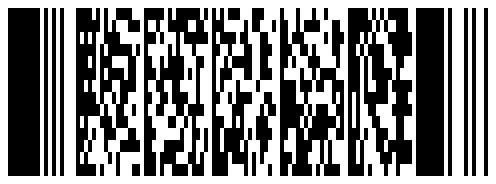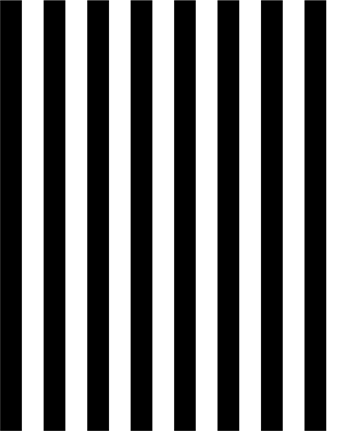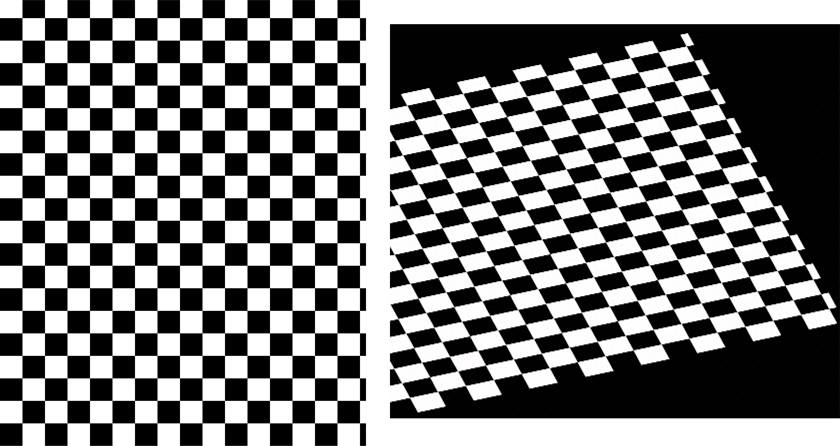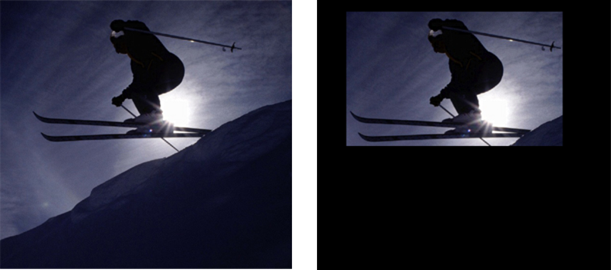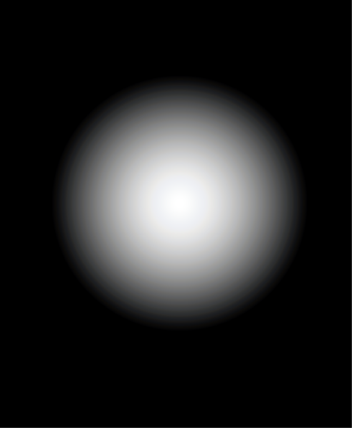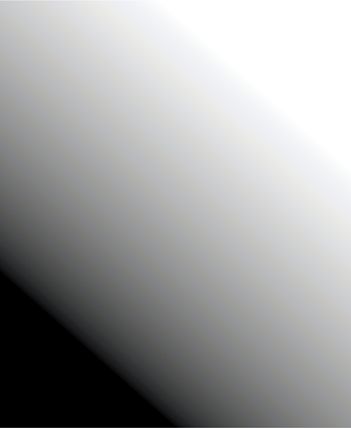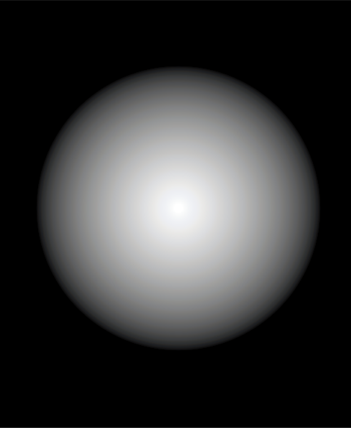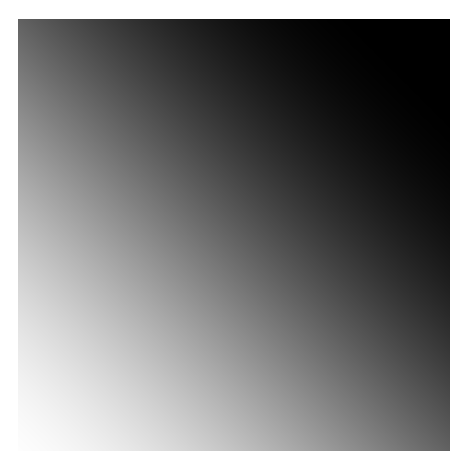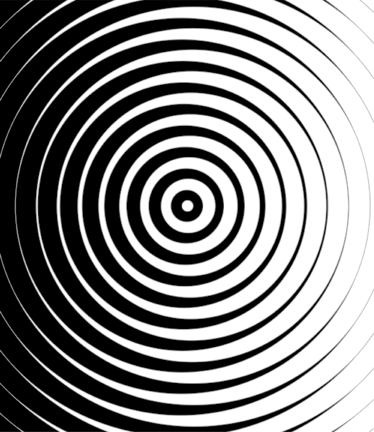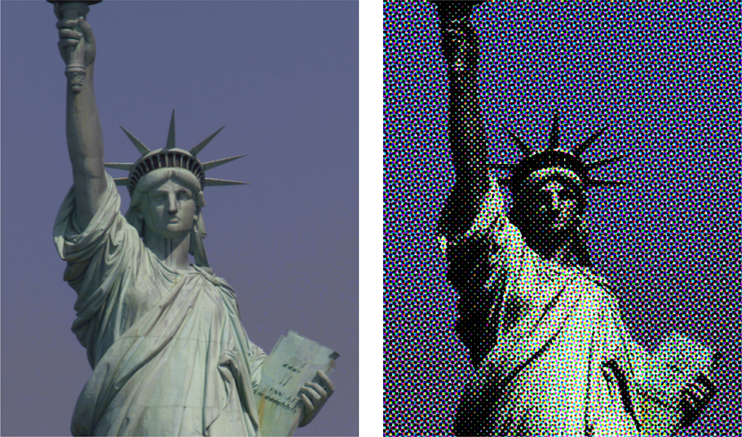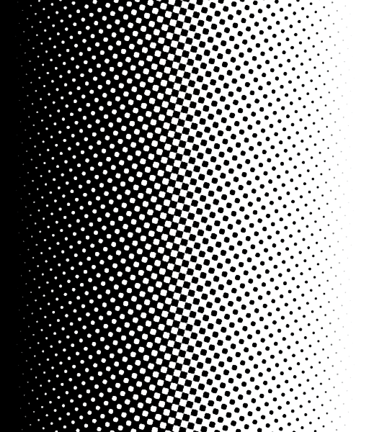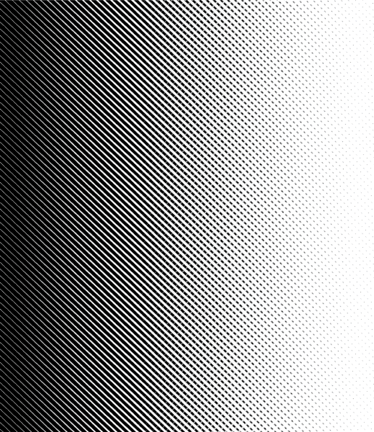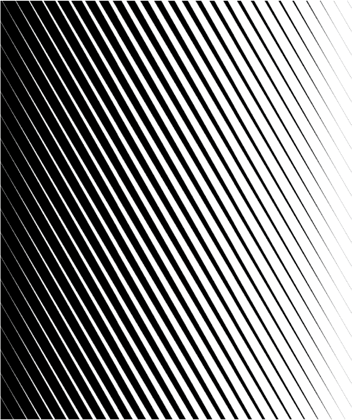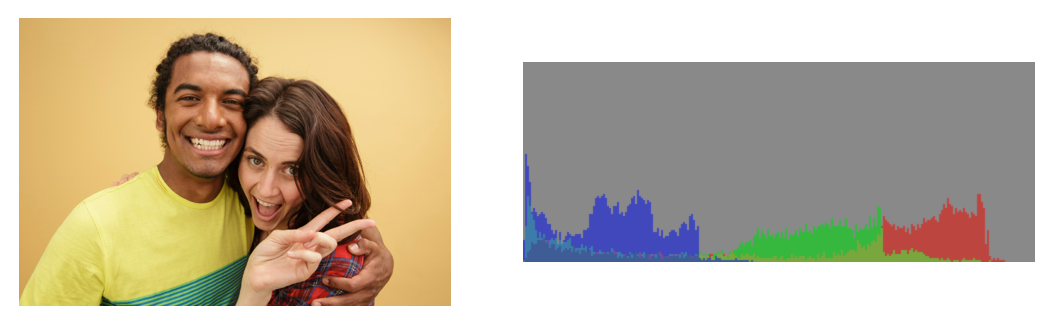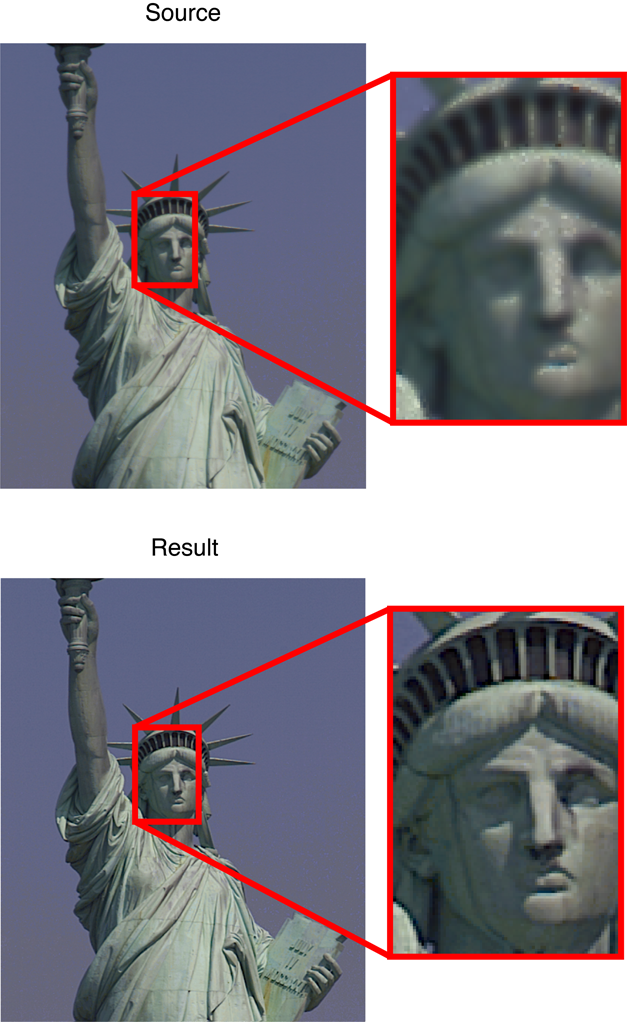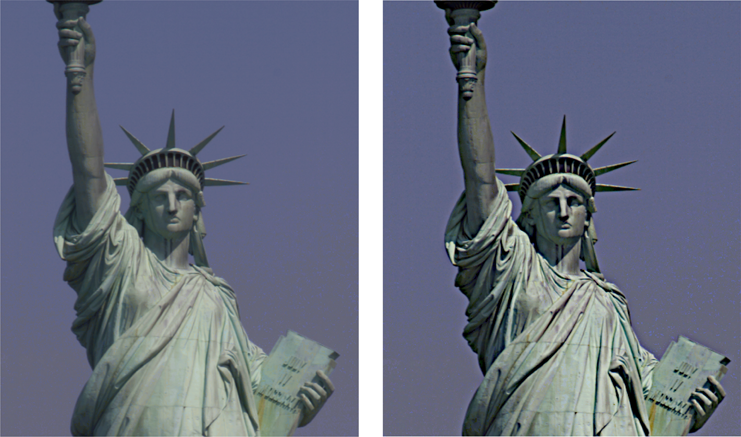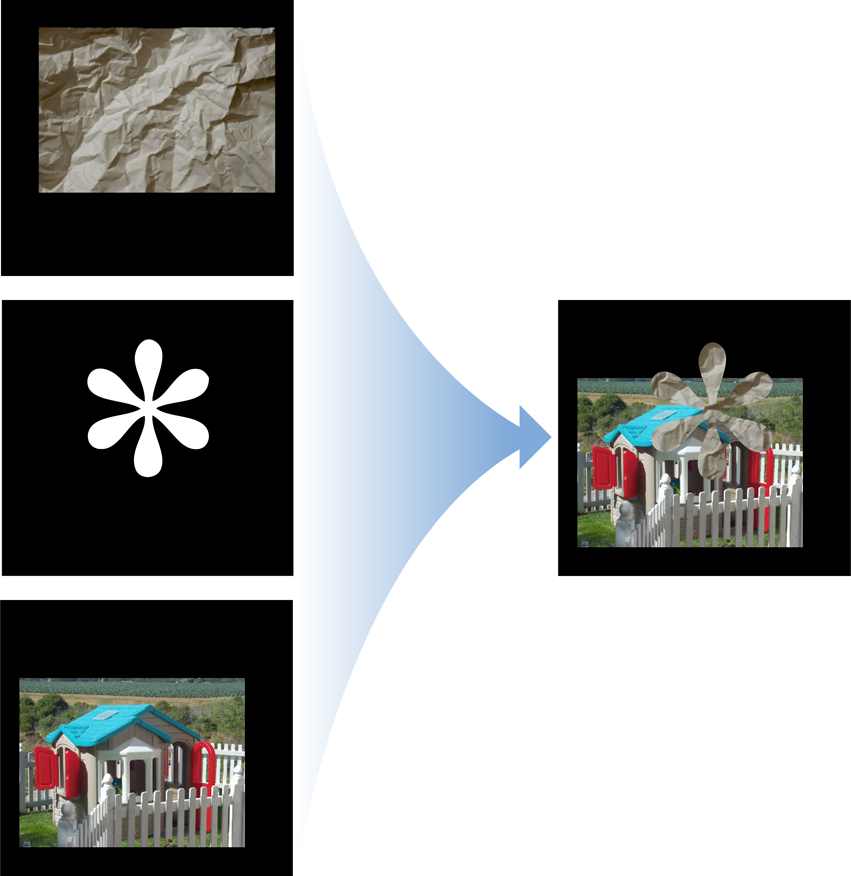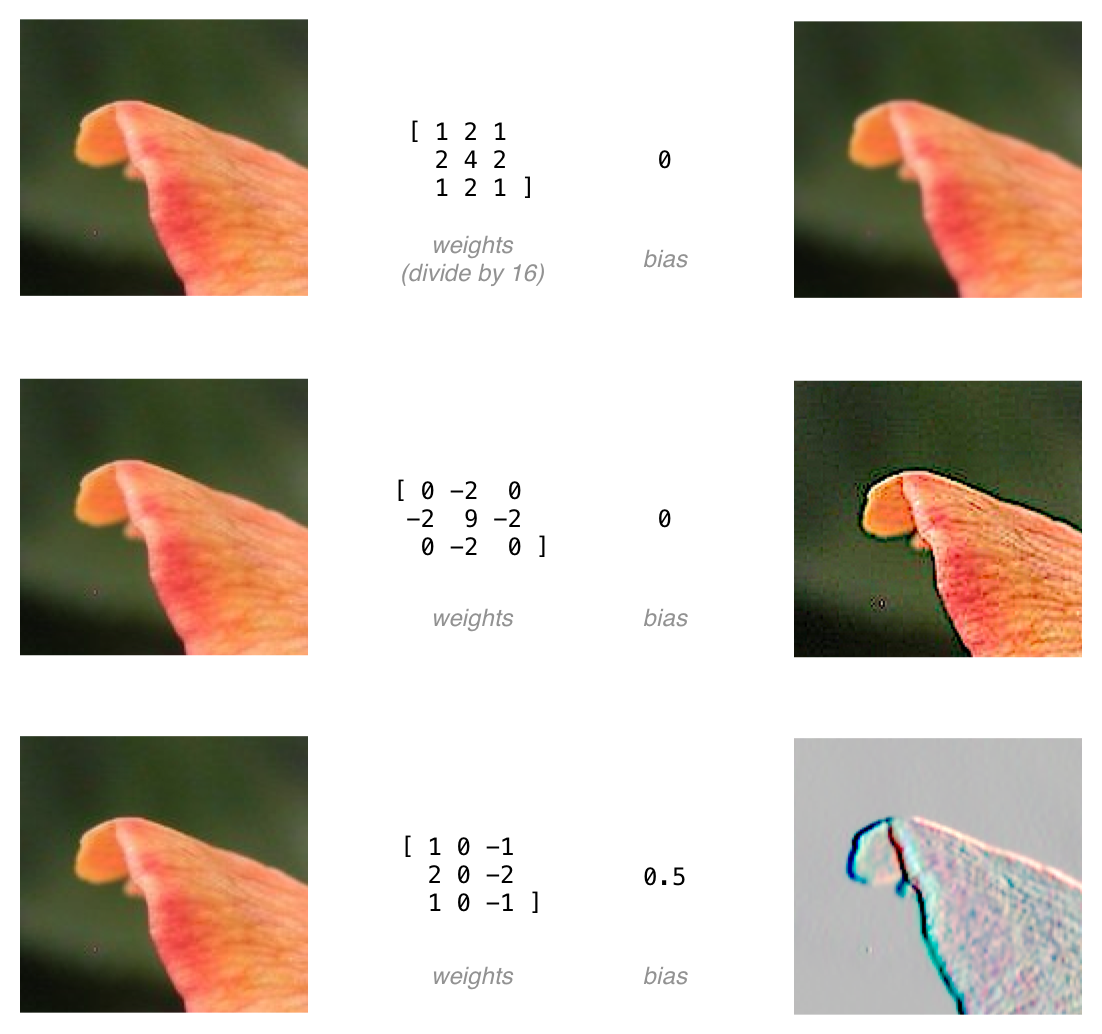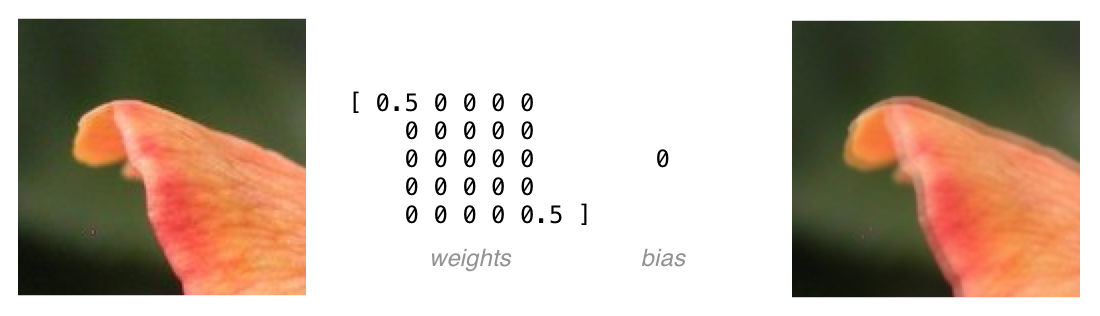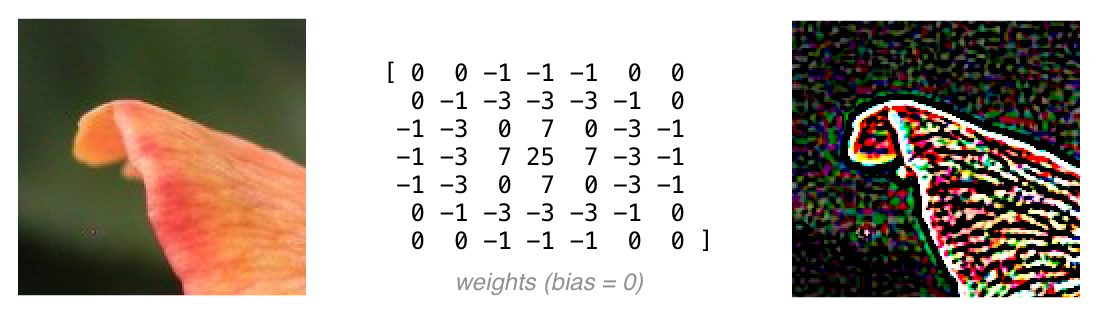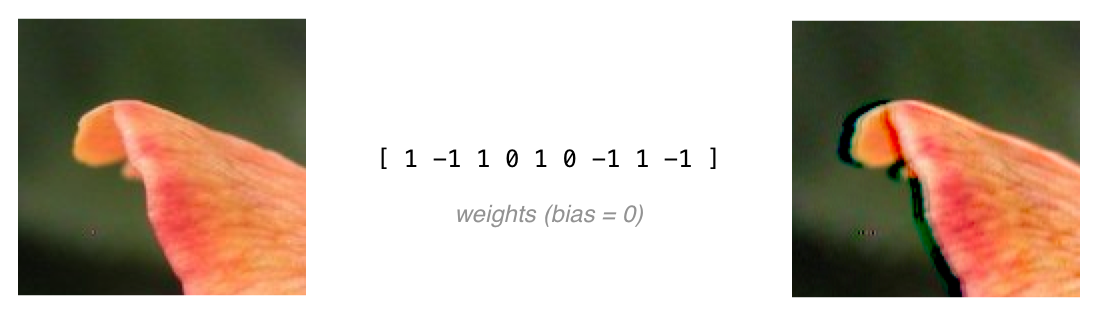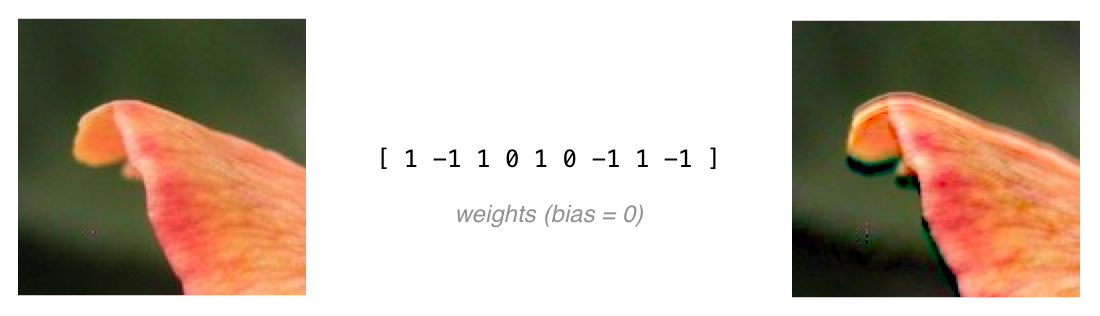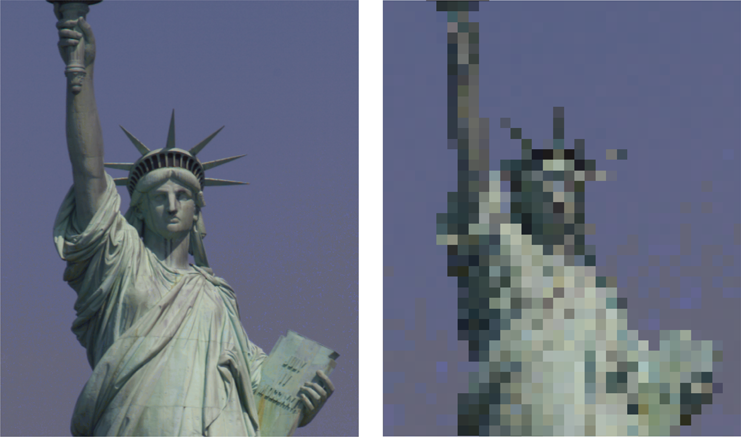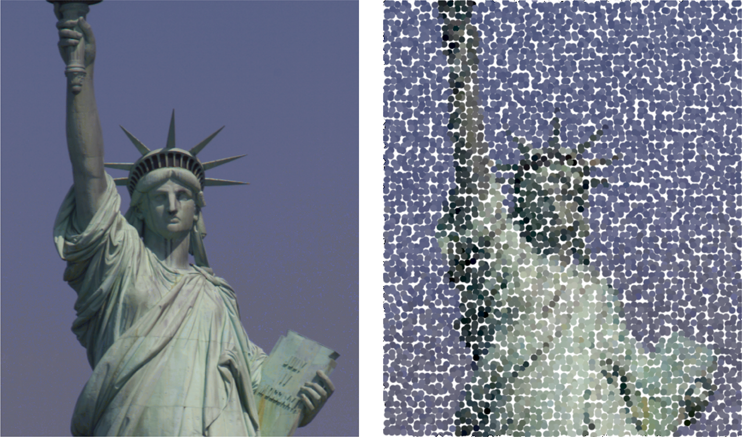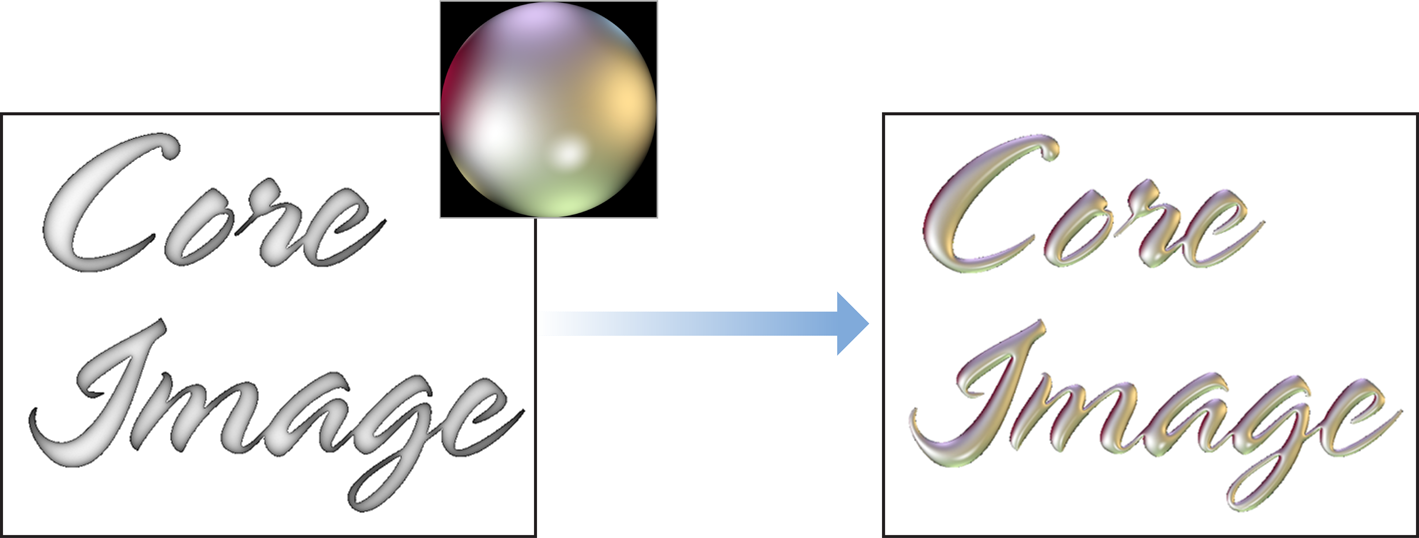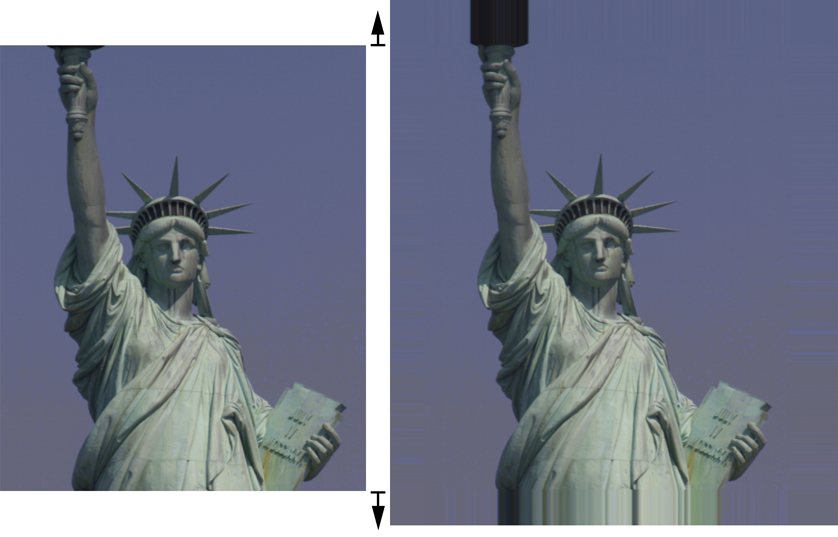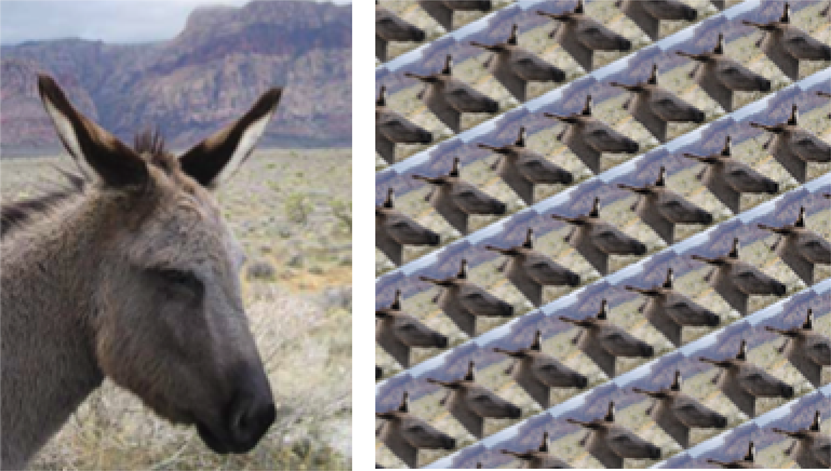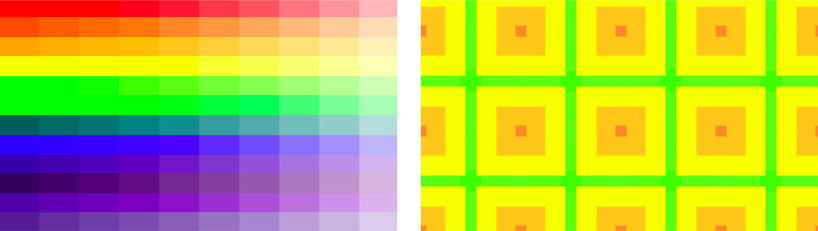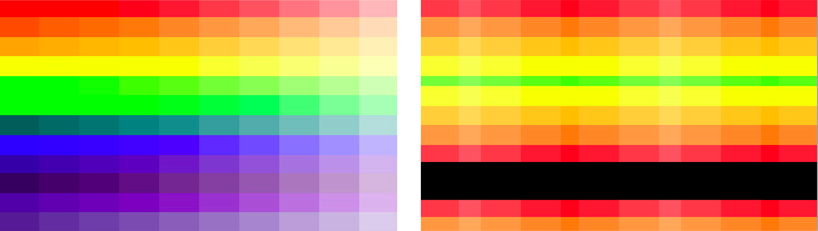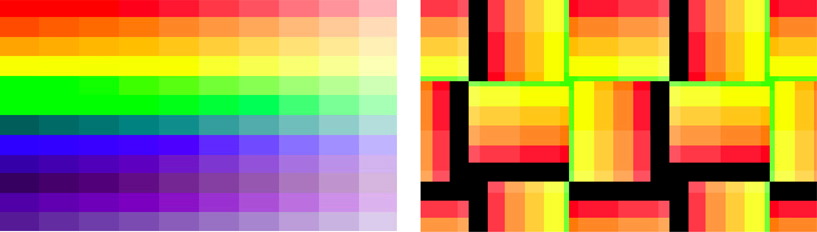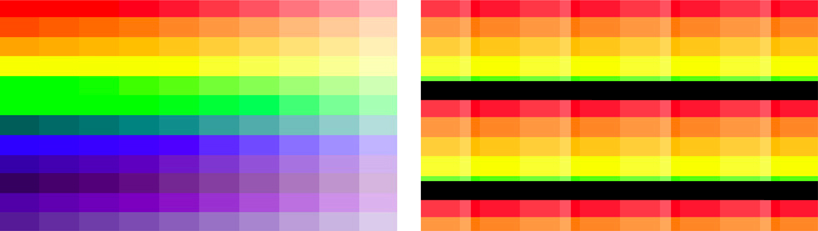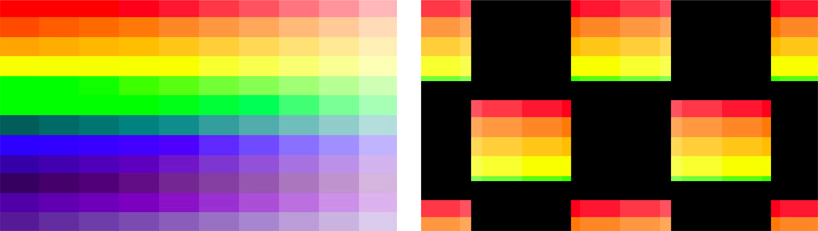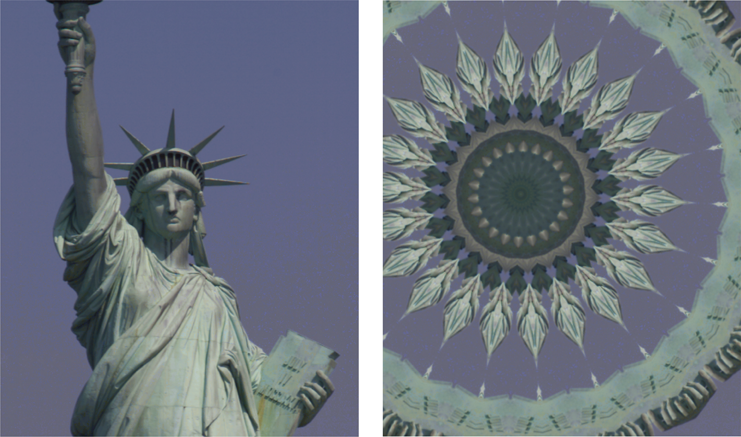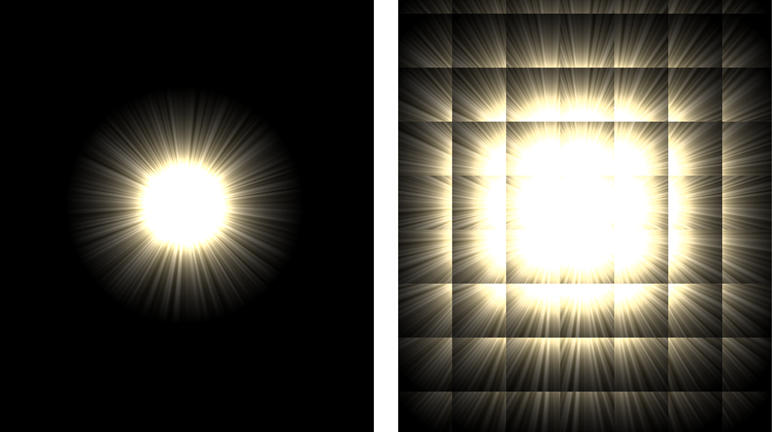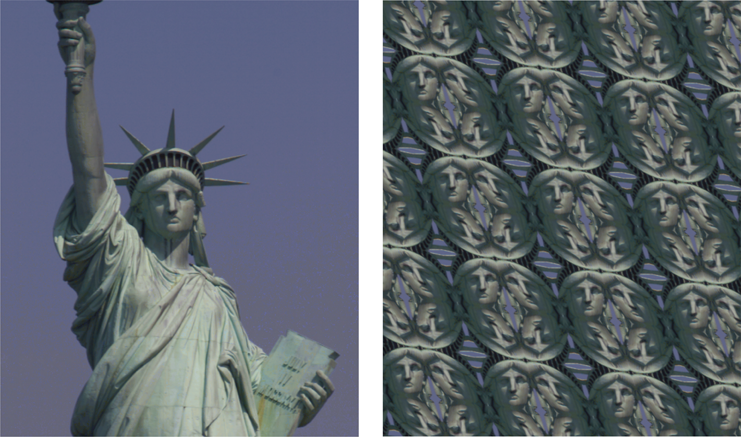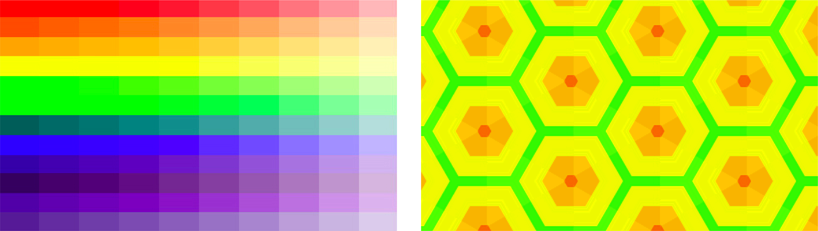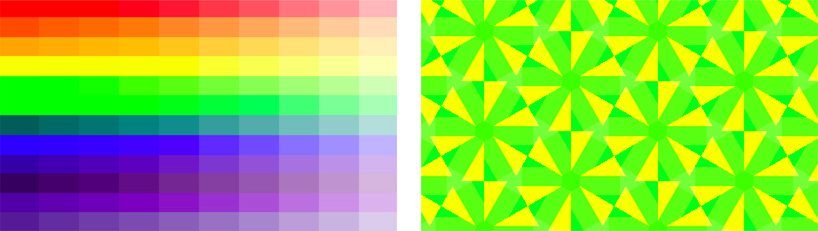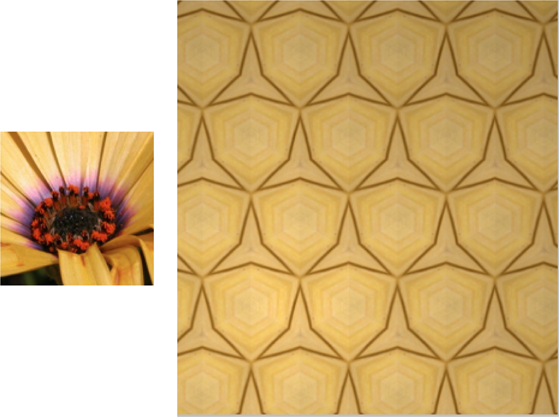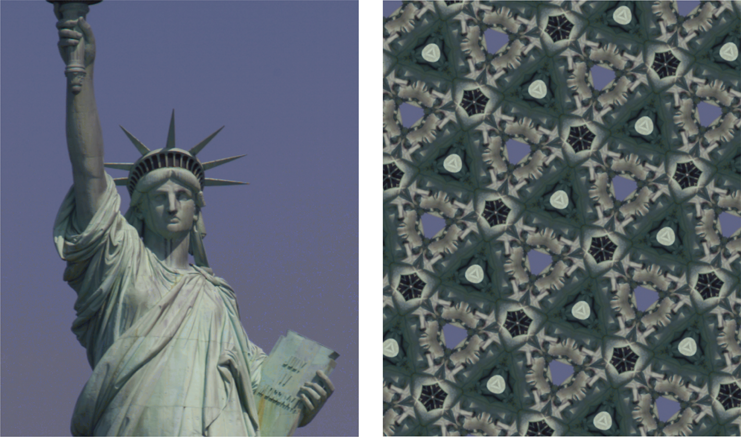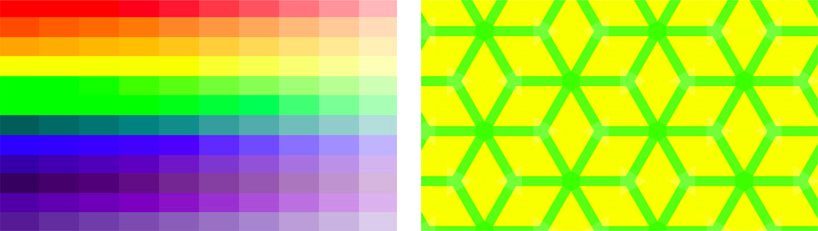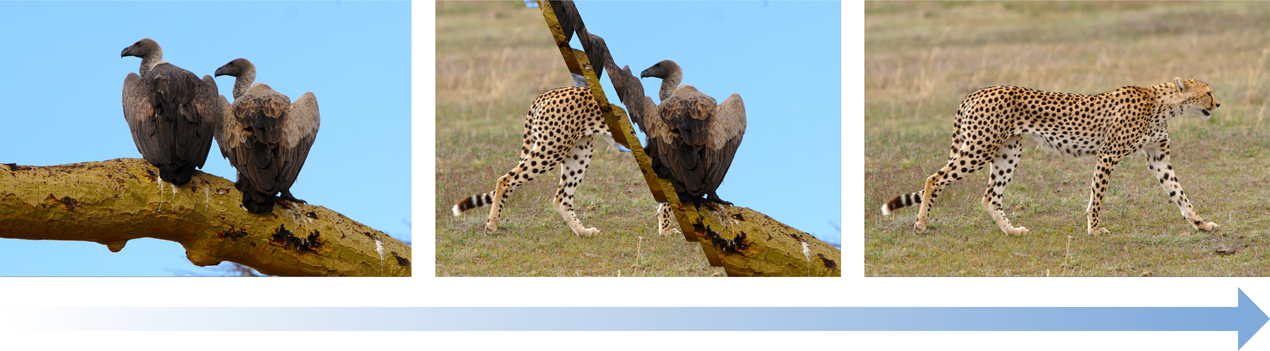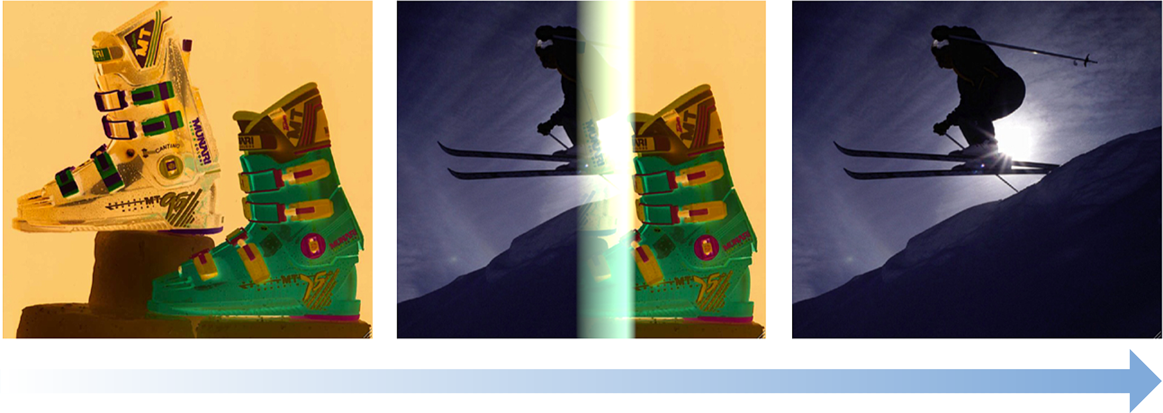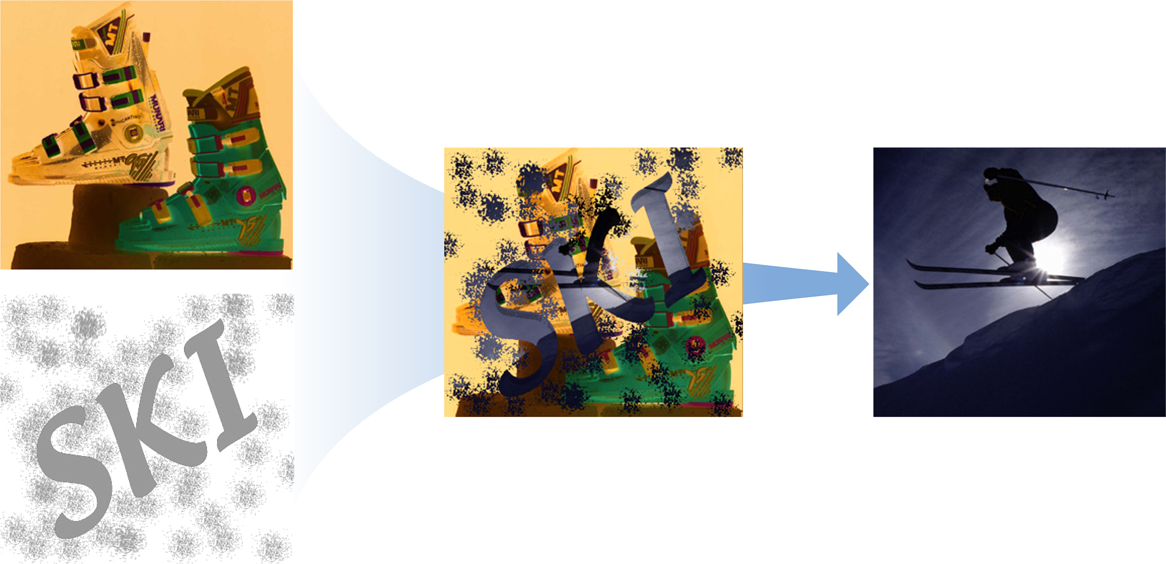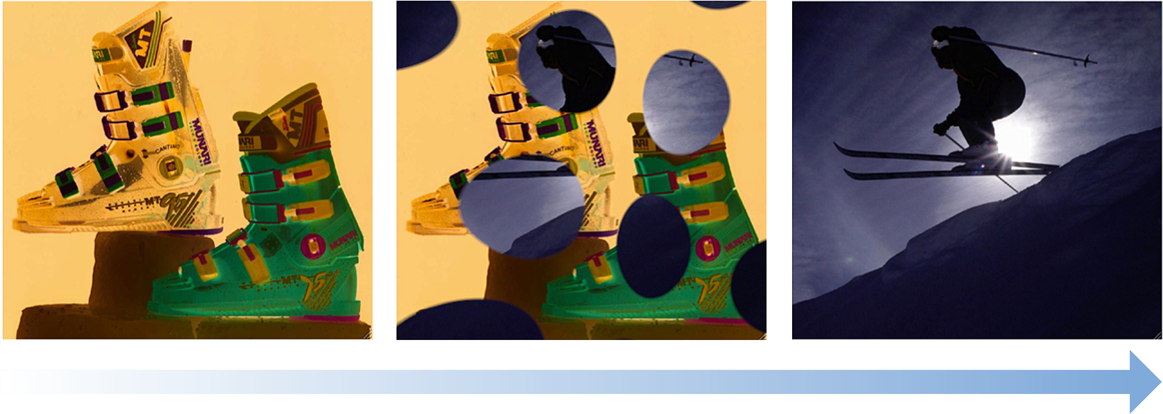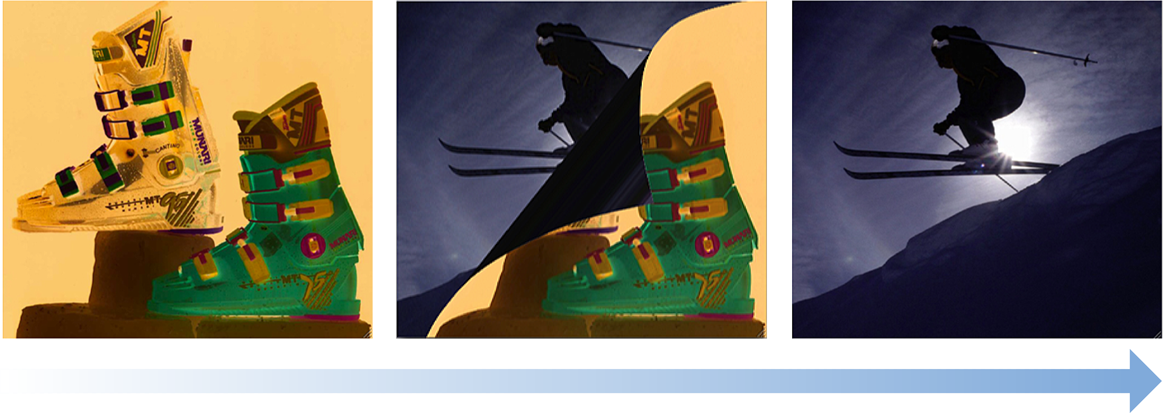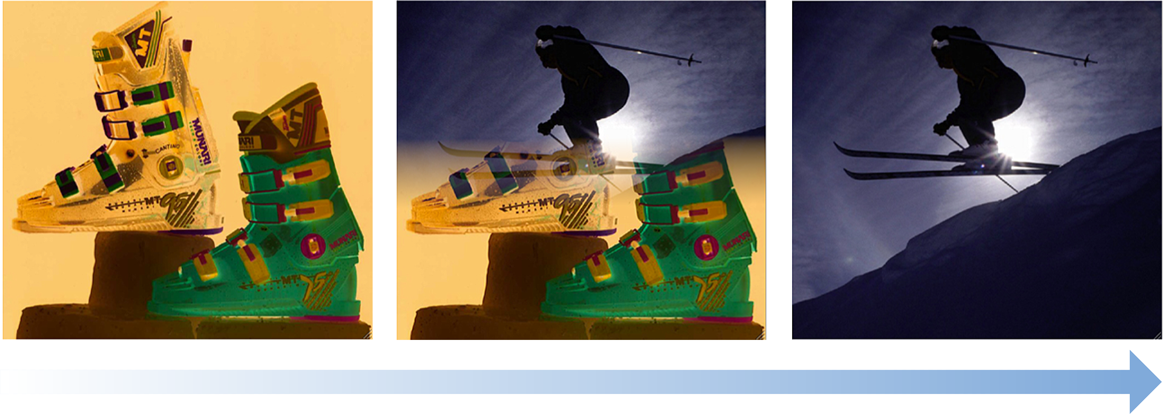Core Image Filter Reference
This reference describes the built-in filters available through the Core Image API. You can also find out about the built-in filters on a system by using the Core Image API. See Core Image Programming Guide.
-
Blurs an image using a box-shaped convolution kernel.
Localized Display Name
CIBoxBlur
Parameters
inputImageA
CIImageobject whose display name is Image.inputRadiusAn
NSNumberobject whose attribute type isCIAttributeTypeDistanceand whose display name is Radius.Default value: 10.00
Member Of
CICategoryBuiltIn,CICategoryStillImage,CICategoryVideo,CICategoryBlurAvailability
Available in OS X v10.5 and later and in iOS 9 and later.
-
Blurs an image using a disc-shaped convolution kernel.
Localized Display Name
CIDiscBlur
Parameters
inputImageA
CIImageobject whose display name is Image.inputRadiusAn
NSNumberobject whose attribute type isCIAttributeTypeDistanceand whose display name is Radius.Default value: 8.00
Member Of
CICategoryBuiltIn,CICategoryStillImage,CICategoryVideo,CICategoryBlurAvailability
Available in OS X v10.5 and later and in iOS 9 and later.
-
Spreads source pixels by an amount specified by a Gaussian distribution.
Localized Display Name
Gaussian Blur
Parameters
inputImageA
CIImageobject whose display name is Image.inputRadiusAn
NSNumberobject whose attribute type isCIAttributeTypeDistanceand whose display name is Radius.Default value: 10.00
Member Of
CICategoryBuiltIn,CICategoryStillImage,CICategoryVideo,CICategoryBlurAvailability
Available in OS X v10.4 and later and in iOS 6.0 and later.
-
Blurs the source image according to the brightness levels in a mask image.
Localized Display Name
Masked Variable Blur
Parameters
inputImageA
CIImageobject whose display name is Image.inputMaskA
CIImageobject whose display name is Mask.inputRadiusAn
NSNumberobject whose attribute type isCIAttributeTypeDistanceand whose display name is Radius.Default value: 10.00 Minimum: 0.00 Maximum: 0.00 Slider minimum: 0.00 Slider maximum: 100.00 Identity: 0.00
Discussion
Shades of gray in the mask image vary the blur radius from zero (where the mask image is black) to the radius specified in the
inputRadiusparameter (where the mask image is white).Member Of
CICategoryBlur,CICategoryVideo,CICategoryStillImage,CICategoryBuiltInAvailability
Available in OS X v10.10 and later.
-
Computes the median value for a group of neighboring pixels and replaces each pixel value with the median.
Localized Display Name
Median
Parameters
inputImageA
CIImageobject whose display name is Image.Discussion
The effect is to reduce noise.
Member Of
CICategoryBuiltIn,CICategoryStillImage,CICategoryVideo,CICategoryBlurAvailability
Available in OS X v10.4 and later and in iOS 9 and later.
-
Blurs an image to simulate the effect of using a camera that moves a specified angle and distance while capturing the image.
Localized Display Name
Motion Blur
Parameters
inputImageA
CIImageobject whose display name is Image.inputRadiusAn
NSNumberobject whose attribute type isCIAttributeTypeDistanceand whose display name is Radius.Default value: 20.00
inputAngleAn
NSNumberobject whose attribute type isCIAttributeTypeAngleand whose display name is Angle.Default value: 0.00
Member Of
CICategoryBuiltIn,CICategoryStillImage,CICategoryVideo,CICategoryBlurAvailability
Available in OS X v10.4 and later and in iOS 9 and later.
-
Reduces noise using a threshold value to define what is considered noise.
Localized Display Name
Noise Reduction
Parameters
inputImageA
CIImageobject whose display name is Image.inputNoiseLevelAn
NSNumberobject whose attribute type isCIAttributeTypeScalarand whose display name is Noise Level.Default value: 0.02
inputSharpnessAn
NSNumberobject whose attribute type isCIAttributeTypeScalarand whose display name is Sharpness.Default value: 0.40
Discussion
Small changes in luminance below that value are considered noise and get a noise reduction treatment, which is a local blur. Changes above the threshold value are considered edges, so they are sharpened.
Member Of
CICategoryBuiltIn,CICategoryStillImage,CICategoryVideo,CICategoryBlurAvailability
Available in OS X v10.4 and later and in iOS 9 and later.
-
Simulates the effect of zooming the camera while capturing the image.
Localized Display Name
Zoom Blur
Parameters
inputImageA
CIImageobject whose display name is Image.inputCenterA
CIVectorobject whose attribute type isCIAttributeTypePositionand whose display name is Center.Default value: [150 150]
inputAmountAn
NSNumberobject whose attribute type isCIAttributeTypeDistanceand whose display name is Amount.Default value: 20.00
Member Of
CICategoryBuiltIn,CICategoryStillImage,CICategoryVideo,CICategoryBlurAvailability
Available in OS X v10.4 and later and in iOS 9 and later.
-
Modifies color values to keep them within a specified range.
Localized Display Name
Color Clamp
Parameters
inputImageA
CIImageobject whose display name is Image.inputMinComponentsRGBA values for the lower end of the range. A
CIVectorobject whose attribute type isCIAttributeTypeRectangleand whose display name is MinComponents.Default value: [0 0 0 0] Identity: [0 0 0 0]
inputMaxComponentsRGBA values for the upper end of the range. A
CIVectorobject whose attribute type isCIAttributeTypeRectangleand whose display name is MaxComponents.Default value: [1 1 1 1] Identity: [1 1 1 1]
Discussion
At each pixel, color component values less than those in
inputMinComponentswill be increased to match those ininputMinComponents, and color component values greater than those ininputMaxComponentswill be decreased to match those ininputMaxComponents.Member Of
CICategoryBuiltIn,CICategoryNonSquarePixels,CICategoryInterlaced,CICategoryStillImage,CICategoryVideo,CICategoryColorAdjustmentAvailability
Available in OS X v10.9 and later and in iOS 7.0 and later.
-
Adjusts saturation, brightness, and contrast values.
Localized Display Name
Color Controls
Parameters
inputImageA
CIImageobject whose display name is Image.inputSaturationAn
NSNumberobject whose attribute type isCIAttributeTypeScalarand whose display name is Saturation.Default value: 1.00
inputBrightnessAn
NSNumberobject whose attribute type isCIAttributeTypeScalarand whose display name is Brightness.inputContrastAn
NSNumberobject whose attribute type isCIAttributeTypeScalarand whose display name is Contrast.Default value: 1.00
Discussion
To calculate saturation, this filter linearly interpolates between a grayscale image (saturation =
0.0) and the original image (saturation =1.0). The filter supports extrapolation: For values large than1.0, it increases saturation.To calculate contrast, this filter uses the following formula:
(color.rgb - vec3(0.5)) * contrast + vec3(0.5)This filter calculates brightness by adding a bias value:
color.rgb + vec3(brightness)Member Of
CICategoryBuiltIn,CICategoryNonSquarePixels,CICategoryInterlaced,CICategoryStillImage,CICategoryVideo,CICategoryColorAdjustmentAvailability
Available in OS X v10.4 and later and in iOS 5.0 and later.
-
Multiplies source color values and adds a bias factor to each color component.
Localized Display Name
Color Matrix
Parameters
inputImageA
CIImageobject whose display name is Image.inputRVectorA
CIVectorobject whose display name is Red Vector.Default value: [1 0 0 0]
inputGVectorA
CIVectorobject whose display name is Green Vector.Default value: [0 1 0 0]
inputBVectorA
CIVectorobject whose display name is Blue Vector.Default value: [0 0 1 0]
inputAVectorA
CIVectorobject whose display name is Alpha Vector.Default value: [0 0 0 1]
inputBiasVectorA
CIVectorobject whose display name is Bias Vector.Default value: [0 0 0 0]
Discussion
This filter performs a matrix multiplication, as follows, to transform the color vector:
s.r = dot(s, redVector)s.g = dot(s, greenVector)s.b = dot(s, blueVector)s.a = dot(s, alphaVector)s = s + bias
Member Of
CICategoryBuiltIn,CICategoryNonSquarePixels,CICategoryInterlaced,CICategoryStillImage,CICategoryVideo,CICategoryColorAdjustmentAvailability
Available in OS X v10.4 and later and in iOS 5.0 and later.
-
Modifies the pixel values in an image by applying a set of cubic polynomials.
Localized Display Name
Color Polynomial
Parameters
inputImageA
CIImageobject whose display name is Image.inputRedCoefficientsA
CIVectorobject whose attribute type isCIAttributeTypeRectangleand whose display name is RedCoefficients.Default value: [0 1 0 0] Identity: [0 1 0 0]
inputGreenCoefficientsA
CIVectorobject whose attribute type isCIAttributeTypeRectangleand whose display name is GreenCoefficients.Default value: [0 1 0 0] Identity: [0 1 0 0]
inputBlueCoefficientsA
CIVectorobject whose attribute type isCIAttributeTypeRectangleand whose display name is BlueCoefficients.Default value: [0 1 0 0] Identity: [0 1 0 0]
inputAlphaCoefficientsA
CIVectorobject whose attribute type isCIAttributeTypeRectangleand whose display name is AlphaCoefficients.Default value: [0 1 0 0] Identity: [0 1 0 0]
Discussion
For each pixel, the value of each color component is treated as the input to a cubic polynomial, whose coefficients are taken from the corresponding input coefficients parameter in ascending order. Equivalent to the following formula:
r = rCoeff[0] + rCoeff[1] * r + rCoeff[2] * r*r + rCoeff[3] * r*r*rg = gCoeff[0] + gCoeff[1] * g + gCoeff[2] * g*g + gCoeff[3] * g*g*gb = bCoeff[0] + bCoeff[1] * b + bCoeff[2] * b*b + bCoeff[3] * b*b*ba = aCoeff[0] + aCoeff[1] * a + aCoeff[2] * a*a + aCoeff[3] * a*a*a
Member Of
CICategoryBuiltIn,CICategoryNonSquarePixels,CICategoryInterlaced,CICategoryStillImage,CICategoryVideo,CICategoryColorAdjustmentAvailability
Available in OS X v10.9 and later and in iOS 7.0 and later.
-
Adjusts the exposure setting for an image similar to the way you control exposure for a camera when you change the F-stop.
Localized Display Name
Exposure Adjust
Parameters
inputImageA
CIImageobject whose display name is Image.inputEVAn
NSNumberobject whose attribute type isCIAttributeTypeScalarand whose display name is EV.Default value: 0.50
Discussion
This filter multiplies the color values, as follows, to simulate exposure change by the specified F-stops:
s.rgb * pow(2.0, ev)Member Of
CICategoryBuiltIn,CICategoryNonSquarePixels,CICategoryInterlaced,CICategoryStillImage,CICategoryVideo,CICategoryColorAdjustmentAvailability
Available in OS X v10.4 and later and in iOS 5.0 and later.
-
Adjusts midtone brightness.
Localized Display Name
Gamma Adjust
Parameters
inputImageA
CIImageobject whose display name is Image.inputPowerAn
NSNumberobject whose attribute type isCIAttributeTypeScalarand whose display name is Power.Default value: 0.75
Discussion
This filter is typically used to compensate for nonlinear effects of displays. Adjusting the gamma effectively changes the slope of the transition between black and white. It uses the following formula:
pow(s.rgb, vec3(power))Member Of
CICategoryBuiltIn,CICategoryNonSquarePixels,CICategoryInterlaced,CICategoryStillImage,CICategoryVideo,CICategoryColorAdjustmentAvailability
Available in OS X v10.4 and later and in iOS 5.0 and later.
-
Changes the overall hue, or tint, of the source pixels.
Localized Display Name
Hue Adjust
Parameters
inputImageA
CIImageobject whose display name is Image.inputAngleAn
NSNumberobject whose attribute type isCIAttributeTypeAngleand whose display name is Angle.Default value: 0.00
Discussion
This filter essentially rotates the color cube around the neutral axis.
Member Of
CICategoryBuiltIn,CICategoryNonSquarePixels,CICategoryInterlaced,CICategoryStillImage,CICategoryVideo,CICategoryColorAdjustmentAvailability
Available in OS X v10.4 and later and in iOS 5.0 and later.
-
Maps color intensity from a linear gamma curve to the sRGB color space.
Localized Display Name
Linear to sRGB Tone Curve
Parameters
inputImageA
CIImageobject whose attribute type isCIAttributeTypeImageand whose display name is Image.Member Of
CICategoryBuiltIn,CICategoryNonSquarePixels,CICategoryInterlaced,CICategoryStillImage,CICategoryVideo,CICategoryColorAdjustmentAvailability
Available in OS X v10.10 and later and in iOS 7.0 and later.
-
Maps color intensity from the sRGB color space to a linear gamma curve.
Localized Display Name
sRGB Tone Curve to Linear
Parameters
inputImageA
CIImageobject whose attribute type isCIAttributeTypeImageand whose display name is Image.Member Of
CICategoryBuiltIn,CICategoryNonSquarePixels,CICategoryInterlaced,CICategoryStillImage,CICategoryVideo,CICategoryColorAdjustmentAvailability
Available in OS X v10.10 and later and in iOS 7.0 and later.
-
Adapts the reference white point for an image.
Localized Display Name
Temperature and Tint
Parameters
inputImageA
CIImageobject whose display name is Image.inputNeutralA
CIVectorobject whose attribute type isCIAttributeTypeOffsetand whose display name is Neutral.Default value: [6500, 0]
inputTargetNeutralA
CIVectorobject whose attribute type isCIAttributeTypeOffsetand whose display name is TargetNeutralDefault value: [6500, 0]
Member Of
CICategoryBuiltIn,CICategoryNonSquarePixels,CICategoryInterlaced,CICategoryStillImage,CICategoryVideo,CICategoryColorAdjustmentAvailability
Available in OS X v10.7 and later and in iOS 5.0 and later.
-
Adjusts tone response of the R, G, and B channels of an image.
Localized Display Name
Tone Curve
Parameters
inputImageA
CIImageobject whose display name is Image.inputPoint0A
CIVectorobject whose attribute type isCIAttributeTypeOffset.Default value: [0, 0]
inputPoint1A
CIVectorobject whose attribute type isCIAttributeTypeOffset.Default value: [0.25, 0.25]
inputPoint2A
CIVectorobject whose attribute type isCIAttributeTypeOffset.Default value: [0.5, 0.5]
inputPoint3A
CIVectorobject whose attribute type isCIAttributeTypeOffset.Default value: [0.75, 0.75]
inputPoint4A
CIVectorobject whose attribute type isCIAttributeTypeOffset.Default value: [1, 1]
Discussion
The input points are five x,y values that are interpolated using a spline curve. The curve is applied in a perceptual (gamma 2) version of the working space.
Member Of
CICategoryBuiltIn,CICategoryNonSquarePixels,CICategoryInterlaced,CICategoryStillImage,CICategoryVideo,CICategoryColorAdjustmentAvailability
Available in OS X v10.7 and later and in iOS 5.0 and later.
-
Adjusts the saturation of an image while keeping pleasing skin tones.
Localized Display Name
Vibrance
Parameters
inputImageA
CIImageobject whose display name is Image.inputAmountAn
NSNumberobject whose attribute type isCIAttributeTypeScalarand whose display name is Amount.Member Of
CICategoryBuiltIn,CICategoryNonSquarePixels,CICategoryInterlaced,CICategoryStillImage,CICategoryVideo,CICategoryColorAdjustmentAvailability
Available in OS X v10.7 and later and in iOS 5.0 and later.
-
Adjusts the reference white point for an image and maps all colors in the source using the new reference.
Localized Display Name
White Point Adjust
Parameters
inputImageA
CIImageobject whose display name is Image.inputColorA
CIColorobject whose display name is Color.Member Of
CICategoryBuiltIn,CICategoryNonSquarePixels,CICategoryInterlaced,CICategoryStillImage,CICategoryVideo,CICategoryColorAdjustmentAvailability
Available in OS X v10.4 and later and in iOS 5.0 and later.
-
Modifies the pixel values in an image by applying a set of polynomial cross-products.
Localized Display Name
Color Cross Polynomial
Parameters
inputImageA
CIImageobject whose display name is Image.inputRedCoefficientsA
CIVectorobject whose display name is RedCoefficients.Default value: [1 0 0 0 0 0 0 0 0 0] Identity: [1 0 0 0 0 0 0 0 0 0]
inputGreenCoefficientsA
CIVectorobject whose display name is GreenCoefficients.Default value: [0 1 0 0 0 0 0 0 0 0] Identity: [0 1 0 0 0 0 0 0 0 0]
inputBlueCoefficientsA
CIVectorobject whose display name is BlueCoefficients.Default value: [0 0 1 0 0 0 0 0 0 0] Identity: [0 0 1 0 0 0 0 0 0 0]
Discussion
Each component in an output pixel
outis determined using the component values in the input pixelinaccording to a polynomial cross product with the input coefficients. That is, the red component of the output pixel is calculated using theinputRedCoefficientsparameter (abbreviatedrCbelow) using the following formula:out.r = in.r * rC[0] + in.g * rC[1] + in.b * rC[2]+ in.r * in.r * rC[3] + in.g * in.g * rC[4] + in.b * in.b * rC[5]+ in.r * in.g * rC[6] + in.g * in.b * rC[7] + in.b * in.r * rC[8]+ rC[9]
Then, the formula is repeated to calculate the blue and green components of the output pixel using the blue and green coefficients, respectively.
This filter can be used for advanced color space and tone mapping conversions, such as imitating the color reproduction of vintage photography film.
Member Of
CICategoryBuiltIn,CICategoryStillImage,CICategoryNonSquarePixels,CICategoryInterlaced,CICategoryVideo,CICategoryColorEffectAvailability
Available in OS X v10.9 and later and in iOS 7.0 and later.
-
Uses a three-dimensional color table to transform the source image pixels.
Localized Display Name
Color Cube
Parameters
inputImageThe image to be transformed. (A
CIImageobject whose display name is Image.)inputCubeDimensionThe length, in texels, of each side of the cube texture. (An
NSNumberobject whose attribute type isCIAttributeTypeCountand whose display name is Cube Dimension.)Default value: 2.00
inputCubeDataThe cube texture data to use as a color lookup table. (An
NSDataobject whose display name is Cube Data.)Discussion
This filter maps color values in the input image to new color values using a three-dimensional color lookup table (also called a CLUT or color cube). For each RGBA pixel in the input image, the filter uses the R, G, and B component values as indices to identify a location in the table; the RGBA value at that location becomes the RGBA value of the output pixel.
Use the
inputCubeDataparameter to provide data formatted for use as a color lookup table, and theinputCubeDimensionparameter to specify the size of the table. This data should be an array of texel values in 32-bit floating-point RGBA linear premultiplied format. TheinputCubeDimensionparameter identifies the size of the cube by specifying the length of one side, so the size of the array should beinputCubeDimensioncubed times the size of a single texel value. In the color table, the R component varies fastest, followed by G, then B. Listing 1 shows a basic pattern for creating color cube data.Listing 1Creating a Color Table for the CIColorCube Filter // Allocate and opulate color cube tableconst unsigned int size = 64;float *cubeData = (float *)malloc(size * size * size * sizeof(float) * 4);for (int b = 0; b < size; b++) {for (int g = 0; g < size; r++) {for (int r = 0; r < size; r ++) {cubeData[b][g][r][0] = <# output R value #>;cubeData[b][g][r][1] = <# output G value #>;cubeData[b][g][r][2] = <# output B value #>;cubeData[b][g][r][3] = <# output A value #>;}}}// Put the table in a data object and create the filterNSData *data = [NSData dataWithBytesNoCopy:cubeDatalength:cubeDataSizefreeWhenDone:YES];CIFilter *colorCube = [CIFilter filterWithName:@"CIColorCube"withInputParameters:@{@"inputCubeDimension": @(size),@"inputCubeData": data,}];
For another example of this filter in action, see Chroma Key Filter Recipe in Core Image Programming Guide.
Member Of
CICategoryBuiltIn,CICategoryStillImage,CICategoryNonSquarePixels,CICategoryInterlaced,CICategoryVideo,CICategoryColorEffectAvailability
Available in OS X v10.4 and later and in iOS 6.0 and later.
-
Uses a three-dimensional color table to transform the source image pixels and maps the result to a specified color space.
Localized Display Name
Color Cube with ColorSpace
Parameters
inputImageA
CIImageobject whose display name is Image.inputCubeDimensionAn
NSNumberobject whose attribute type isCIAttributeTypeCountand whose display name is Cube Dimension.Default value: 2.00 Minimum: 2.00 Maximum: 128.00 Identity: 2.00
inputCubeDataAn
NSDataobject whose display name is Cube Data.inputColorSpaceAn
CGColorSpaceRefobject whose display name is ColorSpace.Discussion
See
CIColorCubefor more details on the color cube operation. To provide aCGColorSpaceRefobject as the input parameter, cast it to typeid. With the default color space (null), which is equivalent tokCGColorSpaceGenericRGBLinear, this filter’s effect is identical to that ofCIColorCube.Figure 24 uses the same color cube as Figure 23, but with the sRGB color space.
Member Of
CICategoryBuiltIn,CICategoryStillImage,CICategoryNonSquarePixels,CICategoryInterlaced,CICategoryVideo,CICategoryColorEffectAvailability
Available in OS X v10.9 and later and in iOS 7.0 and later.
-
Inverts the colors in an image.
Localized Display Name
Color Invert
Parameters
inputImageA
CIImageobject whose display name is Image.Member Of
CICategoryBuiltIn,CICategoryStillImage,CICategoryNonSquarePixels,CICategoryInterlaced,CICategoryVideo,CICategoryColorEffectAvailability
Available in OS X v10.4 and later and in iOS 6.0 and later.
-
Performs a nonlinear transformation of source color values using mapping values provided in a table.
Localized Display Name
Color Map
Parameters
inputImageA
CIImageobject whose display name is Image.inputGradientImageA
CIImageobject whose attribute type isCIAttributeTypeGradientand whose display name is Gradient Image.Member Of
CICategoryBuiltIn,CICategoryStillImage,CICategoryNonSquarePixels,CICategoryInterlaced,CICategoryVideo,CICategoryColorEffectAvailability
Available in OS X v10.4 and later and in iOS 6.0 and later.
-
Remaps colors so they fall within shades of a single color.
Localized Display Name
Color Monochrome
Parameters
inputImageA
CIImageobject whose display name is Image.inputColorA
CIColorobject whose attribute type isCIAttributeTypeOpaqueColorand whose display name is Color.inputIntensityAn
NSNumberobject whose attribute type isCIAttributeTypeScalarand whose display name is Intensity.Default value: 1.00
Member Of
CICategoryBuiltIn,CICategoryStillImage,CICategoryNonSquarePixels,CICategoryInterlaced,CICategoryVideo,CICategoryColorEffectAvailability
Available in OS X v10.4 and later and in iOS 6.0 and later.
-
Remaps red, green, and blue color components to the number of brightness values you specify for each color component.
Localized Display Name
Color Posterize
Parameters
inputImageA
CIImageobject whose display name is Image.inputLevelsAn
NSNumberobject whose attribute type isCIAttributeTypeScalarand whose display name is Levels.Default value: 6.00
Discussion
This filter flattens colors to achieve a look similar to that of a silk-screened poster.
Member Of
CICategoryBuiltIn,CICategoryStillImage,CICategoryNonSquarePixels,CICategoryInterlaced,CICategoryVideo,CICategoryColorEffectAvailability
Available in OS X v10.4 and later and in iOS 6.0 and later.
-
Maps luminance to a color ramp of two colors.
Localized Display Name
False Color
Parameters
inputImageA
CIImageobject whose display name is Image.inputColor0A
CIColorobject whose display name is Color 1.inputColor1A
CIColorobject whose display name is Color 2.Discussion
False color is often used to process astronomical and other scientific data, such as ultraviolet and x-ray images.
Member Of
CICategoryBuiltIn,CICategoryStillImage,CICategoryNonSquarePixels,CICategoryInterlaced,CICategoryVideo,CICategoryColorEffectAvailability
Available in OS X v10.4 and later and in iOS 6.0 and later.
-
Converts a grayscale image to a white image that is masked by alpha.
Localized Display Name
Mask To Alpha
Parameters
inputImageA
CIImageobject whose display name is Image.Discussion
The white values from the source image produce the inside of the mask; the black values become completely transparent.
Member Of
CICategoryBuiltIn,CICategoryStillImage,CICategoryNonSquarePixels,CICategoryInterlaced,CICategoryVideo,CICategoryColorEffectAvailability
Available in OS X v10.4 and later and in iOS 6.0 and later.
-
Returns a grayscale image from max(r,g,b).
Localized Display Name
Maximum Component
Parameters
inputImageA
CIImageobject whose display name is Image. This is the image data you want to process.Member Of
CICategoryBuiltIn,CICategoryStillImage,CICategoryNonSquarePixels,CICategoryInterlaced,CICategoryVideo,CICategoryColorEffectAvailability
Available in OS X v10.5 and later and in iOS 6.0 and later.
-
Returns a grayscale image from min(r,g,b).
Localized Display Name
Minimum Component
Parameters
inputImageA
CIImageobject whose display name is Image. This is the image data you want to process.Member Of
CICategoryBuiltIn,CICategoryStillImage,CICategoryNonSquarePixels,CICategoryInterlaced,CICategoryVideo,CICategoryColorEffectAvailability
Available in OS X v10.5 and later and in iOS 6.0 and later.
-
Applies a preconfigured set of effects that imitate vintage photography film with exaggerated color.
Localized Display Name
Photo Effect Chrome
Parameters
inputImageA
CIImageobject whose display name is Image.Member Of
CICategoryXMPSerializable,CICategoryBuiltIn,CICategoryStillImage,CICategoryNonSquarePixels,CICategoryInterlaced,CICategoryVideo,CICategoryColorEffectAvailability
Available in OS X v10.9 and later and in iOS 7.0 and later.
-
Applies a preconfigured set of effects that imitate vintage photography film with diminished color.
Localized Display Name
Photo Effect Fade
Parameters
inputImageA
CIImageobject whose display name is Image.Member Of
CICategoryXMPSerializable,CICategoryBuiltIn,CICategoryStillImage,CICategoryNonSquarePixels,CICategoryInterlaced,CICategoryVideo,CICategoryColorEffectAvailability
Available in OS X v10.9 and later and in iOS 7.0 and later.
-
Applies a preconfigured set of effects that imitate vintage photography film with distorted colors.
Localized Display Name
Photo Effect Instant
Parameters
inputImageA
CIImageobject whose display name is Image.Member Of
CICategoryXMPSerializable,CICategoryBuiltIn,CICategoryStillImage,CICategoryNonSquarePixels,CICategoryInterlaced,CICategoryVideo,CICategoryColorEffectAvailability
Available in OS X v10.9 and later and in iOS 7.0 and later.
-
Applies a preconfigured set of effects that imitate black-and-white photography film with low contrast.
Localized Display Name
Photo Effect Mono
Parameters
inputImageA
CIImageobject whose display name is Image.Member Of
CICategoryXMPSerializable,CICategoryBuiltIn,CICategoryStillImage,CICategoryNonSquarePixels,CICategoryInterlaced,CICategoryVideo,CICategoryColorEffectAvailability
Available in OS X v10.9 and later and in iOS 7.0 and later.
-
Applies a preconfigured set of effects that imitate black-and-white photography film with exaggerated contrast.
Localized Display Name
Photo Effect Noir
Parameters
inputImageA
CIImageobject whose display name is Image.Member Of
CICategoryXMPSerializable,CICategoryBuiltIn,CICategoryStillImage,CICategoryNonSquarePixels,CICategoryInterlaced,CICategoryVideo,CICategoryColorEffectAvailability
Available in OS X v10.9 and later and in iOS 7.0 and later.
-
Applies a preconfigured set of effects that imitate vintage photography film with emphasized cool colors.
Localized Display Name
Photo Effect Process
Parameters
inputImageA
CIImageobject whose display name is Image.Member Of
CICategoryXMPSerializable,CICategoryBuiltIn,CICategoryStillImage,CICategoryNonSquarePixels,CICategoryInterlaced,CICategoryVideo,CICategoryColorEffectAvailability
Available in OS X v10.9 and later and in iOS 7.0 and later.
-
Applies a preconfigured set of effects that imitate black-and-white photography film without significantly altering contrast.
Localized Display Name
Photo Effect Tonal
Parameters
inputImageA
CIImageobject whose display name is Image.Member Of
CICategoryXMPSerializable,CICategoryBuiltIn,CICategoryStillImage,CICategoryNonSquarePixels,CICategoryInterlaced,CICategoryVideo,CICategoryColorEffectAvailability
Available in OS X v10.9 and later and in iOS 7.0 and later.
-
Applies a preconfigured set of effects that imitate vintage photography film with emphasized warm colors.
Localized Display Name
Photo Effect Transfer
Parameters
inputImageA
CIImageobject whose display name is Image.Member Of
CICategoryXMPSerializable,CICategoryBuiltIn,CICategoryStillImage,CICategoryNonSquarePixels,CICategoryInterlaced,CICategoryVideo,CICategoryColorEffectAvailability
Available in OS X v10.9 and later and in iOS 7.0 and later.
-
Maps the colors of an image to various shades of brown.
Localized Display Name
Sepia Tone
Parameters
inputImageA
CIImageobject whose display name is Image.inputIntensityAn
NSNumberobject whose attribute type isCIAttributeTypeScalarand whose display name is Intensity.Default value: 1.00
Member Of
CICategoryBuiltIn,CICategoryStillImage,CICategoryNonSquarePixels,CICategoryInterlaced,CICategoryVideo,CICategoryColorEffectAvailability
Available in OS X v10.4 and later and in iOS 5.0 and later.
-
Reduces the brightness of an image at the periphery.
Localized Display Name
Vignette
Parameters
inputImageA
CIImageobject whose display name is Image.inputRadiusAn
NSNumberobject whose attribute type isCIAttributeTypeDistanceand whose display name is Radius.Default value: 1.00
inputIntensityAn
NSNumberobject whose attribute type isCIAttributeTypeScalarand whose display name is Intensity.Default value: 0.0
Member Of
CICategoryBuiltIn,CICategoryStillImage,CICategoryNonSquarePixels,CICategoryInterlaced,CICategoryVideo,CICategoryColorEffectAvailability
Available in OS X v10.9 and later and in iOS 5.0 and later.
-
Modifies the brightness of an image around the periphery of a specified region.
Localized Display Name
Vignette Effect
Parameters
inputImageA
CIImageobject whose display name is Image.inputCenterA
CIVectorobject whose attribute type isCIAttributeTypePositionand whose display name is Center.Default value: [150 150] Identity: (null)
inputIntensityAn
NSNumberobject whose attribute type isCIAttributeTypeScalarand whose display name is Intensity.Default value: 1.00 Minimum: 0.00 Maximum: 0.00 Slider minimum: 0.00 Slider maximum: 1.00 Identity: 0.00
inputRadiusAn
NSNumberobject whose display name is Radius.Default value: 0.00 Minimum: 0.00 Maximum: 0.00 Slider minimum: 0.00 Slider maximum: 0.00 Identity: 0.00
Member Of
CICategoryBuiltIn,CICategoryStillImage,CICategoryNonSquarePixels,CICategoryInterlaced,CICategoryVideo,CICategoryColorEffectAvailability
Available in OS X v10.9 and later and in iOS 7.0 and later.
-
Adds color components to achieve a brightening effect.
Localized Display Name
Addition
Parameters
inputImageA
CIImageobject whose display name is Image.inputBackgroundImageA
CIImageobject whose display name is Background Image.Discussion
This filter is typically used to add highlights and lens flare effects. The formula used to create this filter is described in Thomas Porter and Tom Duff. 1984. Compositing Digital Images. Computer Graphics, 18 (3): 253-259.
Member Of
CICategoryBuiltIn,CICategoryHighDynamicRange,CICategoryNonSquarePixels,CICategoryInterlaced,CICategoryStillImage,CICategoryVideo,CICategoryCompositeOperationAvailability
Available in OS X v10.4 and later and in iOS 6.0 and later.
-
Uses the luminance values of the background with the hue and saturation values of the source image.
Localized Display Name
Color Blend Mode
Parameters
inputImageA
CIImageobject whose display name is Image.inputBackgroundImageA
CIImageobject whose display name is Background Image.Discussion
This mode preserves the gray levels in the image. The formula used to create this filter is described in the PDF specification, which is available online from the Adobe Developer Center. See PDF Reference and Adobe Extensions to the PDF Specification.
Member Of
CICategoryBuiltIn,CICategoryNonSquarePixels,CICategoryInterlaced,CICategoryStillImage,CICategoryVideo,CICategoryCompositeOperationAvailability
Available in OS X v10.4 and later and in iOS 6.0 and later.
-
Darkens the background image samples to reflect the source image samples.
Localized Display Name
Color Burn Blend Mode
Parameters
inputImageA
CIImageobject whose display name is Image.inputBackgroundImageA
CIImageobject whose display name is Background Image.Discussion
Source image sample values that specify white do not produce a change. The formula used to create this filter is described in the PDF specification, which is available online from the Adobe Developer Center. See PDF Reference and Adobe Extensions to the PDF Specification.
Member Of
CICategoryBuiltIn,CICategoryNonSquarePixels,CICategoryInterlaced,CICategoryStillImage,CICategoryVideo,CICategoryCompositeOperationAvailability
Available in OS X v10.4 and later and in iOS 6.0 and later.
-
Brightens the background image samples to reflect the source image samples.
Localized Display Name
Color Dodge Blend Mode
Parameters
inputImageA
CIImageobject whose display name is Image.inputBackgroundImageA
CIImageobject whose display name is Background Image.Discussion
Source image sample values that specify black do not produce a change. The formula used to create this filter is described in the PDF specification, which is available online from the Adobe Developer Center. See PDF Reference and Adobe Extensions to the PDF Specification.
Member Of
CICategoryBuiltIn,CICategoryNonSquarePixels,CICategoryInterlaced,CICategoryStillImage,CICategoryVideo,CICategoryCompositeOperationAvailability
Available in OS X v10.4 and later and in iOS 6.0 and later.
-
Creates composite image samples by choosing the darker samples (from either the source image or the background).
Localized Display Name
Darken Blend Mode
Parameters
inputImageA
CIImageobject whose display name is Image.inputBackgroundImageA
CIImageobject whose display name is Background Image.Discussion
The result is that the background image samples are replaced by any source image samples that are darker. Otherwise, the background image samples are left unchanged. The formula used to create this filter is described in the PDF specification, which is available online from the Adobe Developer Center. See PDF Reference and Adobe Extensions to the PDF Specification.
Member Of
CICategoryBuiltIn,CICategoryNonSquarePixels,CICategoryInterlaced,CICategoryStillImage,CICategoryVideo,CICategoryCompositeOperationAvailability
Available in OS X v10.4 and later and in iOS 6.0 and later.
-
Subtracts either the source image sample color from the background image sample color, or the reverse, depending on which sample has the greater brightness value.
Localized Display Name
Difference Blend Mode
Parameters
inputImageA
CIImageobject whose display name is Image.inputBackgroundImageA
CIImageobject whose display name is Background Image.Discussion
Source image sample values that are black produce no change; white inverts the background color values. The formula used to create this filter is described in the PDF specification, which is available online from the Adobe Developer Center. See PDF Reference and Adobe Extensions to the PDF Specification.
Member Of
CICategoryBuiltIn,CICategoryNonSquarePixels,CICategoryInterlaced,CICategoryStillImage,CICategoryVideo,CICategoryCompositeOperationAvailability
Available in OS X v10.4 and later and in iOS 6.0 and later.
-
Divides the background image sample color from the source image sample color.
Localized Display Name
Divide Blend Mode
Parameters
inputImageA
CIImageobject whose display name is Image.inputBackgroundImageA
CIImageobject whose display name is Background Image.Member Of
CICategoryCompositeOperation,CICategoryVideo,CICategoryStillImage,CICategoryInterlaced,CICategoryNonSquarePixels,CICategoryBuiltInAvailability
Available in OS X v10.10 and later and in iOS 8.0 and later.
-
Produces an effect similar to that produced by the CIDifferenceBlendMode filter but with lower contrast.
Localized Display Name
Exclusion Blend Mode
Parameters
inputImageA
CIImageobject whose display name is Image.inputBackgroundImageA
CIImageobject whose display name is Background Image.Discussion
Source image sample values that are black do not produce a change; white inverts the background color values. The formula used to create this filter is described in the PDF specification, which is available online from the Adobe Developer Center. See PDF Reference and Adobe Extensions to the PDF Specification.
Member Of
CICategoryBuiltIn,CICategoryNonSquarePixels,CICategoryInterlaced,CICategoryStillImage,CICategoryVideo,CICategoryCompositeOperationAvailability
Available in OS X v10.4 and later and in iOS 6.0 and later.
-
Either multiplies or screens colors, depending on the source image sample color.
Localized Display Name
Hard Light Blend Mode
Parameters
inputImageA
CIImageobject whose display name is Image.inputBackgroundImageA
CIImageobject whose display name is Background Image.Discussion
If the source image sample color is lighter than 50% gray, the background is lightened, similar to screening. If the source image sample color is darker than 50% gray, the background is darkened, similar to multiplying. If the source image sample color is equal to 50% gray, the source image is not changed. Image samples that are equal to pure black or pure white result in pure black or white. The overall effect is similar to what you would achieve by shining a harsh spotlight on the source image. The formula used to create this filter is described in the PDF specification, which is available online from the Adobe Developer Center. See PDF Reference and Adobe Extensions to the PDF Specification.
Member Of
CICategoryBuiltIn,CICategoryNonSquarePixels,CICategoryInterlaced,CICategoryStillImage,CICategoryVideo,CICategoryCompositeOperationAvailability
Available in OS X v10.4 and later and in iOS 6.0 and later.
-
Uses the luminance and saturation values of the background image with the hue of the input image.
Localized Display Name
Hue Blend Mode
Parameters
inputImageA
CIImageobject whose display name is Image.inputBackgroundImageA
CIImageobject whose display name is Background Image.Discussion
The formula used to create this filter is described in the PDF specification, which is available online from the Adobe Developer Center. See PDF Reference and Adobe Extensions to the PDF Specification.
Member Of
CICategoryBuiltIn,CICategoryNonSquarePixels,CICategoryInterlaced,CICategoryStillImage,CICategoryVideo,CICategoryCompositeOperationAvailability
Available in OS X v10.4 and later and in iOS 6.0 and later.
-
Creates composite image samples by choosing the lighter samples (either from the source image or the background).
Localized Display Name
Lighten Blend Mode
Parameters
inputImageA
CIImageobject whose display name is Image.inputBackgroundImageA
CIImageobject whose display name is Background Image.Discussion
The result is that the background image samples are replaced by any source image samples that are lighter. Otherwise, the background image samples are left unchanged. The formula used to create this filter is described in the PDF specification, which is available online from the Adobe Developer Center. See PDF Reference and Adobe Extensions to the PDF Specification.
Member Of
CICategoryBuiltIn,CICategoryNonSquarePixels,CICategoryInterlaced,CICategoryStillImage,CICategoryVideo,CICategoryCompositeOperationAvailability
Available in OS X v10.4 and later and in iOS 6.0 and later.
-
Darkens the background image samples to reflect the source image samples while also increasing contrast.
Localized Display Name
Linear Burn Blend Mode
Parameters
inputImageA
CIImageobject whose display name is Image.inputBackgroundImageA
CIImageobject whose display name is Background Image.Discussion
The effect of this filter is similar to that of the
CIColorBurnBlendModefilter, but more pronounced.Member Of
CICategoryCompositeOperation,CICategoryVideo,CICategoryStillImage,CICategoryInterlaced,CICategoryNonSquarePixels,CICategoryBuiltInAvailability
Available in OS X v10.10 and later and in iOS 8.0 and later.
-
Brightens the background image samples to reflect the source image samples while also increasing contrast.
Localized Display Name
Linear Dodge Blend Mode
Parameters
inputImageA
CIImageobject whose display name is Image.inputBackgroundImageA
CIImageobject whose display name is Background Image.Discussion
The effect of this filter is similar to that of the
CIColorDodgeBlendModefilter, but more pronounced.Member Of
CICategoryCompositeOperation,CICategoryVideo,CICategoryStillImage,CICategoryInterlaced,CICategoryNonSquarePixels,CICategoryBuiltInAvailability
Available in OS X v10.10 and later and in iOS 8.0 and later.
-
Uses the hue and saturation of the background image with the luminance of the input image.
Localized Display Name
Luminosity Blend Mode
Parameters
inputImageA
CIImageobject whose display name is Image.inputBackgroundImageA
CIImageobject whose display name is Background Image.Discussion
This mode creates an effect that is inverse to the effect created by the CIColorBlendMode filter. The formula used to create this filter is described in the PDF specification, which is available online from the Adobe Developer Center. See PDF Reference and Adobe Extensions to the PDF Specification.
Member Of
CICategoryBuiltIn,CICategoryNonSquarePixels,CICategoryInterlaced,CICategoryStillImage,CICategoryVideo,CICategoryCompositeOperationAvailability
Available in OS X v10.4 and later and in iOS 6.0 and later.
-
Computes the maximum value, by color component, of two input images and creates an output image using the maximum values.
Localized Display Name
Maximum
Parameters
inputImageA
CIImageobject whose display name is Image.inputBackgroundImageA
CIImageobject whose display name is Background Image.Discussion
This is similar to dodging. The formula used to create this filter is described in Thomas Porter and Tom Duff. 1984. Compositing Digital Images. Computer Graphics, 18 (3): 253-259.
Member Of
CICategoryBuiltIn,CICategoryHighDynamicRange,CICategoryNonSquarePixels,CICategoryInterlaced,CICategoryStillImage,CICategoryVideo,CICategoryCompositeOperationAvailability
Available in OS X v10.4 and later and in iOS 6.0 and later.
-
Computes the minimum value, by color component, of two input images and creates an output image using the minimum values.
Localized Display Name
Minimum
Parameters
inputImageA
CIImageobject whose display name is Image.inputBackgroundImageA
CIImageobject whose display name is Background Image.Discussion
This is similar to burning. The formula used to create this filter is described in Thomas Porter and Tom Duff. 1984. Compositing Digital Images. Computer Graphics, 18 (3): 253-259.
Member Of
CICategoryBuiltIn,CICategoryHighDynamicRange,CICategoryNonSquarePixels,CICategoryInterlaced,CICategoryStillImage,CICategoryVideo,CICategoryCompositeOperationAvailability
Available in OS X v10.4 and later and in iOS 6.0 and later.
-
Multiplies the input image samples with the background image samples.
Localized Display Name
Multiply Blend Mode
Parameters
inputImageA
CIImageobject whose display name is Image.inputBackgroundImageA
CIImageobject whose display name is Background Image.Discussion
This results in colors that are at least as dark as either of the two contributing sample colors. The formula used to create this filter is described in the PDF specification, which is available online from the Adobe Developer Center. See PDF Reference and Adobe Extensions to the PDF Specification.
Member Of
CICategoryBuiltIn,CICategoryNonSquarePixels,CICategoryInterlaced,CICategoryStillImage,CICategoryVideo,CICategoryCompositeOperationAvailability
Available in OS X v10.4 and later and in iOS 6.0 and later.
-
Multiplies the color component of two input images and creates an output image using the multiplied values.
Localized Display Name
Multiply
Parameters
inputImageA
CIImageobject whose display name is Image.inputBackgroundImageA
CIImageobject whose display name is Background Image.Discussion
This filter is typically used to add a spotlight or similar lighting effect to an image. The formula used to create this filter is described in Thomas Porter and Tom Duff. 1984. Compositing Digital Images. Computer Graphics, 18 (3): 253-259.
Member Of
CICategoryBuiltIn,CICategoryHighDynamicRange,CICategoryNonSquarePixels,CICategoryInterlaced,CICategoryStillImage,CICategoryVideo,CICategoryCompositeOperationAvailability
Available in OS X v10.4 and later and in iOS 6.0 and later.
-
Either multiplies or screens the input image samples with the background image samples, depending on the background color.
Localized Display Name
Overlay Blend Mode
Parameters
inputImageA
CIImageobject whose display name is Image.inputBackgroundImageA
CIImageobject whose display name is Background Image.Discussion
The result is to overlay the existing image samples while preserving the highlights and shadows of the background. The background color mixes with the source image to reflect the lightness or darkness of the background. The formula used to create this filter is described in the PDF specification, which is available online from the Adobe Developer Center. See PDF Reference and Adobe Extensions to the PDF Specification.
Member Of
CICategoryBuiltIn,CICategoryNonSquarePixels,CICategoryInterlaced,CICategoryStillImage,CICategoryVideo,CICategoryCompositeOperationAvailability
Available in OS X v10.4 and later and in iOS 6.0 and later.
-
Conditionally replaces background image samples with source image samples depending on the brightness of the source image samples.
Localized Display Name
Pin Light Blend Mode
Parameters
inputImageA
CIImageobject whose display name is Image.inputBackgroundImageA
CIImageobject whose display name is Background Image.Member Of
CICategoryCompositeOperation,CICategoryVideo,CICategoryStillImage,CICategoryInterlaced,CICategoryNonSquarePixels,CICategoryBuiltInAvailability
Available in OS X v10.10 and later and in iOS 8.0 and later.
-
Uses the luminance and hue values of the background image with the saturation of the input image.
Localized Display Name
Saturation Blend Mode
Parameters
inputImageA
CIImageobject whose display name is Image.inputBackgroundImageA
CIImageobject whose display name is Background Image.Discussion
Areas of the background that have no saturation (that is, pure gray areas) do not produce a change. The formula used to create this filter is described in the PDF specification, which is available online from the Adobe Developer Center. See PDF Reference and Adobe Extensions to the PDF Specification.
Member Of
CICategoryBuiltIn,CICategoryNonSquarePixels,CICategoryInterlaced,CICategoryStillImage,CICategoryVideo,CICategoryCompositeOperationAvailability
Available in OS X v10.4 and later and in iOS 6.0 and later.
-
Multiplies the inverse of the input image samples with the inverse of the background image samples.
Localized Display Name
Screen Blend Mode
Parameters
inputImageA
CIImageobject whose display name is Image.inputBackgroundImageA
CIImageobject whose display name is Background Image.Discussion
This results in colors that are at least as light as either of the two contributing sample colors. The formula used to create this filter is described in the PDF specification, which is available online from the Adobe Developer Center. See PDF Reference and Adobe Extensions to the PDF Specification.
Member Of
CICategoryBuiltIn,CICategoryNonSquarePixels,CICategoryInterlaced,CICategoryStillImage,CICategoryVideo,CICategoryCompositeOperationAvailability
Available in OS X v10.4 and later and in iOS 6.0 and later.
-
Either darkens or lightens colors, depending on the input image sample color.
Localized Display Name
Soft Light Blend Mode
Parameters
inputImageA
CIImageobject whose display name is Image.inputBackgroundImageA
CIImageobject whose display name is Background Image.Discussion
If the source image sample color is lighter than 50% gray, the background is lightened, similar to dodging. If the source image sample color is darker than 50% gray, the background is darkened, similar to burning. If the source image sample color is equal to 50% gray, the background is not changed. Image samples that are equal to pure black or pure white produce darker or lighter areas, but do not result in pure black or white. The overall effect is similar to what you would achieve by shining a diffuse spotlight on the source image. The formula used to create this filter is described in the PDF specification, which is available online from the Adobe Developer Center. See PDF Reference and Adobe Extensions to the PDF Specification.
Member Of
CICategoryBuiltIn,CICategoryNonSquarePixels,CICategoryInterlaced,CICategoryStillImage,CICategoryVideo,CICategoryCompositeOperationAvailability
Available in OS X v10.4 and later and in iOS 6.0 and later.
-
Places the input image over the background image, then uses the luminance of the background image to determine what to show.
Localized Display Name
Source Atop
Parameters
inputImageA
CIImageobject whose display name is Image.inputBackgroundImageA
CIImageobject whose display name is Background Image.Discussion
The composite shows the background image and only those portions of the source image that are over visible parts of the background. The formula used to create this filter is described in Thomas Porter and Tom Duff. 1984. Compositing Digital Images. Computer Graphics, 18 (3): 253-259.
Member Of
CICategoryBuiltIn,CICategoryHighDynamicRange,CICategoryNonSquarePixels,CICategoryInterlaced,CICategoryStillImage,CICategoryVideo,CICategoryCompositeOperationAvailability
Available in OS X v10.4 and later and in iOS 6.0 and later.
-
Uses the background image to define what to leave in the input image, effectively cropping the input image.
Localized Display Name
Source In
Parameters
inputImageA
CIImageobject whose display name is Image.inputBackgroundImageA
CIImageobject whose display name is Background Image.Discussion
The formula used to create this filter is described in Thomas Porter and Tom Duff. 1984. Compositing Digital Images. Computer Graphics, 18 (3): 253-259.
Member Of
CICategoryBuiltIn,CICategoryHighDynamicRange,CICategoryNonSquarePixels,CICategoryInterlaced,CICategoryStillImage,CICategoryVideo,CICategoryCompositeOperationAvailability
Available in OS X v10.4 and later and in iOS 6.0 and later.
-
Uses the background image to define what to take out of the input image.
Localized Display Name
Source Out
Parameters
inputImageA
CIImageobject whose display name is Image.inputBackgroundImageA
CIImageobject whose display name is Background Image.Discussion
The formula used to create this filter is described in Thomas Porter and Tom Duff. 1984. Compositing Digital Images. Computer Graphics, 18 (3): 253-259.
Member Of
CICategoryBuiltIn,CICategoryHighDynamicRange,CICategoryNonSquarePixels,CICategoryInterlaced,CICategoryStillImage,CICategoryVideo,CICategoryCompositeOperationAvailability
Available in OS X v10.4 and later and in iOS 6.0 and later.
-
Places the input image over the input background image.
Localized Display Name
Source Over
Parameters
inputImageA
CIImageobject whose display name is Image.inputBackgroundImageA
CIImageobject whose display name is Background Image.Discussion
The formula used to create this filter is described in Thomas Porter and Tom Duff. 1984. Compositing Digital Images. Computer Graphics, 18 (3): 253-259.
Member Of
CICategoryBuiltIn,CICategoryHighDynamicRange,CICategoryNonSquarePixels,CICategoryInterlaced,CICategoryStillImage,CICategoryVideo,CICategoryCompositeOperationAvailability
Available in OS X v10.4 and later and in iOS 5.0 and later.
-
Subtracts the background image sample color from the source image sample color.
Localized Display Name
Subtract Blend Mode
Parameters
inputImageA
CIImageobject whose display name is Image.inputBackgroundImageA
CIImageobject whose display name is Background Image.Member Of
CICategoryCompositeOperation,CICategoryVideo,CICategoryStillImage,CICategoryInterlaced,CICategoryNonSquarePixels,CICategoryBuiltInAvailability
Available in OS X v10.10 and later and in iOS 8.0 and later.
-
Creates a bump that originates at a specified point in the image.
Localized Display Name
Bump Distortion
Parameters
inputImageA
CIImageobject whose display name is Image.inputCenterA
CIVectorobject whose attribute type isCIAttributeTypePositionand whose display name is Center.Default value: [150 150]
inputRadiusAn
NSNumberobject whose attribute type isCIAttributeTypeDistanceand whose display name is Radius.Default value: 300.00
inputScaleAn
NSNumberobject whose attribute type isCIAttributeTypeScalarand whose display name is Scale.Default value: 0.50
Discussion
The bump can be concave or convex.
Member Of
CICategoryBuiltIn,CICategoryStillImage,CICategoryVideo,CICategoryDistortionEffectAvailability
Available in OS X v10.4 and later and in iOS 7.0 and later.
-
Creates a concave or convex distortion that originates from a line in the image.
Localized Display Name
CIBumpDistortionLinear
Parameters
inputImageA
CIImageobject whose display name is Image.inputCenterA
CIVectorobject whose attribute type isCIAttributeTypePositionand whose display name is Center.Default value: [300 300]
inputRadiusAn
NSNumberobject whose attribute type isCIAttributeTypeDistanceand whose display name is Radius.Default value: 300.00
inputAngleAn
NSNumberobject whose attribute type isCIAttributeTypeAngleand whose display name is Angle.Default value: 0.00
inputScaleAn
NSNumberobject whose attribute type isCIAttributeTypeScalarand whose display name is Scale.Default value: 0.50
Member Of
CICategoryBuiltIn,CICategoryStillImage,CICategoryVideo,CICategoryDistortionEffectAvailability
Available in OS X v10.5 and later.
-
Distorts the pixels starting at the circumference of a circle and emanating outward.
Localized Display Name
Circle Splash Distortion
Parameters
inputImageA
CIImageobject whose display name is Image.inputCenterA
CIVectorobject whose attribute type isCIAttributeTypePositionand whose display name is Center.Default value: [150 150]
inputRadiusAn
NSNumberobject whose attribute type isCIAttributeTypeDistanceand whose display name is Radius.Default value: 150.00
Member Of
CICategoryBuiltIn,CICategoryStillImage,CICategoryVideo,CICategoryDistortionEffectAvailability
Available in OS X v10.4 and later and in iOS 6.0 and later.
-
Wraps an image around a transparent circle.
Localized Display Name
Circular Wrap Distortion
Parameters
inputImageA
CIImageobject whose display name is Image.inputCenterA
CIVectorobject whose attribute type isCIAttributeTypePositionand whose display name is Center.Default value: [150 150]
inputRadiusAn
NSNumberobject whose attribute type isCIAttributeTypeDistanceand whose display name is Radius.Default value: 150.00
inputAngleAn
NSNumberobject whose attribute type isCIAttributeTypeAngleand whose display name is Angle.Default value: 0.00
Discussion
The distortion of the image increases with the distance from the center of the circle.
Member Of
CICategoryBuiltIn,CICategoryStillImage,CICategoryVideo,CICategoryDistortionEffectAvailability
Available in OS X v10.5 and later and in iOS 9 and later.
-
Recursively draws a portion of an image in imitation of an M. C. Escher drawing.
Localized Display Name
Droste
Parameters
inputImageA
CIImageobject whose display name is Image.inputInsetPoint0A
CIVectorobject whose attribute type isCIAttributeTypePosition.Default value: [200 200]
inputInsetPoint1A
CIVectorobject whose attribute type isCIAttributeTypePosition.Default value: [400 400]
inputStrandsAn
NSNumberobject whose attribute type isCIAttributeTypeDistanceand whose display name is Radius.Default value: 1
inputPeriodicityAn
NSNumberobject whose attribute type isCIAttributeTypeDistance.Default value: 1
inputRotationAn
NSNumberobject whose attribute type isCIAttributeTypeDistance.Default value: 0.00
inputZoomAn
NSNumberobject whose attribute type isCIAttributeTypeScalar.Default value: 1
Member Of
CICategoryBuiltIn,CICategoryStillImage,ToneCuCICategoryVideo,CICategoryDistortionEffectAvailability
Available in OS X v10.6 and later and in iOS 9 and later.
-
Applies the grayscale values of the second image to the first image.
Localized Display Name
Displacement Distortion
Parameters
inputImageA
CIImageobject whose display name is Image.inputDisplacementImageA
CIImageobject whose display name is Displacement Image.inputScaleAn
NSNumberobject whose attribute type isCIAttributeTypeDistanceand whose display name is Scale.Default value: 50.00
Discussion
The output image has a texture defined by the grayscale values.
Member Of
CICategoryBuiltIn,CICategoryStillImage,CICategoryVideo,CICategoryDistortionEffectAvailability
Available in OS X v10.4 and later and in iOS 9 and later.
-
Distorts an image by applying a glass-like texture.
Localized Display Name
Glass Distortion
Parameters
inputImageA
CIImageobject whose display name is Image.inputTextureA
CIImageobject whose display name is Texture.inputCenterA
CIVectorobject whose attribute type isCIAttributeTypePositionand whose display name is Center.Default value: [150 150] Identity: (null)
inputScaleAn
NSNumberobject whose attribute type isCIAttributeTypeDistanceand whose display name is Scale.Default value: 200.00
Discussion
The raised portions of the output image are the result of applying a texture map.
Member Of
CICategoryBuiltIn,CICategoryStillImage,CICategoryVideo,CICategoryDistortionEffectAvailability
Available in OS X v10.4 and later and in iOS 8.0 and later.
-
Creates a lozenge-shaped lens and distorts the portion of the image over which the lens is placed.
Localized Display Name
Glass Lozenge
Parameters
inputImageA
CIImageobject whose display name is Image.inputPoint0A
CIVectorobject whose attribute type isCIAttributeTypePositionand whose display name is Point 1.Default value: [150 150]
inputPoint1A
CIVectorobject whose attribute type isCIAttributeTypePositionand whose display name is Point 2.Default value: [350 150]
inputRadiusAn
NSNumberobject whose attribute type isCIAttributeTypeDistanceand whose display name is Radius.Default value: 100.00
inputRefractionAn
NSNumberobject whose attribute type isCIAttributeTypeScalarand whose display name is Refraction.Default value: 1.70
Member Of
CICategoryBuiltIn,CICategoryStillImage,CICategoryVideo,CICategoryDistortionEffectAvailability
Available in OS X v10.4 and later and in iOS 9 and later.
-
Creates a circular area that pushes the image pixels outward, distorting those pixels closest to the circle the most.
Localized Display Name
Hole Distortion
Parameters
inputImageA
CIImageobject whose display name is Image.inputCenterA
CIVectorobject whose attribute type isCIAttributeTypePositionand whose display name is Center.Default value: [150 150]
inputRadiusAn
NSNumberobject whose attribute type isCIAttributeTypeDistanceand whose display name is Radius.Default value: 150.00
Member Of
CICategoryBuiltIn,CICategoryStillImage,CICategoryVideo,CICategoryDistortionEffectAvailability
Available in OS X v10.4 and later and in iOS 6.0 and later.
-
Rotates a portion of the input image specified by the center and radius parameters to give a tunneling effect.
Localized Display Name
Light Tunnel
Parameters
inputImageA
CIImageobject whose display name is Image.inputCenterA
CIVectorobject whose attribute type isCIAttributeTypePosition.Default value: [150 150]
inputRotationAn
NSNumberobject whose attribute type isCIAttributeTypeAngle.Default value: 0.00
inputRadiusAn
NSNumberobject whose attribute type isCIAttributeTypeAngle.Default value: 0.00
Member Of
CICategoryBuiltIn,CICategoryStillImage,CICategoryVideo,CICategoryDistortionEffectAvailability
Available in OS X v10.11 and later and in iOS 6.0 and later.
-
Creates a rectangular area that pinches source pixels inward, distorting those pixels closest to the rectangle the most.
Localized Display Name
Pinch Distortion
Parameters
inputImageA
CIImageobject whose display name is Image.inputCenterA
CIVectorobject whose attribute type isCIAttributeTypePositionand whose display name is Center.Default value: [150 150]
inputRadiusAn
NSNumberobject whose attribute type isCIAttributeTypeDistanceand whose display name is Radius.Default value: 300.00
inputScaleAn
NSNumberobject whose attribute type isCIAttributeTypeScalarand whose display name is Scale.Default value: 0.50
Member Of
CICategoryBuiltIn,CICategoryStillImage,CICategoryVideo,CICategoryDistortionEffectAvailability
Available in OS X v10.4 and later and in iOS 6.0 and later.
-
Distorts an image by stretching and or cropping it to fit a target size.
Localized Display Name
CIStretchCrop
Parameters
inputImageA
CIImageobject whose display name is Image.inputSizeA
CIVectorobject whose display name is Size. This value specifies the size of the output image in pixels.inputCropAmountAn
NSNumberobject whose display name is CropAmount. This value determines if, and how much, cropping should be used to achieve the target size. If the value is 0, the image is stretched but not cropped. If the value is 1, the image is cropped but not stretched. Values in-between use stretching and cropping proportionally.inputCenterStretchAmountAn
NSNumberobject whose display name is CenterStretchAmount. This value determines how much stretching to apply to the center of the image, if stretching is indicated by theinputCropAmountvalue. A value of 0 causes the center of the image to maintain its original aspect ratio. A value of 1 causes the image to be stretched uniformly.Member Of
CICategoryBuiltIn,CICategoryStillImage,CICategoryVideo,CICategoryDistortionEffectAvailability
Available in OS X v10.6 and later and in iOS 9 and later.
-
Creates a torus-shaped lens and distorts the portion of the image over which the lens is placed.
Localized Display Name
Torus Lens Distortion
Parameters
inputImageA
CIImageobject whose display name is Image.inputCenterA
CIVectorobject whose attribute type isCIAttributeTypePositionand whose display name is Center.Default value: [150 150]
inputRadiusAn
NSNumberobject whose attribute type isCIAttributeTypeDistanceand whose display name is Radius.Default value: 160.00
inputWidthAn
NSNumberobject whose attribute type isCIAttributeTypeDistanceand whose display name is Width.Default value: 80.00
inputRefractionAn
NSNumberobject whose attribute type isCIAttributeTypeScalarand whose display name is Refraction.Default value: 1.70
Member Of
CICategoryBuiltIn,CICategoryStillImage,CICategoryVideo,CICategoryDistortionEffectAvailability
Available in OS X v10.4 and later and in iOS 9 and later.
-
Rotates pixels around a point to give a twirling effect.
Localized Display Name
Twirl Distortion
Parameters
inputImageA
CIImageobject whose display name is Image.inputCenterA
CIVectorobject whose attribute type isCIAttributeTypePositionand whose display name is Center.Default value: [150 150]
inputRadiusAn
NSNumberobject whose attribute type isCIAttributeTypeDistanceand whose display name is Radius.Default value: 300.00
inputAngleAn
NSNumberobject whose attribute type isCIAttributeTypeAngleand whose display name is Angle.Default value: 3.14
Discussion
You can specify the number of rotations as well as the center and radius of the effect.
Member Of
CICategoryBuiltIn,CICategoryStillImage,CICategoryVideo,CICategoryDistortionEffectAvailability
Available in OS X v10.4 and later and in iOS 6.0 and later.
-
Rotates pixels around a point to simulate a vortex.
Localized Display Name
Vortex Distortion
Parameters
inputImageA
CIImageobject whose display name is Image.inputCenterA
CIVectorobject whose attribute type isCIAttributeTypePositionand whose display name is Center.Default value: [150 150]
inputRadiusAn
NSNumberobject whose attribute type isCIAttributeTypeDistanceand whose display name is Radius.Default value: 300.00
inputAngleAn
NSNumberobject whose attribute type isCIAttributeTypeAngleand whose display name is Angle.Default value: 56.55
Discussion
You can specify the number of rotations as well the center and radius of the effect.
Member Of
CICategoryBuiltIn,CICategoryStillImage,CICategoryVideo,CICategoryDistortionEffectAvailability
Available in OS X v10.4 and later and in iOS 6.0 and later.
-
Generates an Aztec code (two-dimensional barcode) from input data.
Localized Display Name
CIAztecCodeGenerator
Parameters
inputMessageThe data to be encoded as an Aztec code. An
NSDataobject whose display name is Message.inputCorrectionLevelThe percentage of redundancy to add to the message data in the barcode encoding. A higher correction level allows a barcode to be correctly read even when partially damaged.
An
NSNumberobject whose display name is CorrectionLevel.Default value: 23.00 Minimum: 5.00 Maximum: 95.00 Slider minimum: 5.00 Slider maximum: 95.00 Identity: 0.00
inputLayersThe number of concentric squares (with a width of two pixels each) encoding the barcode data. When this parameter is set to zero, Core Image automatically determines the appropriate number of layers to encode the message at the specified correction level.
An
NSNumberobject whose display name is Layers.Default value: 0.00 Minimum: 1.00 Maximum: 32.00 Slider minimum: 1.00 Slider maximum: 32.00 Identity: 0.00
inputCompactStyleA Boolean value that determines whether to use the compact or full-size Aztec barcode format. The compact format can store up to 44 bytes of message data (including data added for correction) in up to 4 layers, producing a barcode image sized between 15 x 15 and 27 x 27 pixels. The full-size format can store up to 1914 bytes of message data (including correction) in up to 32 layers, producing a barcode image sized no larger than 151 x 151 pixels.
An
NSNumberobject whose display name is CompactStyle.Default value: 0.00 Minimum: 0.00 Maximum: 1.00 Slider minimum: 0.00 Slider maximum: 1.00 Identity: 0.00
Discussion
Generates an output image representing the input data according to the ISO/IEC 24778:2008 standard. The width and height of each module (square dot) of the code in the output image is one pixel. To create an Aztec code from a string or URL, convert it to an
NSDataobject using theNSISOLatin1StringEncodingstring encoding. The output image also includes two pixels of padding on each side (for example, a 15 x 15 code creates a 19 x 19 image).Member Of
CICategoryGenerator,CICategoryStillImage,CICategoryBuiltInAvailability
Available in OS X v10.10 and later and in iOS 8.0 and later.
-
Generates a checkerboard pattern.
Localized Display Name
Checkerboard
Parameters
inputCenterA
CIVectorobject whose attribute type isCIAttributeTypePositionand whose display name is Center.Default value: [150 150]
inputColor0A
CIColorobject whose display name is Color 1.inputColor1A
CIColorobject whose display name is Color 2.inputWidthAn
NSNumberobject whose attribute type isCIAttributeTypeDistanceand whose display name is Width.Default value: 80.00
inputSharpnessAn
NSNumberobject whose attribute type isCIAttributeTypeScalarand whose display name is Sharpness.Default value: 1.00
Discussion
You can specify the checkerboard size and colors, and the sharpness of the pattern.
Member Of
CICategoryBuiltIn,CICategoryStillImage,CICategoryVideo,CICategoryGeneratorAvailability
Available in OS X v10.4 and later and in iOS 6.0 and later.
-
Generates a Code 128 one-dimensional barcode from input data.
Localized Display Name
CICode128BarcodeGenerator
Parameters
inputMessageThe data to be encoded as a Code 128 barcode. Must not contain non-ASCII characters. An
NSDataobject whose display name is Message.inputQuietSpaceThe number of pixels of added white space on each side of the barcode. An
NSNumberobject whose attribute type isCIAttributeTypeScalarand whose display name is QuietSpace.Default value: 7.00 Minimum: 0.00 Maximum: 20.00 Slider minimum: 0.00 Slider maximum: 20.00 Identity: 0.00
Discussion
Generates an output image representing the input data according to the ISO/IEC 15417:2007 standard. The width of each module (vertical line) of the barcode in the output image is one pixel. The height of the barcode is 32 pixels. To create a barcode from a string or URL, convert it to an
NSDataobject using theNSASCIIStringEncodingstring encoding.Member Of
CICategoryGenerator,CICategoryStillImage,CICategoryBuiltInAvailability
Available in OS X v10.10 and later and in iOS 8.0 and later.
-
Generates a solid color.
Localized Display Name
Constant Color
Parameters
inputColorA
CIColorobject whose display name is Color.Discussion
You typically use the output of this filter as the input to another filter.
Member Of
CICategoryBuiltIn,CICategoryStillImage,CICategoryVideo,CICategoryGeneratorAvailability
Available in OS X v10.4 and later and in iOS 5.0 and later.
-
Simulates a lens flare.
Localized Display Name
Lenticular Halo
Parameters
inputCenterThe center of the lens flare. A
CIVectorobject whose attribute type isCIAttributeTypePositionand whose display name is Center.Default value: [150 150]
inputColorControls the proportion of red, green, and blue halos. A
CIColorobject whose display name is Color.inputHaloRadiusControls the size of the lens flare. An
NSNumberobject whose attribute type isCIAttributeTypeDistanceand whose display name is Halo Radius.Default value: 70.00
inputHaloWidthControls the width of the lens flare, that is, the distance between the inner flare and the outer flare. An
NSNumberobject whose attribute type isCIAttributeTypeDistanceand whose display name is Halo Width.Default value: 87.00
inputHaloOverlapControls how much the red, green, and blue halos overlap. A value of
0means no overlap (a lot of separation). A value of1means full overlap (white halos). AnNSNumberobject whose attribute type isCIAttributeTypeScalarand whose display name is Halo Overlap.Default value: 0.77
inputStriationStrengthControls the brightness of the rainbow-colored halo area. An
NSNumberobject whose attribute type isCIAttributeTypeScalarand whose display name is Striation Strength.Default value: 0.50
inputStriationContrastControls the contrast of the rainbow-colored halo area. An
NSNumberobject whose attribute type isCIAttributeTypeScalarand whose display name is Striation Contrast.Default value: 1.00
inputTimeAdds a randomness to the lens flare; it causes the flare to "sparkle" as it changes through various time values. An
NSNumberobject whose attribute type isCIAttributeTypeScalarand whose display name is Time.Default value: 0.00
Discussion
This filter is typically applied to another image to simulate lens flares and similar effects.
Member Of
CICategoryBuiltIn,CICategoryStillImage,CICategoryVideo,CICategoryGeneratorAvailability
Available in OS X v10.4 and later and in iOS 9 and later.
-
Generates a PDF417 code (two-dimensional barcode) from input data.
Localized Display Name
PDF417 Barcode Generator
Parameters
inputMessageThe data to be encoded as a barcode. An
NSDataobject whose display name is Message.inputMinWidthThe minimum width of the barcode’s data area, in pixels. An
NSNumberobject whose display name is MinWidth.Default value: 0.00 Minimum: 56.00 Maximum: 583.00 Slider minimum: 56.00 Slider maximum: 583.00 Identity: 0.00
inputMaxWidthThe maximum width of the barcode’s data area, in pixels. An
NSNumberobject whose display name is MaxWidth.Default value: 0.00 Minimum: 56.00 Maximum: 583.00 Slider minimum: 56.00 Slider maximum: 583.00 Identity: 0.00
inputMinHeightThe minimum height of the barcode’s data area, in pixels. An
NSNumberobject whose display name is MinHeight.Default value: 0.00 Minimum: 13.00 Maximum: 283.00 Slider minimum: 13.00 Slider maximum: 283.00 Identity: 0.00
inputMaxHeightThe maximum height of the barcode’s data area, in pixels. An
NSNumberobject whose display name is MaxHeight.Default value: 0.00 Minimum: 13.00 Maximum: 283.00 Slider minimum: 13.00 Slider maximum: 283.00 Identity: 0.00
inputDataColumnsThe number of data columns in the generated code. If zero, the generator uses a number of columns based on the width, height, and aspect ratio. An
NSNumberobject whose display name is DataColumns.Default value: 0.00 Minimum: 1.00 Maximum: 30.00 Slider minimum: 1.00 Slider maximum: 30.00 Identity: 0.00
inputRowsThe number of data rows in the generated code. If zero, the generator uses a number of rows based on the width, height, and aspect ratio. An
NSNumberobject whose display name is Rows.Default value: 0.00 Minimum: 3.00 Maximum: 90.00 Slider minimum: 3.00 Slider maximum: 90.00 Identity: 0.00
inputPreferredAspectRatioThe preferred ratio of width over height for the generated barcode. The generator approximates this with an actual aspect ratio based on the data and other parameters you specify. An
NSNumberobject whose display name is PreferredAspectRatio.Default value: 0.00 Minimum: 0.00 Maximum: 9223372036854775808.00 Slider minimum: 0.00 Slider maximum: 9223372036854775808.00 Identity: 0.00
inputCompactionModeAn option that determines which method the generator uses to compress data.
Automatic. The generator automatically chooses a compression method. This option is the default.
Numeric. Valid only when the message is an ASCII-encoded string of digits, achieving optimal compression for that type of data.
Text. Valid only when the message is all ASCII-encoded alphanumeric and punctuation characters, achieving optimal compression for that type of data.
Byte. Valid for any data, but least compact.
An
NSNumberobject whose display name is CompactionMode.Default value: 0.00 Minimum: 0.00 Maximum: 3.00 Slider minimum: 0.00 Slider maximum: 3.00 Identity: 0.00
inputCompactStyleA Boolean value that determines whether to omit redundant elements to make the generated barcode more compact. An
NSNumberobject whose display name is CompactStyle.Default value: 0.00 Minimum: 0.00 Maximum: 1.00 Slider minimum: 0.00 Slider maximum: 1.00 Identity: 0.00
inputCorrectionLevelAn integer between 0 and 8, inclusive, that determines the amount of redundancy to include in the barcode’s data to prevent errors when the barcode is read. If unspecified, the generator chooses a correction level based on the size of the message data. An
NSNumberobject whose display name is CorrectionLevel.Default value: 0.00 Minimum: 0.00 Maximum: 8.00 Slider minimum: 0.00 Slider maximum: 8.00 Identity: 0.00
inputAlwaysSpecifyCompactionA Boolean value that determines whether to include information about the compaction mode in the barcode even when such information is redundant. (If a PDF417 barcode does not contain compaction mode information, a reader assumes text-based compaction. Some barcodes include this information even when using text-based compaction.)
An
NSNumberobject whose display name is AlwaysSpecifyCompaction.Default value: 0.00 Minimum: -9223372036854775808.00 Maximum: 9223372036854775808.00 Slider minimum: -9223372036854775808.00 Slider maximum: 9223372036854775808.00 Identity: 0.00
Discussion
Generates an output image representing the input data according to the ISO 15438 standard. PDF417 codes are commonly used in postage, package tracking, personal identification documents, and coffeeshop membership cards. The width and height of each module (square dot) of the code in the output image is one point. To create a PDF417 code from a string or URL, convert it to an
NSDataobject using theNSISOLatin1StringEncodingstring encoding.Member Of
CICategoryGenerator,CICategoryVideo,CICategoryStillImage,CICategoryBuiltInAvailability
Available in OS X v10.11 and later and in iOS 9 and later.
-
Generates a Quick Response code (two-dimensional barcode) from input data.
Localized Display Name
CIQRCodeGenerator
Parameters
inputMessageThe data to be encoded as a QR code. An
NSDataobject whose display name is Message.inputCorrectionLevelA single letter specifying the error correction format. An
NSStringobject whose display name is CorrectionLevel.Default value:
MDiscussion
Generates an output image representing the input data according to the ISO/IEC 18004:2006 standard. The width and height of each module (square dot) of the code in the output image is one point. To create a QR code from a string or URL, convert it to an
NSDataobject using theNSISOLatin1StringEncodingstring encoding.The
inputCorrectionLevelparameter controls the amount of additional data encoded in the output image to provide error correction. Higher levels of error correction result in larger output images but allow larger areas of the code to be damaged or obscured without. There are four possible correction modes (with corresponding error resilience levels):L: 7%M: 15%Q: 25%H: 30%
Member Of
CICategoryBuiltIn,CICategoryStillImage,CICategoryGeneratorAvailability
Available in OS X v10.9 and later and in iOS 7.0 and later.
-
Generates an image of infinite extent whose pixel values are made up of four independent, uniformly-distributed random numbers in the 0 to 1 range.
Localized Display Name
Random Generator
Member Of
CICategoryBuiltIn,CICategoryStillImage,CICategoryVideo,CICategoryGeneratorAvailability
Available in OS X v10.4 and later and in iOS 6.0 and later.
-
Generates a starburst pattern that is similar to a supernova; can be used to simulate a lens flare.
Localized Display Name
Star Shine
Parameters
inputCenterThe center of the flare. A
CIVectorobject whose attribute type isCIAttributeTypePositionand whose display name is Center.Default value: [150 150]
inputColorThe color of the flare. A
CIColorobject whose display name is Color.inputRadiusControls the size of the flare. An
NSNumberobject whose attribute type isCIAttributeTypeDistanceand whose display name is Radius.Default value: 50.00
inputCrossScaleControls the ratio of the cross flare size relative to the round central flare. An
NSNumberobject whose attribute type isCIAttributeTypeScalarand whose display name is Cross Scale.Default value: 15.00
inputCrossAngleControls the angle of the flare. An
NSNumberobject whose attribute type isCIAttributeTypeAngleand whose display name is Cross Angle.Default value: 0.60
inputCrossOpacityControls the thickness of the cross flare. An
NSNumberobject whose attribute type isCIAttributeTypeScalarand whose display name is Cross Opacity.Default value: -2.00
inputCrossWidthHas the same overall effect as the
inputCrossOpacityparameter. AnNSNumberobject whose attribute type isCIAttributeTypeDistanceand whose display name is Cross Width.Default value: 2.50
inputEpsilonAn
NSNumberobject whose attribute type isCIAttributeTypeScalarand whose display name is Epsilon.Default value: -2.00
Discussion
The output image is typically used as input to another filter.
Member Of
CICategoryBuiltIn,CICategoryStillImage,CICategoryVideo,CICategoryGeneratorAvailability
Available in OS X v10.4 and later and in iOS 6.0 and later.
-
Generates a stripe pattern.
Localized Display Name
Stripes
Parameters
inputCenterA
CIVectorobject whose attribute type isCIAttributeTypePositionand whose display name is Center.Default value: [150 150]
inputColor0A
CIColorobject whose display name is Color 1.inputColor1A
CIColorobject whose display name is Color 2.inputWidthAn
NSNumberobject whose attribute type isCIAttributeTypeDistanceand whose display name is Width.Default value: 80.00
inputSharpnessAn
NSNumberobject whose attribute type isCIAttributeTypeScalarand whose display name is Sharpness.Default value: 1.00
Discussion
You can control the color of the stripes, the spacing, and the contrast.
Member Of
CICategoryBuiltIn,CICategoryStillImage,CICategoryVideo,CICategoryGeneratorAvailability
Available in OS X v10.4 and later and in iOS 6.0 and later.
-
Generates a sun effect.
Localized Display Name
Sunbeams
Parameters
inputCenterA
CIVectorobject whose attribute type isCIAttributeTypePositionand whose display name is Center.Default value: [150 150]
inputColorA
CIColorobject whose display name is Color.inputSunRadiusAn
NSNumberobject whose attribute type isCIAttributeTypeDistanceand whose display name is Sun Radius.Default value: 40.00
inputMaxStriationRadiusAn
NSNumberobject whose attribute type isCIAttributeTypeScalarand whose display name is Maximum Striation Radius.Default value: 2.58
inputStriationStrengthAn
NSNumberobject whose attribute type isCIAttributeTypeScalarand whose display name is Striation Strength.Default value: 0.50
inputStriationContrastAn
NSNumberobject whose attribute type isCIAttributeTypeScalarand whose display name is Striation Contrast.Default value: 1.38
inputTimeAn
NSNumberobject whose attribute type isCIAttributeTypeScalarand whose display name is Time.Default value: 0.00
Discussion
You typically use the output of the sunbeams filter as input to a composite filter.
Member Of
CICategoryBuiltIn,CICategoryStillImage,CICategoryVideo,CICategoryGeneratorAvailability
Available in OS X v10.4 and later and in iOS 9 and later.
-
Applies an affine transform to an image.
Localized Display Name
Affine Transform
Parameters
inputImageA
CIImageobject whose display name is Image.inputTransformOn iOS, an
NSValueobject whose attribute type isCIAttributeTypeTransform. You must pass the transform asNSDatausing a statement similar to the following, wherexformis an affine transform:[myFilter setValue:[NSValue valueWithBytes:&xformobjCType:@encode(CGAffineTransform)]forKey:@"inputTransform"];
On OS X, an
NSAffineTransformobject whose attribute type isCIAttributeTypeTransform.Discussion
You can scale, translate, or rotate the input image. You can also apply a combination of these operations.
Member Of
CICategoryBuiltIn,CICategoryStillImage,CICategoryVideo,CICategoryGeometryAdjustmentAvailability
Available in OS X v10.4 and later and in iOS 5.0 and later.
-
Applies a crop to an image.
Localized Display Name
Crop
Parameters
inputImageA
CIImageobject whose display name is Image.inputRectangleA
CIVectorobject whose attribute type isCIAttributeTypeRectangleand whose display name is Rectangle.Default value: [0 0 300 300]
Discussion
The size and shape of the cropped image depend on the rectangle you specify.
Member Of
CICategoryBuiltIn,CICategoryStillImage,CICategoryVideo,CICategoryGeometryAdjustmentAvailability
Available in OS X v10.4 and later and in iOS 5.0 and later.
-
Produces a high-quality, scaled version of a source image.
Localized Display Name
Lanczos Scale Transform
Parameters
inputImageA
CIImageobject whose display name is Image.inputScaleAn
NSNumberobject whose attribute type isCIAttributeTypeScalarand whose display name is Scale.Default value: 1.00
inputAspectRatioAn
NSNumberobject whose attribute type isCIAttributeTypeScalarand whose display name is Aspect Ratio.Default value: 1.00
Discussion
You typically use this filter to scale down an image.
Member Of
CICategoryBuiltIn,CICategoryStillImage,CICategoryVideo,CICategoryGeometryAdjustmentAvailability
Available in OS X v10.4 and later and in iOS 6.0 and later.
-
Applies a perspective correction, transforming an arbitrary quadrilateral region in the source image to a rectangular output image.
Localized Display Name
Perspective Correction
Parameters
inputImageA
CIImageobject whose display name is Image.inputTopLeftThe point in the input image to be mapped to the top left corner of the output image.
A
CIVectorobject whose attribute type isCIAttributeTypePositionand whose display name is Top Left.Default value: [118 484] Identity: (null)
inputTopRightThe point in the input image to be mapped to the top right corner of the output image.
A
CIVectorobject whose attribute type isCIAttributeTypePositionand whose display name is Top Right.Default value: [646 507] Identity: (null)
inputBottomRightThe point in the input image to be mapped to the bottom right corner of the output image.
A
CIVectorobject whose attribute type isCIAttributeTypePositionand whose display name is Bottom Right.Default value: [548 140] Identity: (null)
inputBottomLeftThe point in the input image to be mapped to the bottom left corner of the output image.
A
CIVectorobject whose attribute type isCIAttributeTypePositionand whose display name is Bottom Left.Default value: [155 153] Identity: (null)
Discussion
The extent of the rectangular output image varies based on the size and placement of the specified quadrilateral region in the input image.
Member Of
CICategoryGeometryAdjustment,CICategoryVideo,CICategoryStillImage,CICategoryBuiltInAvailability
Available in OS X v10.10 and later and in iOS 8.0 and later.
-
Alters the geometry of an image to simulate the observer changing viewing position.
Localized Display Name
Perspective Transform
Parameters
inputImageA
CIImageobject whose display name is Image.inputTopLeftA
CIVectorobject whose attribute type isCIAttributeTypePositionand whose display name is Top Left.Default value: [118 484]
inputTopRightA
CIVectorobject whose attribute type isCIAttributeTypePositionand whose display name is Top Right.Default value: [646 507]
inputBottomRightA
CIVectorobject whose attribute type isCIAttributeTypePositionand whose display name is Bottom Right.Default value: [548 140]
inputBottomLeftA
CIVectorobject whose attribute type isCIAttributeTypePositionand whose display name is Bottom Left.Default value: [155 153]
Discussion
You can use the perspective filter to skew an image.
Member Of
CICategoryBuiltIn,CICategoryStillImage,CICategoryVideo,CICategoryGeometryAdjustmentAvailability
Available in OS X v10.4 and later and in iOS 6.0 and later.
-
Alters the geometry of a portion of an image to simulate the observer changing viewing position.
Localized Display Name
Perspective Transform With Extent
Parameters
inputImageA
CIImageobject whose display name is Image.inputExtentA
CIVectorobject whose whose attribute type isCIAttributeTypeRectangle. If you pass [image extent] you’ll get the same result as using theCIPerspectiveTransformfilter.inputTopLeftA
CIVectorobject whose attribute type isCIAttributeTypePositionand whose display name is Top Left.Default value: [118 484]
inputTopRightA
CIVectorobject whose attribute type isCIAttributeTypePositionand whose display name is Top Right.Default value: [646 507]
inputBottomRightA
CIVectorobject whose attribute type isCIAttributeTypePositionand whose display name is Bottom Right.Default value: [548 140]
inputBottomLeftA
CIVectorobject whose attribute type isCIAttributeTypePositionand whose display name is Bottom Left.Default value: [155 153]
Discussion
You can use the perspective filter to skew an the portion of the image defined by extent. See
CIPerspectiveTransformfor an example of the output of this filter when you supply the input image size as the extent.Member Of
CICategoryBuiltIn,CICategoryStillImage,CICategoryVideo,CICategoryGeometryAdjustmentAvailability
Available in iOS 6.0 and later.
-
Rotates the source image by the specified angle in radians.
Localized Display Name
Straighten
Parameters
inputImageA
CIImageobject whose display name is Image.inputAngleAn
NSNumberobject whose attribute type isCIAttributeTypeScalarand whose display name is Angle.Default value: 0.00
Discussion
The image is scaled and cropped so that the rotated image fits the extent of the input image.
Member Of
CICategoryBuiltIn,CICategoryStillImage,CICategoryVideo,CICategoryGeometryAdjustmentAvailability
Available in OS X v10.7 and later and in iOS 5.0 and later.
-
Generates a gradient that varies from one color to another using a Gaussian distribution.
Localized Display Name
Gaussian Gradient
Parameters
inputCenterA
CIVectorobject whose attribute type isCIAttributeTypePositionand whose display name is Center.Default value: [150 150] Identity: (null)
inputColor0A
CIColorobject whose display name is Color 1.inputColor1A
CIColorobject whose display name is Color 2.inputRadiusAn
NSNumberobject whose attribute type isCIAttributeTypeDistanceand whose display name is Radius.Default value: 300.00
Member Of
CICategoryBuiltIn,CICategoryStillImage,CICategoryVideo,CICategoryGradientAvailability
Available in OS X v10.4 and later and in iOS 6.0 and later.
-
Generates a gradient that varies along a linear axis between two defined endpoints.
Localized Display Name
Linear Gradient
Parameters
inputPoint0A
CIVectorobject whose attribute type isCIAttributeTypePositionand whose display name is Point 1.Default value: [0 0]
inputPoint1A
CIVectorobject whose attribute type isCIAttributeTypePositionand whose display name is Point 2.Default value: [200 200]
inputColor0A
CIColorobject whose display name is Color 1.inputColor1A
CIColorobject whose display name is Color 2.Member Of
CICategoryBuiltIn,CICategoryStillImage,CICategoryVideo,CICategoryGradientAvailability
Available in OS X v10.4 and later and in iOS 6.0 and later.
-
Generates a gradient that varies radially between two circles having the same center.
Localized Display Name
Radial Gradient
Parameters
inputCenterA
CIVectorobject whose attribute type isCIAttributeTypePositionand whose display name is Center.Default value: [150 150]
inputRadius0An
NSNumberobject whose attribute type isCIAttributeTypeDistanceand whose display name is Radius 1.Default value: 5.00
inputRadius1An
NSNumberobject whose attribute type isCIAttributeTypeDistanceand whose display name is Radius 2.Default value: 100.00
inputColor0A
CIColorobject whose display name is Color 1.inputColor1A
CIColorobject whose display name is Color 2.Discussion
It is valid for one of the two circles to have a radius of 0.
Member Of
CICategoryBuiltIn,CICategoryStillImage,CICategoryVideo,CICategoryGradientAvailability
Available in OS X v10.4 and later and in iOS 6.0 and later.
-
Generates a gradient that uses an S-curve function to blend colors along a linear axis between two defined endpoints.
Localized Display Name
Smooth Linear Gradient
Parameters
inputPoint0A
CIVectorobject whose attribute type isCIAttributeTypePositionand whose display name is Point 1.Default value: [0 0]
inputPoint1A
CIVectorobject whose attribute type isCIAttributeTypePositionand whose display name is Point 2.Default value: [200 200]
inputColor0A
CIColorobject whose attribute type isCIAttributeTypeColorand whose display name is Color 1.inputColor1A
CIColorobject whose attribute type isCIAttributeTypeColorand whose display name is Color 2.Discussion
Where the CILinearGradient filter blends colors linearly (that is, the color at a point 25% along the line between Point 1 and Point 2 is 25% Color 1 and 75% Color 2), this filter blends colors using an S-curve function: the color blend at points less than 50% along the line between Point 1 and Point 2 is slightly closer to Color 1 than in a linear blend, and the color blend at points further than 50% along that line is slightly closer to Color 2 than in a linear blend.
Member Of
CICategoryBuiltIn,CICategoryStillImage,CICategoryVideo,CICategoryGradientAvailability
Available in OS X v10.11 and later and in iOS 7.0 and later.
-
Simulates a circular-shaped halftone screen.
Localized Display Name
Circular Screen
Parameters
inputImageA
CIImageobject whose display name is Image.inputCenterA
CIVectorobject whose attribute type isCIAttributeTypePositionand whose display name is Center.Default value: [150 150]
inputWidthAn
NSNumberobject whose attribute type isCIAttributeTypeDistanceand whose display name is Width.Default value: 6.00
inputSharpnessAn
NSNumberobject whose attribute type isCIAttributeTypeScalarand whose display name is Sharpness.Default value: 0.70
Member Of
CICategoryBuiltIn,CICategoryStillImage,CICategoryVideo,CICategoryHalftoneEffectAvailability
Available in OS X v10.4 and later and in iOS 6.0 and later.
-
Creates a color, halftoned rendition of the source image, using cyan, magenta, yellow, and black inks over a white page.
Localized Display Name
CMYK Halftone
Parameters
inputImageA
CIImageobject whose display name is Image.inputCenterA
CIVectorobject whose attribute type isCIAttributeTypePositionand whose display name is Center.Default value: [150 150]
inputWidthAn
NSNumberobject whose attribute type isCIAttributeTypeDistanceand whose display name is Width.Default value: 6.00
inputAngleAn
NSNumberobject whose attribute type isCIAttributeTypeAngleand whose display name is Angle.Default value: 0.00
inputSharpnessAn
NSNumberobject whose attribute type isCIAttributeTypeScalarand whose display name is Sharpness.Default value: 0.70
inputGCRAn
NSNumberobject whose attribute type isCIAttributeTypeScalarand whose display name is Gray Component Replacement.Default value: 1.00
inputUCRAn
NSNumberobject whose attribute type isCIAttributeTypeScalarand whose display name is Under Color Removal.Default value: 0.50
Member Of
CICategoryBuiltIn,CICategoryStillImage,CICategoryVideo,CICategoryHalftoneEffectAvailability
Available in OS X v10.4 and later and in iOS 9 and later.
-
Simulates the dot patterns of a halftone screen.
Localized Display Name
Dot Screen
Parameters
inputImageA
CIImageobject whose display name is Image.inputCenterA
CIVectorobject whose attribute type isCIAttributeTypePositionand whose display name is Center.Default value: [150 150]
inputAngleAn
NSNumberobject whose attribute type isCIAttributeTypeAngleand whose display name is Angle.Default value: 0.00
inputWidthAn
NSNumberobject whose attribute type isCIAttributeTypeDistanceand whose display name is Width.Default value: 6.00
inputSharpnessAn
NSNumberobject whose attribute type isCIAttributeTypeScalarand whose display name is Sharpness.Default value: 0.70
Member Of
CICategoryBuiltIn,CICategoryStillImage,CICategoryVideo,CICategoryHalftoneEffectAvailability
Available in OS X v10.4 and later and in iOS 6.0 and later.
-
Simulates the hatched pattern of a halftone screen.
Localized Display Name
Hatched Screen
Parameters
inputImageA
CIImageobject whose display name is Image.inputCenterA
CIVectorobject whose attribute type isCIAttributeTypePositionand whose display name is Center.Default value: [150 150]
inputAngleAn
NSNumberobject whose attribute type isCIAttributeTypeAngleand whose display name is Angle.Default value: 0.00
inputWidthAn
NSNumberobject whose attribute type isCIAttributeTypeDistanceand whose display name is Width.Default value: 6.00
inputSharpnessAn
NSNumberobject whose attribute type isCIAttributeTypeScalarand whose display name is Sharpness.Default value: 0.70
Member Of
CICategoryBuiltIn,CICategoryStillImage,CICategoryVideo,CICategoryHalftoneEffectAvailability
Available in OS X v10.4 and later and in iOS 6.0 and later.
-
Simulates the line pattern of a halftone screen.
Localized Display Name
Line Screen
Parameters
inputImageA
CIImageobject whose display name is Image.inputCenterA
CIVectorobject whose attribute type isCIAttributeTypePositionand whose display name is Center.Default value: [150 150]
inputAngleAn
NSNumberobject whose attribute type isCIAttributeTypeAngleand whose display name is Angle.inputWidthAn
NSNumberobject whose attribute type isCIAttributeTypeDistanceand whose display name is Width.Default value: 6.00
inputSharpnessAn
NSNumberobject whose attribute type isCIAttributeTypeScalarand whose display name is Sharpness.Default value: 0.70
Member Of
CICategoryBuiltIn,CICategoryStillImage,CICategoryVideo,CICategoryHalftoneEffectAvailability
Available in OS X v10.4 and later and in iOS 6.0 and later.
-
Returns a single-pixel image that contains the average color for the region of interest.
Localized Display Name
Area Average
Parameters
inputImageA
CIImageobject whose display name is Image. This is the image data you want to process.inputExtentA
CIVectorobject representing the rectangular region of interest.Member Of
CICategoryReduction,CICategoryStillImage,CICategoryVideo,CICategoryBuiltInAvailability
Available in OS X v10.5 and later and in iOS 9 and later.
-
Returns a 1D image (
inputCountwide by one pixel high) that contains the component-wise histogram computed for the specified rectangular area.Localized Display Name
Area Histogram
Parameters
inputImageA
CIImageobject whose display name is Image. This is the image data you want to process.inputExtentThe rectangular region of interest.
inputCountThe number of “buckets” for the histogram.
inputScaleA scaling factor. Core Image scales the histogram by dividing the scale by the area of the
inputExtentrectangle.Member Of
CICategoryReduction,CICategoryStillImage,CICategoryVideo,CICategoryBuiltInAvailability
Available in OS X v10.5 and later and in iOS 8.0 and later.
-
Returns a 1-pixel high image that contains the average color for each scan row.
Localized Display Name
Row Average
Parameters
inputImageA
CIImageobject whose display name is Image. This is the image data you want to process.inputExtentThe rectangular region of interest.
Member Of
CICategoryReduction,CICategoryStillImage,CICategoryVideo,CICategoryBuiltInAvailability
Available in OS X v10.5 and later and in iOS 9 and later.
-
Returns a 1-pixel high image that contains the average color for each scan column.
Localized Display Name
Column Average
Parameters
inputImageA
CIImageobject whose display name is Image. This is the image data you want to process.inputExtentThe rectangular region of interest.
Member Of
CICategoryReduction,CICategoryStillImage,CICategoryVideo,CICategoryBuiltInAvailability
Available in OS X v10.5 and later and in iOS 9 and later.
-
Generates a histogram image from the output of the CIAreaHistogram filter.
Localized Display Name
Histogram Display
Parameters
inputImageA
CIImageobject whose display name is Image.inputHeightThe height of the displayable histogram image. An
NSNumberobject whose attribute type isCIAttributeTypeScalarand whose display name is Height.Default value: 100.00 Minimum: 1.00 Maximum: 200.00 Slider minimum: 1.00 Slider maximum: 100.00 Identity: 0.00
inputHighLimitThe fraction of the left portion of the histogram image to be made darker. An
NSNumberobject whose attribute type isCIAttributeTypeScalarand whose display name is HighLimit.Default value: 1.00 Minimum: 0.00 Maximum: 1.00 Slider minimum: 0.00 Slider maximum: 1.00 Identity: 0.00
inputLowLimitThe fraction of the right portion of the histogram image to be made lighter. An
NSNumberobject whose attribute type isCIAttributeTypeScalarand whose display name is LowLimit.Default value: 0.00 Minimum: 0.00 Maximum: 1.00 Slider minimum: 0.00 Slider maximum: 1.00 Identity: 0.00
Discussion
The input image should be a one-dimensional image in which each pixel contains data (per component) for one “bucket” of the histogram; you can produce such an image using the
CIAreaHistogramfilter. The width of the output image is the same as that of the input image, and its height is the value of theinputHeightparameter.Member Of
CICategoryBuiltIn,CICategoryStillImage,CICategoryVideo,CICategoryReductionAvailability
Available in OS X v10.9 and later and in iOS 8.0 and later.
-
Returns a single-pixel image that contains the maximum color components for the region of interest.
Localized Display Name
Area Maximum
Parameters
inputImageA
CIImageobject whose display name is Image. This is the image data you want to process.inputExtentThe rectangular region of interest.
Discussion
Image component values should range from 0.0 to 1.0, inclusive.
Member Of
CICategoryReduction,CICategoryStillImage,CICategoryVideo,CICategoryBuiltInAvailability
Available in OS X v10.5 and later and in iOS 9 and later.
-
Returns a single-pixel image that contains the minimum color components for the region of interest.
Localized Display Name
Area Minimum
Parameters
inputImageA
CIImageobject whose display name is Image. This is the image data you want to process.inputExtentThe rectangular region of interest.
Discussion
Image component values should range from 0.0 to 1.0, inclusive.
Member Of
CICategoryReduction,CICategoryStillImage,CICategoryVideo,CICategoryBuiltInAvailability
Available in OS X v10.5 and later and in iOS 9 and later.
-
Returns a single-pixel image that contains the color vector with the maximum alpha value for the region of interest.
Localized Display Name
Area Maximum Alpha
Parameters
inputImageA
CIImageobject whose display name is Image. This is the image data you want to process.inputExtentThe rectangular region of interest.
Discussion
If more than one pixel exists with the maximum alpha value, Core Image returns the vector that has the lowest x and
ycoordinate. Image component values should range from 0.0 to 1.0, inclusive.Member Of
CICategoryReduction,CICategoryStillImage,CICategoryVideo,CICategoryBuiltInAvailability
Available in OS X v10.5 and later and in iOS 9 and later.
-
Returns a single-pixel image that contains the color vector with the minimum alpha value for the region of interest.
Localized Display Name
Area Minimum Alpha
Parameters
inputImageA
CIImageobject whose display name is Image. This is the image data you want to process.inputExtentThe rectangular region of interest.
Discussion
If more than one pixel exists with the minimum alpha value, Core Image returns the vector that has the lowest x and
ycoordinate. Image component values should range from 0.0 to 1.0, inclusive.Member Of
CICategoryReduction,CICategoryStillImage,CICategoryVideo,CICategoryBuiltInAvailability
Available in OS X v10.5 and later and in iOS 9 and later.
-
Increases image detail by sharpening.
Localized Display Name
Sharpen Luminance
Parameters
inputImageA
CIImageobject whose display name is Image.inputSharpnessAn
NSNumberobject whose attribute type isCIAttributeTypeScalarand whose display name is Sharpness.Default value: 0.40
Discussion
It operates on the luminance of the image; the chrominance of the pixels remains unaffected.
Member Of
CICategoryBuiltIn,CICategoryStillImage,CICategoryVideo,CICategorySharpenAvailability
Available in OS X v10.4 and later and in iOS 6.0 and later.
-
Increases the contrast of the edges between pixels of different colors in an image.
Localized Display Name
Unsharp Mask
Parameters
inputImageA
CIImageobject whose display name is Image.inputRadiusAn
NSNumberobject whose attribute type isCIAttributeTypeDistanceand whose display name is Radius.Default value: 2.50
inputIntensityAn
NSNumberobject whose attribute type isCIAttributeTypeScalarand whose display name is Intensity.Default value: 0.50
Member Of
CICategoryBuiltIn,CICategoryStillImage,CICategoryVideo,CICategorySharpenAvailability
Available in OS X v10.4 and later and in iOS 6.0 and later.
-
Uses alpha values from a mask to interpolate between an image and the background.
Localized Display Name
Blend With Alpha Mask
Parameters
inputImageA
CIImageobject whose display name is Image.inputBackgroundImageA
CIImageobject whose display name is Background Image.inputMaskImageA
CIImageobject whose display name is Mask Image.Discussion
When a mask alpha value is 0.0, the result is the background. When the mask alpha value is 1.0, the result is the image.
Member Of
CICategoryBuiltIn,CICategoryStillImage,CICategoryVideo,CICategoryStylizeAvailability
Available in OS X v10.9 and later and in iOS 7.0 and later.
-
Uses values from a grayscale mask to interpolate between an image and the background.
Localized Display Name
Blend With Mask
Parameters
inputImageA
CIImageobject whose display name is Image.inputBackgroundImageA
CIImageobject whose display name is Background Image.inputMaskImageA
CIImageobject whose display name is Mask Image.Discussion
When a mask value is 0.0, the result is the background. When the mask value is 1.0, the result is the image.
Member Of
CICategoryBuiltIn,CICategoryStillImage,CICategoryVideo,CICategoryStylizeAvailability
Available in OS X v10.4 and later and in iOS 6.0 and later.
-
Softens edges and applies a pleasant glow to an image.
Localized Display Name
Bloom
Parameters
inputImageA
CIImageobject whose display name is Image.inputRadiusAn
NSNumberobject whose attribute type isCIAttributeTypeDistanceand whose display name is Radius.Default value: 10.00
inputIntensityAn
NSNumberobject whose attribute type isCIAttributeTypeScalarand whose display name is Intensity.Default value: 0.5
Member Of
CICategoryBuiltIn,CICategoryStillImage,CICategoryVideo,CICategoryStylizeAvailability
Available in OS X v10.4 and later and in iOS 6.0 and later.
-
Simulates a comic book drawing by outlining edges and applying a color halftone effect.
Localized Display Name
Comic Effect
Parameters
inputImageA
CIImageobject whose display name is Image.Member Of
CICategoryBuiltIn,CICategoryStillImage,CICategoryVideo,CICategoryStylizeAvailability
Available in OS X v10.5 and later and in iOS 9 and later.
-
Modifies pixel values by performing a 3x3 matrix convolution.
Localized Display Name
3 by 3 convolution
Parameters
inputImageA
CIImageobject whose display name is Image.inputWeightsA
CIVectorobject whose display name is Weights.Default value: [0 0 0 0 1 0 0 0 0] Identity: [0 0 0 0 1 0 0 0 0]
inputBiasAn
NSNumberobject whose attribute type isCIAttributeTypeDistanceand whose display name is Bias.Default value: 0.00 Identity: 0.00
Discussion
A convolution filter generates each output pixel by summing all elements in the element-wise product of two matrices—a weight matrix and a matrix containing the neighborhood surrounding the corresponding input pixel—and adding a bias. This operation is performed independently for each color component (including the alpha component), and the resulting value is clamped to the range between
0.0and1.0. You can create many types of image processing effects using different weight matrices, such as blurring, sharpening, edge detection, translation, and embossing.This filter uses a 3x3 weight matrix and the 3x3 neighborhood surrounding an input pixel (that is, the pixel itself and those within a distance of one pixel horizontally or vertically).
If you want to preserve the overall brightness of the image, ensure that the sum of all values in the weight matrix is
1.0. You may find it convenient to devise a weight matrix without this constraint and then normalize it by dividing each element by the sum of all elements, as shown in the figure below.Member Of
CICategoryBuiltIn,CICategoryStillImage,CICategoryVideo,CICategoryStylizeAvailability
Available in OS X v10.9 and later and in iOS 7.0 and later.
-
Modifies pixel values by performing a 5x5 matrix convolution.
Localized Display Name
5 by 5 convolution
Parameters
inputImageA
CIImageobject whose display name is Image.inputWeightsA
CIVectorobject whose display name is Weights.Default value: [0 0 0 0 0 0 0 0 0 0 0 0 1 0 0 0 0 0 0 0 0 0 0 0 0] Identity: [0 0 0 0 0 0 0 0 0 0 0 0 1 0 0 0 0 0 0 0 0 0 0 0 0]
inputBiasAn
NSNumberobject whose attribute type isCIAttributeTypeDistanceand whose display name is Bias.Default value: 0.00 Identity: 0.00
Discussion
A convolution filter generates each output pixel by summing all elements in the element-wise product of two matrices—a weight matrix and a matrix containing the neighborhood surrounding the corresponding input pixel—and adding a bias. This operation is performed independently for each color component (including the alpha component), and the resulting value is clamped to the range between
0.0and1.0. You can create many types of image processing effects using different weight matrices, such as blurring, sharpening, edge detection, translation, and embossing.This filter uses a 5x5 weight matrix and the 5x5 neighborhood surrounding an input pixel (that is, the pixel itself and those within a distance of two pixels horizontally or vertically).
If you want to preserve the overall brightness of the image, ensure that the sum of all values in the weight matrix is
1.0. You may find it convenient to devise a weight matrix without this constraint and then normalize it by dividing each element by the sum of all elements.Member Of
CICategoryBuiltIn,CICategoryStillImage,CICategoryVideo,CICategoryStylizeAvailability
Available in OS X v10.9 and later and in iOS 7.0 and later.
-
Modifies pixel values by performing a 7x7 matrix convolution.
Localized Display Name
7 by 7 convolution
Parameters
inputImageA
CIImageobject whose display name is Image.inputWeightsA
CIVectorobject whose display name is Weights.Default value: [0 0 0 0 0 0 0 0 0 0 0 0 0 0 0 0 0 0 0 0 0 0 0 0 1 0 0 0 0 0 0 0 0 0 0 0 0 0 0 0 0 0 0 0 0 0 0 0 0]
Identity: [0 0 0 0 0 0 0 0 0 0 0 0 0 0 0 0 0 0 0 0 0 0 0 0 1 0 0 0 0 0 0 0 0 0 0 0 0 0 0 0 0 0 0 0 0 0 0 0 0]
inputBiasAn
NSNumberobject whose attribute type isCIAttributeTypeDistanceand whose display name is Bias.Default value: 0.00 Identity: 0.00
Discussion
A convolution filter generates each output pixel by summing all elements in the element-wise product of two matrices—a weight matrix and a matrix containing the neighborhood surrounding the corresponding input pixel—and adding a bias. This operation is performed independently for each color component (including the alpha component), and the resulting value is clamped to the range between
0.0and1.0. You can create many types of image processing effects using different weight matrices, such as blurring, sharpening, edge detection, translation, and embossing.This filter uses a 7x7 weight matrix and the 7x7 neighborhood surrounding an input pixel (that is, the pixel itself and those within a distance of three pixels horizontally or vertically).
If you want to preserve the overall brightness of the image, ensure that the sum of all values in the weight matrix is
1.0. You may find it convenient to devise a weight matrix without this constraint and then normalize it by dividing each element by the sum of all elements.Member Of
CICategoryBuiltIn,CICategoryStillImage,CICategoryVideo,CICategoryStylizeAvailability
Available in OS X v10.9 and later and in iOS 9 and later.
-
Modifies pixel values by performing a 9-element horizontal convolution.
Localized Display Name
CIConvolution9Horizontal
Parameters
inputImageA
CIImageobject whose display name is Image.inputWeightsA
CIVectorobject whose display name is Weights.Default value: [0 0 0 0 1 0 0 0 0] Identity: [0 0 0 0 1 0 0 0 0]
inputBiasAn
NSNumberobject whose attribute type isCIAttributeTypeDistanceand whose display name is Bias.Default value: 0.00 Identity: 0.00
Discussion
A convolution filter generates each output pixel by summing all elements in the element-wise product of two matrices—a weight matrix and a matrix containing the neighborhood surrounding the corresponding input pixel—and adding a bias. This operation is performed independently for each color component (including the alpha component), and the resulting value is clamped to the range between
0.0and1.0. You can create many types of image processing effects using different weight matrices, such as blurring, sharpening, edge detection, translation, and embossing.This filter uses a 9x1 weight matrix and the 9x1 neighborhood surrounding an input pixel (that is, the pixel itself and those within a distance of four pixels horizontally). Unlike convolution filters which use square matrices, this filter can only produce effects along a horizontal axis, but it can be combined with
CIConvolution9Verticalto approximate the effect of certain 9x9 weight matrices.If you want to preserve the overall brightness of the image, ensure that the sum of all values in the weight matrix is
1.0. You may find it convenient to devise a weight matrix without this constraint and then normalize it by dividing each element by the sum of all elements.Member Of
CICategoryBuiltIn,CICategoryStillImage,CICategoryVideo,CICategoryStylizeAvailability
Available in OS X v10.9 and later and in iOS 7.0 and later.
-
Modifies pixel values by performing a 9-element vertical convolution.
Localized Display Name
CIConvolution9Vertical
Parameters
inputImageA
CIImageobject whose display name is Image.inputWeightsA
CIVectorobject whose display name is Weights.Default value: [0 0 0 0 1 0 0 0 0] Identity: [0 0 0 0 1 0 0 0 0]
inputBiasAn
NSNumberobject whose attribute type isCIAttributeTypeDistanceand whose display name is Bias.Default value: 0.00 Identity: 0.00
Discussion
A convolution filter generates each output pixel by summing all elements in the element-wise product of two matrices—a weight matrix and a matrix containing the neighborhood surrounding the corresponding input pixel—and adding a bias. This operation is performed independently for each color component (including the alpha component), and the resulting value is clamped to the range between
0.0and1.0. You can create many types of image processing effects using different weight matrices, such as blurring, sharpening, edge detection, translation, and embossing.This filter uses a 1x9 weight matrix and the 1x9 neighborhood surrounding an input pixel (that is, the pixel itself and those within a distance of four pixels vertically). Unlike convolution filters which use square matrices, this filter can only produce effects along a vertical axis, but it can be combined with
CIConvolution9Verticalto approximate the effect of certain 9x9 weight matrices.If you want to preserve the overall brightness of the image, ensure that the sum of all values in the weight matrix is
1.0. You may find it convenient to devise a weight matrix without this constraint and then normalize it by dividing each element by the sum of all elements.Member Of
CICategoryBuiltIn,CICategoryStillImage,CICategoryVideo,CICategoryStylizeAvailability
Available in OS X v10.9 and later and in iOS 7.0 and later.
-
Creates polygon-shaped color blocks by aggregating source pixel-color values.
Localized Display Name
Crystallize
Parameters
inputImageA
CIImageobject whose display name is Image.inputRadiusAn
NSNumberobject whose attribute type isCIAttributeTypeDistanceand whose display name is Radius.Default value: 20.00
inputCenterA
CIVectorobject whose attribute type isCIAttributeTypePositionand whose display name is Center.Default value: [150 150]
Member Of
CICategoryBuiltIn,CICategoryStillImage,CICategoryVideo,CICategoryStylizeAvailability
Available in OS X v10.4 and later and in iOS 9 and later.
-
Simulates a depth of field effect.
Localized Display Name
Depth of Field
Parameters
inputImageA
CIImageobject whose display name is Image.inputPoint0The focused region of the image stretches in a line between
inputPoint0andinputPoint1of the image. ACIVectorobject whose attribute type isCIAttributeTypePosition.inputPoint1A
CIVectorobject whose attribute type isCIAttributeTypePosition.inputSaturationA saturation effect applied to the in-focus regions of the image. An
NSNumberobject whose attribute type isCIAttributeTypeScalar. This value indications the amount to adjust the saturation on the in-focus portion of the image.inputUnsharpMaskRadiusSpecifies the radius of the unsharp mask effect applied to the in-focus area. An
NSNumberobject whose attribute type isCIAttributeTypeScalar.inputUnsharpMaskIntensitySpecifies the intensity of the unsharp mask effect applied to the in-focus area. An
NSNumberobject whose attribute type isCIAttributeTypeScalar.inputRadiusControls how much the out-of-focus regions are blurred. An
NSNumberobject whose attribute type isCIAttributeTypeScalar. This value specifies the distance from the center of the effect.Member Of
CICategoryBuiltIn,CICategoryStillImage,CICategoryVideo,CICategoryStylizeAvailability
Available in OS X v10.6 and later and in iOS 9 and later.
-
Finds all edges in an image and displays them in color.
Localized Display Name
Edges
Parameters
inputImageA
CIImageobject whose display name is Image.inputIntensityAn
NSNumberobject whose attribute type isCIAttributeTypeScalarand whose display name is Intensity.Default value: 1.00
Member Of
CICategoryBuiltIn,CICategoryStillImage,CICategoryVideo,CICategoryStylizeAvailability
Available in OS X v10.4 and later and in iOS 9 and later.
-
Produces a stylized black-and-white rendition of an image that looks similar to a woodblock cutout.
Localized Display Name
Edge Work
Parameters
inputImageA
CIImageobject whose display name is Image.inputRadiusAn
NSNumberobject whose attribute type isCIAttributeTypeDistanceand whose display name is Radius.Default value: 3.00
Member Of
CICategoryBuiltIn,CICategoryStillImage,CICategoryVideo,CICategoryStylizeAvailability
Available in OS X v10.4 and later and in iOS 9 and later.
-
Dulls the highlights of an image.
Localized Display Name
Gloom
Parameters
inputImageA
CIImageobject whose display name is Image.inputRadiusAn
NSNumberobject whose attribute type isCIAttributeTypeDistanceand whose display name is Radius.Default value: 10.00
inputIntensityAn
NSNumberobject whose attribute type isCIAttributeTypeScalarand whose display name is Intensity.Default value: 0.5
Member Of
CICategoryBuiltIn,CICategoryStillImage,CICategoryVideo,CICategoryStylizeAvailability
Available in OS X v10.4 and later and in iOS 6.0 and later.
-
Produces a continuous three-dimensional, loft-shaped height field from a grayscale mask.
Localized Display Name
Height Field From Mask
Parameters
inputImageA
CIImageobject whose display name is Image.inputRadiusAn
NSNumberobject whose attribute type isCIAttributeTypeDistanceand whose display name is Radius.Default value: 10.00
Discussion
The white values of the mask define those pixels that are inside the height field while the black values define those pixels that are outside. The field varies smoothly and continuously inside the mask, reaching the value 0 at the edge of the mask. You can use this filter with the CIShadedMaterial filter to produce extremely realistic shaded objects.
Member Of
CICategoryBuiltIn,CICategoryStillImage,CICategoryVideo,CICategoryStylizeAvailability
Available in OS X v10.4 and later and in iOS 9 and later.
-
Maps an image to colored hexagons whose color is defined by the replaced pixels.
Localized Display Name
CIHexagonalPixellate
Parameters
inputImageA
CIImageobject whose display name is Image.inputCenterA
CIVectorobject whose attribute type isCIAttributeTypePositionand whose display name is Center.Default value: [150 150]
inputScaleAn
NSNumberobject whose attribute type isCIAttributeTypeDistanceand whose display name is Scale.Default value: 8.00
Member Of
CICategoryBuiltIn,CICategoryStillImage,CICategoryVideo,CICategoryStylizeAvailability
Available in OS X v10.5 and later and in iOS 9 and later.
-
Adjust the tonal mapping of an image while preserving spatial detail.
Localized Display Name
Highlight and Shadows
Parameters
inputImageA
CIImageobject whose display name is Image.inputHighlightAmountAn
NSNumberobject whose attribute type isCIAttributeTypeScalarand whose display name is Highlight Amount.Default value: 1.00
inputShadowAmountAn
NSNumberobject whose attribute type isCIAttributeTypeScalarand whose display name is Shadow Amount.Member Of
CICategoryBuiltIn,CICategoryStillImage,CICategoryVideo,CICategoryStylizeAvailability
Available in OS X v10.7 and later and in iOS 5.0 and later.
-
Creates a sketch that outlines the edges of an image in black.
Localized Display Name
Line Overlay
Parameters
inputImageA
CIImageobject whose display name is Image.inputNRNoiseLevelAn
NSNumberobject whose attribute type isCIAttributeTypeScalarand whose display name is NR Noise Level.Default value: 0.07
inputNRSharpnessAn
NSNumberobject whose attribute type isCIAttributeTypeScalarand whose display name is NR Sharpness.Default value: 0.71
inputEdgeIntensityAn
NSNumberobject whose attribute type isCIAttributeTypeScalarand whose display name is Edge Intensity.Default value: 1.00
inputThresholdAn
NSNumberobject whose attribute type isCIAttributeTypeScalarand whose display name is Threshold.Default value: 0.10 Minimum: 0.00 Maximum: 0.00 Slider minimum: 0.00 Slider maximum: 1.00 Identity: 0.00
inputContrastAn
NSNumberobject whose attribute type isCIAttributeTypeScalarand whose display name is Contrast.Default value: 50.00
Discussion
The portions of the image that are not outlined are transparent.
Member Of
CICategoryBuiltIn,CICategoryStillImage,CICategoryVideo,CICategoryStylizeAvailability
Available in OS X v10.5 and later and in iOS 9 and later.
-
Makes an image blocky by mapping the image to colored squares whose color is defined by the replaced pixels.
Localized Display Name
Pixellate
Parameters
inputImageA
CIImageobject whose display name is Image.inputCenterA
CIVectorobject whose attribute type isCIAttributeTypePositionand whose display name is Center.Default value: [150 150]
inputScaleAn
NSNumberobject whose attribute type isCIAttributeTypeDistanceand whose display name is Scale.Default value: 8.00
Member Of
CICategoryBuiltIn,CICategoryStillImage,CICategoryVideo,CICategoryStylizeAvailability
Available in OS X v10.4 and later and in iOS 6.0 and later.
-
Renders the source image in a pointillistic style.
Localized Display Name
Pointillize
Parameters
inputImageA
CIImageobject whose display name is Image.inputRadiusAn
NSNumberobject whose attribute type isCIAttributeTypeDistanceand whose display name is Radius.Default value: 20.00
inputCenterA
CIVectorobject whose attribute type isCIAttributeTypePositionand whose display name is Center.Default value: [150 150]
Member Of
CICategoryBuiltIn,CICategoryStillImage,CICategoryVideo,CICategoryStylizeAvailability
Available in OS X v10.4 and later and in iOS 9 and later.
-
Produces a shaded image from a height field.
Localized Display Name
Shaded Material
Parameters
inputImageA
CIImageobject whose display name is Image.inputShadingImageA
CIImageobject whose display name is Shading Image.inputScaleAn
NSNumberobject whose attribute type isCIAttributeTypeDistanceand whose display name is Scale.Default value: 10.00
Discussion
The height field is defined to have greater heights with lighter shades, and lesser heights (lower areas) with darker shades. You can combine this filter with the CIHeightFieldFromMask filter to produce quick shadings of masks, such as text.
This filter sets the input image as a height-field (multiplied by the scale parameter), and computes a normal vector for each pixel. It then uses that normal vector to look up the reflected color for that direction in the input shading image.
The input shading image contains the picture of a hemisphere, which defines the way the surface is shaded. The look-up coordinate for a normal vector is:
(normal.xy + 1.0) * 0.5 * vec2(shadingImageWidth, shadingImageHeight)Member Of
CICategoryBuiltIn,CICategoryStillImage,CICategoryVideo,CICategoryStylizeAvailability
Available in OS X v10.4 and later and in iOS 9 and later.
-
Replaces one or more color ranges with spot colors.
Localized Display Name
Spot Color
Parameters
inputImageA
CIImageobject whose display name is Image.inputCenterColor1A
CIColorobject whose display name is Center Color 1.inputReplacementColor1A
CIColorobject whose display name is Replacement Color 1.inputCloseness1An
NSNumberobject whose attribute type isCIAttributeTypeScalarand whose display name is Closeness1.Default value: 0.22
inputContrast1An
NSNumberobject whose attribute type isCIAttributeTypeScalarand whose display name is Contrast 1.Default value: 0.98
inputCenterColor2A
CIColorobject whose display name is Center Color 2.inputReplacementColor2A
CIColorobject whose display name is Replacement Color 2.inputCloseness2An
NSNumberobject whose attribute type isCIAttributeTypeScalarand whose display name is Closeness 2.Default value: 0.15
inputContrast2An
NSNumberobject whose attribute type isCIAttributeTypeScalarand whose display name is Contrast 2.Default value: 0.98
inputCenterColor3A
CIColorobject whose display name is Center Color 3.inputReplacementColor3A
CIColorobject whose display name is Replacement Color 3.inputCloseness3An
NSNumberobject whose attribute type isCIAttributeTypeScalarand whose display name is Closeness 3.Default value: 0.50
inputContrast3An
NSNumberobject whose attribute type isCIAttributeTypeScalarand whose display name is Contrast 3.Default value: 0.99
Member Of
CICategoryBuiltIn,CICategoryStillImage,CICategoryVideo,CICategoryStylizeAvailability
Available in OS X v10.5 and later and in iOS 9 and later.
-
Applies a directional spotlight effect to an image.
Localized Display Name
Spot Light
Parameters
inputImageA
CIImageobject whose display name is Image.inputLightPositionA
CIVectorobject whose attribute type isCIAttributeTypePosition3and whose display name is Light Position.Default value: [400 600 150]
inputLightPointsAtA
CIVectorobject whose attribute type isCIAttributeTypePosition3and whose display name is Light Points At.Default value: [200 200 0]
inputBrightnessAn
NSNumberobject whose attribute type isCIAttributeTypeDistanceand whose display name is Brightness.Default value: 3.00
inputConcentrationAn
NSNumberobject whose attribute type isCIAttributeTypeScalarand whose display name is Concentration.Default value: 0.10
inputColorA
CIColorobject whose attribute type isCIAttributeTypeOpaqueColorand whose display name is Color.Member Of
CICategoryBuiltIn,CICategoryStillImage,CICategoryVideo,CICategoryStylizeAvailability
Available in OS X v10.4 and later and in iOS 9 and later.
-
Performs an affine transform on a source image and then clamps the pixels at the edge of the transformed image, extending them outwards.
Localized Display Name
Affine Clamp
Parameters
inputImageA
CIImageobject whose display name is Image.inputTransformOn iOS, an
NSValueobject whose attribute type isCIAttributeTypeTransform. You must pass the transform asNSDatausing a statement similar to the following, wherexformis an affine transform:[myFilter setValue:[NSValue valueWithBytes:&xformobjCType:@encode(CGAffineTransform)]forKey:@"inputTransform"];
On OS X, an
NSAffineTransformobject whose attribute type isCIAttributeTypeTransform.Discussion
This filter performs similarly to the CIAffineTransform filter except that it produces an image with infinite extent. You can use this filter when you need to blur an image but you want to avoid a soft, black fringe along the edges.
Member Of
CICategoryBuiltIn,CICategoryStillImage,CICategoryVideo,CICategoryTileEffectAvailability
Available in OS X v10.4 and later and in iOS 6.0 and later.
-
Applies an affine transform to an image and then tiles the transformed image.
Localized Display Name
Affine Tile
Parameters
inputImageA
CIImageobject whose display name is Image.inputTransformOn iOS, an
NSValueobject whose attribute type isCIAttributeTypeTransform. You must pass the transform asNSDatausing a statement similar to the following, wherexformis an affine transform:[myFilter setValue:[NSValue valueWithBytes:&xformobjCType:@encode(CGAffineTransform)]forKey:@"inputTransform"];
On OS X, an
NSAffineTransformobject whose attribute type isCIAttributeTypeTransform.Member Of
CICategoryBuiltIn,CICategoryStillImage,CICategoryVideo,CICategoryTileEffectAvailability
Available in OS X v10.4 and later and in iOS 6.0 and later.
-
Produces a tiled image from a source image by applying an 8-way reflected symmetry.
Localized Display Name
CIEightfoldReflectedTile
Parameters
inputImageA
CIImageobject whose display name is Image.inputCenterA
CIVectorobject whose attribute type isCIAttributeTypePositionand whose display name is Center.Default value: [150 150]
inputAngleAn
NSNumberobject whose attribute type isCIAttributeTypeAngleand whose display name is Angle.Default value: 0.00
inputWidthThe width, along with the
inputCenterparameter, defines the portion of the image to tile. AnNSNumberobject whose attribute type isCIAttributeTypeDistanceand whose display name is Width.Default value: 100.00
Member Of
CICategoryBuiltIn,CICategoryStillImage,CICategoryVideo,CICategoryTileEffectAvailability
Available in OS X v10.5 and later and in iOS 6.0 and later.
-
Produces a tiled image from a source image by applying a 4-way reflected symmetry.
Localized Display Name
CIFourfoldReflectedTile
Parameters
inputImageA
CIImageobject whose display name is Image.inputCenterA
CIVectorobject whose attribute type isCIAttributeTypePositionand whose display name is Center.Default value: [150 150]
inputAngleAn
NSNumberobject whose attribute type isCIAttributeTypeAngleand whose display name is Angle.Default value: 0.00
inputAcuteAngleAn
NSNumberobject whose attribute type isCIAttributeTypeAngleand whose display name is Acute Angle.Default value: 1.57
inputWidthThe width, along with the
inputCenterparameter, defines the portion of the image to tile. AnNSNumberobject whose attribute type isCIAttributeTypeDistanceand whose display name is Width.Default value: 100.00
Member Of
CICategoryBuiltIn,CICategoryStillImage,CICategoryVideo,CICategoryTileEffectAvailability
Available in OS X v10.5 and later and in iOS 6.0 and later.
-
Produces a tiled image from a source image by rotating the source image at increments of 90 degrees.
Localized Display Name
CIFourfoldRotatedTile
Parameters
inputImageA
CIImageobject whose display name is Image.inputCenterA
CIVectorobject whose attribute type isCIAttributeTypePositionand whose display name is Center.Default value: [150 150]
inputAngleAn
NSNumberobject whose attribute type isCIAttributeTypeAngleand whose display name is Angle.Default value: 0.00
inputWidthThe width, along with the
inputCenterparameter, defines the portion of the image to tile. AnNSNumberobject whose attribute type isCIAttributeTypeDistanceand whose display name is Width.Default value: 100.00
Member Of
CICategoryBuiltIn,CICategoryStillImage,CICategoryVideo,CICategoryTileEffectAvailability
Available in OS X v10.5 and later and in iOS 6.0 and later.
-
Produces a tiled image from a source image by applying 4 translation operations.
Localized Display Name
CIFourfoldTranslatedTile
Parameters
inputImageA
CIImageobject whose display name is Image.inputCenterA
CIVectorobject whose attribute type isCIAttributeTypePositionand whose display name is Center.Default value: [150 150]
inputAngleAn
NSNumberobject whose attribute type isCIAttributeTypeAngleand whose display name is Angle.Default value: 0.00
inputAcuteAngleAn
NSNumberobject whose attribute type isCIAttributeTypeAngleand whose display name is Acute Angle.Default value: 1.57
inputWidthThe width, along with the
inputCenterparameter, defines the portion of the image to tile. AnNSNumberobject whose attribute type isCIAttributeTypeDistanceand whose display name is Width.Default value: 100.00
Member Of
CICategoryBuiltIn,CICategoryStillImage,CICategoryVideo,CICategoryTileEffectAvailability
Available in OS X v10.5 and later and in iOS 6.0 and later.
-
Produces a tiled image from a source image by translating and smearing the image.
Localized Display Name
CIGlideReflectedTile
Parameters
inputImageA
CIImageobject whose display name is Image.inputCenterA
CIVectorobject whose attribute type isCIAttributeTypePositionand whose display name is Center.Default value: [150 150]
inputAngleAn
NSNumberobject whose attribute type isCIAttributeTypeAngleand whose display name is Angle.Default value: 0.00
inputWidthThe width, along with the
inputCenterparameter, defines the portion of the image to tile. AnNSNumberobject whose attribute type isCIAttributeTypeDistanceand whose display name is Width.Default value: 100.00
Member Of
CICategoryBuiltIn,CICategoryStillImage,CICategoryVideo,CICategoryTileEffectAvailability
Available in OS X v10.5 and later and in iOS 6.0 and later.
-
Produces a kaleidoscopic image from a source image by applying 12-way symmetry.
Localized Display Name
Kaleidoscope
Parameters
inputImageA
CIImageobject whose display name is Image.inputCountAn
NSNumberobject whose attribute type isCIAttributeTypeScalarand whose display name is Count.Default value: 6.00
inputCenterA
CIVectorobject whose attribute type isCIAttributeTypePositionand whose display name is Center.Default value: [150 150]
inputAngleAn
NSNumberobject whose attribute type isCIAttributeTypeAngleand whose display name is Angle.Default value: 0.00
Member Of
CICategoryBuiltIn,CICategoryStillImage,CICategoryVideo,CICategoryTileEffectAvailability
Available in OS X v10.4 and later and in iOS 9 and later.
-
Segments an image, applying any specified scaling and rotation, and then assembles the image again to give an op art appearance.
Localized Display Name
Op Tile
Parameters
inputImageA
CIImageobject whose display name is Image.inputCenterA
CIVectorobject whose attribute type isCIAttributeTypePositionand whose display name is Center.Default value: [150 150]
inputScaleAn
NSNumberobject whose attribute type isCIAttributeTypeScalarand whose display name is Scale.Default value: 2.80
inputAngleAn
NSNumberobject whose attribute type isCIAttributeTypeAngleand whose display name is Angle.Default value: 0.00
inputWidthAn
NSNumberobject whose attribute type isCIAttributeTypeDistanceand whose display name is Width.Default value: 65.00
Member Of
CICategoryBuiltIn,CICategoryStillImage,CICategoryVideo,CICategoryTileEffectAvailability
Available in OS X v10.4 and later and in iOS 9 and later.
-
Warps an image by reflecting it in a parallelogram, and then tiles the result.
Localized Display Name
Parallelogram Tile
Parameters
inputImageA
CIImageobject whose display name is Image.inputCenterA
CIVectorobject whose attribute type isCIAttributeTypePositionand whose display name is Center.Default value: [150 150]
inputAngleAn
NSNumberobject whose attribute type isCIAttributeTypeAngleand whose display name is Angle.Default value: 0.00
inputAcuteAngleAn
NSNumberobject whose attribute type isCIAttributeTypeAngleand whose display name is Acute Angle.Default value: 1.57
inputWidthThe width, along with the
inputCenterparameter, defines the portion of the image to tile. AnNSNumberobject whose attribute type isCIAttributeTypeDistanceand whose display name is Width.Default value: 100.00
Member Of
CICategoryBuiltIn,CICategoryStillImage,CICategoryVideo,CICategoryTileEffectAvailability
Available in OS X v10.4 and later and in iOS 9 and later.
-
Applies a perspective transform to an image and then tiles the result.
Localized Display Name
Perspective Tile
Parameters
inputImageA
CIImageobject whose display name is Image.inputTopLeftA
CIVectorobject whose attribute type isCIAttributeTypePositionand whose display name is Top Left.Default value: [118 484]
inputTopRightA
CIVectorobject whose attribute type isCIAttributeTypePositionand whose display name is Top Right.Default value: [646 507]
inputBottomRightA
CIVectorobject whose attribute type isCIAttributeTypePositionand whose display name is Bottom Right.Default value: [548 140]
inputBottomLeftA
CIVectorobject whose attribute type isCIAttributeTypePositionand whose display name is Bottom Left.Default value: [155 153]
Member Of
CICategoryBuiltIn,CICategoryStillImage,CICategoryVideo,CICategoryTileEffectAvailability
Available in OS X v10.4 and later and in iOS 6.0 and later.
-
Produces a tiled image from a source image by applying a 6-way reflected symmetry.
Localized Display Name
CISixfoldReflectedTile
Parameters
inputImageA
CIImageobject whose display name is Image.inputCenterA
CIVectorobject whose attribute type isCIAttributeTypePositionand whose display name is Center.Default value: [150 150]
inputAngleAn
NSNumberobject whose attribute type isCIAttributeTypeAngleand whose display name is Angle.Default value: 0.00
inputWidthThe width, along with the
inputCenterparameter, defines the portion of the image to tile. AnNSNumberobject whose attribute type isCIAttributeTypeDistanceand whose display name is Width.Default value: 100.00
Member Of
CICategoryBuiltIn,CICategoryStillImage,CICategoryVideo,CICategoryTileEffectAvailability
Available in OS X v10.5 and later and in iOS 6.0 and later.
-
Produces a tiled image from a source image by rotating the source image at increments of 60 degrees.
Localized Display Name
CISixfoldRotatedTile
Parameters
inputImageA
CIImageobject whose display name is Image.inputCenterA
CIVectorobject whose attribute type isCIAttributeTypePositionand whose display name is Center.Default value: [150 150]
inputAngleAn
NSNumberobject whose attribute type isCIAttributeTypeAngleand whose display name is Angle.Default value: 0.00
inputWidthThe width, along with the
inputCenterparameter, defines the portion of the image to tile. AnNSNumberobject whose attribute type isCIAttributeTypeDistanceand whose display name is Width.Default value: 100.00
Member Of
CICategoryBuiltIn,CICategoryStillImage,CICategoryVideo,CICategoryTileEffectAvailability
Available in OS X v10.5 and later and in iOS 6.0 and later.
-
Maps a triangular portion of an input image to create a kaleidoscope effect.
Localized Display Name
Triangle Kaleidoscope
Parameters
inputImageA
CIImageobject whose display name is Image.inputPointA
CIVectorobject whose attribute type isCIAttributeTypePosition.Default value: [150 150]
inputSizeA
NSNumberobject whose attribute type isCIAttributeTypeScalar.Default value: 700.00
inputRotationAn
NSNumberobject whose attribute type isCIAttributeTypeAngle.Default value: –0.36
inputDecayAn
NSNumberobject whose attribute type isCIAttributeTypeScalar.Default: 0.85
Member Of
CICategoryBuiltIn,CICategoryStillImage,CICategoryVideo,CICategoryTileEffectAvailability
Available in OS X v10.11 and later and in iOS 6.0 and later.
-
Maps a triangular portion of image to a triangular area and then tiles the result.
Localized Display Name
Triangle Tile
Parameters
inputImageA
CIImageobject whose display name is Image.inputCenterA
CIVectorobject whose attribute type isCIAttributeTypePositionand whose display name is Center.Default value: [150 150]
inputAngleAn
NSNumberobject whose attribute type isCIAttributeTypeAngleand whose display name is Angle.Default value: 0.00
inputWidthAn
NSNumberobject whose attribute type isCIAttributeTypeDistanceand whose display name is Width.Default value: 100.00
Member Of
CICategoryBuiltIn,CICategoryStillImage,CICategoryVideo,CICategoryTileEffectAvailability
Available in OS X v10.4 and later and in iOS 9 and later.
-
Produces a tiled image from a source image by rotating the source image at increments of 30 degrees.
Localized Display Name
CITwelvefoldReflectedTile
Parameters
inputImageA
CIImageobject whose display name is Image.inputCenterA
CIVectorobject whose attribute type isCIAttributeTypePositionand whose display name is Center.Default value: [150 150]
inputAngleAn
NSNumberobject whose attribute type isCIAttributeTypeAngleand whose display name is Angle.Default value: 0.00
inputWidthThe width, along with the
inputCenterparameter, defines the portion of the image to tile. AnNSNumberobject whose attribute type isCIAttributeTypeDistanceand whose display name is Width.Default value: 100.00
Member Of
CICategoryBuiltIn,CICategoryStillImage,CICategoryVideo,CICategoryTileEffectAvailability
Available in OS X v10.5 and later and in iOS 6.0 and later.
-
Transitions from one image to another of differing dimensions by unfolding and crossfading.
Localized Display Name
Accordion Fold Transition
Parameters
inputImageA
CIImageobject whose display name is Image.inputTargetImageA
CIImageobject whose display name is Target Image.inputBottomHeightAn
NSNumberobject whose attribute type isCIAttributeTypeDistanceand whose display name is BottomHeight.Default value: 0.00 Minimum: 0.00 Maximum: 0.00 Slider minimum: 0.00 Slider maximum: 0.00 Identity: 0.00
inputNumberOfFoldsAn
NSNumberobject whose attribute type isCIAttributeTypeScalarand whose display name is NumberOfFolds.Default value: 3.00 Minimum: 1.00 Maximum: 50.00 Slider minimum: 1.00 Slider maximum: 10.00 Identity: 0.00
inputFoldShadowAmountAn
NSNumberobject whose attribute type isCIAttributeTypeScalarand whose display name is FoldShadowAmount.Default value: 0.10 Minimum: 0.00 Maximum: 1.00 Slider minimum: 0.00 Slider maximum: 1.00 Identity: 0.00
inputTimeAn
NSNumberobject whose attribute type isCIAttributeTypeTimeand whose display name is Time.Default value: 0.00 Minimum: 0.00 Maximum: 1.00 Slider minimum: 0.00 Slider maximum: 1.00 Identity: 0.00
Member Of
CICategoryTransition,CICategoryVideo,CICategoryStillImage,CICategoryBuiltInAvailability
Available in OS X v10.10 and later and in iOS 8.0 and later.
-
Transitions from one image to another by passing a bar over the source image.
Localized Display Name
CIBarsSwipeTransition
Parameters
inputImageA
CIImageobject whose display name is Image.inputTargetImageA
CIImageobject whose display name is Target Image.inputAngleAn
NSNumberobject whose attribute type isCIAttributeTypeAngleand whose display name is Angle.Default value: 3.14
inputWidthAn
NSNumberobject whose attribute type isCIAttributeTypeDistanceand whose display name is Width.Default value: 30.00
inputBarOffsetAn
NSNumberobject whose attribute type isCIAttributeTypeScalarand whose display name is Bar Offset.Default value: 10.00
inputTimeAn
NSNumberobject whose attribute type isCIAttributeTypeTimeand whose display name is Time.Default value: 0.00
Member Of
CICategoryBuiltIn,CICategoryStillImage,CICategoryVideo,CICategoryTransitionAvailability
Available in OS X v10.5 and later and in iOS 6.0 and later.
-
Transitions from one image to another by simulating the effect of a copy machine.
Localized Display Name
Copy Machine
Parameters
inputImageA
CIImageobject whose display name is Image.inputTargetImageA
CIImageobject whose display name is Target Image.inputExtentA
CIVectorobject whose attribute type isCIAttributeTypeRectangleand whose display name is Extent.Default value: [0 0 300 300]
inputColorA
CIColorobject whose attribute type isCIAttributeTypeOpaqueColorand whose display name is Color.inputTimeAn
NSNumberobject whose attribute type isCIAttributeTypeTimeand whose display name is Time.Default value: 0.00
inputAngleAn
NSNumberobject whose attribute type isCIAttributeTypeAngleand whose display name is Angle.Default value: 0.00
inputWidthAn
NSNumberobject whose attribute type isCIAttributeTypeDistanceand whose display name is Width.Default value: 200.00
inputOpacityAn
NSNumberobject whose attribute type isCIAttributeTypeScalarand whose display name is Opacity.Default value: 1.30
Member Of
CICategoryBuiltIn,CICategoryStillImage,CICategoryVideo,CICategoryTransitionAvailability
Available in OS X v10.4 and later and in iOS 6.0 and later.
-
Transitions from one image to another using the shape defined by a mask.
Localized Display Name
Disintegrate with Mask
Parameters
inputImageA
CIImageobject whose display name is Image.inputTargetImageA
CIImageobject whose display name is Target Image.inputMaskImageA
CIImageobject whose display name is Mask Image.inputTimeAn
NSNumberobject whose attribute type isCIAttributeTypeTimeand whose display name is Time.Default value: 0.00
inputShadowRadiusAn
NSNumberobject whose attribute type isCIAttributeTypeDistanceand whose display name is Shadow Radius.Default value: 8.00
inputShadowDensityAn
NSNumberobject whose attribute type isCIAttributeTypeScalarand whose display name is Shadow Density.Default value: 0.65
inputShadowOffsetA
CIVectorobject whose attribute type isCIAttributeTypeOffsetand whose display name is Shadow Offset.Default value: [0 -10]
Member Of
CICategoryBuiltIn,CICategoryStillImage,CICategoryVideo,CICategoryTransitionAvailability
Available in OS X v10.4 and later and in iOS 6.0 and later.
-
Uses a dissolve to transition from one image to another.
Localized Display Name
Dissolve
Parameters
inputImageA
CIImageobject whose display name is Image.inputTargetImageA
CIImageobject whose display name is Target Image.inputTimeAn
NSNumberobject whose attribute type isCIAttributeTypeTimeand whose display name is Time.Default value: 0.00
Member Of
CICategoryBuiltIn,CICategoryNonSquarePixels,CICategoryInterlaced,CICategoryStillImage,CICategoryVideo,CICategoryTransitionAvailability
Available in OS X v10.4 and later and in iOS 6.0 and later.
-
Transitions from one image to another by creating a flash.
Localized Display Name
Flash
Parameters
inputImageA
CIImageobject whose display name is Image.inputTargetImageA
CIImageobject whose display name is Target Image.inputCenterA
CIVectorobject whose attribute type isCIAttributeTypePositionand whose display name is Center.Default value: [150 150]
inputExtentA
CIVectorobject whose attribute type isCIAttributeTypeRectangleand whose display name is Extent.Default value: [0 0 300 300]
inputColorA
CIColorobject whose attribute type isCIAttributeTypeOpaqueColorand whose display name is Color.inputTimeAn
NSNumberobject whose attribute type isCIAttributeTypeTimeand whose display name is Time.Default value: 0.00
inputMaxStriationRadiusAn
NSNumberobject whose attribute type isCIAttributeTypeScalarand whose display name is Maximum Striation Radius.Default value: 2.58
inputStriationStrengthAn
NSNumberobject whose attribute type isCIAttributeTypeScalarand whose display name is Striation Strength.Default value: 0.50
inputStriationContrastAn
NSNumberobject whose attribute type isCIAttributeTypeScalarand whose display name is Striation Contrast.Default value: 1.38
inputFadeThresholdAn
NSNumberobject whose attribute type isCIAttributeTypeScalarand whose display name is Fade Threshold.Default value: 0.85
Discussion
The flash originates from a point you specify. Small at first, it rapidly expands until the image frame is completely filled with the flash color. As the color fades, the target image begins to appear.
Member Of
CICategoryBuiltIn,CICategoryStillImage,CICategoryVideo,CICategoryTransitionAvailability
Available in OS X v10.4 and later and in iOS 6.0 and later.
-
Transitions from one image to another by revealing the target image through irregularly shaped holes.
Localized Display Name
Mod
Parameters
inputImageA
CIImageobject whose display name is Image.inputTargetImageA
CIImageobject whose display name is Target Image.inputCenterA
CIVectorobject whose attribute type isCIAttributeTypePositionand whose display name is Center.Default value: [150 150]
inputTimeAn
NSNumberobject whose attribute type isCIAttributeTypeTimeand whose display name is Time.Default value: 0.00
inputAngleAn
NSNumberobject whose attribute type isCIAttributeTypeAngleand whose display name is Angle.Default value: 2.00
inputRadiusAn
NSNumberobject whose attribute type isCIAttributeTypeDistanceand whose display name is Radius.Default value: 150.00
inputCompressionAn
NSNumberobject whose attribute type isCIAttributeTypeDistanceand whose display name is Compression.Default value: 300.00
Member Of
CICategoryBuiltIn,CICategoryStillImage,CICategoryVideo,CICategoryTransitionAvailability
Available in OS X v10.4 and later and in iOS 6.0 and later.
-
Transitions from one image to another by simulating a curling page, revealing the new image as the page curls.
Localized Display Name
Page Curl
Parameters
inputImageA
CIImageobject whose display name is Image.inputTargetImageA
CIImageobject whose display name is Target Image.inputBacksideImageA
CIImageobject whose display name is Backside Image.inputShadingImageA
CIImageobject whose display name is Shading Image.inputExtentA
CIVectorobject whose attribute type isCIAttributeTypeRectangleand whose display name is Extent.Default value: [0 0 300 300]
inputTimeAn
NSNumberobject whose attribute type isCIAttributeTypeTimeand whose display name is Time.Default value: 0.00
inputAngleAn
NSNumberobject whose attribute type isCIAttributeTypeAngleand whose display name is Angle.Default value: 0.00
inputRadiusAn
NSNumberobject whose attribute type isCIAttributeTypeDistanceand whose display name is Radius.Default value: 100.00
Member Of
CICategoryBuiltIn,CICategoryStillImage,CICategoryVideo,CICategoryTransitionAvailability
Available in OS X v10.4 and later and in iOS 9 and later.
-
Transitions from one image to another by simulating a curling page, revealing the new image as the page curls.
Localized Display Name
Page Curl With Shadow
Parameters
inputImageA
CIImageobject whose display name is Image.inputTargetImageA
CIImageobject whose display name is Target Image.inputBacksideImageA
CIImageobject whose display name is Backside Image.inputExtentA
CIVectorobject whose attribute type isCIAttributeTypeRectangleand whose display name is Extent.Default value: [0 0 0 0] Identity: (null)
inputTimeAn
NSNumberobject whose attribute type isCIAttributeTypeTimeand whose display name is Time.Default value: 0.00 Minimum: 0.00 Maximum: 1.00 Slider minimum: 0.00 Slider maximum: 1.00 Identity: 0.00
inputAngleAn
NSNumberobject whose attribute type isCIAttributeTypeAngleand whose display name is Angle.Default value: 0.00 Minimum: 0.00 Maximum: 0.00 Slider minimum: -3.14 Slider maximum: 3.14 Identity: 0.00
inputRadiusAn
NSNumberobject whose attribute type isCIAttributeTypeDistanceand whose display name is Radius.Default value: 100.00 Minimum: 0.01 Maximum: 0.00 Slider minimum: 0.01 Slider maximum: 400.00 Identity: 0.00
inputShadowSizeAn
NSNumberobject whose attribute type isCIAttributeTypeDistanceand whose display name is ShadowSize.Default value: 0.50 Minimum: 0.00 Maximum: 1.00 Slider minimum: 0.00 Slider maximum: 1.00 Identity: 0.00
inputShadowAmountAn
NSNumberobject whose attribute type isCIAttributeTypeDistanceand whose display name is ShadowAmount.Default value: 0.70 Minimum: 0.00 Maximum: 1.00 Slider minimum: 0.00 Slider maximum: 1.00 Identity: 0.00
inputShadowExtentA
CIVectorobject whose attribute type isCIAttributeTypeRectangleand whose display name is ShadowExtent.Default value: [0 0 0 0] Identity: (null)
Member Of
CICategoryBuiltIn,CICategoryStillImage,CICategoryVideo,CICategoryTransitionAvailability
Available in OS X v10.9 and later and in iOS 9 and later.
-
Transitions from one image to another by creating a circular wave that expands from the center point, revealing the new image in the wake of the wave.
Localized Display Name
Ripple
Parameters
inputImageA
CIImageobject whose display name is Image.inputTargetImageA
CIImageobject whose display name is Target Image.inputShadingImageA
CIImageobject whose display name is Shading Image.inputCenterA
CIVectorobject whose attribute type isCIAttributeTypePositionand whose display name is Center.Default value: [150 150]
inputExtentA
CIVectorobject whose attribute type isCIAttributeTypeRectangleand whose display name is Extent.Default value: [0 0 300 300]
inputTimeAn
NSNumberobject whose attribute type isCIAttributeTypeTimeand whose display name is Time.Default value: 0.00
inputWidthAn
NSNumberobject whose attribute type isCIAttributeTypeDistanceand whose display name is Width.Default value: 100.00
inputScaleAn
NSNumberobject whose attribute type isCIAttributeTypeScalarand whose display name is Scale.Default value: 50.00
Member Of
CICategoryBuiltIn,CICategoryStillImage,CICategoryVideo,CICategoryTransitionAvailability
Available in OS X v10.4 and later and in iOS 9 and later.
-
Transitions from one image to another by simulating a swiping action.
Localized Display Name
Swipe
Parameters
inputImageA
CIImageobject whose display name is Image.inputTargetImageA
CIImageobject whose display name is Target Image.inputExtentA
CIVectorobject whose attribute type isCIAttributeTypeRectangleand whose display name is Extent.Default value: [0 0 300 300]
inputColorA
CIColorobject whose attribute type isCIAttributeTypeOpaqueColorand whose display name is Color.inputTimeAn
NSNumberobject whose attribute type isCIAttributeTypeTimeand whose display name is Time.Default value: 0.00
inputAngleAn
NSNumberobject whose attribute type isCIAttributeTypeAngleand whose display name is Angle.Default value: 0.00
inputWidthAn
NSNumberobject whose attribute type isCIAttributeTypeDistanceand whose display name is Width.Default value: 300.00
inputOpacityAn
NSNumberobject whose attribute type isCIAttributeTypeScalarand whose display name is Opacity.Default value: 0.00
Member Of
CICategoryBuiltIn,CICategoryStillImage,CICategoryVideo,CICategoryTransitionAvailability
Available in OS X v10.4 and later and in iOS 6.0 and later.
Copyright © 2018 Apple Inc. All rights reserved. Terms of Use | Privacy Policy | Updated: 2016-03-10