Manually adding localhost to distcc sets
Q: Why isn't distcc using localhost (127.0.0.1) for distributed builds?
A: Using distcc can result in significantly improved build system performance when available. When using distcc, unless your build is being distributed to enough high performance remote machines to saturate your local I/O bandwidth or CPU with preprocessing work, you will likely want to use localhost (127.0.01) when building your project.
In the Xcode preferences Distributed Builds pane, you need to add a computer named localhost to a set of machines designated for distcc builds. Make sure the set of machines to which you've added (localhost) is enabled by clicking the relevant checkbox. This behavior is new in Xcode 3.0 - in Xcode 2.4 localhost was never included, and in Xcode 2.3 localhost was always included in distcc builds.
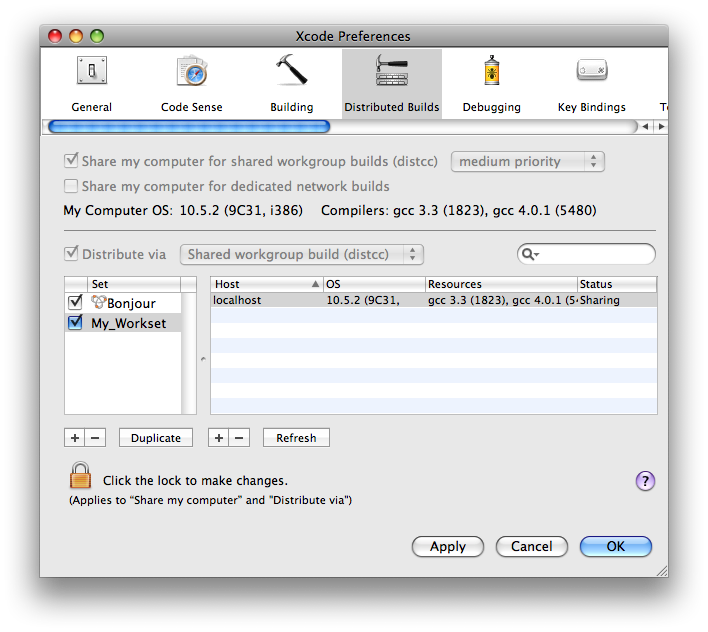
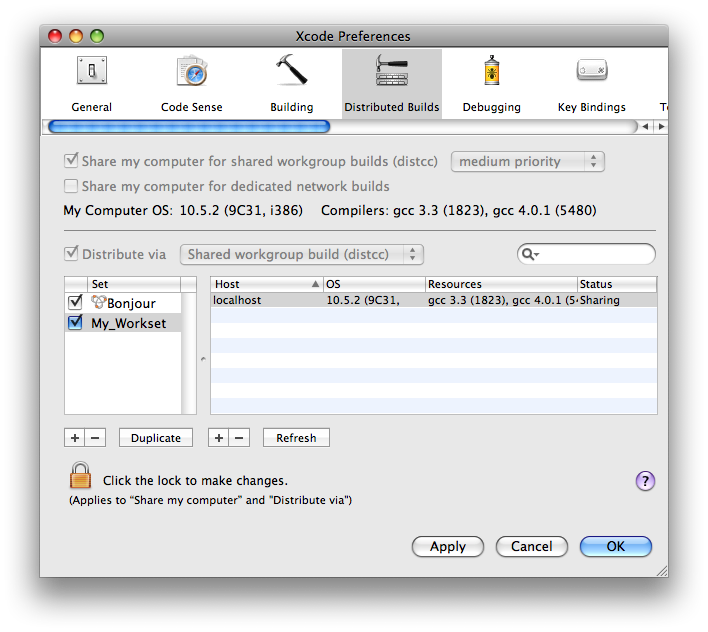
Document Revision History
| Date | Notes |
|---|---|
| 2008-08-08 | New document that describes how to manually configure distcc to use localhost |
Copyright © 2014 Apple Inc. All Rights Reserved. Terms of Use | Privacy Policy | Updated: 2014-10-16