Retired Document
Important: This document may not represent best practices for current development. Links to downloads and other resources may no longer be valid.
How do I rename my application in Xcode?
Q: How do I rename my application in Xcode?
A: To rename your application in Xcode, modify the Project Name field of your target in the Identity and Type pane. Follow these steps to rename your application in Xcode:
In Xcode, select your target under "Targets" in the project editor, then choose View > Utilities > Show File Inspector.
Xcode opens the File inspector, which includes the Identity and Type pane. Enter your application's new name in the Project Name field of this pane as shown in Figure 1, then hit the return key on your keyboard.
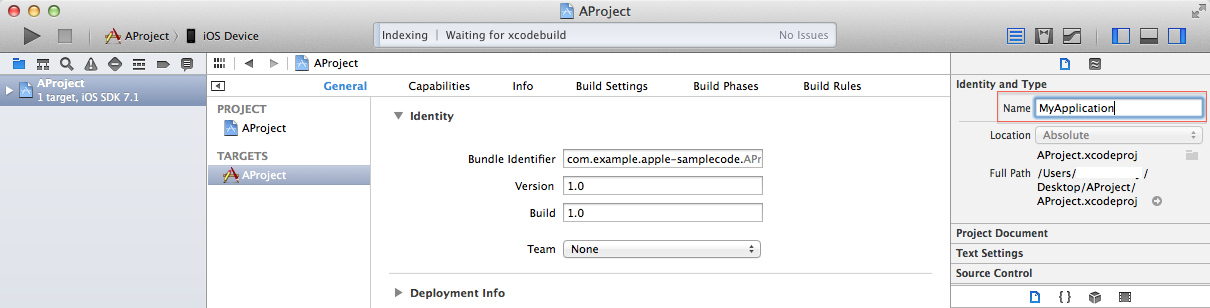
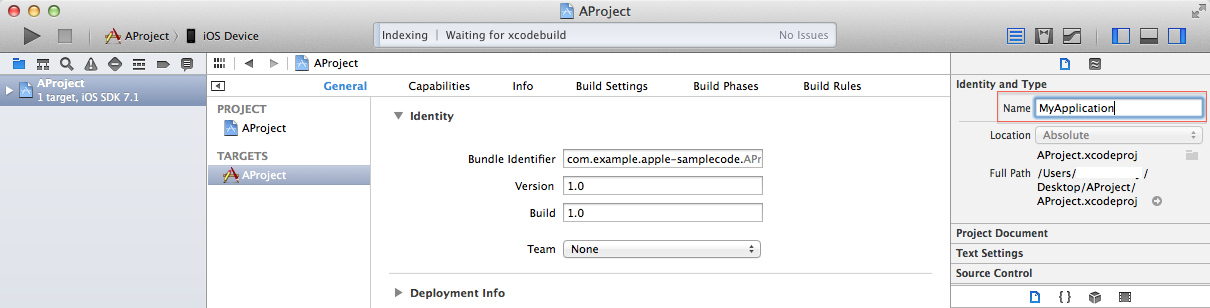
Xcode displays a project-rename dialog that contains all the items that can be renamed in your project. Leave your application selected in the dialog and deselect all other items as shown in Figure 2, then click Rename to perform the rename operation.
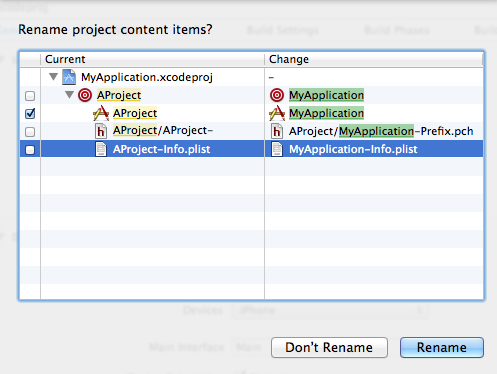
Document Revision History
| Date | Notes |
|---|---|
| 2014-05-13 | Updated for Xcode 5. |
| 2011-09-20 | Updated for Xcode 4. |
| 2010-04-12 | Fixed typo. Update for Xcode 3.2 or later. |
| 2009-05-05 | New document that describes how to change an application's name in Xcode. |
Copyright © 2014 Apple Inc. All Rights Reserved. Terms of Use | Privacy Policy | Updated: 2014-05-13