SwiftUI & UI Frameworks
-
WWDC23 -
 9:55
9:55
Meet watchOS 10
Discover some of the most significant changes to Apple Watch since its introduction as we tour the redesigned user interface and the new Smart Stack. Learn how Apple designers approached the design of watchOS 10 as we explore layout, navigation, and visual style, and find out how you can apply...
-
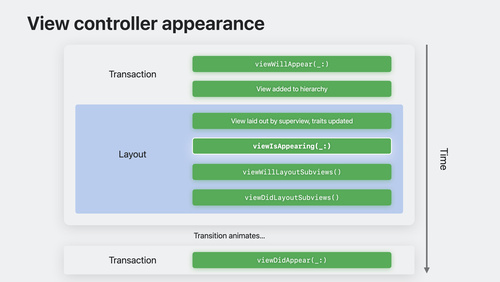 31:18
31:18
What’s new in UIKit
Explore enhancements and updates to UIKit and learn how to build better iOS, iPadOS, and Mac Catalyst apps. We'll show you the latest features and improvements in UIKit and share API refinements, performance improvements, and much more.
-
 18:21
18:21
Unlock the power of grammatical agreement
Discover how you can use automatic grammatical agreement in your apps and games to create inclusive and more natural-sounding expressions. We'll share best practices for working with Foundation, showcase examples in multiple languages, and demonstrate how to use these APIs to enhance the user...
-
 29:50
29:50
Unleash the UIKit trait system
Discover powerful enhancements to the trait system in UIKit. Learn how you can define custom traits to add your own data to UITraitCollection, modify the data propagated to view controllers and views with trait override APIs, and adopt APIs to improve flexibility and performance. We'll also show...
-
 12:03
12:03
Enhance your iPad and iPhone apps for the Shared Space
Get ready to enhance your iPad and iPhone apps for the Shared Space! We'll show you how to optimize your experience to make it feel great on visionOS and explore Designed for iPad app interaction, visual treatments, and media.
-
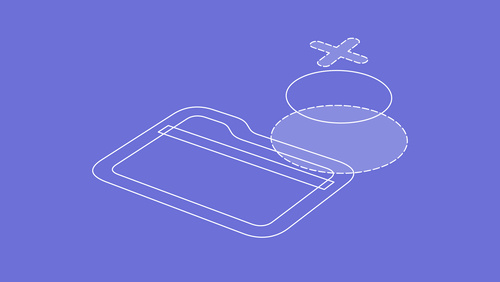 18:53
18:53
What’s new in SF Symbols 5
Explore the latest updates to SF Symbols, Apple's library of iconography designed to integrate seamlessly with San Francisco, the system font for Apple platforms. Learn about symbol animations: a collection of expressive, configurable animations that can make your interface feel more lively and...
-
 30:01
30:01
Explore SwiftUI animation
Explore SwiftUI's powerful animation capabilities and find out how these features work together to produce impressive visual effects. Learn how SwiftUI refreshes the rendering of a view, determines what to animate, interpolates values over time, and propagates context for the current transaction.
-
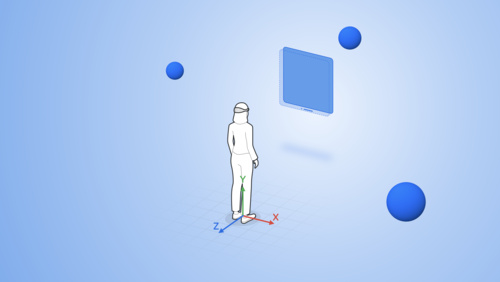 23:53
23:53
Go beyond the window with SwiftUI
Get ready to launch into space — a new SwiftUI scene type that can help you make great immersive experiences for visionOS. We'll show you how to create a new scene with ImmersiveSpace, place 3D content, and integrate RealityView. Explore how you can use the immersionStyle scene modifier to...
-
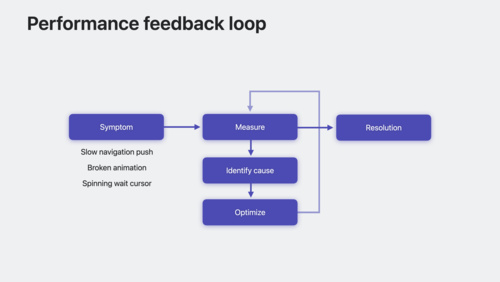 21:48
21:48
Demystify SwiftUI performance
Learn how you can build a mental model for performance in SwiftUI and write faster, more efficient code. We'll share some of the common causes behind performance issues and help you triage hangs and hitches in SwiftUI to create more responsive views in your app.
-
 17:07
17:07
Animate symbols in your app
Bring delight to your app with animated symbols. Explore the new Symbols framework, which features a unified API to create and configure symbol effects. Learn how SwiftUI, AppKit, and UIKit make it easy to animate symbols in user interfaces. Discover tips and tricks to seamlessly integrate the...
-
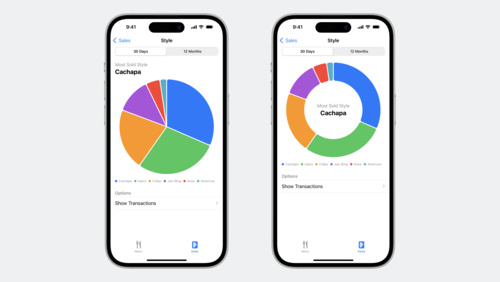 10:14
10:14
Explore pie charts and interactivity in Swift Charts
Swift Charts has come full circle: Get ready to bake up pie and donut charts in your app with the latest improvements to the framework. Learn how to make your charts scrollable, explore the chart selection API for revealing additional details in your data, and find out how enabling additional...
-
 15:45
15:45
What’s new with text and text interactions
Text is an absolutely critical component of every app. Discover the latest features and enhancements for creating rich text experiences on Apple platforms. We'll show you how to take advantage of common text elements and create entirely custom interactions for your app. Learn about updates to...
-
 13:56
13:56
Build better document-based apps
Discover how you can use the latest features in iPadOS to improve your document-based apps. We'll show you how to take advantage of UIDocument as well as existing desktop-class iPad and document-based APIs to add new features in your app. Find out how to convert data models to UIDocument, present...
-
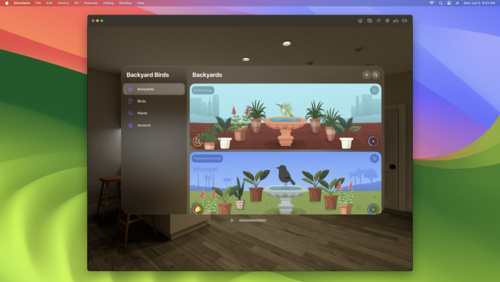 15:56
15:56
Elevate your windowed app for spatial computing
Discover how you can bring your multiplatform SwiftUI app to visionOS and the Shared Space. We'll show you how to add the visionOS destination to an existing app and view your app in the Simulator. Explore how your SwiftUI code automatically adapts to support the unique context and presentation...
-
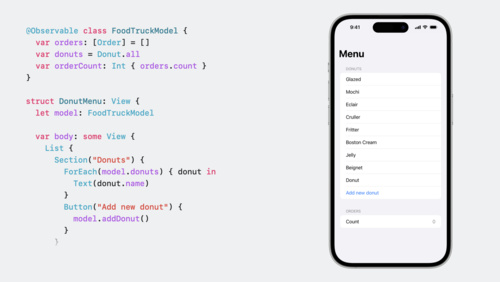 12:51
12:51
Discover Observation in SwiftUI
Simplify your SwiftUI data models with Observation. We'll share how the Observable macro can help you simplify models and improve your app's performance. Get to know Observation, learn the fundamentals of the macro, and find out how to migrate from ObservableObject to Observable.
-
 24:08
24:08
Build widgets for the Smart Stack on Apple Watch
Follow along as we build a widget for the Smart Stack on watchOS 10 using the latest SwiftUI and WidgetKit APIs. Learn tips, techniques, and best practices for creating widgets that show relevant information on Apple Watch.
-
 7:18
7:18
Bring widgets to new places
The widget ecosystem is expanding: Discover how you can use the latest WidgetKit APIs to make your widget look great everywhere. We'll show you how to identify your widget's background, adjust layout dynamically, and prepare colors for vibrant rendering so that your widget can sit seamlessly in...
-
 18:34
18:34
Design with SwiftUI
Discover how SwiftUI can help you quickly iterate and explore design ideas. Learn from Apple designers as they share how working with SwiftUI influenced the design of the Maps app in watchOS 10 and other elements of their work, and find out how you can incorporate these workflows in your own...
-
 23:17
23:17
The SwiftUI cookbook for focus
The SwiftUI team is back in the coding "kitchen" with powerful tools to shape your app's focus experience. Join us and learn about the staple ingredients that support focus-driven interactions in your app. Discover focus interactions for custom views, find out about key-press handlers for...
-
 14:46
14:46
Beyond scroll views
Find out how you can take your scroll views to the next level with the latest APIs in SwiftUI. We'll show you how to customize scroll views like never before. Explore the relationship between safe areas and a scroll view's margins, learn how to interact with the content offset of a scroll view,...
-
 18:04
18:04
Create animated symbols
Discover animation presets and learn how to use them with SF Symbols and custom symbols. We'll show you how to experiment with different options and configurations to find the perfect animation for your app. Learn how to update custom symbols for animation using annotation features, find out how...
-
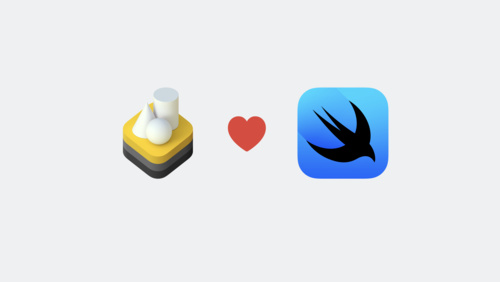 19:30
19:30
Take SwiftUI to the next dimension
Get ready to add depth and dimension to your visionOS apps. Find out how to bring three-dimensional objects to your app using volumes, get to know the Model 3D API, and learn how to position and animate content. We'll also show you how to use UI attachments in RealityView and support gestures in...
-
 14:17
14:17
Run your iPad and iPhone apps in the Shared Space
Discover how you can run your existing iPad and iPhone apps on Vision Pro. Learn how iPadOS and iOS apps operate on this platform, find out about the Designed for iPad experience, and explore the paths available for enhancing your app experience on visionOS.
-
 13:35
13:35
Update your app for watchOS 10
Join us as we update an Apple Watch app to take advantage of the latest features in watchOS 10. In this code-along, we'll show you how to use the latest SwiftUI APIs to maximize glanceability and reorient app navigation around the Digital Crown.
-
 19:20
19:20
Design and build apps for watchOS 10
Dive into the details of watchOS design principles and learn how to apply them in your app using SwiftUI. We'll show you how to build an app for the redesigned user interface to surface timely information, communicate focused content at a glance, and make navigation consistent and predictable.
-
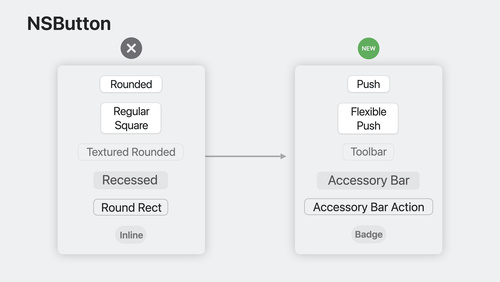 27:18
27:18
What’s new in AppKit
Discover the latest advances in Mac app development. We'll share improvements to controls and menus and explore the tools that can help you break free from your (view) bounds. Learn how to add motion to your user interface, take advantage of improvements to text input, and integrate your existing...
-
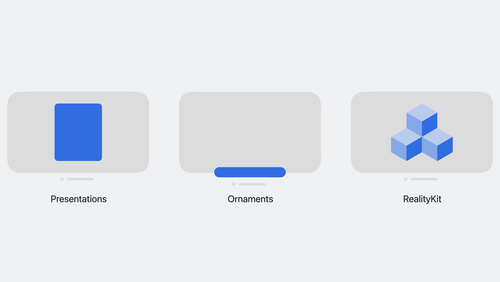 25:39
25:39
Meet UIKit for spatial computing
Learn how to bring your UIKit app to visionOS. We'll show you how to build for a new destination, explore APIs and best practices for spatial computing, and take your content into the third dimension when you use SwiftUI with UIKit in visionOS.
-
 18:47
18:47
Bring widgets to life
Learn how to make animated and interactive widgets for your apps and games. We'll show you how to tweak animations for entry transitions and add interactivity using SwiftUI Button and Toggle so that you can create powerful moments right from the Home Screen and Lock Screen.
-
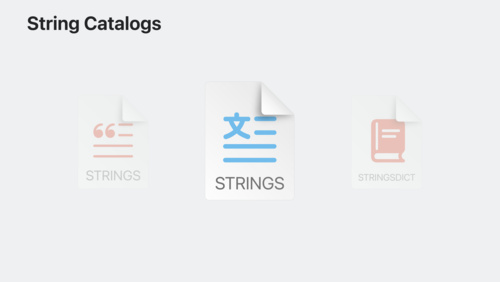 31:34
31:34
Discover String Catalogs
Discover how Xcode 15 makes it easy to localize your app by managing all of your strings in one place. We'll show you how to extract, edit, export, and build strings in your project using String Catalogs. We'll also share how you can adopt String Catalogs in existing projects at your own pace by...
-
 12:26
12:26
Design widgets for the Smart Stack on Apple Watch
Bring your widgets to watchOS with the new Smart Stack. We'll show you how to use standard design layouts, color and iconography, and signal-based relevancy to ensure your app's widgets are glanceable, distinctive and smart. When you're ready to make your own, watch this code-along: "Build...
-
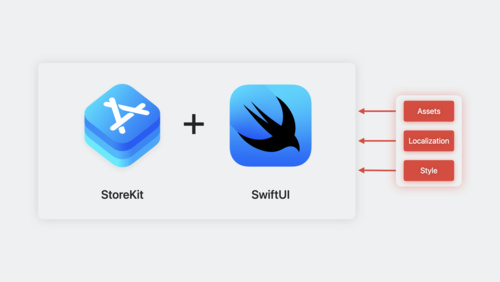 36:59
36:59
Meet StoreKit for SwiftUI
Discover how you can use App Store product metadata and Xcode Previews to add in-app purchases to your app with just a few lines of code. Explore a new collection of UI components in StoreKit and learn how you can easily merchandise your products, present subscriptions in a way that helps users...
-
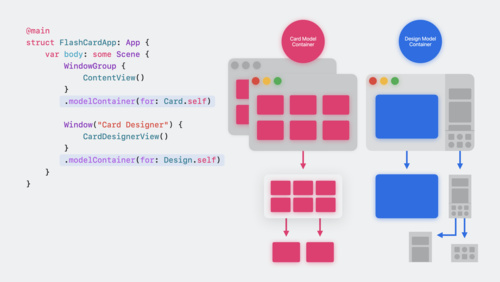 18:54
18:54
Build an app with SwiftData
Discover how SwiftData can help you persist data in your app. Code along with us as we bring SwiftData to a multi-platform SwiftUI app. Learn how to convert existing model classes into SwiftData models, set up the environment, reflect model layer changes in UI, and build document-based...
-
 18:11
18:11
Wind your way through advanced animations in SwiftUI
Discover how you can take animation to the next level with the latest updates to SwiftUI. Join us as we wind our way through animation and build out multiple steps, use keyframes to add coordinated multi-track animated effects, and combine APIs in unique ways to make your app spring to life.
-
 13:03
13:03
Inspectors in SwiftUI: Discover the details
Meet Inspectors — a structural API that can help bring a new level of detail to your apps. We'll take you through the fundamentals of the API and show you how to adopt it. Learn about the latest updates to sheet presentation customizations and find out how you can combine the two to create...
-
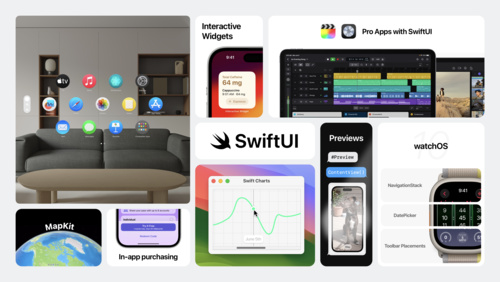 34:02
34:02
What’s new in SwiftUI
Learn how you can use SwiftUI to build great apps for all Apple platforms. Explore the latest updates to SwiftUI and discover new scene types for visionOS. Simplify your data models with the latest data flow options and learn about the Inspector view. We'll also take you through enhanced...
-
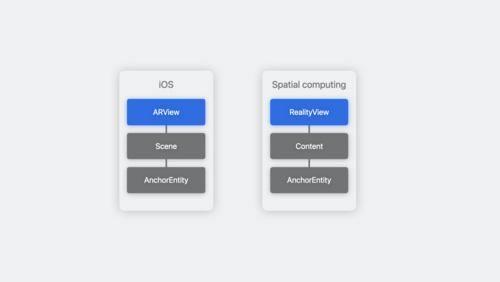 27:41
27:41
Evolve your ARKit app for spatial experiences
Discover how you can bring your app's AR experience to visionOS. Learn how ARKit and RealityKit have evolved for spatial computing: We'll highlight conceptual and API changes for those coming from iPadOS and iOS and guide you to sessions with more details to help you bring your AR experience to...
-
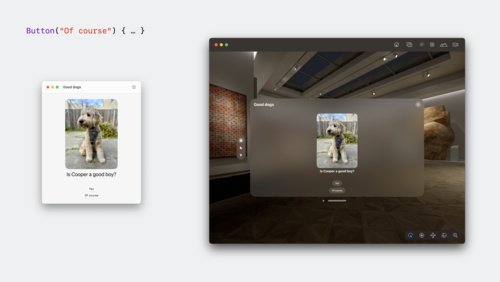 25:59
25:59
Meet SwiftUI for spatial computing
Take a tour of the solar system with us and explore SwiftUI for visionOS! Discover how you can build an entirely new universe of apps with windows, volumes, and spaces. We'll show you how to get started with SwiftUI on this platform as we build an astronomy app, add 3D content, and create a fully...
-
 22:52
22:52
Animate with springs
Discover how you can bring life to your app with animation! We'll show you how to create amazing animations when you take advantage of springs and help you learn how to use them in your app.
-
-
WWDC22 -
 17:22
17:22
Hello Swift Charts
Say hello to Swift Charts — a flexible framework that helps you create charts entirely in SwiftUI that look and feel right at home on all Apple platforms. Discover how you can use compositional syntax to make informative, delightful, and accessible charts with less code. We'll share the building...
-
 33:45
33:45
What's new in SwiftUI
It's a SwiftUI party — and you're invited! Join us as we share the latest updates and a glimpse into the future of UI framework design. Discover deep levels of customization, advanced techniques for layout, elegant strategies for sharing, and rock-solid structural approaches for designing an app...
-
 22:56
22:56
What's new in AppKit
Discover the latest advances in Mac app development using AppKit. We'll take you through the latest updates to SF Symbols, show you how you can elevate your interface with enhanced controls, and help you learn to coordinate your windows with Stage Manager. We'll also explore the latest sharing...
-
 18:29
18:29
Add Shared with You to your app
Shared with You helps people easily find content in your app that someone has shared with them in Messages. Learn how you can support Shared with You in your app and continue the messaging experience right with the content. We'll show you how pinning can give implicit Shared with You permission...
-
 18:29
18:29
Meet the expanded San Francisco font family
Discover the latest additions to San Francisco – the system font for Apple platforms – and find out how they can provide more control and versatility when designing interfaces. In addition to weights and optical sizes, San Francisco now supports three new width styles: Condensed, Compressed, and...
-
 14:08
14:08
Create accessible Single App Mode experiences
Learn how you can provide more control and accessibility to people using your apps in Single App Mode. We'll share how you can use the UIAccessibility and Automatic Assessment Configuration frameworks to apply these restrictions when needed and enable these accessibility features without ever...
-
 20:18
20:18
Build a desktop-class iPad app
Discover how you can create iPad apps that take advantage of desktop class features. Join Mohammed from the UIKit team as we explore the latest navigation, collection view, menu, and editing APIs and learn best practices for building powerful iPad apps. Code along with this session in real time...
-
 19:12
19:12
Use SwiftUI with AppKit
Discover how the Shortcuts app uses both SwiftUI and AppKit to create a top-tier experience on macOS. Follow along with the Shortcuts team as we explore how you can host SwiftUI views in AppKit code, handle layout and sizing, participate in the responder chain, enable navigational focus, and...
-
 18:20
18:20
SwiftUI on iPad: Organize your interface
It's time to supercharge the interface of your iPad app with SwiftUI lists and tables. We'll show how you can add selection interactions and context menus and help people who use your app be more productive. We'll also give you best practices on structuring your navigation and explore how you can...
-
 22:04
22:04
Display HDR video in EDR with AVFoundation and Metal
Learn how you can take advantage of AVFoundation and Metal to build an efficient EDR pipeline. Follow along as we demonstrate how you can use AVPlayer to display HDR video as EDR, add playback into an app view, render it with Metal, and use Core Image or custom Metal shaders to add video effects...
-
 13:22
13:22
SwiftUI on iPad: Add toolbars, titles, and more
Get ready to tune up your iPad app's toolbars with SwiftUI. We'll show you how you can structure toolbars to take advantage of the space available on iPad and help people maximize their productivity. We'll also take you through customization, explore the latest ways you can represent documents,...
-
 33:46
33:46
Get it right (to left)
Discover how to develop your app so that it can be localized into "right-to-left" languages such as Arabic and Hebrew. We'll take you through important considerations for these languages, share solutions to challenges, and provide best practices for delivering a great right-to-left experience in...
-
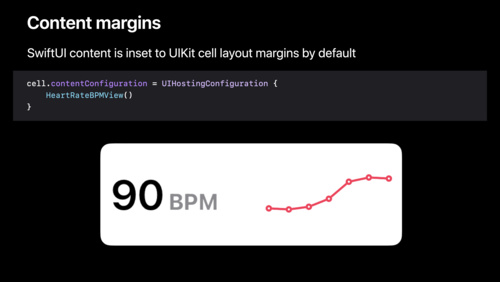 26:09
26:09
Use SwiftUI with UIKit
Learn how to take advantage of the power of SwiftUI in your UIKit app. Build custom UICollectionView and UITableView cells seamlessly with SwiftUI using UIHostingConfiguration. We'll also show you how to manage data flow between UIKit and SwiftUI components within your app. To get the most out...
-
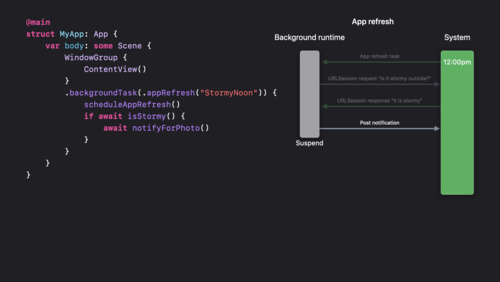 12:49
12:49
Efficiency awaits: Background tasks in SwiftUI
Background Tasks help apps respond to system events and keep time-sensitive data up to date. Learn how you can use the SwiftUI Background Tasks API to handle tasks succinctly. We'll show you how to use Swift Concurrency to handle network responses, background refresh, and more — all while...
-
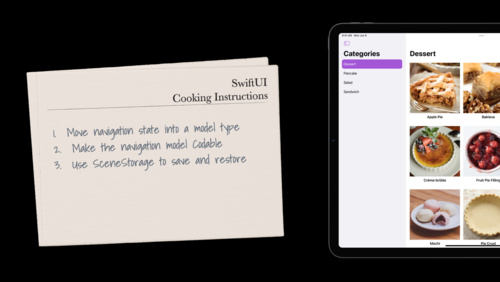 26:06
26:06
The SwiftUI cookbook for navigation
The recipe for a great app begins with a clear and robust navigation structure. Join the SwiftUI team in our proverbial coding kitchen and learn how you can cook up a great experience for your app. We'll introduce you to SwiftUI's navigation stack and split view features, show you how you can...
-
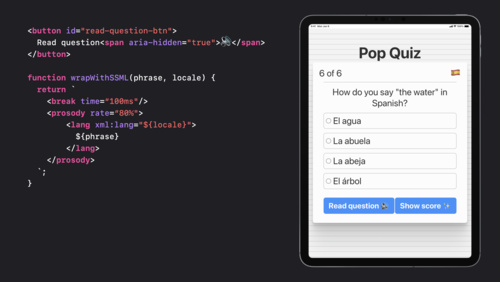 14:53
14:53
What's new in web accessibility
Discover techniques for building rich, accessible web apps with custom controls, SSML, and the dialog element. We'll discuss different assistive technologies and help you learn how to use them when testing the accessibility of your web apps.
-
 20:59
20:59
Adopt desktop-class editing interactions
Discover advanced desktop-class editing features that can help people accelerate their productivity in your app. Learn how you can provide more interactions inline with your UI to help people quickly access editing features and make your iPadOS app feel right at home on macOS with Mac Catalyst...
-
 15:07
15:07
The craft of SwiftUI API design: Progressive disclosure
Explore progressive disclosure — one of SwiftUI's core principles — and learn how it influences the design of our APIs. We'll show you how we use progressive disclosure, discuss how it can support quick iteration and exploration, and help you take advantage of it in your own code.
-
 27:01
27:01
Compose custom layouts with SwiftUI
SwiftUI now offers powerful tools to level up your layouts and arrange views for your app's interface. We'll introduce you to the Grid container, which helps you create highly customizable, two-dimensional layouts, and show you how you can use the Layout protocol to build your own containers with...
-
 24:04
24:04
What's new in TextKit and text views
Discover the latest updates to TextKit and text views in UI frameworks. Explore layout refinements and API enhancements, learn how you can maintain compatibility across multiple OS versions, and find out how to modernize your app with TextKit 2. To get the most out of this session, watch “Meet...
-
 20:36
20:36
Explore EDR on iOS
EDR is Apple's High Dynamic Range representation and rendering pipeline. Explore how you can render HDR content using EDR in your app and unleash the dynamic range capabilities of HDR displays on iPhone and iPad. We'll show how you can take advantage of the native EDR APIs on iOS, provide best...
-
 10:38
10:38
Go further with Complications in WidgetKit
Discover how you can use WidgetKit to create beautiful complications on watch faces. We'll introduce you to the watchOS-specific features found in WidgetKit, and help you migrate from existing ClockKit complications. For more on WidgetKit, watch “Complications and Widgets: Reloaded” from WWDC22.
-
 28:29
28:29
Integrate your custom collaboration app with Messages
Discover how the SharedWithYou framework can augment your app's collaboration infrastructure. We'll show you how to send secure invitations to collaborative content and synchronize participant changes. We'll also cover displaying content updates within the relevant conversation. For an...
-
 17:41
17:41
Display EDR content with Core Image, Metal, and SwiftUI
Discover how you can add support for rendering in Extended Dynamic Range (EDR) from a Core Image based multi-platform SwiftUI application. We'll outline best practices for displaying CIImages to a MTKView using ViewRepresentable. We'll also share the simple steps to enable EDR rendering and...
-
 16:11
16:11
Meet desktop-class iPad
Learn how you can bring desktop-class features to your iPad app. Explore updates to UINavigationBar that bring more discoverability and customizability to your app's features. Find out how the latest updates to UIKit can help make it easier and faster for people to explore content in your app...
-
 14:02
14:02
Meet Transferable
Meet Transferable: a model-layer protocol that allows for effortless support for sharing, drag and drop, copy/paste, and other features in your app. We'll explore how you can use the API for common use cases, and take advantage of advanced features to customize the behavior. We'll also share how...
-
 24:07
24:07
Enhance collaboration experiences with Messages
Discover how you can help improve communication and collaboration in your app with Collaboration in Messages. Learn how to tie a document to Messages conversations for simple sharing and discussion. Explore how you can keep everyone in the conversation up to date on the latest activity in the...
-
 22:37
22:37
Bring your iOS app to the Mac
Discover all the different ways you can transform your iOS app into a great macOS experience. We'll explore best practices for bringing your app to the Mac, whether you ship an iPad app for M1 Macs or build something for all Macs using Mac Catalyst. Learn about the latest tools, options, and APIs...
-
 24:14
24:14
What's new in UIKit
Discover the latest updates and improvements to UIKit and learn how to build better iPadOS, iOS, and Mac Catalyst apps. We'll take you through UI refinements, productivity updates, API enhancements, and more. We'll also help you explore improvements to performance, security, and privacy.
-
 21:47
21:47
Swift Charts: Raise the bar
Dive deep into data visualizations: Learn how Swift Charts and SwiftUI can help your apps represent complex datasets through a wide variety of chart options. We'll show you how to plot different kinds of data and compose marks to create more elaborate charts. We'll also take you through Swift...
-
 17:35
17:35
Complications and widgets: Reloaded
Our widgets code-along returns as we adventure onto the watchOS and iOS Lock Screen. Learn about the latest improvements to WidgetKit that help power complex complications on watchOS and can help you create Lock Screen widgets for iPhone. We'll show you how to incorporate the latest SwiftUI views...
-
 22:17
22:17
Build global apps: Localization by example
Learn how you can run your apps on devices around the world and help everyone have a great experience — regardless of the language they speak. We'll explore how Apple APIs can provide a solid foundation when creating apps for diverse audiences, and we'll share examples, challenges, and best...
-
 20:54
20:54
Get more mileage out of your app with CarPlay
CarPlay is a smarter, safer way to use your iPhone while you drive. Learn about the latest app types for CarPlay and discover how the CarPlay Simulator can help you develop and test apps without leaving your desk. We'll also explore how navigation apps can connect with digital instrument clusters...
-
 24:06
24:06
Build a productivity app for Apple Watch
Your wrist has never been more productive. Discover how you can use SwiftUI and system features to build a great productivity app for Apple Watch. We'll show you how you can design great work experiences for the wrist, and explore how you can get text input, display a basic chart, and share...
-
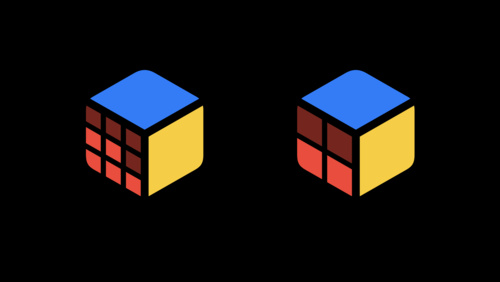 17:13
17:13
Adopt Variable Color in SF Symbols
Explore how you can use Variable Color to make SF Symbols even more expressive. We'll show you how system-provided symbols use variable color and provide best practices and guidance for using it effectively. We'll also help you learn how to incorporate variable color into custom symbols using the...
-
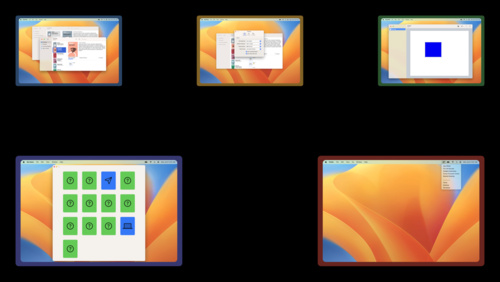 13:53
13:53
Bring multiple windows to your SwiftUI app
Discover the latest SwiftUI APIs to help you present windows within your app's scenes. We'll explore how scene types like MenuBarExtra can help you easily build more kinds of apps using SwiftUI. We'll also show you how to use modifiers that customize the presentation and behavior of your app...
-
-
Tech Talks -
 15:11
15:11
Meet Apple Watch Series 7
Apple Watch Series 7 introduces new device sizes and a display that features a subtle wraparound effect. Learn how you can adapt your watchOS app design to look great on all screen sizes: We'll show you how to take advantage of a larger content area, create clearer hierarchy using color and...
-
 6:35
6:35
What's New in Sharing
The Share Sheet provides a convenient way to share information from your current context with other apps, people, and services. Discover the details on using the Link Presentation framework to present shared URLs in a rich and consistent way, how to create a Share Extension configured to...
-
 9:01
9:01
Building Apps for iPhone XS, iPhone XS Max, and iPhone XR
If your app has already adopted safe area insets, there's not much you will need to do to update your app for iPhone XS, iPhone XS Max, and iPhone XR. Learn how to set a collection view's section inset reference to the safe area with no code changes. Hear about an API change unique to iPhone XS...
-
 11:53
11:53
Developing Complications for Apple Watch Series 4
Complications allow people to quickly glance and stay connected with your app on the watch face throughout their day. The new Infograph and Infograph Modular watch faces on Apple Watch Series 4 allow all new ways to create engaging, full-color complications. Learn about the new complication...
-
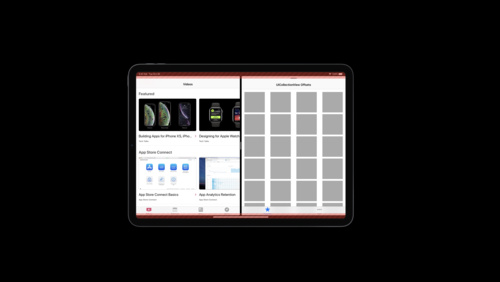 8:47
8:47
Bringing Your Apps to the New iPad Pro
Take advantage of the all-screen design of the new iPad Pro by building your app with the iOS 12.1 SDK and making sure it appears correctly with the display's rounded corners and home indicator. Learn about the new common inset compatibility mode and what it means for apps running in multitasking...
-
 12:50
12:50
Designing for iPhone X
iPhone X features an all-screen Super Retina display, providing more space to display content and create deeply immersive experiences. Learn how to design your app or game to look and feel great on iPhone X, and all iOS devices.
-
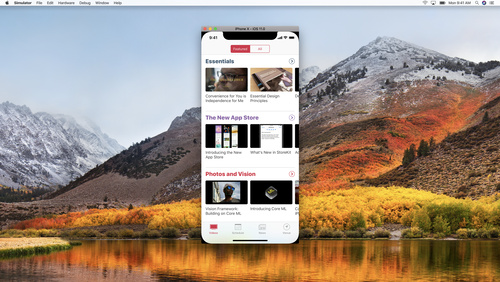 13:35
13:35
Building Apps for iPhone X
iPhone X has a beautiful new screen that will make your app look great. You may need to make some changes in your app to accommodate the new screen's size and rounded corners. Learn about some common pitfalls and see how you can take advantage of iOS 11's Safe Area and layout guides to make sure...
-
 2:49
2:49
Updating Your App for Apple TV 4K
Learn how to update your app for Apple TV 4K, including how to take advantage of new capabilities such as retina image support, HDR video, and the new motion capabilities of the Siri Remote.
-
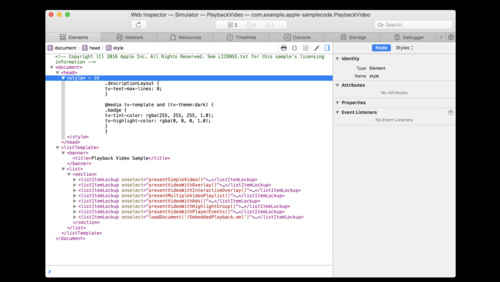 4:01
4:01
Using Web Inspector with tvOS Apps
With Web Inspector, you can debug web content on several Apple platforms, including tvOS. This video introduces you to Web Inspector's powerful debugging capabilities, and takes you through the features designed to accelerate debugging of TVML content in your tvOS app.
-
-
WWDC21 -
 26:52
26:52
What's new in UIKit
Discover the latest updates and improvements to UIKit and learn how to build better iPadOS, iOS, and Mac Catalyst apps. We'll take you through UI refinements, productivity updates, and API enhancements, and help you explore performance improvements and security & privacy features.
-
 19:16
19:16
Discover built-in sound classification in SoundAnalysis
Explore how you can use the Sound Analysis framework in your app to detect and classify discrete sounds from any audio source — including live sounds from a microphone or from a video or audio file — and identify precisely in a moment where that sound occurs. Learn how the built-in sound...
-
 19:46
19:46
What's new in watchOS 8
watchOS 8 brings all-new opportunities to keep people up to date on their watch face. With new APIs for the Always-On Retina display and updating complications from Bluetooth devices and background delivery of HealthKit data, it's never been easier to keep your app up to date. Learn about...
-
 16:33
16:33
Showcase app data in Spotlight
Discover how Core Data can surface data from your app in Spotlight with as little as two lines of code. Learn how to make that data discoverable in Spotlight search and to customize how it is presented to people on device. Lastly, we'll show you how to implement full-text search within your app,...
-
 15:06
15:06
SF Symbols in UIKit and AppKit
Learn how you can create colorized symbols with SF Symbols 3 and customize them to match the visual design of your app's interface. We'll take you through the latest UIKit and AppKit APIs for integrating colorized symbols, as well as best practices for implementation. To get the most out of this...
-
 11:42
11:42
Craft search experiences in SwiftUI
Discover how you can help people quickly find specific content within your apps. Learn how to use SwiftUI's .searchable modifier in conjunction with other views to best incorporate search for your app. And we'll show you how to elevate your implementation by providing search suggestions to help...
-
 20:31
20:31
What’s new in SF Symbols
Explore the latest updates to SF Symbols, Apple's iconography library. Designed to integrate seamlessly with San Francisco — the system font for Apple platforms — SF Symbols can help you create beautiful and consistent iconography for your app while supporting accessibility features like Dynamic...
-
 10:35
10:35
Deliver a great playback experience on tvOS
Find out how you can use Apple TV's redesigned playback interface to build great media experiences in your apps. Learn how the latest interface helps people access relevant controls and information while maintaining focus on content. We'll show you how you can adopt AVPlayerViewController and...
-
 27:04
27:04
Bring Core Data concurrency to Swift and SwiftUI
Discover how Core Data is adopting the new concurrency capabilities of Swift 5.5, leading to more concise, efficient, and safe asynchronous code. We'll show you how to update Core Data in your apps to work with concurrency, and detail the many other improvements throughout the framework that make...
-
 17:36
17:36
Localize your SwiftUI app
Learn how to localize your SwiftUI app and make it available to a global audience. Explore how you can localize strings in SwiftUI, including those with styles and formatting. We'll demonstrate how you can save time by having SwiftUI automatically handle tasks such as layout and keyboard...
-
 26:52
26:52
Principles of great widgets
Explore the foundations of great widgets by keeping them relevant and customizable. Learn how to keep widgets up to date with timeline entries and TimelineReloadPolicies. Discover how to adapt your widget to different presentation environments and physical location. And lastly, find out how to...
-
 11:10
11:10
Direct and reflect focus in SwiftUI
With device input — as with all things in life — where you put focus matters. Discover how you can move focus in your app with SwiftUI, programmatically dismiss the keyboard, and build large navigation targets from small views. Together, these APIs can help you simplify your app's interface and...
-
 27:04
27:04
Streamline your localized strings
When you localize the text within your app, you can help make your app more accessible to a worldwide audience. Discover best practices for building your localization workflow, including how to write and format strings accurately, and learn how to prepare strings for localization in different...
-
 24:35
24:35
Build apps that share data through CloudKit and Core Data
Learn how to easily build apps that share data between multiple iCloud users with NSPersistentCloudKitContainer. Discover how to create informative experiences around shared data and learn about the CloudKit technologies that support these features in Core Data. To get the most out of this...
-
 20:23
20:23
Focus on iPad keyboard navigation
Improve the keyboard experience in your iPad and Mac Catalyst app. Discover how you can accelerate access to key features with the hardware keyboard, and navigate through your views and view controllers. Learn how to customize which elements are keyboard navigable, as well as how to customize the...
-
 12:47
12:47
Explore the SF Symbols 3 app
Tour the latest updates to the SF Symbols app — our interactive library for iconography. Learn how you can use the library to design accessible and inclusive apps that look incredible: We'll take you through changes to the app and symbols search, explore previewing and custom symbol management,...
-
 21:32
21:32
What's new in AppKit
Explore the latest advancements in Mac app development with AppKit. We'll show how you can enhance your app's design with new control features and SF Symbols 3, build powerful text experiences using TextKit 2, and harness the latest Swift features in your app.
-
 28:10
28:10
SwiftUI Accessibility: Beyond the basics
Go beyond the basics to deliver an exceptional accessibility experience. Learn how to use the new SwiftUI Previews in Xcode to explore the latest accessibility APIs and create fantastic, accessible apps for everyone. Find out how you can customize the automatic accessibility built into SwiftUI to...
-
 17:29
17:29
SwiftUI on the Mac: Build the fundamentals
Code along with us as we use SwiftUI to build a Mac app from start to finish. Discover four principles all great Mac apps have in common, and learn how to apply those principles in practice using SwiftUI. We'll show you how to create a powerful, flexible sidebar experience and transform lists to...
-
 10:57
10:57
SF Symbols in SwiftUI
Discover how you can incorporate SF Symbols into your SwiftUI app. We'll explore basic techniques for presenting symbols, customizing their size, and showing different variants. We'll also take you through the latest updates to symbol colorization and help you pick the right tool for your app's...
-
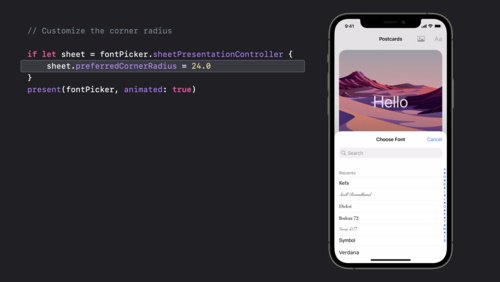 12:12
12:12
Customize and resize sheets in UIKit
Discover how you can create a layered and customized sheet experience in UIKit. We'll explore how you can build a non-modal experience in your app to allow interaction with content both in a sheet and behind the sheet at the same time. We'll also take you through sheet size customization,...
-
 23:26
23:26
Create accessible experiences for watchOS
Discover how you can build a top-notch accessibility experience for watchOS when you support features like larger text sizes, VoiceOver, and AssistiveTouch. We'll take you through adding visual and motor accessibility support to a SwiftUI app built for watchOS, including best practices around API...
-
 26:33
26:33
What's new in Mac Catalyst
Discover the latest updates to Mac Catalyst and find out how you can make your app feel even more at home on macOS. Learn about a variety of new and enhanced UIKit APIs that let you customize your Mac Catalyst app to take advantage of behaviors unique to macOS. To get the most out of this...
-
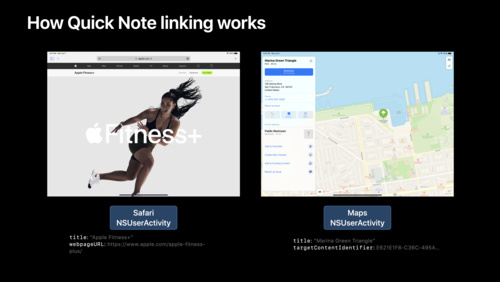 14:46
14:46
Adopt Quick Note
Learn how you can link your app to Quick Note and help people quickly connect your content to their notes — and their notes to your content. Discover how Quick Note recognizes and links to app content through NSUserActivity, and find out how you can adopt this API in your app. We'll take you...
-
 54:09
54:09
Build a workout app for Apple Watch
Build a workout app from scratch using SwiftUI and HealthKit during this code along. Learn how to support the Always On state using timelines to update workout metrics. Follow best design practices for workout apps.
-
 22:38
22:38
Qualities of great iPad and iPhone apps on Macs with M1
It's easier than ever to offer your existing iPad and iPhone apps on Macs with M1. We'll show you how to bring your app to macOS, and explore how the system automatically bridges various features of your app to work on the Mac. We'll also provide guidance on best practices in your iPad app,...
-
 14:40
14:40
Your guide to keyboard layout
Discover how you can use the Keyboard Layout Guide to manage how keyboards work within your iOS or iPadOS app. Learn how you can avoid writing lengthy code blocks when you use UIKeyboardLayoutGuide and UITrackingLayoutGuide to integrate the keyboard into your interface, helping people have a...
-
 24:20
24:20
Qualities of a great Mac Catalyst app
Discover best practices, tools, and techniques to help craft the best possible Mac Catalyst app. We'll take you through key considerations when you bring your iPad app to macOS, explore detailed code examples for refining your interface and experience, and show you how to distribute your Mac app...
-
 20:08
20:08
Meet the UIKit button system
Every app uses Buttons. With iOS 15, you can adopt updated styles to create gorgeous buttons that fit effortlessly into your interface. We'll explore features that make it easier to create different types of buttons, learn how to provide richer interactions, and discover how you can get great...
-
 41:04
41:04
Meet TextKit 2
Meet TextKit 2: Apple's next-generation text engine, redesigned for improved correctness, safety, and performance. Discover how TextKit 2 can help you provide a better text experience for international audiences, create more diverse layouts by mixing text content with visual content, and ensure...
-
 19:24
19:24
Add intelligence to your widgets
Discover how to you can add intelligence to your widgets in Smart Stacks. We'll show you how to use the new Widget Suggestions API in tandem with Smart Rotate to create more valuable widget experiences for people throughout the day. Whether you inform the system of new, timely information or...
-
 22:30
22:30
Make blazing fast lists and collection views
Build consistently smooth scrolling list and collection views: Explore the lifecycle of a cell and learn how to apply that knowledge to eliminate rough scrolling and missed frames. We'll also show you how to improve your overall scrolling experience and avoid costly hitches, with optimized image...
-
 36:16
36:16
Take your iPad apps to the next level
Make even better iPad apps: Learn how you can adopt prominent scenes for uninterrupted, focused interactions. Help people stay engaged and fast with keyboard shortcuts and the keyboard shortcut interface. Explore how the latest in pointer enhancements can help your app boost productivity.
-
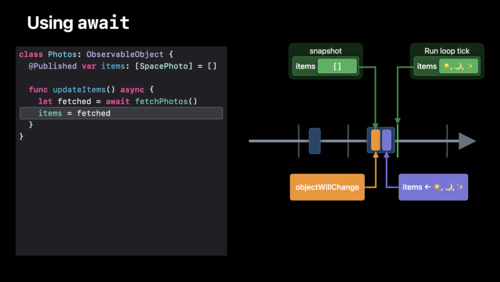 22:54
22:54
Discover concurrency in SwiftUI
Discover how you can use Swift's concurrency features to build even better SwiftUI apps. We'll show you how concurrent workflows interact with your ObservableObjects, and explore how you can use them directly in your SwiftUI views and models. Find out how to use await to make your app run...
-
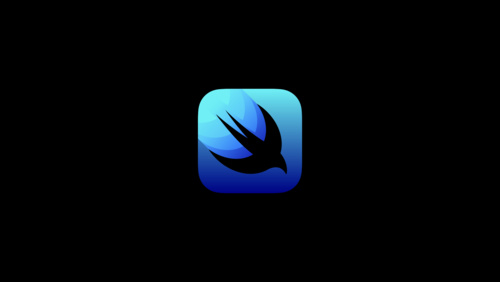 40:13
40:13
What's new in SwiftUI
There's never been a better time to develop your apps with SwiftUI. Discover the latest updates to the UI framework — including lists, buttons, and text fields — and learn how these features can help you more fully adopt SwiftUI in your app. Find out how to create beautiful, visually-rich...
-
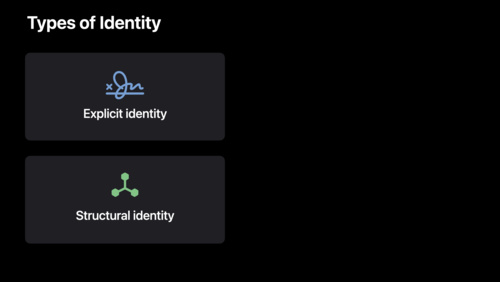 40:17
40:17
Demystify SwiftUI
Peek behind the curtain into the core tenets of SwiftUI philosophy: Identity, Lifetime, and Dependencies. Find out about common patterns, learn the principles that drive the framework, and discover how you can use them to guarantee correctness and performance for your app.
-
 23:56
23:56
Add rich graphics to your SwiftUI app
Learn how you can bring your graphics to life with SwiftUI. We'll begin by working with safe areas, including the keyboard safe area, and learn how to design beautiful, edge-to-edge graphics that won't underlap the on-screen keyboard. We'll also explore the materials and vibrancy you can use in...
-
 17:28
17:28
SwiftUI on the Mac: The finishing touches
Join us for part two of our Code-Along series as we use SwiftUI to build a Mac app from start to finish. The journey continues as we explore how our sample gardening app can adapt to a person's preferences and specific workflows. Learn how SwiftUI apps can automatically react to system settings,...
-
-
WWDC 2020 -
 14:54
14:54
Design with iOS pickers, menus and actions
Create iPhone and iPad apps that look great and help people move quickly and directly to the information they need. Discover how you can integrate menus into your app for quick access to actions and settings, and learn where and when you should use them in your app. We'll also walk you through...
-
 22:50
22:50
Build for the iPadOS pointer
Help people who use iPad with a Magic Keyboard, mouse, trackpad or other input device get the most out of your app. We'll show you how to add customizations to the pointer on iPad using pointer interaction APIs, create pointer effects for your buttons and custom views, and change the pointer...
-
 14:13
14:13
Meet Scribble for iPad
Scribble offers a lightweight, ergonomic, and enjoyable way of entering text on iPad with Apple Pencil. Discover how people can take advantage of Scribble and handwritten text in apps that use standard text input controls or that implement a custom text editing experience. You'll learn how it...
-
 27:47
27:47
Meet Safari Web Extensions
When you create a Safari Web Extension, you can help people get common online tasks done more quickly and efficiently. We'll show you how to build a new Safari Web Extension and host it on the App Store, as well as how to use the safari-web-extension-converter tool to migrate existing extensions...
-
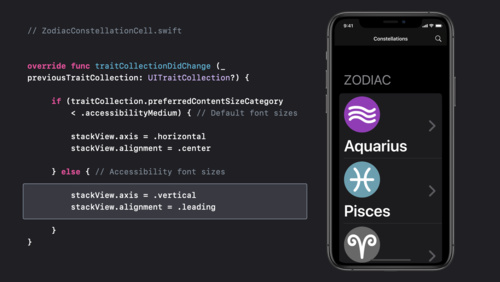 16:04
16:04
Make your app visually accessible
When you design with accessibility in mind, you empower everyone to use your app. Discover how to create an adaptive interface for your app that takes a thoughtful approach to color, provides readable text, and accommodates other visual settings to maintain a great experience throughout. We've...
-
 27:44
27:44
What's new in SwiftUI
SwiftUI can help you build better and more powerful apps for iPhone, iPad, Mac, Apple Watch, and Apple TV. Learn more about the latest refinements to SwiftUI, including interface improvements like outlines, grids, and toolbars. Take advantage of SwiftUI's enhanced support across Apple frameworks...
-
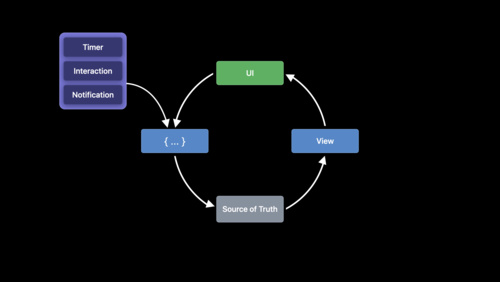 36:15
36:15
Data Essentials in SwiftUI
Data is a complex part of any app, but SwiftUI makes it easy to ensure a smooth, data-driven experience from prototyping to production. Discover @State and @Binding, two powerful tools that can preserve and seamlessly update your Source of Truth. We'll also show you how ObservableObject lets you...
-
 9:55
9:55
Advances in UICollectionView
Learn about new features of UICollectionView that make it easier to use and unlock powerful new functionality. We'll show you how to use section snapshots with your diffable data source to create outlines that can expand and collapse, and introduce you to building lists with compositional layout...
-
 14:25
14:25
Meet Watch Face Sharing
Show off your watchOS app's complications and create a watch face worth sharing. Learn how to share watch faces inside your watchOS and iOS apps or host them on the web for anyone to find and download. We'll also explore best practices for using watch face preview images, and show you how to...
-
 18:54
18:54
SF Symbols 2
SF Symbols make it easy to adopt high-quality, Apple-designed symbols created to look great with San Francisco, the system font for all Apple platforms. Discover how you can use SF Symbols in AppKit, UIKit, and SwiftUI. Learn how to work with SF Symbols in common design tools and how to use them...
-
 33:42
33:42
Structure your app for SwiftUI previews
When you use SwiftUI previews during development, you can quickly create apps that are more flexible and maintainable. Discover ways to improve the preview experience by making small tweaks to your project. Find out how to preview multiple files at once, how to manage data flow for previews, and...
-
 17:27
17:27
Core Data: Sundries and maxims
Core Data is the central way to durably and persistently store information from your app — and we're going to show you how to refine that implementation for even faster data ingest and fetching. Discover how you can improve data capture with batch insert, tailor fetch requests to your data needs,...
-
 20:22
20:22
Build SwiftUI views for widgets
Widgets are bite-sized pieces of information from your app that someone can choose to place on their home screen or Today view. Discover the process of building the views for a widget from scratch using SwiftUI. Brush up on the syntax that you'll need for widget-specific construction and learn...
-
 14:17
14:17
Handle the Limited Photos Library in your app
Access the photos and videos you need for your app while preserving privacy. With the new Limited Photos Library feature, people can directly control which photos and videos an app can access to protect their private content. We'll explore how this feature may affect your app, and take you...
-
 21:30
21:30
Accessibility design for Mac Catalyst
Make your Mac Catalyst app accessible to all — and bring those improvements back to your iPad app. Discover how a great accessible iPad app automatically becomes a great accessible Mac app when adding support for Mac Catalyst. Learn how to further augment your experience with support...
-
 20:08
20:08
Create complications for Apple Watch
When you add complications to a Watch app, people can access glanceable and up to date information directly from their watch face. We'll show you how to create and build complications from the ground up and introduce you to Multiple Complications. Learn how to construct timelines, use families...
-
 18:18
18:18
Sync a Core Data store with the CloudKit public database
Discover how Core Data can help you adopt the CloudKit public database in your app with as little as one line of code. Learn how to easily manage the flow of data through your app and in and out of CloudKit. We'll show you how to combine the complementary power of Core Data and the CloudKit...
-
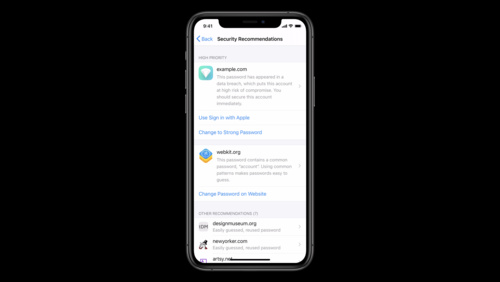 24:06
24:06
One-tap account security upgrades
When you adopt the Account Authentication Modification Extension, you can provide people with fast, easy account security upgrades to use Sign in with Apple and strong passwords in the iCloud Keychain Password Manager. We'll show you how to add these upgrade flows to your app with the Account...
-
 41:34
41:34
Design for the iPadOS pointer
Bring the power of the pointer to your iPad app: We'll show you how Apple's design team approached designing the iPadOS pointer to complement touch input, and how you can customize and refine pointer interactions in your app to make workflows more efficient and gratifying. Discover how the...
-
 22:52
22:52
Build complications in SwiftUI
Spice up your graphic complications on Apple Watch using SwiftUI. We'll teach you how to use custom SwiftUI views in complications on watch faces like Meridian and Infograph, look at some best practices when creating your complications, and show you how to preview your work in Xcode 12. To get...
-
 12:02
12:02
Build document-based apps in SwiftUI
Learn how to build a document-based app entirely in SwiftUI! We'll walk you through the DocumentGroup API and how it composes with your App and Scenes, allowing you to add out-of-the-box support for document management — such as document browsing and standard commands — no heavy lifting required...
-
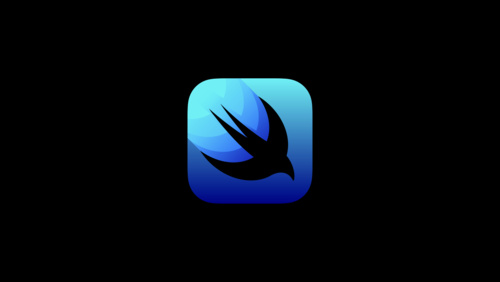 54:38
54:38
Introduction to SwiftUI
Explore the world of declarative-style programming: Discover how to build a fully-functioning SwiftUI app from scratch as we explain the benefits of writing declarative code and how SwiftUI and Xcode can combine forces to help you build great apps, faster.
-
 14:43
14:43
App accessibility for Switch Control
Switch Control is a powerful accessibility technology for anyone with very limited mobility. The feature is available natively on iOS, and you can create an even better Switch Control experience in your app with tips, tricks, and a few APIs. We'll walk you through how people use Switch Control,...
-
 15:27
15:27
What's new in Mac Catalyst
Discover the latest updates to Mac Catalyst and find out how you can bring your iPadOS app to the Mac. Explore enhancements to the application lifecycle, integrate new extensions into your apps, and learn how the new look and feel of macOS impacts Mac Catalyst apps. Get a taste of the new...
-
 19:08
19:08
Stacks, Grids, and Outlines in SwiftUI
Display detailed data in your SwiftUI apps more quickly and efficiently with improved stacks and new list and outline views. Now available on iOS and iPadOS for the first time, outlines are a new multi-platform tool for expressing hierarchical data that work alongside stacks and lists. Learn how...
-
 10:13
10:13
AutoFill everywhere
Discover how to implement AutoFill in your app and help people enter their information into fields easily, privately, and securely. Learn how to help the system to give better suggestions that tailor to your app's functionality: offer smart location suggestions within a navigation app, for...
-
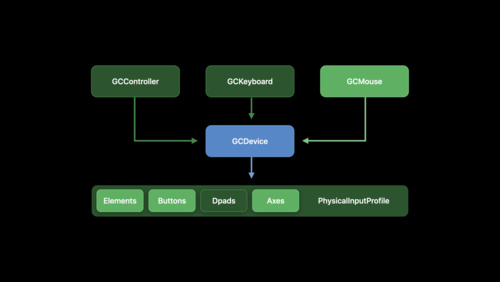 14:04
14:04
Bring keyboard and mouse gaming to iPad
Level up your iPad games and add in keyboard, mouse, and trackpad controls. Discover how to use the Game Controller framework to augment your existing titles, bring over games from other platforms, or dream up entirely new interaction experiences. Learn how to integrate keyboard and “delta” mouse...
-
 15:29
15:29
App essentials in SwiftUI
Thanks to the new App protocol, SwiftUI now supports building entire apps! See how Apps, Scenes, and Views fit together. Learn how easy it is to implement the features people expect from a best-in-class product while saving time and reducing complexity. Easily add expected functionality to your...
-
 5:51
5:51
What's new in Core NFC
Core NFC helps you scan and write to NFC tags in your apps, helping people get more from objects like parking meters, scooter rentals, car charging stations, and more. Learn about Core NFC's support for the ISO15693 protocol and new tag capabilities, and find out more about syntax improvements...
-
 9:06
9:06
Widgets Code-along, part 3: Advancing timelines
Take your widget to the next level as we embark upon the third and final stage of the widgets code-along. Pick up where you left off in Part 2 or start with the Part 3 starter project to go warp speed ahead. We'll explore advanced concepts for widgets, timelines, and configuration. Learn how to...
-
 21:50
21:50
Keep your complications up to date
Time is of the essence: Discover how your Apple Watch complications can provide relevant information throughout the day and help people get the information they need, when they need it. Learn best practices for capitalizing on your app's runtime opportunities, incorporating APIs like background...
-
 20:15
20:15
Streamline your App Clip
App Clips are best when they provide an “in the moment” experience for people using them, like ordering your favorite refreshing beverage or paying for parking. We'll share guidelines and best practices for building focused and consistent App Clips, show you how to streamline transaction...
-
 37:32
37:32
Optimize the interface of your Mac Catalyst app
Discover how to tailor your Mac Catalyst app so that it looks and feels even more at home on the Mac by using the new “Optimize Interface for Mac” option in Xcode. Explore new layout and appearance options for Catalyst apps, and learn how they can provide you with graphical performance gains,...
-
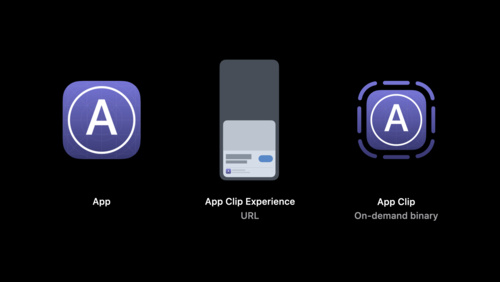 19:46
19:46
Explore App Clips
Help people experience the right parts of your app at the exact moment they need them. We'll explain how to design and build an App Clip — a small part of your app that focuses on a specific task — and make it easily discoverable. Learn how to focus your App Clip on short and fast interactions...
-
 11:34
11:34
Support hardware keyboards in your app
When people use hardware keyboards with your app, they're not only getting a more tactile and familiar typing experience — they can quickly navigate or use keyboard shortcuts, too. Discover how you can best support hardware keyboards for your iPadOS and Mac Catalyst apps: We'll demystify the...
-
 14:30
14:30
Build SwiftUI apps for tvOS
Add a new dimension to your tvOS app with SwiftUI. We'll show you how to build layouts powered by SwiftUI and customize your interface with custom buttons, provide more functionality in your app with a context menu, check if views are focused, and manage default focus. To get the most out of...
-
 18:33
18:33
Master Picture in Picture on tvOS
Picture in Picture is coming to Apple TV: With simultaneous video playback and the ability to swap between full screen content and Picture in Picture, you've never had more multitasking flexibility within your tvOS app. Discover how you can add AVPictureInPictureController to your project,...
-
 28:43
28:43
Adopt the new look of macOS
Make over your Mac apps: Discover how you can embrace the new design of macOS Big Sur and adopt its visual hierarchy, design patterns, and behaviors. We'll explore the latest updates to AppKit around structural items and common controls, and show you how you can adapt more customized interfaces...
-
 9:05
9:05
Widgets Code-along, part 1: The adventure begins
Take your app on a most wondrous adventure to the home and Today screens of iPhone, iPad, and Mac. Grab the starter project and code along with us! We will guide you through the process of creating a widget for your app from start to finish so that you can provide people with beautiful views and...
-
 16:04
16:04
Inspect, modify, and construct PencilKit drawings
Make Apple Pencil an even more useful tool for drawing and writing within your app. With PencilKit, you can delve into the strokes, inks, paths, and points that comprise a drawing, use these to build features that use recognition, and modify drawings in response to input. Discover how you can...
-
 15:18
15:18
Widgets Code-along, part 2: Alternate timelines
Our code-along continues as we help our widget rewrite the future and travel into an alternate timeline. Continue where you left off from Part 1, or traverse time and space and begin with the Part 2 starter project to jump right into the action. Find out how you can integrate system intelligence...
-
 29:40
29:40
Modern cell configuration
Discover new techniques for configuring collection view and table view cells to quickly build dynamic interfaces in your app. Explore configuration types you can use to easily populate cells with content and apply common styles. Take advantage of powerful APIs to customize the appearance of cells...
-
 20:21
20:21
Build with iOS pickers, menus and actions
Build iPhone and iPad apps with fluid interfaces and easily-accessible contextual information. We'll show you how to integrate the latest UIKit controls into your app to best take advantage of menus, date pickers, page controls, and segmented controllers. Learn how to adopt Menus throughly your...
-
 16:54
16:54
Lists in UICollectionView
Learn how to build lists and sidebars in your app with UICollectionView. Replace table view appearance while taking advantage of the full flexibility of compositional layout. Explore modular layout options and find out how they can unlock more design options for your apps than ever before. Find...
-
 14:33
14:33
Meet the new Photos picker
Let people select photos and videos to use in your app without requiring full Photo Library access. Discover how the PHPicker API for iOS and Mac Catalyst ensures privacy while providing your app the features you need. PHPicker is the modern replacement for UIImagePickerController. In addition...
-
 23:12
23:12
Meet WidgetKit
Meet WidgetKit: the best way to bring your app's most useful information directly to the home screen. We'll show you what makes a great widget and take a look at WidgetKit's features and functionality. Learn how to get started creating a widget, and find out how WidgetKit leverages the power of...
-
 23:46
23:46
Build for iPad
Learn how to improve iPad apps to leverage the increased screen size and additional features of iPadOS, and help people accomplish more with their devices. Discover how you can build detailed multi-column layouts and integrate lists into your app with little adjustment to your existing code...
-
 11:55
11:55
Advances in diffable data sources
Diffable data sources dramatically simplify the work involved in managing and updating collection and table views to create dynamic and responsive experiences in your apps. Discover how you can use section snapshots to efficiently build lists and outline collection views for iOS and iPadOS and...
-
 24:05
24:05
Handle trackpad and mouse input
Provide a more versatile experience when you optimize your iPad or Mac Catalyst app for indirect input from trackpads and mice. Discover how to make your app responsive to new events from these devices. Learn how to work with pointer movement, enable pointer locking, handle scroll input and...
-
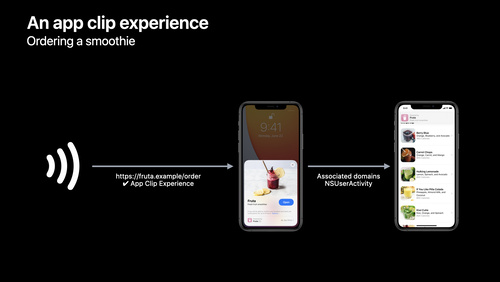 22:57
22:57
Configure and link your App Clips
App Clips are small parts of an app that offer a streamlined, direct experience and help people get what they need at the right time. Learn how you can invoke an App Clip through real-world experiences like App Clip Codes, NFC, and QR codes, or have them appear digitally through apps like Maps or...
-
 19:02
19:02
Create App Clips for other businesses
Create App Clips for table reservations, food ordering, and more on behalf of brands, businesses, or services that appear within your app. We'll show you how you can deliver customized experiences for each business, offering them a unique look, invocation card, and icon — all within a single App...
-
 10:26
10:26
What's new in PencilKit
PencilKit helps power creativity, writing, drawing, and animation in your iPad apps. Explore the latest improvements to our drawing and annotation framework, and discover how you can take advantage of APIs like PKToolPicker, PKCanvasView, and PKStroke to support new features in illustration and...
-
 11:18
11:18
Discover search suggestions for Apple TV
Searching your tvOS app just got even better. Get ready to explore the new simplified search interface and learn how to integrate it into your app with UISearchController. Support your global audience with the addition of new international keyboards and languages. Discover how to add search...
-
-
WWDC 2019 -
 10:23
10:23
Writing Great Accessibility Labels
Great accessibility labels are the difference between someone using and loving your app or someone deleting your app. Experience VoiceOver as demonstrated by an Apple Accessibility engineer as she navigates complex UI and demonstrates how descriptive labels are an easy way to ensure your app is...
-
 31:49
31:49
Using Core Data With CloudKit
CloudKit offers powerful, cloud-syncing technology while Core Data provides extensive data modeling and persistence APIs. Learn about combining these complementary technologies to easily build cloud-backed applications. See how new Core Data APIs make it easy to manage the flow of data through...
-
 23:55
23:55
What’s New in File Management and Quick Look
Your iOS app can now access files stored on external devices via USB and SMB. Understand best practices for creating a document-based app that reads, writes, and manages files on physical media or networked storage. Learn about enhancements to Quick Look on iOS and macOS that help you access and...
-
 58:28
58:28
SwiftUI Essentials
Take your first deep-dive into building an app with SwiftUI. Learn about Views and how they work. From basic controls to sophisticated containers like lists and navigation stacks, SwiftUI enables the creation of great user interfaces, faster and more easily. See how basic controls like Button are...
-
 26:17
26:17
Introducing the Indoor Maps Program
The Indoor Maps Program enables organizations with large public or private spaces to deliver user experiences that leverage precise location information and present stunning indoor maps. Learn the entire enablement workflow including, creation of a standards-based map definition, map validation,...
-
 48:34
48:34
Mastering the Living Room With tvOS
tvOS apps can deliver amazing experiences with stunning picture quality through 4K resolution, Dolby Vision and HDR10, and immersive sound through Dolby Atmos. Discover how to design beautiful, engaging, content-first experiences for your media applications. Learn about the new Top Shelf...
-
 49:44
49:44
Introducing Desktop-class Browsing on iPad
iOS 13 brings desktop-class browsing to iPad. With blazing-fast performance, industry-leading security, and modern desktop features, Safari on iPad supports the latest web standards designed and automatically adapts desktop sites and web apps to touch in order to deliver a rich browsing...
-
 30:43
30:43
Core NFC Enhancements
Learn how easy it is to add support for NFC in your app and take advantage of the newest capabilities such as NDEF writing and support for widely adopted native tag protocols.
-
 11:11
11:11
Targeting Content with Multiple Windows
Learn how to target content for a specific window in your app. Find out how to identify which scene the system should open from a notification, a shortcut item, and other user activities.
-
 45:05
45:05
SwiftUI On All Devices
Once you've learned the basics of SwiftUI, you've learned what you need to know to use SwiftUI anywhere. You can use the same SwiftUI skills for making an iOS app as you would for making an app on watchOS, tvOS or macOS. We'll cover the basics, and then dig into more detail about how SwiftUI can...
-
 15:29
15:29
Architecting Your App for Multiple Windows
Dive into the details about what it means to support multitasking in iOS 13. Understand how previous best practices fit together with new ideas. Learn the nuances of structuring your application to support multiple windows, and how to instantiate your UI, handle windows coming and going, and...
-
 13:38
13:38
Window Management in Your Multitasking App
Dive into the details of window management in your Multitasking app, including how to properly handle creating, refreshing, and closing windows. Hear about best practices for when to refresh the content in your window and learn how to ensure your app's visual state is up-to-date in the switcher.
-
 38:06
38:06
Accessibility in SwiftUI
Making your app accessible is critical, but just as important is designing a fantastic accessibility experience. Learn what makes a great experience and how to make your app understandable, navigable, and interactable. SwiftUI builds accessibility into your app for you! Discover how much you get...
-
 40:11
40:11
Building Custom Views with SwiftUI
Learn how to build custom views and controls in SwiftUI with advanced composition, layout, graphics, and animation. See a demo of a high performance, animatable control and watch it made step by step in code. Gain a deeper understanding of the layout system of SwiftUI.
-
 13:08
13:08
Large Content Viewer - Ensuring Readability for Everyone
Tab Bars can't grow with dynamic text, but the Large Content Viewer helps them to be seen by people with low vision. iOS 13 brings this feature to custom tab bars. Learn how to enable Large Content Viewer on your custom tab bars and ensure the right vector image is featured in the heads-up display.
-
 39:45
39:45
Font Management and Text Scaling
Starting with iOS 13, your iOS app can contribute fonts for systemwide use. Understand how fonts are managed on iOS, and learn how to install and access fonts. Get details on the font picker interface that allows users to choose fonts, and the System UI fonts that are now available for use in...
-
 37:02
37:02
What’s New in AppKit for macOS
Learn about the latest APIs in AppKit and associated frameworks. Get an overview of the enhancements coming in macOS Catalina to help you save time, take advantage of the latest hardware, and add polish to your application.
-
 54:08
54:08
Taking iPad Apps for Mac to the Next Level
macOS Catalina provides an easy way to bring your iPad app to the Mac while maintaining your single code-base. Hear about ways in which you can take your app beyond the default behaviors to optimize its interface for the Mac. Get an overview of APIs you can use and macOS design guidelines that...
-
 10:14
10:14
Accessibility Inspector
The Accessibility Inspector enables you to identify parts of your app that are not accessible. It provides feedback on how you can make them accessible, as well as simulating voice-over to help you identify what a Voice Over user would experience. Watch a live-demo of an app being fully debugged...
-
 44:09
44:09
Mastering Xcode Previews
Xcode 11 displays previews of your user interface right in the editor, streamlining the edit-debug-run cycle into a seamless workflow. Learn how previews work, how to optimize the structure of your SwiftUI app for previews, and how to add preview support to your existing views and view controllers.
-
 34:34
34:34
Great Developer Habits
Successful app development requires mastering a lot of different things. Discover practices you can incorporate into your development workflow to enhance your productivity, and improve your app's performance and stability. Learn how to improve the quality of code you write with Xcode. Gain a...
-
 51:08
51:08
What’s New in MapKit and MapKit JS
MapKit and MapKit JS bring fully featured Apple Maps to your app and website. See how the latest features give you more control over the base map presentation, finer-grained search and result filtering of points of interest and address information, and integration with standard data formats for...
-
 30:53
30:53
SwiftUI on watchOS
SwiftUI allows a whole new world of possibilities when developing watchOS apps and notifications. From custom animations to providing an intuitive feel with Digital Crown haptics, SwiftUI helps you build exciting and immersive experiences for Apple Watch. See how easy it is to create custom...
-
 33:11
33:11
Making Apps with Core Data
Core Data helps manage the flow of data throughout your app. Hear about new features in Core Data that make your code simpler and more powerful, including derived attributes, history tracking, change notifications and batch operations. Learn more about using these facilities and the new diffing...
-
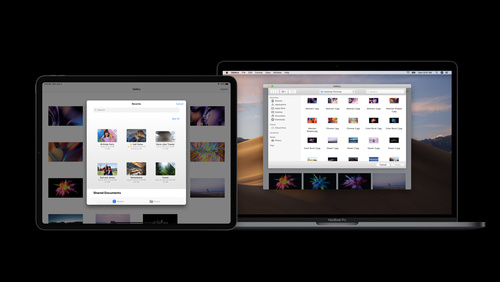 41:27
41:27
Introducing iPad Apps for Mac
iPad Apps for Mac is an easy way to bring your iPad app to the Mac while maintaining your single code-base. Learn about common Mac features that are automatically implemented for you. Find out how to work with iOS-only frameworks and what using them could mean for your app. Hear about some common...
-
 38:22
38:22
Integrating SwiftUI
SwiftUI is designed to integrate with your existing code base on any of Apple's platforms. Learn how to adopt SwiftUI on any Apple platform by adding SwiftUI views into your app's hierarchy, leveraging your existing data model and more.
-
 8:47
8:47
Creating an Accessible Reading Experience
The styling and layout of text is a hallmark feature of an outstanding reading experience. Technologies such as CoreText and TextKit give you the tools you need to create a great text layout. Learn how to make an equally great accessible experience for VoiceOver by adopting the accessibility...
-
 37:20
37:20
Data Flow Through SwiftUI
SwiftUI was built from the ground up to let you write beautiful and correct user interfaces free of inconsistencies. Learn how to connect your data as dependencies while keeping the UI fully predictable and error free. Familiarize yourself with SwiftUI's powerful data flow tools and understand...
-
 42:12
42:12
Introducing Multiple Windows on iPad
Multitasking is an exciting way to add power to your iPad app. It is easy to enable your app to run two instances of your interface side-by-side, and your customers will love it. Learn how to take your existing features like drag and drop and use them to easily create a second window. Find out...
-
 50:21
50:21
Modernizing Your UI for iOS 13
iOS 13 combines powerful new multitasking and productivity technologies with a refreshed look and feel for all applications. Familiarize yourself with new requirements to keep your app ready for upcoming versions of iOS. Discover improvements to search fields and a totally new way to present UI...
-
 7:08
7:08
Exploring Tinted Graphic Complications
Many Watch faces in watchOS 6 allow for customizing the tint color of content, allowing for even more personalization of Apple's most personal device. Discover how you can use ClockKit data providers to offer full color and tint-ready options for each complication family type. This gives...
-
 50:39
50:39
ResearchKit and CareKit Reimagined
The ResearchKit and CareKit frameworks are the fastest route to delivering powerful native iOS apps for the research and patient care field. Learn about the newest audio and speech active-tasks, a completely redesigned user experience, and modular architecture designed to make it a breeze to...
-
 9:25
9:25
Making Apps More Accessible With Custom Actions
Custom Actions simplify the experience for people using assistive technologies with your app and they can help you reduce the number of swipes and taps that are required to navigate through your interface and perform interactions. Learn how to leverage custom actions for use in VoiceOver and...
-
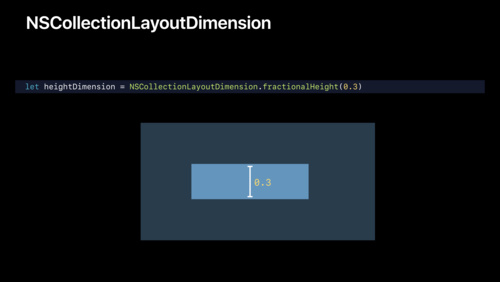 50:13
50:13
Advances in Collection View Layout
Collection View Layouts make it easy to build rich interactive collections. Learn how to make dynamic and responsive layouts that range in complexity from basic lists to an advanced, multi-dimensional browsing experience.
-
 39:32
39:32
Introducing SF Symbols
SF Symbols introduces a comprehensive library of vector-based symbols that you can incorporate into your app to simplify the layout of user interface elements through automatic alignment with surrounding text, and support for multiple weights and sizes. Learn how easy it is to adapt to different...
-
 38:58
38:58
Implementing Dark Mode on iOS
Hear from the UIKit engineering team about the principles and concepts that anchor Dark Mode on iOS. Get introduced to the principles of enhancing your app with this new appearance using dynamic colors and images, and add an experience that people are sure to love.
-
 10:13
10:13
Visual Design and Accessibility
Learn about the importance of supporting Large Text. Hear about Differentiate Without Color, a new API on iOS which can enable people with vision disorders such as color-blindness to easily use your app. Learn how to use it and how it can bring inclusivity to your app. Find out how to enable new...
-
 34:51
34:51
Introducing PencilKit
Meet PencilKit, Apple's feature-rich drawing and annotation framework. With just a few lines of code, you can add a full drawing experience to your app — with access to a canvas, responsive inks, rich tool palette and drawing model. Hear the technical details that make a great Apple Pencil...
-
 28:03
28:03
Creating Independent Watch Apps
watchOS 6 enables a whole new level of watchOS experiences by allowing fully independent apps and apps built just for Apple Watch, and by bringing the App Store to Apple Watch. Discover how to leverage the power of many iOS frameworks and technologies, now on watchOS, to create fully independent...
-
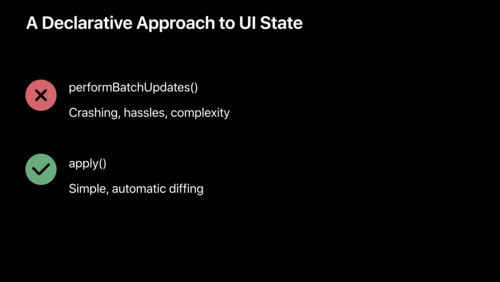 36:15
36:15
Advances in UI Data Sources
Use UI Data Sources to simplify updating your table view and collection view items using automatic diffing. High fidelity, quality animations of set changes are automatic and require no extra code! This improved data source mechanism completely avoids synchronization bugs, exceptions, and...
-
 54:16
54:16
Introducing SwiftUI: Building Your First App
See SwiftUI in action! Watch as engineers from the SwiftUI team build a fully-functioning app from scratch. Understand the philosophy driving this new framework and learn about the benefits of declarative-style programming. Take a look under the hood to understand how SwiftUI operates and learn...
-
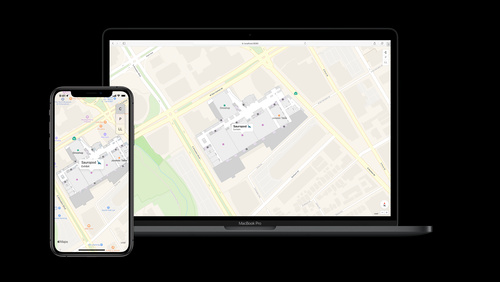 52:46
52:46
Adding Indoor Maps to your App and Website
The Indoor Maps Program enables organizations with large public or private spaces to deliver user experiences that provide precise indoor location information and present stunning indoor maps. Discover the overall process in the indoor map enablement workflow then take deep dive into the...
-
-
WWDC 2018 -
 48:46
48:46
Introduction to Siri Shortcuts
Siri Shortcuts are a powerful new feature in iOS 12 that allow your app to expose its functionality to Siri. This enables Siri to suggest your shortcut at relevant times based on various context. Shortcuts can also be added to Siri to run with a voice phrase on iOS, HomePod and watchOS. Learn how...
-
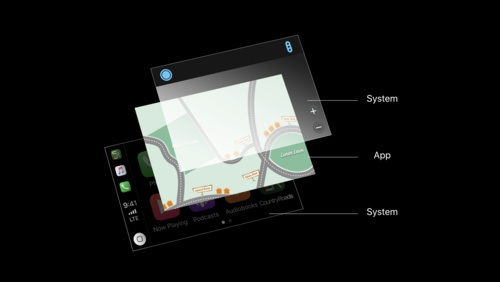 38:33
38:33
CarPlay Audio and Navigation Apps
Learn how to update your audio or navigation app to support CarPlay. Apps in CarPlay are optimized for use in the car, and automatically adapt to available vehicle screens and input controls. Audio apps can deliver music, news, podcasts, and more. With the new CarPlay framework, Navigation apps...
-
-
WWDC 2017 -
 7:18
7:18
Deep Linking on tvOS
Design features such as the tvOS Top Shelf and Universal Links help customers immerse themselves in your content more quickly and easily. Learn how to create seamless app launch experiences when deep linking into content of UIKit or TVMLKit apps.
-
 8:47
8:47
What’s New in iOS 11
See how the updates to UIKit controls and text styles in iOS 11 can help you design an app with a stronger visual hierarchy, clearer navigation, and a simpler interface that's easier to use.
-
 10:06
10:06
Get Started with Display P3
Wide color displays allow your app to display richer, more vibrant and lifelike colors than ever before. Get a primer on color management, the Display P3 color space, and practical workflow techniques for producing more colorful images and icons.
-
 34:37
34:37
Developing Wireless CarPlay Systems
Wireless CarPlay is perfect for any trip. Get in your car without taking your iPhone out of your bag or pocket, and start experiencing CarPlay effortlessly. Learn how to design your CarPlay system to connect wirelessly to iPhone. Understand hardware requirements, best practices for a great user...
-
 4:40
4:40
Extend Your App's Presence With Sharing
Help your users share the great content in your app by using the built-in iOS sharing functionality. Learn how timing, placement and context of sharing can drive engagement and acquire new users.
-
 13:57
13:57
Localization Best Practices on tvOS
Expand the reach of your apps by building them for a worldwide audience. Learn how to create localized tvOS apps that perform seamlessly regardless of country and language. Gain insights into such topics as handling server-side content, matching preferred languages, and localizing images and text...
-
 8:37
8:37
Express Yourself!
iMessage Apps help people easily create and share content, play games, and collaborate with friends without needing to leave the conversation. Explore how you can design iMessage apps and sticker packs that are perfectly suited for a deeply social context.
-
 27:33
27:33
Enabling Your App for CarPlay
Understand how to enable your audio, messaging, VoIP calling or automaker app for CarPlay. Audio, messaging and VoIP calling apps use a consistent design that's optimized for use in the car. Automaker apps provide vehicle specific controls and displays to keep drivers connected without leaving...
-
 3:46
3:46
Extend Your App’s Presence with Deep Linking
Learn about deep linking and how universal links can be used to make your app's content and functionality accessible throughout iOS.
-
 14:41
14:41
Now Playing and Remote Commands on tvOS
Consistent and intuitive control of media playback is key to many apps on tvOS, and proper use and configuration of MPNowPlayingInfoCenter and MPRemoteCommandCenter are critical to delivering a great user experience. Dive deeper into these frameworks and learn how to ensure a seamless experience...
-
 10:09
10:09
Rich Notifications
Discover the keys to creating informative, useful and beautiful rich notifications in iOS. Get practical and detailed guidance about how to design short looks, long looks, and quick actions that will make your app's notifications something people look forward to receiving.
-
 8:41
8:41
Size Classes and Core Components
Designing for multiple screen sizes can seem complicated, difficult, and time-consuming. Learn how size classes, dynamic type, and UIKit elements help your app to scale elegantly, save you time, and make your app look amazing on whatever device people are using.
-
-
WWDC 2016 -
 35:42
35:42
What's New in UICollectionView in iOS 10
UICollectionView is a powerful class allowing your app to manage and customize the layout of views. iOS 10 brings enhancements for better performance, easier layout and brings features you've been looking for. Learn how to make your apps richer and faster by using new features in UICollectionView...
-
 16:02
16:02
Deploying AirPrint in Enterprise
AirPrint works everywhere, including Enterprise environments. Learn how to deploy AirPrint in the Enterprise, how to set up an AirPrint Bluetooth Beacon which is new in iOS 10, and how to make sure your users take full advantage of AirPrint features.
-
 39:51
39:51
Protocol and Value Oriented Programming in UIKit Apps
Building on last year's Protocol-Oriented Programming and Building Better Apps with Value Types sessions, this year's session will highlight tips and tricks for building better Swift apps. See how you can incorporate these design approaches into a real MVC-based Cocoa Touch app, especially in the...
-
-
WWDC 2015 -
 31:24
31:24
Introducing Safari View Controller
The new SFSafariViewController class enables you to deliver interactive web content in your app just like Safari, including the key Safari UI elements already familiar to your users. See how to easily bring Safari features like Reader and AutoFill into your app, and provide a great web viewing...
-
-
WWDC 2014 -
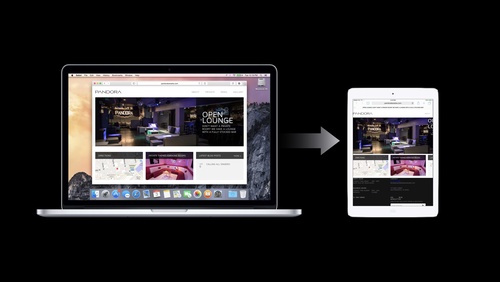 51:04
51:04
Adopting Handoff on iOS and OS X
Handoff allows people to seamlessly move activities between devices and pick up right where they left off. Learn how to save, transfer, and restore user activities in apps of all architectures. See how easy it is to add Handoff support to your iOS and OS X apps to make your user experience even...
-