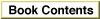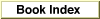Legacy Document
Important: The information in this document is obsolete and should not be used for new development.
Important: The information in this document is obsolete and should not be used for new development.
Chapter 2 - Edition Manager
This chapter describes how you can use the Edition Manager to allow your users to share and automatically update data from numerous documents and applications.The Edition Manager is available only in System 7 or later. It can be used by many different applications located on a single disk or throughout a network of Macintosh computers. To test for the existence of the Edition Manager, use the
Gestaltfunction, described in Inside Macintosh: Operating System Utilities.Read the information in this chapter if you want your application's documents to share and automatically update data, or if you want to share and automatically update data with documents created by other applications that support the Edition Manager.
For example, a user might want to capture sales figures and totals from within a spreadsheet and then include this information in a word-processing document that summarizes sales for a given month. The Edition Manager establishes a connection between these two documents. When a user modifies the spreadsheet, the information in the word-processing document can be automatically updated to contain the latest changes. To accomplish this, both the spreadsheet application and the word-processing application must support the features of the Edition Manager.
To use this chapter, you should be familiar with sending and receiving high-level events, described in the chapter "Event Manager" in Inside Macintosh: Macintosh Toolbox Essentials. Your application must also support Apple events to receive Apple events from the Edition Manager. See the following chapters in this book for detailed information on Apple events.
The Edition Manager provides you with the ability to
Building the capabilities of the Edition Manager into your program is similar to building cut-and-paste features into your program. Text, graphics, spreadsheet cells, database reports--any data that you can select, you can make accessible to other applications that support the Edition Manager. The next section provides an overview of the main elements of the Edition Manager. Following sections discuss how to implement these features in your application.
- capture data within a document and integrate it into another document
- modify information in a document and automatically update any document that shares its data
- share information between applications on the same computer or across a network of Macintosh computers
This chapter also describes an advanced feature that allows applications to share data directly from a file.
Chapter Contents
- Introduction to Publishers, Subscribers, and Editions
- About the Edition Manager
- Using the Edition Manager
- Receiving Apple Events From the Edition Manager
- Creating the Section Record and Alias Record
- Saving a Document Containing Sections
- Opening and Closing a Document Containing Sections
- Reading and Writing a Section
- Formats in an Edition
- Opening an Edition
- Format Marks
- Reading and Writing Edition Data
- Closing an Edition
- Creating a Publisher
- Creating the Edition Container
- Opening an Edition Container to Write Data
- Creating a Subscriber
- Opening an Edition Container to Read Data
- Choosing Which Edition Format to Read
- Using Publisher and Subscriber Options
- Publishing a New Edition While Saving or Manually
- Subscribing to an Edition Automatically or Manually
- Canceling Sections Within Documents
- Locating a Publisher Through a Subscriber
- Renaming a Document Containing Sections
- Displaying Publisher and Subscriber Borders
- Text Borders
- Spreadsheet Borders
- Object-Oriented Graphics Borders
- Bitmapped Graphics Borders
- Duplicating Publishers and Subscribers
- Modifying a Subscriber
- Relocating an Edition
- Customizing Dialog Boxes
- Subscribing to Non-Edition Files
- Getting the Current Edition Opener
- Setting an Edition Opener
- Calling an Edition Opener
- Opening and Closing Editions
- Listing Files That Can Be Subscribed To
- Reading From and Writing to Files
- Calling a Format I/O Function
- Edition Manager Reference
- Data Structures
- The Edition Container Record
- The Section Record
- Edition Manager Routines
- Initializing the Edition Manager
- Creating and Registering a Section
- Creating and Deleting an Edition Container
- Setting and Getting a Format Mark
- Reading in Edition Data
- Writing out Edition Data
- Closing an Edition After Reading or Writing
- Displaying Dialog Boxes
- Locating a Publisher and Edition From a Subscriber
- Edition Container Formats
- Reading and Writing Non-Edition Files
- Application-Defined Routines
- Summary of the Edition Manager
- Pascal Summary
- Constants
- Data Types
- Edition Manager Routines
- Initializing the Edition Manager
- Creating and Registering a Section
- Creating and Deleting an Edition Container
- Setting and Getting a Format Mark
- Reading in Edition Data
- Writing out Edition Data
- Closing an Edition After Reading or Writing
- Displaying Dialog Boxes
- Locating a Publisher and Edition From a Subscriber
- Edition Container Formats
- Reading and Writing Non-Edition files
- Application-Defined Routines
- C Summary
- Constants
- Data Types
- Edition Manager Routines
- Initializing the Edition Manager
- Creating and Registering a Section
- Creating and Deleting an Edition Container
- Setting and Getting a Format Mark
- Reading in Edition Data
- Writing out Edition Data
- Closing an Edition After Reading or Writing
- Displaying Dialog Boxes
- Locating a Publisher and Edition From a Subscriber
- Edition Container Formats
- Reading and Writing Non-Edition files
- Application-Defined Routines
- Result Codes