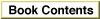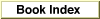Legacy Document
Important: The information in this document is obsolete and should not be used for new development.
Important: The information in this document is obsolete and should not be used for new development.
Modifying a Subscriber
When the user selects data or clicks the data area of a subscriber, you should highlight the entire contents of the subscriber using inverse video. Although you shouldn't allow a user to edit the information in a subscriber, you can allow a user to make global adornments to subscribers. In other words, users can change the font, size, or other characteristics of the entire subscriber. For example, a user might select a subscriber within a document and change all text from plain to bold. However, you should discourage users from modifying the individual elements contained within a subscriber--for example, by editing a sentence or rotating an individual graphic object.Remember that each time a new edition arrives for a subscriber, any modifications that the user has introduced are overwritten. Global changes to a subscriber are much easier for your application to regenerate.
If you do allow a user to edit a subscriber section, provide an
- Note
- Although adornments should be global and never partial, you may still need to give users the ability to select portions of a subscriber, for instance, when performing spell checking and search-and-replace operations.

enable/disable editing option within the subscriber options dialog box using theSectionOptionsExpDialogfunction, described in "Customizing Dialog Boxes" beginning on the next page. When you allow a user to edit a subscriber, you should change the subscriber from a selected state to editable data.Because a user can modify a publisher just like any other portion of a document, its subscriber may change in size as well as content. For example, a user may modify a publisher by adding two additional columns to a spreadsheet.