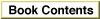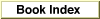Legacy Document
Important: The information in this document is obsolete and should not be used for new development.
Important: The information in this document is obsolete and should not be used for new development.
Comparison of the High-Level and Low-Level Interfaces
An application that uses the low-level interface to send a query to the data server must prepare the query, initiate communication with the data server, send the query to the data server, and execute the query. If it requested data to be returned, the application must determine when the data is ready, and retrieve the data one item at a time. Each step in this process requires calling one or more low-level routines.The high-level interface between the Data Access Manager and the application, in contrast, consists of only a few routines, each of which might call several low-level routines to accomplish its tasks. For example, a single high-level function can call the query definition function, initiate communication with the data server, send the query to the data server, and execute the query.
Because the high-level interface is very easy to use and requires no specific knowledge of the data source or database server, you can add high-level data access to your application very easily. Then, whenever someone provides a query document for use with a specific data server, the user can take advantage of the data access capability included in your application. However, because there is no way for a query document to verify that data sent to a data source has been successfully received, it is recommended that you use the low-level interface to send data to a data source or update data in a data source.
Although in concept the low-level routines and high-level routines serve separate purposes, there is nothing to prevent you from using calls to both in a single application. For example, you might use low-level routines to send a query to a data server and high-level routines to read the results and convert them to text.