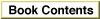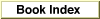Legacy Document
Important: The information in this document is obsolete and should not be used for new development.
Important: The information in this document is obsolete and should not be used for new development.
Chapter 12 - Data Access Manager
This chapter describes how your application can use the Data Access Manager to gain access to data in another application. It also tells you how to provide templates to be used for data transactions.The Data Access Manager is available in System 7 and later versions. Use the Gestalt Manager to determine whether the Data Access Manager is present. To determine whether the Data Access Manager is available, use the
Gestaltfunction with thegestaltDBAccessMgrAttrenvironmental selector. If the Data Access Manager is not available, theGestaltfunction returns an error. For more information on the Gestalt Manager, see Inside Macintosh: Operating System Utilities.The Data Access Manager allows your application to communicate with a database or other data source even if you do not know anything about databases in general or the specific data source with which the users of your software will be communicating. All your application needs are a few high-level Data Access Manager functions and access to a file called a query document. The query document, provided by another application, contains commands and data in the format appropriate for the database or other data source. The string of commands and data sent to the data source are referred to as a query. Note that a query does not necessarily extract data from a data source; it might only send data or commands to a database or other application.
The Data Access Manager makes it easy for your application to communicate with data sources. You need only add a menu item that opens a query document, using a few standard Data Access Manager functions to implement the menu selection. Users of your application can then access a database or other data source whenever they have the appropriate query documents. A user of a word-processing program might use this feature, for example, to obtain access to archived material, dictionaries in a variety of languages, or a database of famous quotations. A user of a spreadsheet program might use a query document to obtain tax records, actuarial tables, or other data. A user of an art or computer-aided design program might download archived illustrations or designs. And for the user of a database application for the Macintosh computer, the Data Access Manager can provide the resources and power of a mainframe database.
The Data Access Manager also provides a low-level interface for use by applications that are capable of creating their own queries and that therefore do not have to use query documents.
If your application uses only the high-level interface and relies on query documents created by other programs, then all the routines you need to know are described in this chapter. However, if you want to create a query document or an application that uses the low-level interface, then you must also be familiar with the command language used by the data server.
You need the information in this chapter if you want your application to access data in other applications or if you want to write a query document.
Note also that the program containing the data need not be a database. With the appropriate database extension, your application could read data from a spreadsheet, for example, or any other program that stores data.
- Note
- The Data Access Manager makes it easy for your application to communicate with a database running on a remote computer, and this chapter generally assumes that you are using it for that purpose. However, there is no reason why the database could not be local--that is, running on the same computer as your application. To implement such a system, you would have to have a database that runs on a Macintosh computer and that has a command-language interface, plus a database extension that can use that command language. In most cases, it would be much simpler to run the database as a separate application and use the Clipboard to transfer data into and out of the database.

Apple Computer, Inc. provides a database extension that uses Data Access Language (DAL). A database extension provides an interface between the Data Access Manager and the database or other program that contains the data. If you want to write an application that uses the low-level interface to communicate with a Data Access Language server, or if you want to create a query document that uses Data Access Language, you must be familiar with that language. Data Access Language Programmer's Reference, available from APDA, fully describes this language.
Chapter Contents
- About the Data Access Manager
- The High-Level Interface
- Sending a Query Through the High-Level Interface
- Retrieving Data Through the High-Level Interface
- The Low-Level Interface
- Sending a Query Through the Low-Level Interface
- Retrieving Data Through the Low-Level Interface
- Comparison of the High-Level and Low-Level Interfaces
- Using the Data Access Manager
- Executing Routines Asynchronously
- General Guidelines for the User Interface
- Keep the User in Control
- Provide Feedback to the User
- Using the High-Level Interface
- Writing a Status Routine for High-Level Functions
- Using the Low-Level Interface
- Getting Information About Sessions in Progress
- Processing Query Results
- Getting Query Results
- Converting Query Results to Text
- Creating a Query Document
- User Interface Guidelines for Query Documents
- Contents of a Query Document
- Query Records and Query Resources
- Writing a Query Definition Function
- Data Access Manager Reference
- Data Structures
- The Asynchronous Parameter Block
- The Query Record
- The Results Record
- Data Access Manager Routines
- Initializing the Data Access Manager
- High-Level Interface: Handling Query Documents
- High-Level Interface: Handling Query Results
- Low-Level Interface: Controlling the Session
- Low-Level Interface: Sending and Executing Queries
- Low-Level Interface: Retrieving Results
- Installing and Removing Result Handlers
- Application-Defined Routines
- Resources
- The Query Resource
- The Query String Resource
- The Query Definition Function Resource
- Summary of the Data Access Manager
- Pascal Summary
- Constants
- Data Types
- Data Access Manager Routines
- Initializing the Data Access Manager
- High-Level Interface: Handling Query Documents
- High-Level Interface: Handling Query Results
- Low-Level Interface: Controlling the Session
- Low-Level Interface: Sending and Executing Queries
- Low-Level Interface: Retrieving Results
- Installing and Removing Result Handlers
- Application-Defined Routines
- C Summary
- Constants
- Data Types
- Data Access Manager Routines
- Initializing the Data Access Manager
- High-Level Interface: Handling Query Documents
- High-Level Interface: Handling Query Results
- Low-Level Interface: Controlling the Session
- Low-Level Interface: Sending and Executing Queries
- Low-Level Interface: Retrieving Results
- Installing and Removing Result Handlers
- Application-Defined Routines
- Assembly-Language Summary
- Trap Macros
- Trap Macros Requiring Routine Selectors
- Result Codes