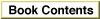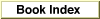Legacy Document
Important: The information in this document is obsolete and should not be used for new development.
Important: The information in this document is obsolete and should not be used for new development.
General Guidelines for the User Interface
When you use the Data Access Manager to provide data access, you should keep two important principles in mind: keep the user in control, and provide feedback to the user.Keep the User in Control
When designing a data access feature or application, keep in mind that the user should have as much access to the Macintosh computer's abilities as possible. Design your application so that most of the data access process happens in the background. Call the Data Access Manager asynchronously whenever the database extension you are using supports asynchronous calls. Because data retrieval queries can take minutes or even hours to complete, they should always run in the background.After issuing a query, return control of the computer to users so that they may work on other tasks or switch to other applications while the query runs. Whenever a background task requires the user's attention, follow the suggestions in Macintosh Human Interface Guidelines regarding user notification. A background task should never take control from the user by posting an alert box in front of the active application's windows. Any message that you post should identify the query that requires attention. For example, an alert box might display the message "The query Get Employee Information was canceled because the connection was unexpectedly broken."
If your application allows more than one simultaneous connection to data sources or allows more than one query document to run, provide a modeless window that lists the open connections and queries, displays the status of each, and allows the user to cancel them if necessary.
Allow the user to limit the amount of disk space that must remain free after any transaction. For example, a user may wish to specify that 1 MB of space always be free. Cancel any transaction that would exceed the user's limit and notify the user.
Provide Feedback to the User
Keep the user informed about status, progress, and error conditions, and allow the user to cancel an interaction whenever possible. Inform the user before the application becomes modal and the computer becomes unavailable. Use the spinning beach ball cursor or the animated wristwatch cursor to indicate a process that takes several seconds to complete. Use a dialog box to indicate any process that lasts longer than a few seconds. For example, connecting to a remote database could take a couple of minutes. In this case include a Cancel button in the dialog box so that the user can cancel the operation. When possible, display a progress indicator to show how long a process lasts. Warn the user before doing anything potentially dangerous or irreversible, such as deleting all of a user's data files to replace them with data retrieved from a data source.When a data retrieval query terminates prematurely, make the retrieved data available to the user but warn the user that it is incomplete. The user can then evaluate the partial data before deciding whether to run the query again.