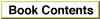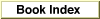Legacy Document
Important: The information in this document is obsolete and should not be used for new development.
Important: The information in this document is obsolete and should not be used for new development.
ASPGetParms
TheASPGetParmsfunction returns the maximum size of the data that you can send and receive across an ASP session and the maximum number of concurrent ASP sessions that the .XPP driver running on your node supports.
FUNCTION ASPGetParms (thePBptr: XPPParmBlkPtr; async: Boolean): OSErr;
thePBptr- A pointer to an XPP parameter block.
async- A Boolean that specifies whether the function should be executed asynchronously or synchronously. Specify
TRUEfor asynchronous execution.
Field Description
aspMaxCmdSize- The maximum size in bytes of a command that you can send to
the server.aspQuantumSize- The maximum size in bytes of the data that you can either request ASP to transfer to the server in an
ASPUserWritefunction call or receive from the server in a command reply.numSesss- The number of concurrent ASP sessions that the .XPP driver supports on your node.
DESCRIPTION
TheASPGetParmsfunction returns information about the data capacity of an ASP session that you need to know to send commands using theASPUserCommandandASPUserWritefunctions and write data using theASPUserWritefunction. It also
tells you how many concurrent ASP sessions your node supports. You do not need to establish a session before you call theASPGetParmsfunction.SPECIAL CONSIDERATIONS
Note that you must provide the .XPP driver reference number as an input parameter
to this function. You can obtain the driver reference number by calling the Device Manager'sOpenDriverfunction.ASSEMBLY-LANGUAGE INFORMATION
To execute theASPGetParmsfunction from assembly language, call the_Controltrap macro with a value ofgetParmsin thecsCodefield of the parameter block. You must also specify the .XPP driver reference number. To execute the_Controltrap asynchro-
nously, include the value,ASYNCin the operand field.RESULT CODES
noErr 0 No error