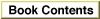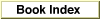Legacy Document
Important: The information in this document is obsolete and should not be used for new development.
Important: The information in this document is obsolete and should not be used for new development.
Chapter 5 - Conversions
This chapter describes how floating-point numbers can be converted in PowerPC Numerics. PowerPC Numerics can convert floating-point numbers to different data formats automatically or explicitly. For example, when a floating-point expression is evaluated, one or more of its operands might automatically be converted to a different data format. When a floating-point value is assigned to a variable, another automatic conversion might be necessary. You may also perform such conversions explicitly using the conversion utilities provided by your numeric implementation.This chapter lists the supported numeric conversions and describes how each of these conversions is performed. You should read it to find out exactly how a floating-point value is converted to a different format. Chapter 3, "Expression Evaluation," describes how PowerPC Numerics decides when operands must be converted during expression evaluation. Parts 2 and 3 describe the conversion utilities available to the users of different implementations.
Chapter Contents
- About Conversions
- Converting Floating-Point to Integer Formats
- Rounding Floating-Point Numbers to Integers
- Converting Integers to Floating-Point Formats
- Converting Between Floating-Point Formats
- Converting Between Single and Double Formats
- Converting Between Single and Double-Double Formats
- Converting Between Double and Double-Double Formats
- Converting Between Binary and Decimal Numbers
- Accuracy of Decimal-to-Binary Conversions
- Automatic Conversions
- Manual Conversions
- Converting Between Floating-Point and Decimal Structures
- Converting Between Floating-Point and Decimal Strings