Retired Document
Important: This document may not represent best practices for current development. Links to downloads and other resources may no longer be valid.
Opening Keyboard Settings from a Keyboard Extension
Q: I want to make it easier for the users of my iOS custom keyboard to enable it. How can I open Keyboard Settings from my keyboard extension?
A: iOS custom keyboard extensions can replace the iOS system keyboard with a custom keyboard for use in all apps. To enable a custom keyboard, an iOS user must open the Settings app and navigate to General > Keyboard > Keyboards > Add A New Keyboard.
You can make it easier for your customers to enable your custom keyboard by opening Keyboard settings directly. To do this, you will need to add a URL Type with a URL Scheme of "prefs" to your Xcode project, then call openURL with the URL scheme shown in Listing 1 from an appropriate UI in your extension or containing app.
Listing 1 URL scheme to open Settings app to Keyboards.
prefs:root=General&path=Keyboard |
Add a URL Scheme to your project
You need to add a URL Type with a URL Scheme of "prefs" to your Xcode project. Without it, iOS will not recognize this URL scheme and the Settings app will not open.
To add a URL Type, open your Xcode project then follow these steps (illustrated in Figure 1):
Navigate to your project's Target.
Select the Info tab.
Open the URL Types disclosure triangle and click the plus (+) button to add a new type.
Type in "prefs" in the URL Scheme field. Leave the remaining items at their defaults.
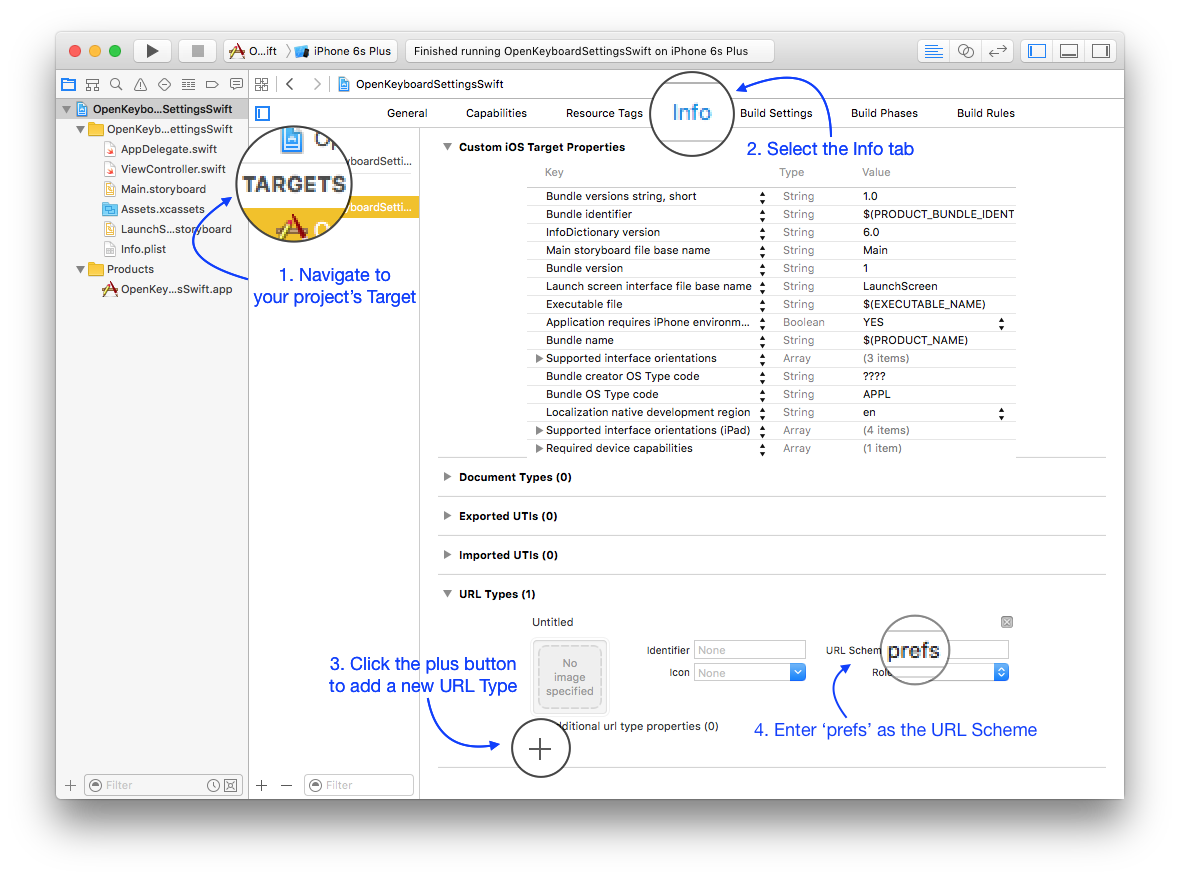
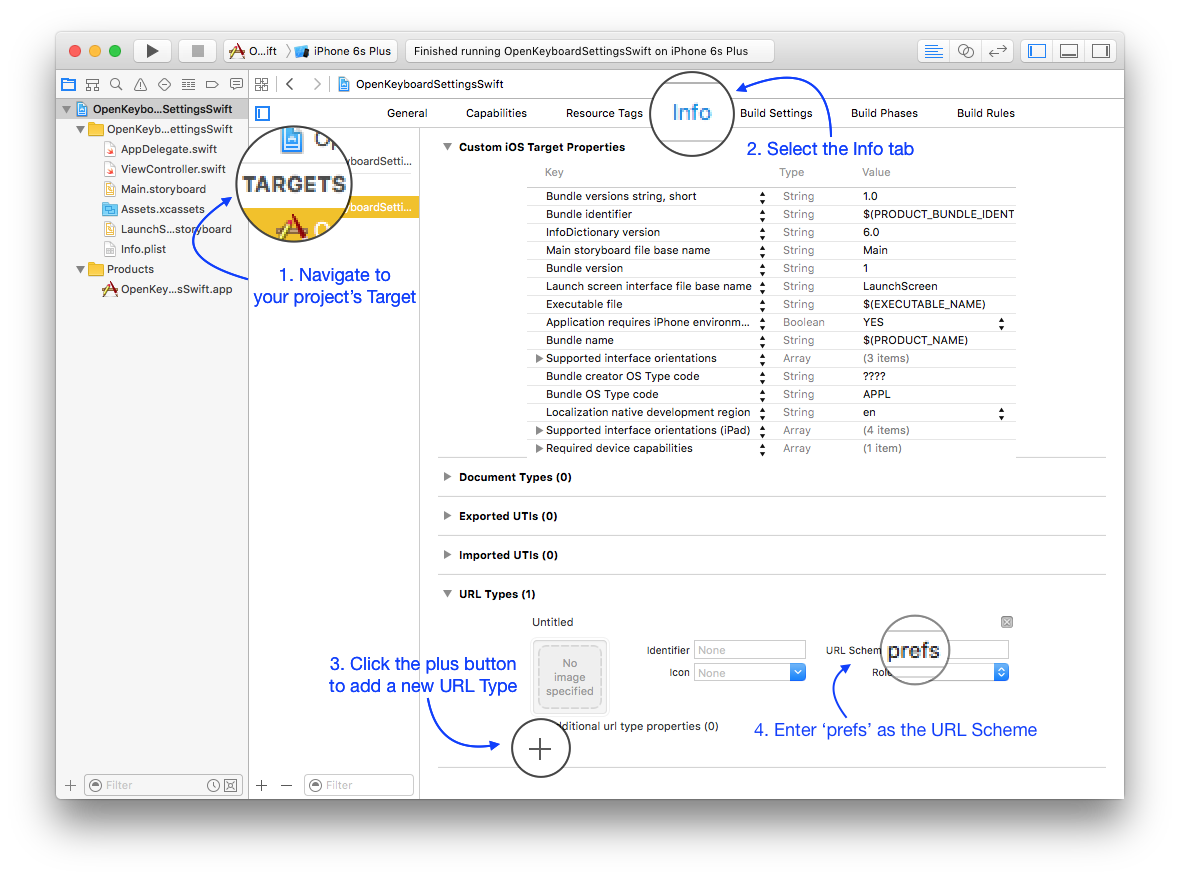
Open the URL Scheme
To use this URL scheme in your app, open it as you would any URL (like a web link). Be sure to ask before opening Keyboard settings.
Swift
Listing 2 Opening Keyboard settings (Swift).
let keyboardSettingsURL = NSURL(string: "prefs:root=General&path=Keyboard") |
UIApplication.sharedApplication().openURL(keyboardSettingsURL!) |
Objective-C
Listing 3 Opening Keyboard settings (Objective-C).
NSURL *keyboardSettingsURL = [NSURL URLWithString: @"prefs:root=General&path=Keyboard"]; |
[[UIApplication sharedApplication] openURL:keyboardSettingsURL]; |
HTML
Listing 4 Opening Keyboard settings (HTML).
<a href="prefs:root=General&path=Keyboard">Open Keyboard settings</a> |
Document Revision History
| Date | Notes |
|---|---|
| 2016-08-02 | New document that describes how to open the Keyboard settings from your iOS keyboard extension, making it easier for users to enable your extension. |
Copyright © 2016 Apple Inc. All Rights Reserved. Terms of Use | Privacy Policy | Updated: 2016-08-02