In-App Purchase Product Identifiers
Q: I am implementing in-app purchase and must register my product identifiers. What are product identifiers and how do I create and use them in my application?
A: A product identifier is a string used to uniquely identify every product you wish to sell from your application. The App Store uses it to retrieve information about a product. It is a string identifier that can only contain alphanumeric (A-Z, a-z, 0-9), underscore (_), and period (.) characters. You can use any sequence of these characters for your identifier. However, we recommend that you use the reverse domain name style (for example, com.companyname.application.productid) when creating your identifier.
How do I create a product identifier?
See Create an in-app purchase for more information on how to create a product identifier.
Figure 1 displays the com.samplecode.planners.plates.round.7days, com.samplecode.planners.coins.100, com.samplecode.planners.tutorial.1, and com.samplecode.planners.maps.7days product identifiers for the Planners app.
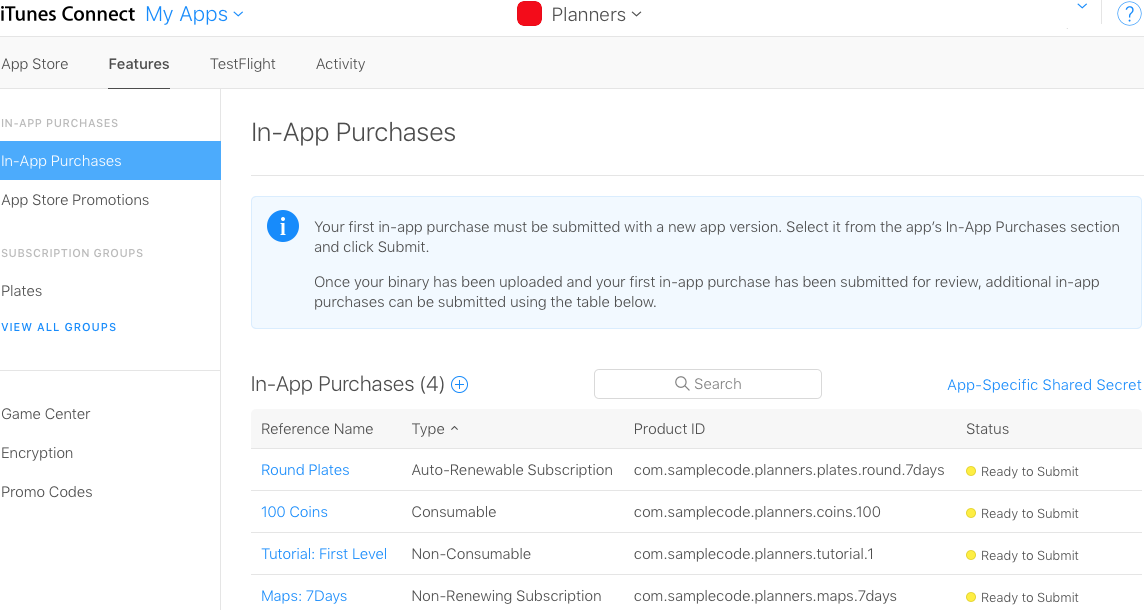
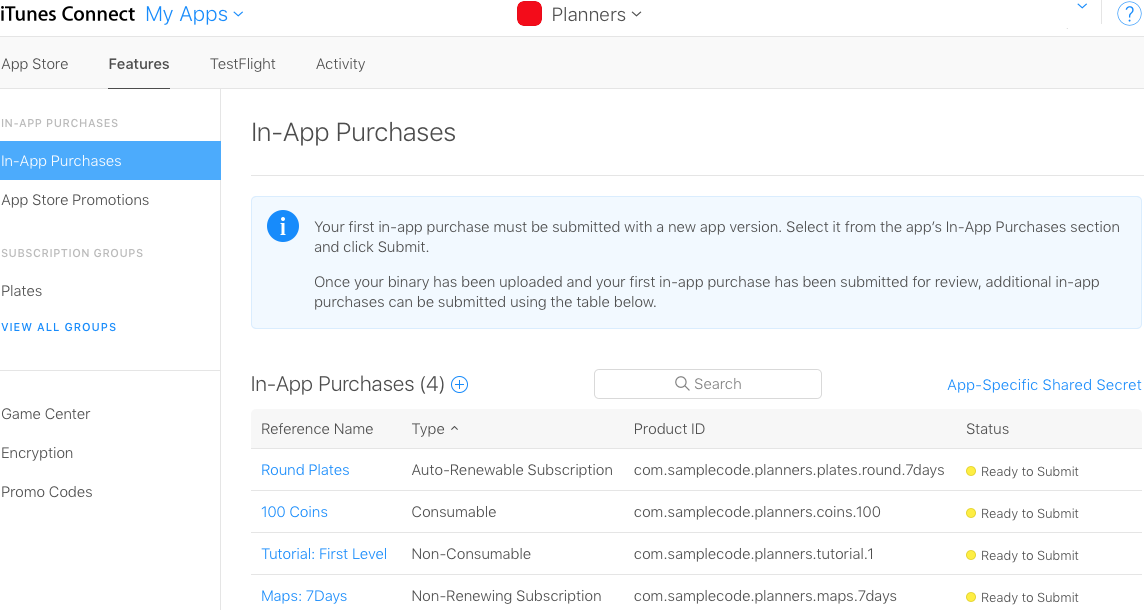
How do I use a product identifier in my application?
You create an SKProductsRequest object, then pass your list of product identifiers to its init(productIdentifiers:) method to retrieve information about your products. See Listing 1 for an example that requests information about the products associated with the product identifiers shown in Figure 1.
Listing 1 Retrieving product information.
// Keep a strong reference to the product request. |
var productRequest: SKProductsRequest! |
func retrieveProductInformation() { |
let identifiers = Set(["com.samplecode.planners.plates.round.7days", |
"com.samplecode.planners.coins.100", |
"com.samplecode.planners.tutorial.1", |
"com.samplecode.planners.maps.7days"]) |
// Initialize the product request object with the above list. |
productRequest = SKProductsRequest(productIdentifiers: identifiers) |
//Attach the request to your delegate. |
productRequest.delegate = self |
// Send the request to the App Store. |
productRequest.start() |
} |
Additional Resources
Document Revision History
| Date | Notes |
|---|---|
| 2018-05-02 | Updated screenshot and broken links. |
| 2018-05-01 | Updated screenshot and broken links. |
Updated screenshot and broken links. | |
| 2017-04-28 | Editorial update. |
| 2015-11-10 | Editorial Update. |
| 2012-01-25 | Updated the "How do I create a product identifier?" section. |
| 2011-07-18 | Updated screenshot. |
| 2010-01-18 | New document that describes how to create and use product identifiers for in-app purchase. |
Copyright © 2018 Apple Inc. All Rights Reserved. Terms of Use | Privacy Policy | Updated: 2018-05-02