Working with Property List Files
Many apps store settings in property list files (also called plists). Scripts can also store and retrieve data in plists. The terminology for interacting with plists is found in the Property List Suite of the System Events scripting dictionary (see Figure 35-1).
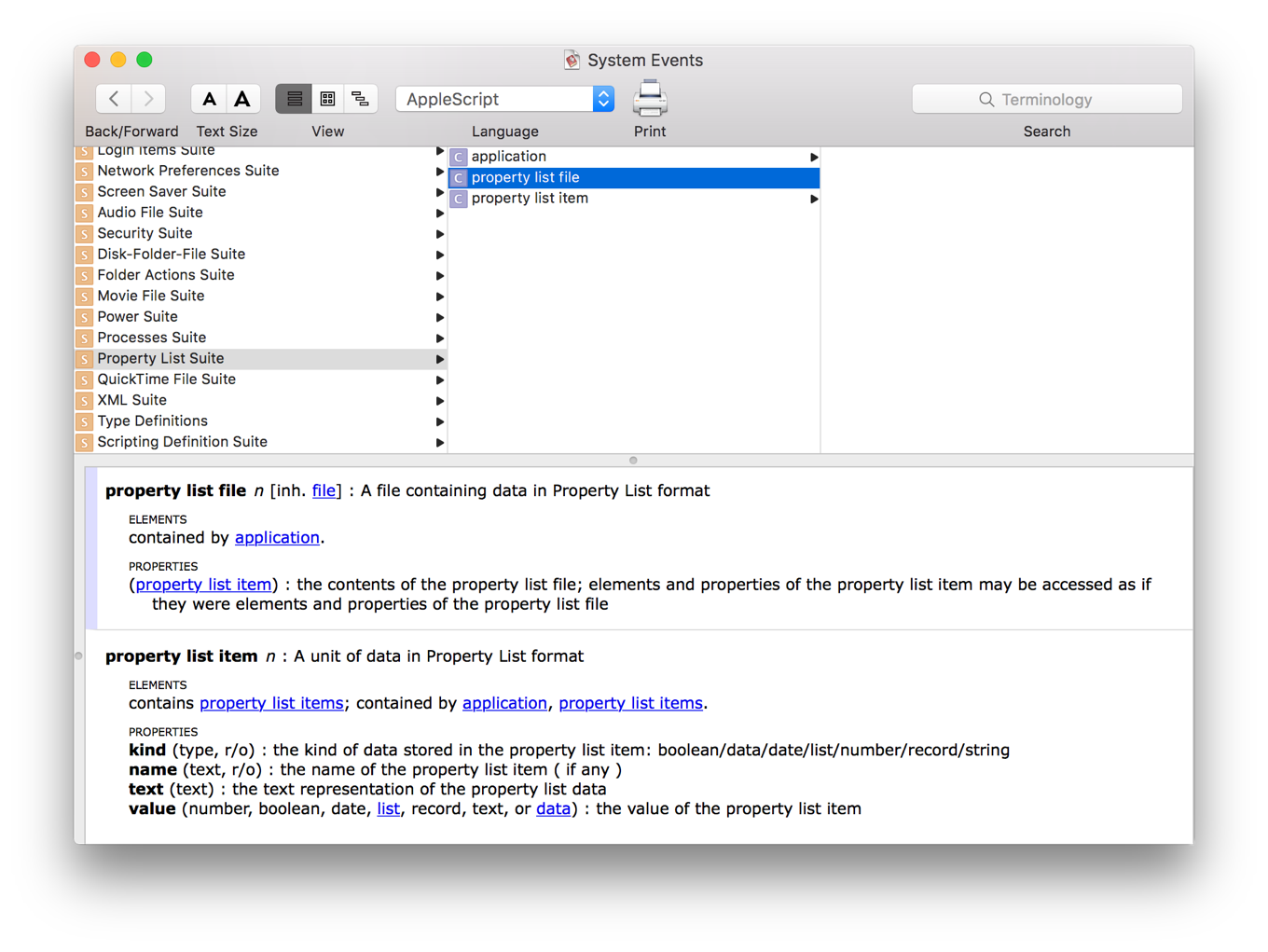
Creating a New Property List File
Listing 35-1 demonstrates how to create a new property list file. First, an empty plist file (class property list file) is created. Next, individual property list items (class property list item) of varying type (Boolean, date, list, number, record, string) are added to the file.
APPLESCRIPT
tell application "System Events"-- Create an empty property list dictionary itemset theParentDictionary to make new property list item with properties {kind:record}-- Create a new property list file using the empty dictionary list item as contentsset thePropertyListFilePath to "~/Desktop/Example.plist"set thePropertyListFile to make new property list file with properties {contents:theParentDictionary, name:thePropertyListFilePath}-- Add a Boolean keytell property list items of thePropertyListFilemake new property list item at end with properties {kind:boolean, name:"booleanKey", value:true}-- Add a date keymake new property list item at end with properties {kind:date, name:"dateKey", value:current date}-- Add a list keymake new property list item at end with properties {kind:list, name:"listKey"}-- Add a number keymake new property list item at end with properties {kind:number, name:"numberKey", value:5}-- Add a record/dictionary keymake new property list item at end with properties {kind:record, name:"recordKey"}-- Add a string keymake new property list item at end with properties {kind:string, name:"stringKey", value:"string value"}end tellend tell
Listing 35-2 shows the contents of a property list file created by the script in Listing 35-1.
<?xml version="1.0" encoding="UTF-8"?><!DOCTYPE plist PUBLIC "-//Apple//DTD PLIST 1.0//EN" "http://www.apple.com/DTDs/PropertyList-1.0.dtd"><plist version="1.0"><dict><key>booleanKey</key><true/><key>dateKey</key><date>2016-01-28T19:34:13Z</date><key>listKey</key><array/><key>numberKey</key><integer>5</integer><key>recordKey</key><dict/><key>stringKey</key><string>string value</string></dict></plist>
Reading a Property List Key Value
Listing 35-3 shows how to read a value of a key in a property list file.
tell application "System Events"tell property list file thePropertyListFilePathreturn value of property list item "stringKey"end tellend tell--> Result: "string value"
Changing a Property List Key Value
Listing 35-4 shows how to change the value of a key in a property list file.
tell application "System Events"tell property list file thePropertyListFilePathset value of property list item "stringKey" to "new string value"end tellend tell
Adding a New Property List Item
Listing 35-3 shows how to add a new key and value to a property list file.
tell application "System Events"tell property list items of property list file thePropertyListFilePathmake new property list item at end with properties {kind:string, name:"newStringKey", value:"new string value"}end tellend tell
Removing HTML Markup from Text
Copyright © 2018 Apple Inc. All rights reserved. Terms of Use | Privacy Policy | Updated: 2016-06-13

