Using Script Libraries
A script library is a collection of handlers, which can be loaded and used by other scripts. For example, a scripter might compile a set of commonly-used text-processing handlers into a text library. This library could then be shared by multiple scripts that need to perform text processing operations.
Writing Script Libraries
To write a script library, create a Script Editor document that contains one or more handlers, such as the one shown in Listing 14-1 and Listing 14-2, and save it in script format, as shown in Figure 14-1.
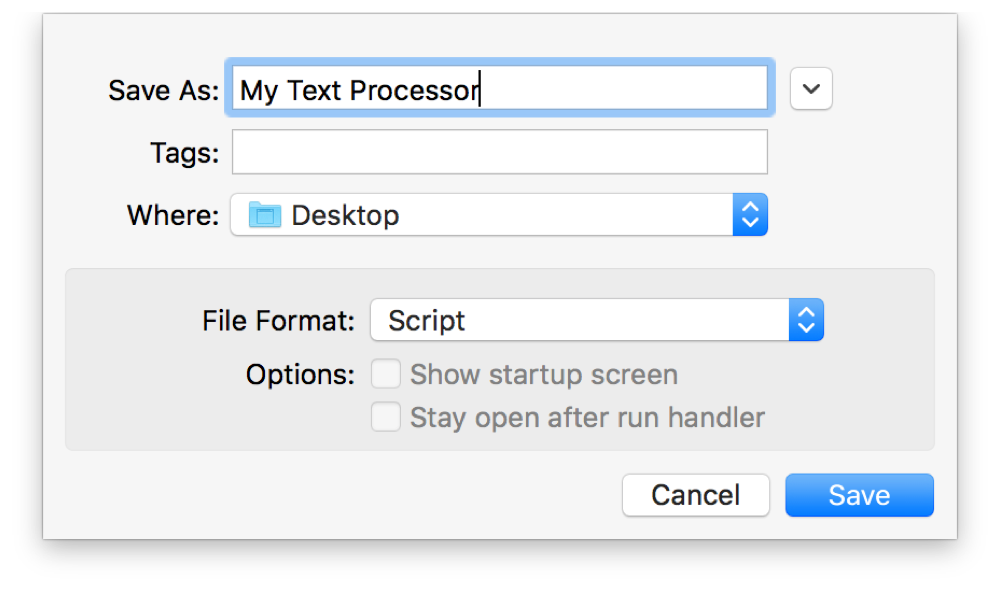
APPLESCRIPT
on changeCaseOfText(theText, theCaseToSwitchTo)if theCaseToSwitchTo contains "lower" thenset theComparisonCharacters to "ABCDEFGHIJKLMNOPQRSTUVWXYZ"set theSourceCharacters to "abcdefghijklmnopqrstuvwxyz"else if theCaseToSwitchTo contains "upper" thenset theComparisonCharacters to "abcdefghijklmnopqrstuvwxyz"set theSourceCharacters to "ABCDEFGHIJKLMNOPQRSTUVWXYZ"elsereturn theTextend ifset theAlteredText to ""repeat with aCharacter in theTextset theOffset to offset of aCharacter in theComparisonCharactersif theOffset is not 0 thenset theAlteredText to (theAlteredText & character theOffset of theSourceCharacters) as stringelseset theAlteredText to (theAlteredText & aCharacter) as stringend ifend repeatreturn theAlteredTextend changeCaseOfText
JAVASCRIPT
function changeCaseOfText(text, caseToSwitchTo) {var alteredText = textif (caseToSwitchTo === "lower") {alteredText = alteredText.toLowerCase()}else if (caseToSwitchTo === "upper") {alteredText = alteredText.toUpperCase()}return alteredText}
Move the saved script to one of the following folders on your Mac, creating the folder if it doesn’t already exist:
~/Library/Script Libraries//Library/Script Libraries//Resources/folder inside a script or app bundle.
For additional information about writing script libraries, see Creating a Library in AppleScript Language Guide and Libraries in JavaScript for Automation Release Notes.
Using Script Libraries
Once a script library is installed, your other scripts can target its handlers at any time.
To target a script library in AppleScript, use a tell statement, as shown in Listing 14-3.
APPLESCRIPT
tell script "My Text Processor"changeCaseOfText("scripting is awesome!", "upper")end tell--> Result: "SCRIPTING IS AWESOME!"
To target a script library in JavaScript, use the Library command to reference the library. Then, you can target handlers in the referenced library, as shown in Listing 14-4.
JAVASCRIPT
textProcessor = Library("My Text Processor")textProcessor.changeCaseOfText("scripting is awesome!", "upper")// Result: "SCRIPTING IS AWESOME!"
Copyright © 2018 Apple Inc. All rights reserved. Terms of Use | Privacy Policy | Updated: 2016-06-13

