비지니스 & 교육
필터링이 적용되지 않음
비디오 필터링하기
필터링이 적용되지 않음
비디오 필터링하기
 47:59
47:59  25:37
25:37  19:43
19:43 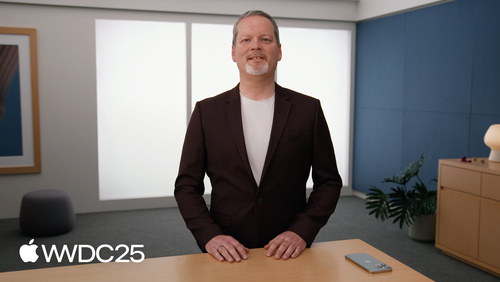 24:50
24:50  38:47
38:47  21:18
21:18 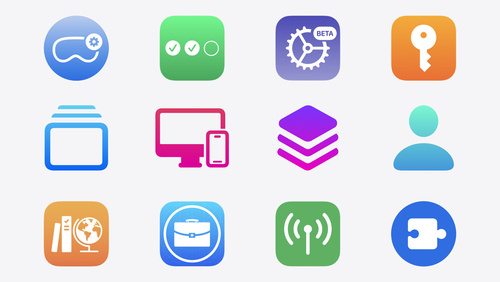 25:12
25:12  35:11
35:11  16:53
16:53  18:46
18:46  22:23
22:23  15:21
15:21  29:01
29:01  32:00
32:00 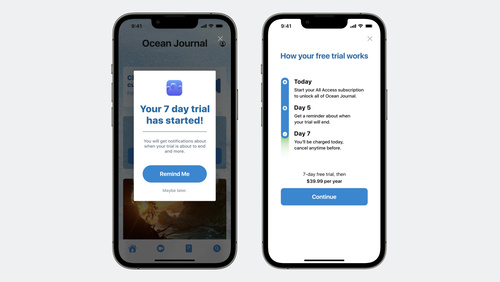 19:32
19:32 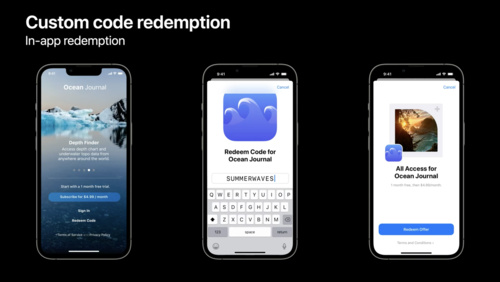 17:01
17:01  40:25
40:25 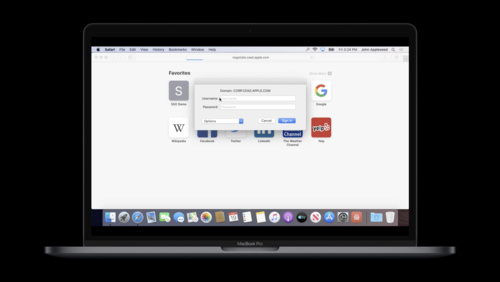 18:33
18:33  28:46
28:46 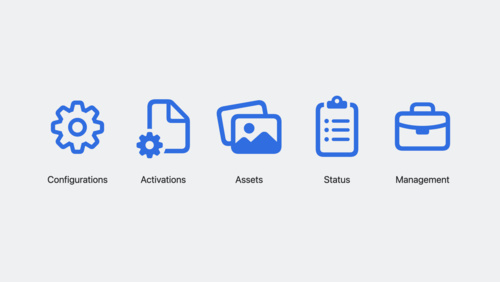 36:36
36:36  19:42
19:42  16:23
16:23  17:32
17:32  15:48
15:48  38:23
38:23  23:00
23:00 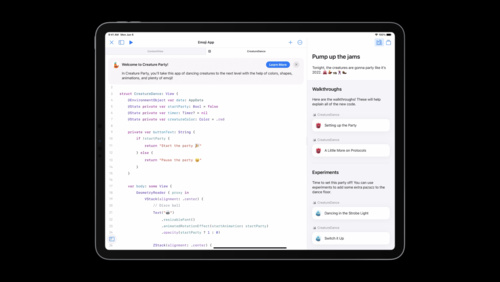 20:26
20:26  19:41
19:41  10:14
10:14  31:47
31:47  19:25
19:25  13:12
13:12  14:08
14:08  23:55
23:55  9:34
9:34  15:53
15:53  14:26
14:26  22:18
22:18  9:52
9:52  21:06
21:06  18:21
18:21  14:10
14:10  15:31
15:31  21:27
21:27  12:47
12:47  11:01
11:01  35:06
35:06  21:01
21:01  14:16
14:16  17:07
17:07  24:48
24:48  8:08
8:08  15:16
15:16  23:13
23:13  14:50
14:50  28:02
28:02  26:17
26:17  34:51
34:51  51:08
51:08 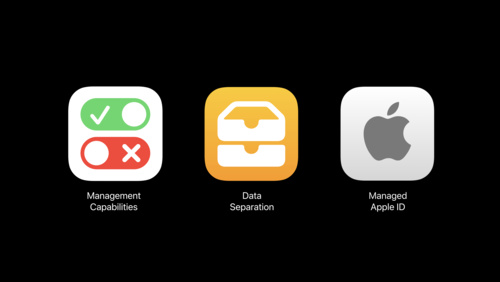 58:49
58:49 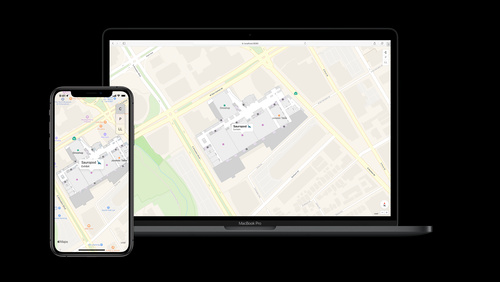 52:46
52:46  40:09
40:09  35:48
35:48