WWDC24 iOS 和 iPadOS 指南
2024 年 6 月 10 日

WWDC24 指南
iOS 和 iPadOS
本指南将带你全面了解用于为 iPhone 和 iPad 构建 App 的新功能和工具。
了解如何运用最新的 Apple 技术打造更加个性化和智能化的 App,让它们出现在系统范围内的更多位置。此外,借助 Apple Intelligence,你可以将人工智能引入 App 来提供种种新功能 — 同时尽享出色的性能表现和内置的隐私保护。探索有关控件、实时活动、App Intents 等内容的全新视频讲座。
视频
探索最新视频讲座

带你的 App 登陆 Siri
立即观看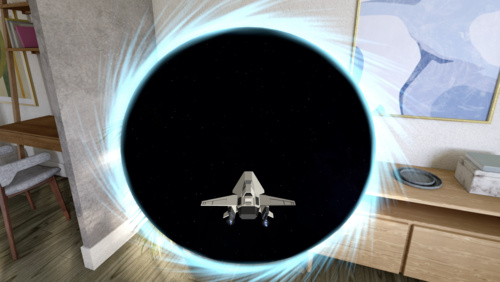
探索适用于 iOS、macOS 和 visionOS 的 RealityKit API
立即观看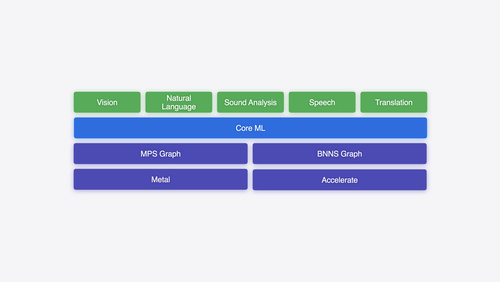
在 Apple 平台上探索机器学习
立即观看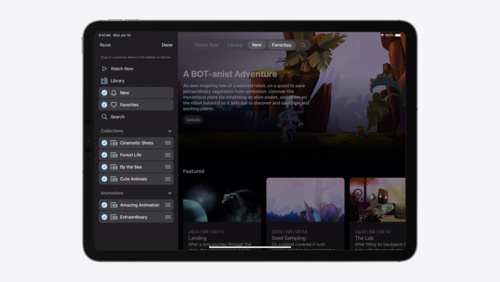
提升 iPadOS 中的标签页和边栏使用体验
立即观看
将 App 控制扩展到系统级别
立即观看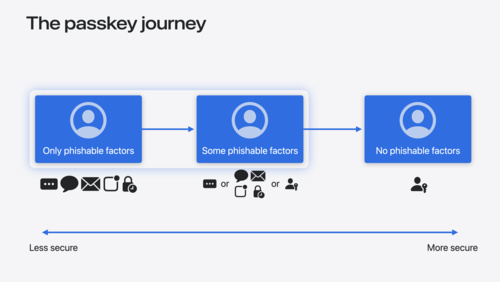
利用通行密钥升级和凭证管理器简化登录体验
立即观看
App Intents 的新功能
立即观看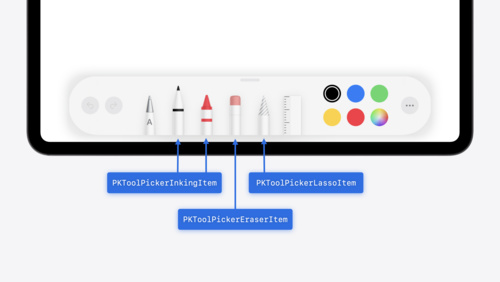
充分利用 Apple Pencil 的强大功能
立即观看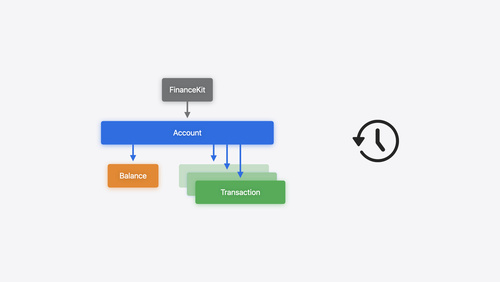
了解 FinanceKit
立即观看
将 iOS 或 iPadOS 游戏移植到 visionOS
立即观看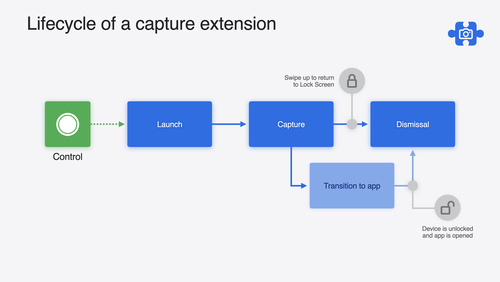
打造出色的锁定屏幕相机拍摄体验
立即观看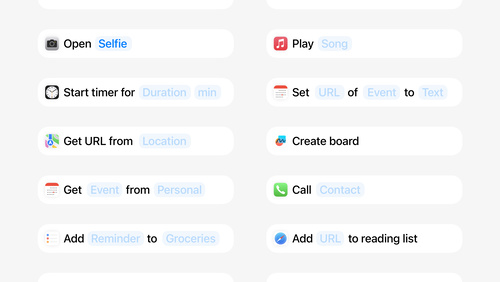
利用 App Intents 设计提升系统体验
立即观看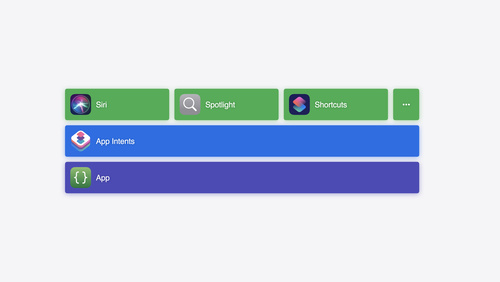
利用 App Intents 为用户奉上 App 的核心功能
立即观看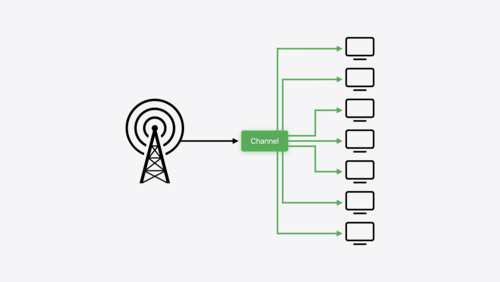
将最新动态播送到实时活动
立即观看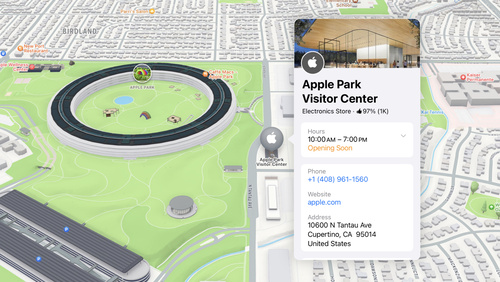
使用 MapKit 充分优化位置相关功能
立即观看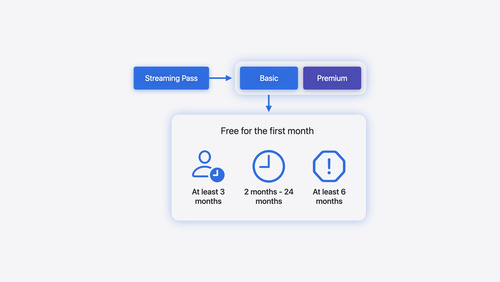
实现 App Store Offers
立即观看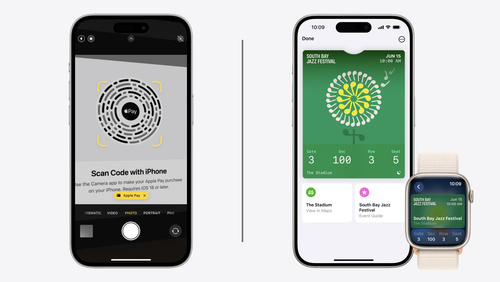
“钱包”和 Apple Pay 的新功能
立即观看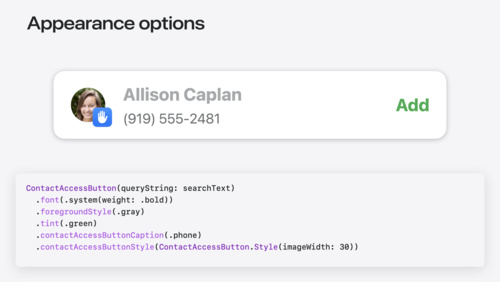
了解 Contact Access 按钮
立即观看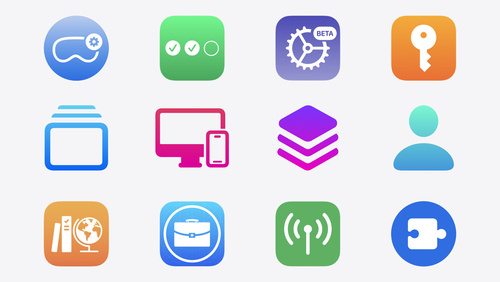
设备管理方面的新动向
立即观看论坛
寻求解答并获得建议
在 Apple 开发者论坛上,与 Apple 专家和其他开发者沟通交流。
社区
与社区成员会面交流
探索各个开发者团体在 WWDC 期间和大会后举办的一系列活动。
资源
借示例代码抢先体验精彩
借助文档深入探索
- 探索适用于控件的 WidgetKit (英文)。
- 了解如何设置广播推送通知 (英文)、向 APNs 发送通道管理请求 (英文),以及向 APNs 发送广播推送通知请求 (英文)。
- 探索新的 LockedCameraCapture (英文)、Media Accessibility (英文)、AccessorySetupKit (英文) 和 Contact Provider (英文) 框架。
- 探索如何使用 ARKit 实现对象跟踪 (英文)。
- 了解如何利用标签边栏 (英文)、悬浮式标签栏和集成式边栏 (英文) 优化你的 iPad App。