WWDC24 机器学习与 AI 指南
2024 年 6 月 10 日
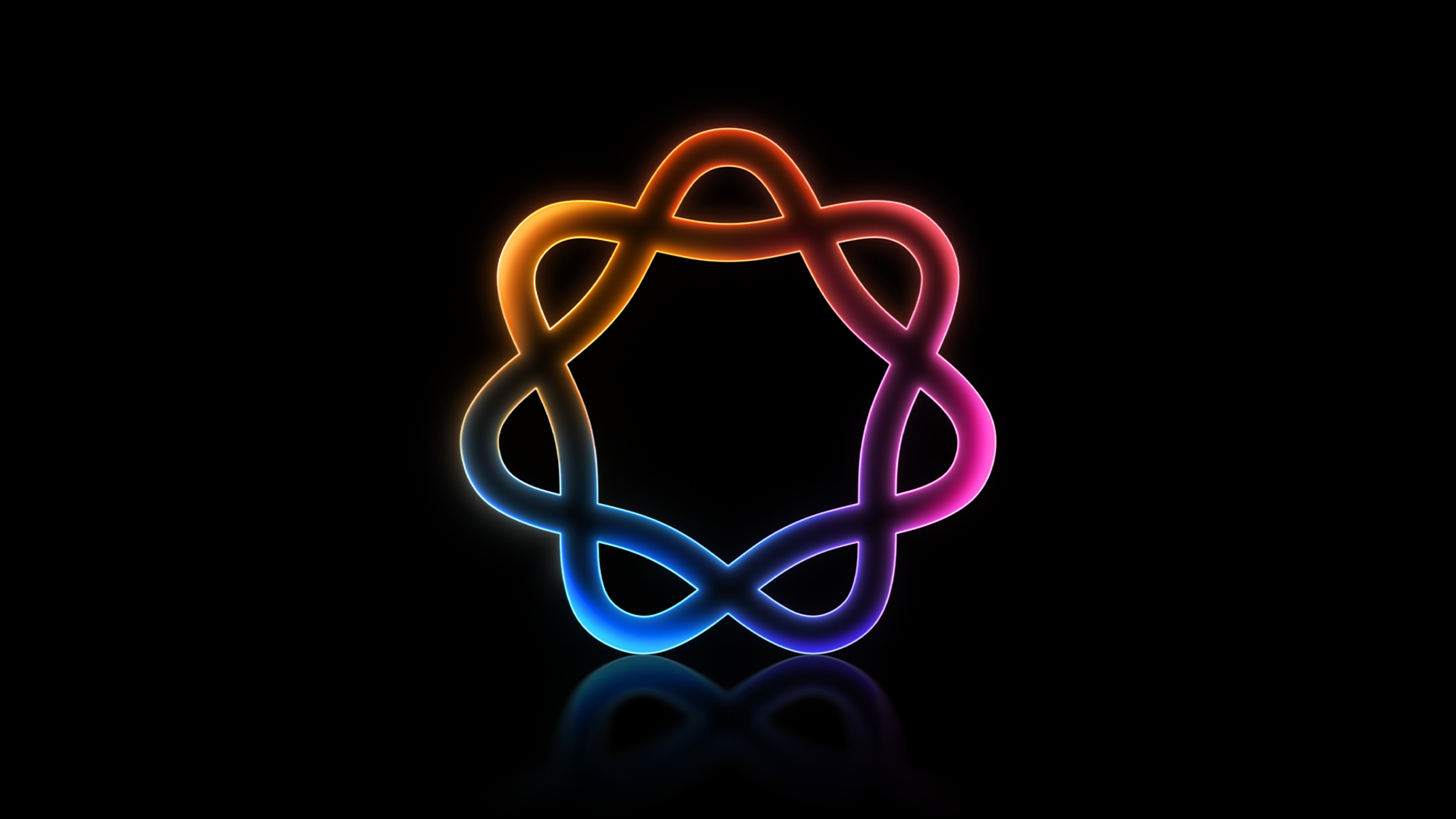
WWDC24 指南
机器学习与 AI
将人工智能引入你的 App。
Apple 智能将强大直观且高度整合的人工智能引入各个 Apple 平台,并且从设计之初就注重保护隐私。我们的机器学习框架迎来众多增强功能,让你能够以前所未有的方式在 Apple 设备上运行和训练机器学习与人工智能模型。
视频
探索最新视频讲座
深入探索相关讲座,了解 Siri 整合和 App Intents 方面的更新,以及如何让你的 App 支持 Writing Tools 和智绘表情,以便充分利用 Apple 智能创造更多精彩。此外,也请了解如何使用我们的机器学习框架将机器学习与 AI 直接引入你的 App。
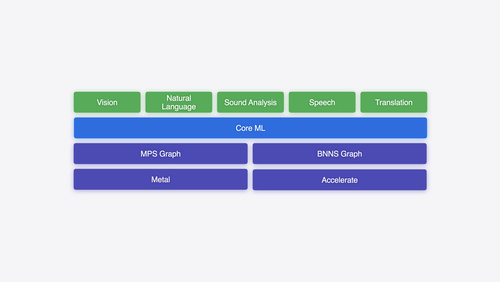
在 Apple 平台上探索机器学习
立即观看
带你的 App 登陆 Siri
立即观看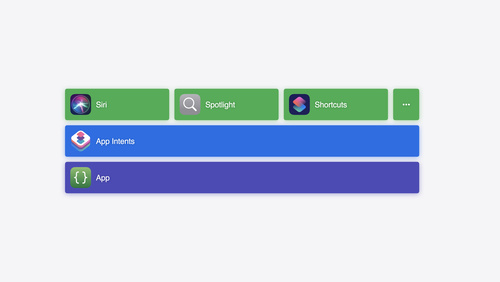
利用 App Intents 为用户奉上 App 的核心功能
立即观看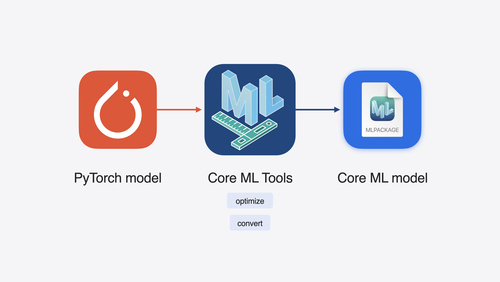
将机器学习和 AI 模型移植到 Apple 芯片
立即观看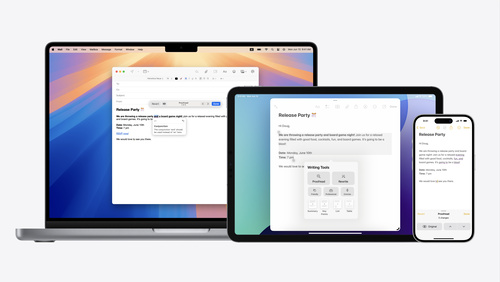
开始使用 Writing Tools
立即观看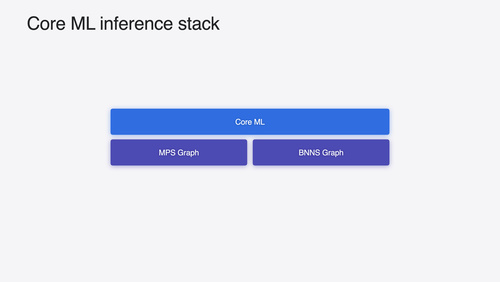
利用 Core ML 在设备端部署机器学习和 AI 模型
立即观看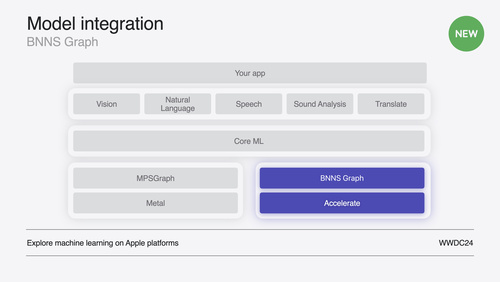
在 CPU 上助力实现实时 ML 推理
立即观看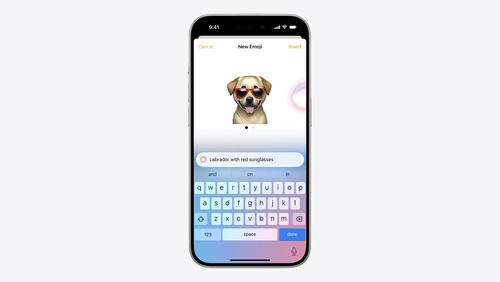
借助 Genmoji 将表情引入 App
立即观看
App Intents 的新功能
立即观看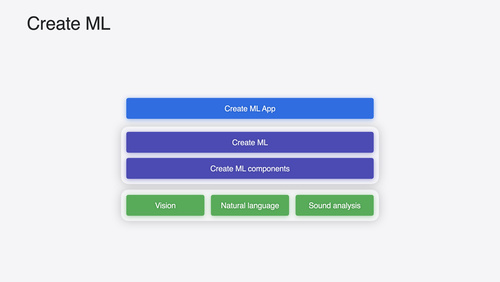
Create ML 的新功能
立即观看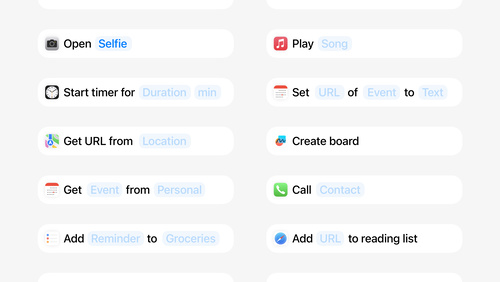
利用 App Intents 设计提升系统体验
立即观看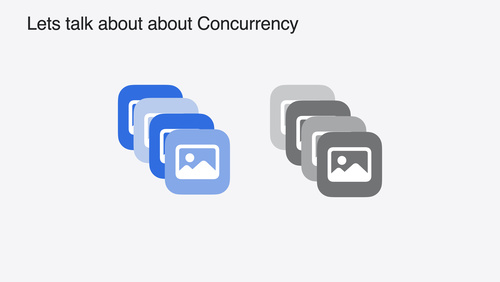
探索 Vision 框架中的 Swift 增强功能
立即观看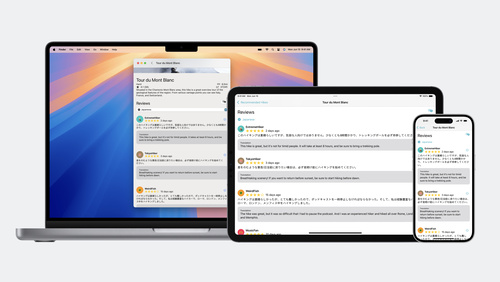
了解 Translation API
立即观看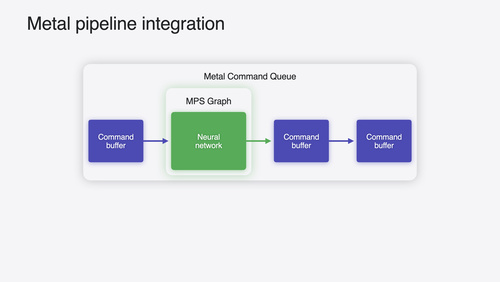
利用 Metal 加快机器学习
立即观看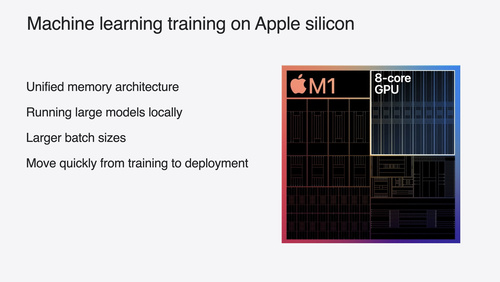
基于 Apple GPU 训练机器学习和 AI 模型
立即观看论坛
寻求解答并获得建议
在 Apple 开发者论坛上,与 Apple 专家和其他开发者沟通交流。
社区
与社区成员会面交流
探索各个开发者团体在 WWDC 期间和大会后举办的一系列活动。
资源
借助文档深入探索
- 了解如何使用 Core Spotlight (英文) 支持语义搜索。
- 使用 UIKit 的 UITextView (英文) 以及 AppKit 的 NSTextView (英文),将 Writing Tools 引入 App。
- 利用 UIKit (英文) 和 AppKit (英文) 中的
NSAdaptiveImageGlyph,借助智绘表情为 App 添加表情。 - 使用 Core ML (英文) 将机器学习模型整合到 App 中。
- 使用 Create ML (英文) 创建专属的机器学习模型。
- 探索所有最新的 Core ML 更新 (英文)。
- 了解 Vision 框架 (英文) 的新功能。