손쉬운 사용 및 포용성
필터링이 적용되지 않음
비디오 필터링하기
필터링이 적용되지 않음
비디오 필터링하기
 15:37
15:37  12:19
12:19  21:10
21:10  24:08
24:08  21:19
21:19  15:30
15:30  25:51
25:51  18:21
18:21 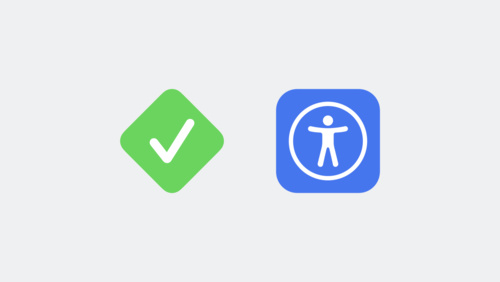 15:55
15:55 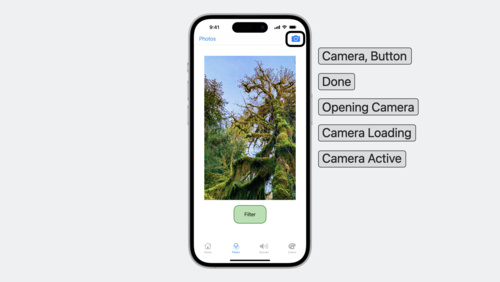 15:39
15:39 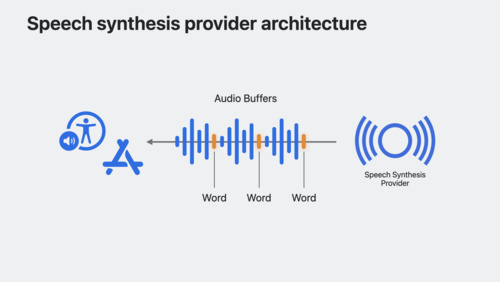 12:49
12:49  8:09
8:09 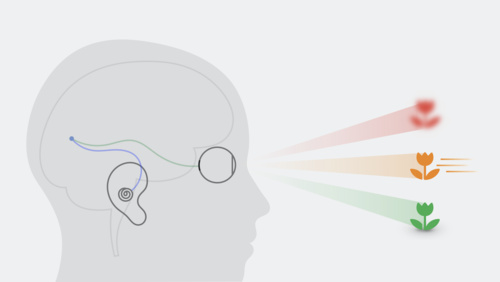 15:10
15:10  16:08
16:08  22:17
22:17  26:41
26:41  19:30
19:30  20:13
20:13  33:46
33:46 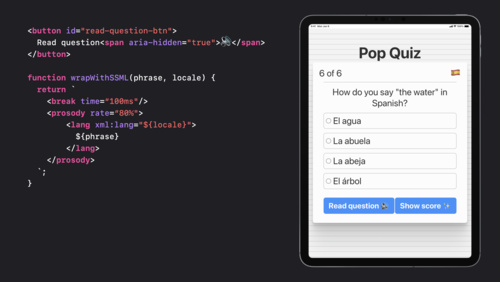 14:53
14:53  14:08
14:08  36:34
36:34  14:40
14:40  34:06
34:06  19:43
19:43  10:12
10:12  23:26
23:26  28:10
28:10  10:12
10:12  17:36
17:36  16:50
16:50  6:20
6:20  10:26
10:26  27:04
27:04  14:43
14:43 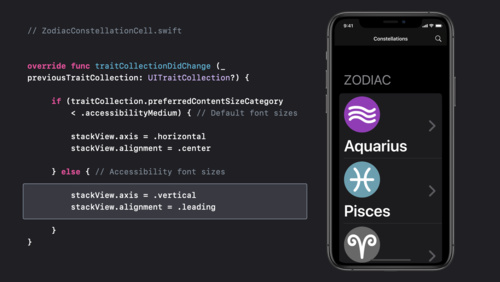 16:04
16:04  8:39
8:39  15:43
15:43  14:43
14:43  22:48
22:48  14:16
14:16  21:30
21:30  10:52
10:52  15:18
15:18  15:00
15:00  10:23
10:23  10:14
10:14  10:13
10:13  13:08
13:08  9:25
9:25  8:47
8:47  34:58
34:58  38:06
38:06  40:30
40:30  13:57
13:57  9:31
9:31  41:48
41:48