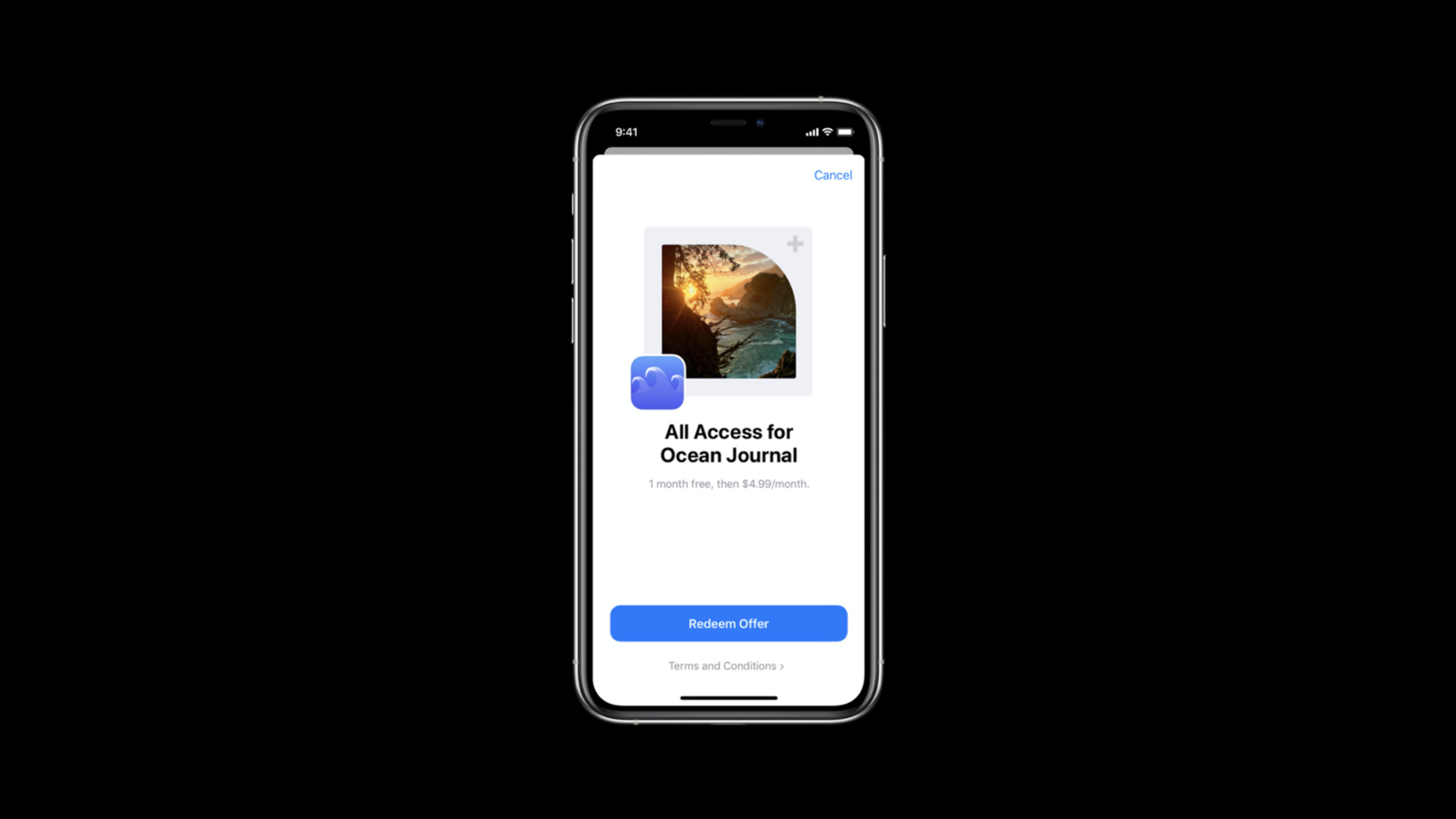
-
구독 특가 코드
구독 특가 코드를 사용하면 비즈니스 확장과 구독자 확보, 유지, 재확보에 도움이 됩니다. 코드의 구성 옵션, 우수한 경험을 만들고 코드 사용 현황을 측정하는 방법에 대해 알아보세요. App Store Connect에서 고객 자격, 지역, 가격, 만료를 설정하는 방법을 살펴봅니다. 또한 특가를 관리하고, 애플리케이션 및 백엔드 시스템에 특가를 통합하며, 실적을 측정하는 방법을 확인할 수 있습니다.
리소스
- App Store Server Notifications
- Leveraging server to server receipt validation
- Offer codes overview
- Implementing offer codes in your app
- Learn more about setting up offer codes
관련 비디오
Tech Talks
-
비디오 검색…
오늘 세션에 참여해 주셔서 감사합니다 여러분께 구독 특가 코드를 소개하게 되어 기쁩니다 이 코드를 사용하면 App Store에서 자동 갱신 구독의 신규 구독자 증가 기회가 늘어납니다
먼저, 저희를 소개하겠습니다 저는 Bryan Eisenstadt이고 App Store Monetization 팀원입니다 안녕하세요, 저는 David Wendland이고 App Store Commerce의 Global Technical Advocate입니다 저는 Kenny Elmore이고 App Store Operations 팀에서 일합니다 오늘은 제가 특가 코드를 간략히 소개하겠습니다 그런 다음 David가 이 기능의 엔지니어링에 대해 설명하고 Kenny가 App Store Connect에서 코드 캠페인을 설정하고 특가 코드 실적을 측정하는 방법을 안내하겠습니다
첫 번째 세션을 시작하죠 저는 여러분께 구독 특가 코드를 소개하고 이 코드의 작동 방식과 이를 사용하여 비즈니스를 확장 및 유지하는 방법을 설명하겠습니다 이제 특가 코드를 사용할 수 있으며 App Store Connect에서 관련 코드를 만들 수 있습니다 특가 코드는 기존의 다른 특가를 보완하면서도 앱 외부에서 구독 특가를 판매할 수 있는 더 큰 유연성을 제공합니다
특가 코드는 구독자 확보 유지, 재확보에 도움이 됩니다 특가 코드는 고유한 일회용 영숫자 코드로 온오프라인 채널에서 배포할 수 있습니다 배포 후에는 고객이 App Store 또는 StoreKit API를 사용하는 앱 내에서 특가 코드를 원활하게 사용할 수 있습니다 StoreKit API에 대해서는 David가 곧 자세히 설명하겠습니다 구독자가 구독을 취소하거나 자동 갱신을 끄지 않는 한 특가 기간 종료 시 구독이 표준 가격으로 자동 갱신됩니다 특가 코드는 다양한 방식으로 사용할 수 있으며 원하는 방식으로 특가 코드를 배포할 수 있는 유연성이 있습니다 코드를 이메일 등의 디지털 마케팅 채널에서 배포하여 구독자를 확보 또는 재확보할 수 있습니다 예를 들어 스포츠 리그에서는 시즌 티켓 소지자에게 연장된 무료 체험을 위한 특가 코드를 이메일로 보낼 수 있습니다 구독 서비스로 실제 상품 또는 서비스를 보완하는 추가 기능으로 제공할 수 있습니다 예를 들어 운동용 자전거 회사는 자전거 구입 시 온라인 수업 연장 체험을 포함할 수 있습니다 실제 리테일 매장에서나 업계 컨퍼런스 등의 이벤트에서 활용할 수도 있습니다 예를 들어 음악 서비스의 경우 콘서트나 페스티벌에서 특가 코드가 포함된 전단지를 배포할 수 있습니다 공동 마케팅 캠페인과 파트너 마케팅 이니셔티브의 일환으로 타사 파트너를 통해 배포합니다 휴대폰 이동통신사는 이메일을 통해 고객에게 비디오 스트리밍 서비스에 대한 특가 코드를 배포할 수 있습니다
고객 서비스 팀에서는 서비스 문제가 발생한 고객을 AppleCare로 보내 환불을 받게 하는 대신에 무료 또는 할인 혜택 기간을 누릴 수 있는 코드를 배포할 수도 있습니다
App Store Connect에서 코드를 생성하고 신규, 기존 및/또는 사용 중단한 구독자를 위한 특가 코드 캠페인을 구성할 수 있습니다 구독 SKU당 최대 10개의 활성 특가를 생성할 수 있으며 500~25,000개의 코드가 포함된 배치를 생성할 수 있습니다 코드는 분기당 앱별로 최대 150,000개로 제한됩니다 각 배치의 만료일을 선택할 수 있으며 생성일로부터 최대 6개월까지 가능합니다
코드를 구성하고 배포하면 고객이 계정 페이지의 기프트 카드 교환 흐름을 통해 App Store에서 직접 코드를 사용하거나 앱 내에서 Apple이 제공하는 UI를 사용해 코드를 사용할 수 있습니다 Apple UI는 코드 사용 경험 전체를 처리하며 앱이 아직 설치되지 않은 경우 사용자에게 먼저 앱을 다운로드하라는 메시지가 표시됩니다 해당 고객 여정을 더 자세히 살펴보겠습니다 이벤트에서 제공하거나 실제 제품과 함께 제공하는 경우 등 특가 코드를 오프라인으로 배포하는 경우 presentCodeRedemptionSheet를 사용하면 고객이 앱 내에서 코드를 원활하게 사용할 수 있습니다 앱의 페이월에 코드 사용 버튼을 추가할 수도 있습니다 이 예에서 볼 수 있는 것처럼 말이죠
고객이 사용 버튼을 탭하면 시스템에 일련의 코드 사용 화면이 자동으로 표시되는데 첫 번째 화면은 코드 입력 페이지입니다 고객이 코드를 입력하고 해당 코드가 유효하면 특가 세부 정보 페이지가 표시됩니다 어떤 이유로든 코드가 유효하지 않다면 고객에게 해당 특가를 사용할 수 없는 이유를 설명하는 명확한 오류 메시지가 표시됩니다
이메일 등의 디지털 마케팅 채널에서 배포하는 경우에는 이러한 채널에서 배포하기 위한 딥링크 URL이 각 코드에 연결되어 있습니다
고유한 URL을 사용하여 이메일에서 코드 사용 흐름으로 고객을 원활하게 딥링크로 연결할 수 있습니다 이 예제에서는 Ocean Journal이 이메일을 통해 1개월 무료 체험을 제공하며 고객이 Try It Now를 탭하면 코드 사용 흐름에 딥링크로 연결됩니다
앱이 아직 설치되지 않은 경우에는 고객에게 먼저 앱을 다운로드하라는 메시지가 표시됩니다
앱이 다운로드되면 특가 세부 정보 시트가 표시되며 이제 고객은 코드를 사용하고 구독할 수 있습니다 여기에서는 코드 입력 단계가 필요하지 않음을 확인할 수 있는데 코드가 URL의 일부로 포함되어 있기 때문입니다 특가 코드를 어떤 방식으로 배포하기로 결정하든 마케팅 커뮤니케이션에서 기타 자격 또는 사용 가능 여부 제한 사항과 함께 코드 만료일을 알리는 것이 좋습니다 특가 코드를 활용하여 구독 앱을 교차 홍보할 수도 있습니다 이 예제에서는 특가 코드를 활용하여 사용 종료 예정인 앱에서 새로운 앱으로 고객을 마이그레이션하도록 지원합니다 ZenWell은 앱 사용이 곧 종료될 예정이며 고객의 현재 구독이 만료된다는 사실을 명확히 알립니다 그런 다음 ZenWell은 특가 코드 딥링크를 사용하여 해당 고객에게 새로운 앱 Serenely에 대한 특가 혜택을 제공합니다 각 코드와 연결된 딥링크 URL을 사용하기 때문에 고객은 원활하게 새로운 앱을 다운로드한 다음 특가 혜택을 사용하고 구독할 수 있습니다
또한 특가 코드를 이벤트 또는 업계 컨퍼런스에서 오프라인으로 사용할 수 있습니다 이 예제에서는 음악 페스티벌에서 배포되는 전단지에 고유한 특가 코드가 인쇄되어 있어 참석자에게 음악 스트리밍 서비스에 대한 3개월 무료 구독을 제공합니다 나중에 동일한 앱에서 사용 중단한 구독자에게 이메일로 특가 코드를 전송하여 추가로 1개월간 서비스를 무료로 다시 체험해 볼 수 있도록 합니다
특가 코드는 다른 특가 유형을 보완하지만 이제 한층 더 큰 유연성을 제공합니다 각 특가 유형별로 뚜렷이 구별되는 사용 사례가 있습니다
세 가지 특가 유형을 빠르게 요약해 보겠습니다 특가 코드는 구독자를 신규 확보, 유지 및 재확보하기 위해 사용할 수 있습니다 특가 코드는 앱 외부에서 온라인 및 오프라인으로 구독 특가를 판매하면서도 원활한 고객 경험을 선사할 수 있는 고유한 기능을 제공합니다
구독당 10개의 활성 특가를 구성할 수 있으며 분기당 앱별로 150,000개의 코드로 제한됩니다
또한 고객은 활성 특가당 하나의 코드를 사용할 수 있습니다
이제 특가 코드를 사용할 수 있습니다 여러분이 어떻게 이 새로운 기능을 사용해 구독자를 확보하고 유지하실지 정말 기대됩니다
다음으로, 제 동료인 David 그리고 Kenny와 함께 특가 코드 사용 흐름 구현하기와 App Store Connect에서 특가 코드를 설정하는 방법에 대해 더 자세히 알아보죠 제 동료인 David가 특가 코드 엔지니어링하기에 대해 설명하겠습니다
감사합니다, Bryan 안녕하세요 David Wendland입니다 Global Technical Advocate으로 쿠퍼티노의 App Store Commerce 팀에서 일하고 있습니다 오늘은 특가 코드에 대해 살펴보고 제품, 애플리케이션, 백엔드 시스템에서 특가 코드를 기획하고 구현할 때 고려해야 할 사항을 설명하겠습니다 세 섹션으로 나눠 살펴보죠 특가 코드 구성하기에 대해 알아본 다음 코드 사용 경험과 고려해야 할 사항을 살펴보고 마지막으로, 특가 코드와 관련한 구독자 상태 업데이트 사항을 설명합니다 특가 구성하기부터 살펴보죠 시작하기 위해 첫 번째로 검토해야 할 사항은 사용할 수 있는 다양한 구성입니다 맨 왼쪽 열에는 제품 기간이 나열되어 있고 오른쪽에는 선택할 수 있는 해당 특가 기간이 나열되어 있습니다 분납 결제, 완납 결제 무료 체험 등입니다 이러한 옵션은 익숙하실 것입니다 신규 구독 특가 또는 프로모션 특가에 대해 사용할 수 있는 옵션과 동일하니까요 예를 들어 월간 구독을 적용한 다음 분납 결제 특가를 1개월에서 12개월 기간으로 구성할 수 있습니다 또는 완납 결제 또는 무료 체험을 선택하고 나열된 기간 중 하나를 사용할 수 있습니다
이제 특가 코드에서만 사용할 수 있는 구성은 고객 그룹별로 코드 사용을 제한할 수 있다는 것입니다 신규, 기존 또는 만료된 고객 등의 그룹이죠 여기서 알아 두어야 할 중요한 사항은 각 그룹은 구독 그룹당으로만 적용된다는 것입니다 즉, 고객이 해당 특가 코드가 적용되는 구독 그룹에 대해 신규, 기존 또는 만료된 고객인지만 확인합니다
따라서 가장 좋은 방법은 기존 제품 및 그룹을 사용하는 것입니다 이미 보유한 정보를 활용하여 장기적인 이점을 누릴 수 있습니다
마지막으로, 특가를 구성할 때 고객이 사용된 특가 코드와 함께 신규 구독 특가를 받도록 허용할지를 묻는 메시지가 표시됩니다 허용되는 경우 신규 구독 특가가 즉시 적용되며 특가 코드는 그 후에 적용됩니다 또는 허용하지 않기로 선택하는 경우에는 구독자가 특가 코드 기간을 즉시 시작합니다 여러분이 기대하는 대로요 하지만 신규 구독 특가에 대한 자격은 유지됩니다 이 동작에 대해서는 잠시 후에 설명하겠습니다 이 옵션에 대해 더 자세히 이해하실 수 있을 것입니다
이 구성은 우선 신규 구독 특가에 대한 자격이 있는 구독자에게만 적용됩니다 동일한 구독 그룹에서 한 제품에 대해 신규 구독 특가를 이미 받은 구독자는 또 다른 신규 구독 특가를 받지 않습니다 신규 구독 특가는 비활성 상태에서만 제공되므로 어떤 방식으로든 신규 또는 만료된 구독자만 신규 구독 특가를 받을 수 있습니다 또한 이 구성은 변경하거나 되돌릴 수 없습니다 이 구성으로 인해 고객의 자격이 변경되지는 않습니다 코드 사용 시의 동작만 결정됩니다 따라서 구독자는 향후 신규 구독 특가를 받을 자격이 될 수 있습니다
이제 구현에 대해 살펴보죠 제가 네 부분으로 나눠 봤습니다 먼저, App Store Connect에서 SKU당 특가 캠페인을 만든 다음 코드를 생성하고 다운로드하여 구독자에게 배포합니다 다음은 코드 관리입니다 이러한 코드를 관리할 수 있는 시스템을 갖추는 것이 좋습니다 코드가 배포되는 경우를 추적하는 것이 중요합니다 디지털 방식이든 인쇄물이든 모두 해당됩니다 일단 코드가 여러분의 통제를 벗어나면 사용된 것으로 처리해야 합니다 실시간 배포 방법도 고려해 봅니다 이 방법을 사용하면 고객의 구독자 상태 또는 자격 기준을 확인한 후에만 코드가 고객에게 제공됩니다 다음은 클라이언트 애플리케이션입니다 최고의 고객 경험을 위해 앱 내 코드 사용 시트를 지원하도록 앱을 최적화하여 앱에서 외부 트랜잭션을 매끄럽게 처리하고 온보딩을 제공하도록 하는 것이 좋습니다 특가 코드는 앱 외부에서 사용될 수 있기 때문에 앱 실행 시 TransactionObserver를 초기화하면 트랜잭션 누락이 발생하지 않습니다 자격 로직이 있다면 클라이언트와 서버에 해당합니다 이 로직은 고객의 여정에 관한 정보를 고려할 수 있습니다 예를 들면 특가 유형 소비 내역 또는 현재 상태 등입니다 이 정보는 최고의 경험을 위해 고객에게 어떤 SKU 및 구독 특가를 판매할지를 결정하는 데 사용될 수 있습니다 마지막으로, 구독자의 앱 영수증에서 사용할 수 있는 특가 코드 소비 내역이 있습니다 이 데이터는 향후 캠페인에 대한 자격을 결정할 때 사용할 수 있습니다
이제 코드 사용 관련 주제를 몇 가지 살펴보죠 알아 두어야 할 몇 가지 제한 사항 및 한도에 대해 알아본 다음 코드 사용 경험과 이러한 제한 사항 및 한도가 앱에서 작동하는 방식을 살펴보겠습니다 그런 다음 신규 구독 특가 및 특가 코드 구성 옵션에 대한 고객 경험을 설명하겠습니다
알아 두어야 할 몇 가지 제한 사항은 구독자는 구성된 특가 코드당 1회만 사용할 수 있으며 App Store Connect에서 설정할 때 추가한 이름으로 특가 코드를 고유하게 식별할 수 있다는 것입니다
또한 구독자는 자신의 현재 서비스 수준에서 다운그레이드하게 되는 특가 코드는 사용할 수 없습니다 현재 구독 중인 것보다 더 높은 계층의 SKU 또는 그와 동일한 SKU에 대한 특가 코드여야 합니다 특정 구독자를 대상으로 하는 특가를 구성할 때 자격 로직에서 이를 고려하는 것이 좋습니다
이제 코드 사용에 관한 구체적인 사항을 살펴보겠습니다 고객이 사용할 수 있는 세 가지 주요 방법이 있습니다 구독자는 곧바로 App Store로 이동하여 특가 코드를 사용할 수 있습니다 이는 외부 트랜잭션입니다 따라서 앱이 실행될 때 온보딩 경험을 시작하여 최적 경험을 선사하기 위해 결제 대기열을 모니터링하고 있어야 합니다
또 다른 방법은 앞에서 살펴본 앱 내 코드 사용 시트를 활용하는 것입니다 이것은 이상적인 경험이며 이 경우 구독자는 presentCodeRedemptionSheet를 사용해 앱에서 직접 특가를 사용할 수 있습니다 이는 앱이 포그라운드에서 활성 상태로 실행 중인 상태에서 사용이 발생하는 유일한 시나리오이며 해당 시트가 앱 위에 바로 열립니다 앱 내에서 코드를 표시하는 경우 구독자가 쉽게 복사하여 붙여넣을 수 있도록 하면 도움이 될 수 있습니다
여기에 해당 흐름이 나와 있습니다 사용 버튼은 앱 내에서 원하는 위치에 배치할 수 있습니다 여기서는 로그인 버튼 바로 아래에 있습니다 탭하면 시트가 애플리케이션 위에 열리며 구독자는 코드를 입력하고 return 키를 탭합니다
고객은 약관을 검토하고 계속 진행할 수 있습니다 완료되면 결제 대기열에 새로운 트랜잭션이 표시됩니다
세 번째 사용 옵션은 코드 사용 URL이며 이 옵션에서는 구독자의 고유한 특가 코드로 해당 URL을 미리 채웁니다 이는 알아 두어야 할 두 가지 값으로 구성됩니다 ID는 애플리케이션의 ID를 나타내므로 각 애플리케이션의 정적 값이 됩니다
두 번째 값은 코드이며 이 코드에서는 구독자의 고유한 영숫자 값을 사용해 URL을 동적으로 채웁니다 이 URL이 이메일에 내장되어 있는 경우 해당 URL을 탭하면 사용자가 App Store로 이동하여 트랜잭션을 완료할 수 있게 됩니다 유의해야 할 사항이 있습니다 이 흐름이 진행되는 동안 구독자는 코드를 결코 볼 수 없으며 이 흐름이 완료되면 고객이 앱을 실행할 때 앱에서 이행해야 할 또 다른 외부 트랜잭션이 실행됩니다
코드 사용은 앱 외부에서 발생할 수 있으므로 실행 시 TransactionObserver를 초기화하는 것이 중요합니다 이는 모범 사례이며 구입 요청, PSD2, 특가 코드에 중요합니다 올바르게 초기화하면 어떤 트랜잭션도 누락되지 않습니다 반면에, finishTransaction은 대기열에서 트랜잭션을 제거하고 고객이 해당 항목 또는 서비스를 받았음을 알려 줍니다 이 두 가지 사이에서 올바르게 구현된 경우 최적 고객 경험을 제공할 수 있습니다
신규 구독 특가 및 특가 코드 구성으로 돌아가 보겠습니다 언급했던 것처럼, 저는 두 가지 설정 중 하나를 사용하여 구독자 경험을 시각화하고자 했습니다
간단한 시나리오 하나를 살펴보죠 표준 월간 구독을 사용하고 1주 무료 신규 구독 특가로 구성했으며 1주 무료의 특가 코드도 생성했습니다
두 가지를 모두 사용할 수 있도록 허용하지 않으면 어떻게 되는지 보여 드리겠습니다 구독자가 특가 코드를 사용하면 해당 특가 코드가 즉시 적용됩니다
특가 기간이 종료된 후에는 구독이 정가로 갱신됩니다 이제 어떤 시점이 되면 구독자가 향후 만료될 수 있습니다 구독자가 재구독하는 경우 신규 구독 특가를 이용할 수 있기 때문에 1주 무료 체험을 받게 됩니다 따라서 이 구성은 어떤 시점에 신규 구독 특가를 받게 될지를 결정할 뿐입니다 이 경험은 여러분이 대상으로 하는 특정 그룹을 위한 특가를 생성할 때 염두에 두어야 할 사항입니다
하지만 두 가지를 모두 사용하도록 허용한다면 어떨까요? 동일한 예제 시나리오를 사용해 보죠
하지만 이번에는 구독자가 특가 코드를 사용하면 신규 구독 특가가 먼저 적용되고 특가 코드 기간은 그 후에 적용된 다음 구독이 정가로 갱신됩니다 이러한 설명이 구독자의 경험에서 구성이 어떤 의미를 갖는지를 더 명확히 이해하고 이 사용 동작을 허용하거나 허용하지 않고자 하는 경우를 결정하는 데 도움이 되기를 바랍니다
마무리하면서, 특가 코드와 관련한 구독자 상태 업데이트 사항을 살펴보면 다음과 같습니다 구독자의 현재 상태를 확인하는 두 가지 방법이 있습니다 앱 영수증 또는 실시간 서버 알림에서 확인하는 것입니다 앱 영수증부터 살펴보죠 앱 영수증에는 새로운 필드인 offer_code_reference_name이 표시됩니다 이는 App Store Connect에서 추가한 고유한 문자열이며 모든 특가 코드에 대해 고유합니다 이 데이터는 verifyReceipt 서비스로 앱 영수증을 확인하는 경우에만 사용할 수 있습니다
이제 서버 알림을 살펴보겠습니다
App Store 서버 알림에 익숙하지 않으시다면 이는 구독자 이벤트로 인해 구독자의 상태가 변경된 경우 App Store 서버에서 개발자 서버로 직접 전송되는 실시간 업데이트입니다 개발자 문서에서 지원되는 모든 구독자 이벤트를 확인하실 수 있습니다 알림에서 필드 이름은 offer_code_reference_name으로 동일하며 unified_receipt.Latest_receipt_info 객체에서 사용할 수 있습니다
구독자가 특가 코드를 사용할 때 받게 되는 알림 유형은 INITIAL_BUY입니다 이 알림은 구독 그룹을 처음 구독할 때 전송됩니다 구독자가 새로운 구독을 실행하는 특가 코드를 사용하는 경우에는 INITIAL_BUY 알림 유형이 전송됩니다 다음은 기존 구독자만을 위한 알림 유형입니다 기존 구독자가 재구독 또는 업그레이드를 실행하는 특가 코드를 사용하는 경우 INTERACTIVE_BUY 알림이 전송됩니다
마지막으로, 구독을 취소한 후 특가 코드를 사용하는 구독자의 경우 DID_CHANGE_RENEWAL_STATUS 알림을 생성합니다 이 코드 사용은 해당 구독자의 자동 갱신 상태를 재활성화하기 때문입니다 이제 Kenny가 App Store Connect에서 특가 코드 설정하기에 관한 자세한 인사이트를 말씀드리겠습니다
감사합니다, David 안녕하세요, Kenny Elmore입니다 App Store Operations 팀에서 일하고 있습니다 구독 설정은 두 부분으로 이루어집니다 App Store Connect에서의 설정과 백엔드에서 수행해야 하는 작업이 있습니다 여기에는 앞에서 David가 말씀드린 내용이 포함됩니다 예를 들면 서버 간 알림 영수증 확인 올바른 StoreKit API를 사용한 구현 등입니다 오늘 중점적으로 살펴볼 내용은 이 설정에서 App Store Connect 부분입니다 필요한 역할은 계정 소유자 관리자 앱 관리자, 개발자 또는 마케팅입니다
특가 코드 구성은 세 부분으로 이루어집니다 먼저, App Store Connect에서 고객 자격 지역별 사용 가능 여부, 가격 신규 구독 특가 자격을 설정해야 합니다 특가를 생성하여 이를 수행합니다 그런 다음 사용자와 공유할 수 있도록 해당 특가에 연결된 코드 배치를 생성해야 합니다 마지막으로 해당 코드를 다운로드하고 사용자에게 직접 배포하거나 사용자와 공유할 고유한 코드 사용 URL을 생성해야 합니다
나의 앱에서 앱을 선택합니다
사이드바의 앱 내 구입 아래에서 관리를 클릭합니다
목록에서 자동 갱신 구독을 선택합니다
구독 가격 섹션에서 ‘더하기’ 아이콘을 클릭합니다
드롭다운 메뉴에서 특가 코드 생성을 클릭합니다
특가의 참조 이름을 입력합니다 이 참조 이름을 사용하여 App Store Connect에서 특가를 관리하고 판매 및 추세 보고서에서 특가와 연결된 판매를 식별합니다 먼저, 해당 특가에 대한 고객 자격을 선택합니다 신규, 기존 또는 만료된 사용자의 조합을 원하는 대로 선택할 수 있습니다
신규 사용자는 해당 그룹 내에서 어떤 구독 제품도 구독한 적이 없는 사용자입니다 기존 사용자는 현재 해당 그룹 내에서 제품을 구독하고 있는 사용자입니다 만료된 사용자는 이전에 해당 그룹 내에서 제품을 구독했지만 구독이 만료된 사용자입니다
구독에 신규 구독 호출이 있는 경우 여기에서 신규 구독 특가를 선택합니다
구독에 신규 구독 특가가 있는 경우 다음 옵션 중에서 선택하여 코드를 사용하는 사용자가 코드와 신규 구독 특가를 모두 사용할 수 있는지 여부를 결정합니다 ‘예’를 선택하면 신규 사용자가 앱의 신규 구독 특가를 먼저 사용한 다음 코드를 사용하여 자신이 사용한 특가를 자동 갱신합니다 ‘아니요’를 선택하면 신규 사용자가 특가 코드를 먼저 사용한 다음 신규 구독 특가를 사용하지 않고 표준 구독 가격으로 자동 갱신합니다 고객이 언제든지 구독을 취소한 후 재구독하는 경우에도 신규 구독 특가를 사용할 수 있습니다
해당 특가에 적절한 지역을 선택한 후 다음을 클릭합니다
분납 결제, 완납 결제 또는 무료를 선택한 다음 적절한 기간, 통화 및 가격을 선택합니다 Apple은 선택된 가격 포인트를 기반으로 모든 지역에 대한 가격을 자동으로 계산합니다 하지만 특정 지역에 대해 다른 가격을 설정할 수도 있습니다 이 예제에서는 무료 체험을 생성합니다
기간을 선택합니다
생성을 클릭합니다
특가를 구성한 후에는 사용자가 사용할 수 있는 코드를 생성해야 합니다 분기당 앱별로 최대 150,000개의 새로운 코드를 생성할 수 있습니다 사용자가 코드를 사용할 수 있도록 하려면 앱이 ‘판매 준비’ 상태여야 합니다 특가 옆에 있는 코드 생성을 클릭합니다
팝업창에서 생성하려는 코드 수를 선택합니다 한 번에 최소 500개부터 최대 25,000개 사이에서 선택해야 합니다
만료일을 선택합니다 만료일에 따라 코드가 유효한 기간이 결정됩니다 최소 1일부터 최대 6개월 사이에서 선택해야 합니다
25,000개를 초과하는 코드가 필요하면 동일한 특가에 대해 여러 개의 코드 배치를 생성할 수 있습니다
코드가 생성된 후에는 App Store Connect에서 해당 코드를 다운로드하여 사용자와 공유할 수 있도록 해야 합니다 이메일 또는 오프라인 마케팅 캠페인 등 여러분만의 채널을 활용할 수 있습니다
오른쪽에서 다운로드하려는 배치 옆에 있는 다운로드를 클릭합니다 파일이 자동으로 다운로드됩니다 스프레드시트 애플리케이션을 사용하여 파일을 엽니다 사용자에게 직접 코드를 제공할 수 있습니다 코드는 온라인 또는 오프라인 채널을 통해 공유할 수 있습니다 예를 들어 카드에 코드를 인쇄하고 이벤트에서 해당 카드를 배포합니다
사용자는 App Store 계정 설정의 기프트 카드 또는 코드 교환 페이지에서 코드를 입력하여 해당 코드를 사용하거나 presentCodeRedemptionSheet API를 구현한 경우 앱 내에서 코드를 사용할 수 있습니다
코드를 사용하여 사용자와 직접 공유할 수 있는 고유한 사용 URL을 생성할 수 있습니다
사용자가 해당 URL을 탭하면 코드를 사용할 수 있는 페이지로 이동합니다
아직 앱을 설치하지 않은 고객에게는 코드를 사용하기 전에 앱을 다운로드하라는 메시지가 먼저 표시됩니다 이러한 URL을 생성하려면 특가 페이지의 링크를 복사한 다음 해당 URL 끝에 각 코드를 추가합니다
App Store Connect에서 언제든지 코드를 비활성화할 수 있습니다 사용자는 더 이상 해당 코드를 사용할 수 없게 되며 해당 특가를 사용할 수 없다는 오류 메시지가 표시됩니다
비활성화하려는 코드를 찾은 다음 코드 비활성화를 클릭합니다 코드가 즉시 만료됩니다 코드를 이미 사용한 구독자는 영향을 받지 않습니다
비활성화된 코드는 만료된 코드 목록에 나타납니다 App Store Connect에서 구독 SKU당 한 번에 최대 10개의 활성 특가를 설정할 수 있습니다 10개를 초과하는 활성 특가가 필요하면 코드가 만료되었거나 더 이상 필요하지 않은 특가를 비활성화하는 것을 고려해 보세요
오른쪽 상단 모서리에서 비활성화를 클릭합니다
비활성화된 특가는 비활성 특가 목록으로 이동합니다 비활성화된 특가를 언제든지 확인할 수 있으며 비활성화된 특가와 연결된 만료된 코드를 다운로드할 수 있습니다
최대 10개의 활성 특가를 설정할 수 있으며 각 활성 특가별로 고유한 고객 자격 지역, 가격, 신규 구독 특가 스택 동작을 적용할 수 있습니다
클릭하여 각 특가의 가격과 기간을 확인합니다
특가 코드를 빠르게 다시 살펴보죠 주요 목적은 구독자를 확보, 유지 및 재확보하는 것입니다
고객 자격은 신규, 기존, 이전 구독자입니다
고객 사용 한도는 활성 특가당 고객별로 1회입니다
App Store Connect 한도는 구독당 10개의 활성 특가입니다 분기당 앱별로 최대 150,000개의 코드를 생성할 수 있습니다
특가 구성과 관련해서는 App Store Connect에서 고객 자격 규칙, 타이밍 지역, 가격, 만료를 선택합니다
호환성 면에서는 iOS 14 이후 버전과 호환되며 macOS는 지원되지 않습니다
실적을 측정하는 방법입니다
특가 코드 캠페인의 성공을 측정하려면 판매 및 추세에서 구독 대시보드 및 보고서에 대한 업데이트 사항을 비롯한 보고 내용을 확인할 수 있습니다 이 보고 내용은 특가 코드로 확보한 유료 구독자 수 특가 코드에서 표준 가격으로의 전환율 가장 많이 사용된 특가 코드 캠페인을 파악하는 데 도움이 됩니다
구독 유지율 대시보드는 특가 코드 전환율을 포함하도록 업데이트될 예정이며 지난 30일 동안 모든 특가의 전환율을 보여 줍니다
이는 지난 30일 동안 특가 코드가 활성화되고 표준 가격으로 전환된 구독의 수를 특가 코드가 활성화되고 표준 가격으로 전환될 수 있었던 구독의 총 수로 나눈 값입니다
또한 판매 및 추세 개요 페이지 하단에 상위 특가 코드 표를 추가할 예정입니다 어떤 특가의 코드가 가장 많이 사용되었는지 쉽게 파악 가능합니다
요약 판매 보고서의 코드와 연결된 트랜잭션에 특가 코드 참조 이름을 추가할 예정입니다 이는 사용된 코드의 총 수를 추적하고 기기 유형, 지역 등의 기준별 코드 사용과 같은 인사이트를 확보하는 데 도움이 될 수 있습니다
또한 구독 보고서 구독 이벤트 보고서 구독자 보고서에 특가 코드 참조 이름을 추가했습니다 이는 특가 코드 전환율과 취소율을 계산하는 데 도움이 될 수 있습니다 이제 다시 Bryan이 오늘 세션을 마무리하겠습니다
감사합니다, Kenny 오늘 세션을 요약해 보겠습니다 최고의 고객 경험을 위해 앱 내에 코드 사용 흐름을 구현하는 것을 고려해 보세요 코드는 사용하려는 수만큼만 생성하세요 사용되지 않은 코드는 복구할 수 없습니다 또한 생성일로부터 6개월이 지나면 코드가 만료된다는 것을 기억하세요
커뮤니케이션에서 특가 세부 정보 자격 요건, 코드 사용 방법을 명확히 알리세요 고객이 iOS 14 이후 버전에서만 코드를 사용할 수 있다는 점도 포함하세요
시청해 주셔서 감사합니다 지금 특가 코드로 비즈니스를 확장해 보세요 Apple Developer 사이트에서 자세한 내용을 확인하세요
-