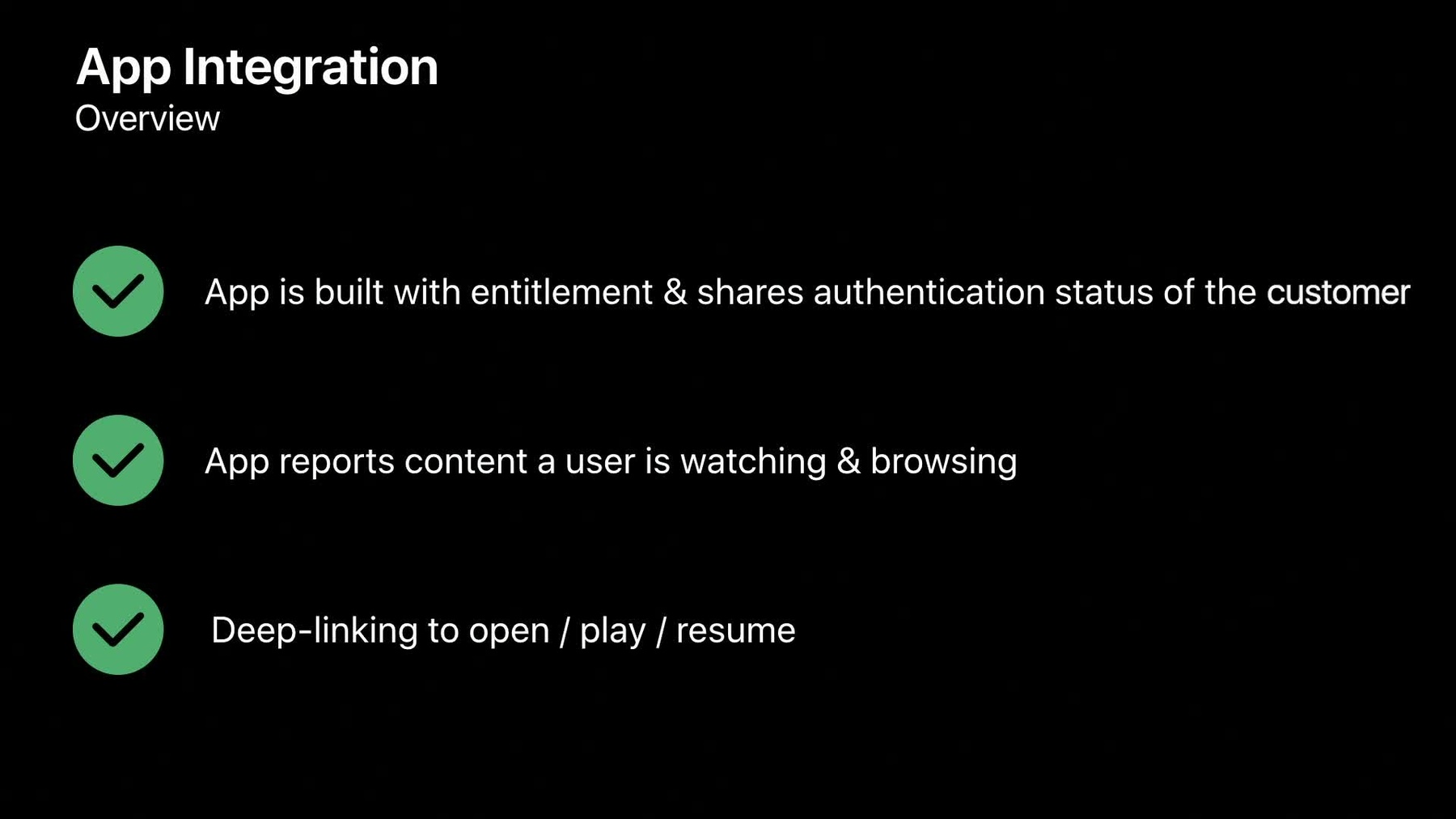
-
Apple TV App and Universal Search Video Integration - Part 2
Get an overview of the client-side integration required for 3rd party applications that are participating with the Apple TV App. Learn about onboarding and testing. See how to register subscriptions for your customers, report playback data as content is watched in your applications, and support deep-linking to your video content.
리소스
관련 비디오
Tech Talks
-
비디오 검색…
George Karas: Hello, my name is George Karas, and I am part of Apple's Video Partner Operations team.
Welcome to this video to understand the video integration with the Apple TV app.
For TV providers that are integrating their own video application with the Apple TV app, this video will detail the client requirements and onboarding process that are necessary to adhere to.
Let's start with understanding how your video apps will integrate.
There are three basic things that will need to be achieved.
First, your iOS and tvOS applications will need to include the universal search extended entitlement in your provisioning profile, so that they can share the authentication status of the customer to the device.
While customers watch content in your application, playback data is reported to the device as well, so that it can be tracked in the Up Next section of the Apple TV app.
And your application has to support deep-linking to properly open content for browsing, play content automatically, and resume VOD content correctly.
Registering subscriptions correctly is critical to ensure your applications work correctly with the data you are providing in your catalog and availability feeds, which is controlling the presentation of your content in the Apple TV app for our customers.
As customers are authenticated to your application, this status is shared with the device so that the Apple TV app can properly understand your entitlement data and show content as playable or available as part of a subscription package.
As customers change their subscription status, the registration with the Apple TV app must also be udpated.
And the customer's subscription status and expiration date should also be properly adjusted as your application is launched.
If you are using restriction tiers in your availability feeds for the Apple TV app, then tiered entitlements must also be presented in the subscription registration.
These tier names must match your availability feeds, and it's important that they represent consumer-facing packages of content to ensure your applications perform with a minimum payload against the Apple TV app.
To support tracking content in Up Next of the Apple TV app, your applications must report video playback information.
This is done through the Now Playing API, which includes the contentId value used in the catalog feed for VOD movies and TV shows, or the serviceId value used in the linear availability feed for the channel that is being played.
Video on demand content also requires the duration of the video asset and the elapsed time of the customer to be shared to understand if a customer has completed watching a video asset or if it has time remaining and can be resumed later from Up Next.
This data is updated on activity events as customers interact with your video player such as play, pause, seek ahead or behind, and upon any exit of the video player.
The Apple TV app also needs to understand the content a customer is browsing for it to enable a nice Siri feature.
This is done through the NSUserActivity API, which is present while a customer is viewing a content details page for a movie or TV show in your application.
Again, the contentId values for your content from the feeds are used here, so that a customer can say, "Hey Siri, add this to my Up Next." Great for those save-for-later moments.
And finally, proper deep-linking is critical to ensure your customers have a pleasant experience from the Apple TV app to your own app.
Your applications must accept open links for all of the content types you are providing in your metadata feeds.
Accepting play links properly is a requirement for movie, TV episode, and sporting event items, and are presented and used by the Apple TV app when the customer is recognized as entitled via the subscription registration mentioned previously.
Lastly, for your VOD movies and TV shows, Apple will add a resumeTime parameter to your play deep-links with the time value in seconds if the Apple TV app recognizes the customer has time remaining to finish watching.
The expectation is then that your video player will resume at the appropriate time.
Deep-links from the Apple TV app must also meet the Human Interface Guidelines to ensure the experience is elegant for the customer.
Once your applications include these integrations, they're ready for testing by Apple.
As your development tracks have begun across the metadata feeds and app integration, Apple will support you through the onboarding process.
Part of this is sharing the necessary data about your services and brand, which is done through the partner manifest.
This is a collection of your catalog and availability services, and is shared with Apple so that they can be set up in our systems.
The manifest is a living feed of your services, allowing you to manage them in Apple's systems as well, should the feed URLs change, or you later work with Apple to graduate to a new spec version.
Coming onboard to the Apple TV app generally works in the following fashion.
When selected to participate in the program, Apple will engage with your technical development teams in an official kickoff meeting and possibly set up some workshops to follow later.
Through the partner manifest, Apple can set up your video service brand and register your video applications in our systems.
This then allows Apple to begin receiving your feeds once that development and validation exercise with the Media Feed Validator has begun.
It's often recommended to start on this work stream first, as application testing requires it, and Apple can require up to a two-week cycle to validate and test an ingestion of your feeds.
App development can begin in parallel, but certain points of information are required on the catalog and availability feeds being generated for full validation and, of course, testing.
Once the metadata feeds are fully approved by Apple, and applications with the integrations described in this video are included and shared with Apple via TestFlight, Apple TV app test mode can begin.
At this point, you can simply install your application from TestFlight, and experience it a part of the Apple TV app as if it's publicly available.
Apple does the same, and runs the application through a formal QA testing process before the builds are submitted to the App Store for review.
Upon Apple QA approval, the applications can be submitted to the App Store for review, and once live on the App Store, Apple can then enable your video service to be a part of the Apple TV app.
By doing these things, your application and video service will shine, and customers will enjoy viewing your content through the Apple TV app.
Thank you!
-