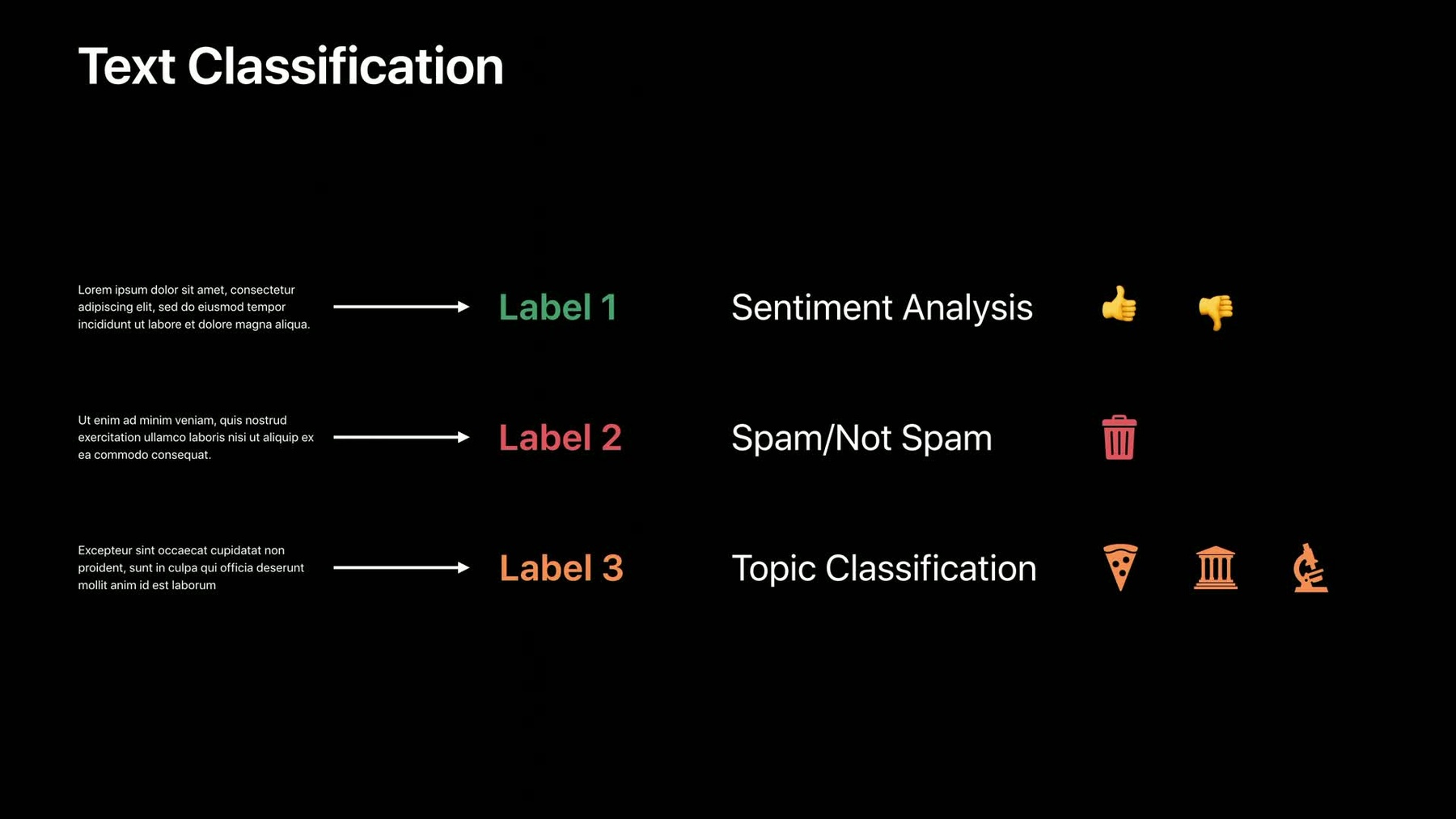
-
Training Text Classifiers in Create ML
Create ML now enables you to create models for Natural Language that are built on state-of-the-art techniques. Learn how these models can be easily trained and tested with the Create ML app. Gain insight into the powerful new options for transfer learning, word embeddings, and text catalogs.
리소스
관련 비디오
WWDC19
-
비디오 검색…
Hello, everyone. Good afternoon. Welcome to the session.
My name is Tao. I'm from Core ML Team. Today we're super excited to talk about a few new features we added to Create ML this year. In What's New in Machine Learning Session, you were introduced to the brand-new Create ML app. It's a great new tool designed by Apple to guide you through the essential steps of training of machine learning models. We believe this makes your machine learning workflow easy and approachable.
Now, let's start with Text Classification.
What is Text Classification? It's a machine learning task that classifies input text to a set of predefined labels.
You can use it for sentiment analysis, like classifying text as positive or negative.
Or doing spam detection. Or more complicated things like topic analysis, classifying text as food, politics, or science.
Now, Text Classification has been supported since last year, but this year we're adding the support for the state of the art transfer learning. Today, I'm going to give you a concrete example of how you can train a Text Classifier using Transfer Learning.
To train such a model, the first thing you'll want to do is collect some training data.
Once you have the data, you can organize in an easy way. I have sports, entertainment and nature. Under each folder, I have a few text files. And each one of them is a single training example, and its label is simply the name of the folder they are in. And that's it. That's all you need to do with the data. I'll give you a quick demo to show how you can do this. On my desktop, I have a training data folder.
So, I decided to have a little bit of fun. Instead of using plain text as the label, I used a few emojis. For example, for entertainment I use a camcorder. For sport, I'm using an American football.
For nature, I'm using this cute little tent besides a great pine tree. You notice there is also this other folder. This is the training data that I actually don't want. I want my model to learn such that anything that's not one of the three intended class, I want my model to classify them into this class. So, let's take a look at a few examples here. For example if you read this sentence, there's something about writer and IMDB. It's clearly something related to entertainment.
If I go into other folder, this is not one of the three intended class.
That's about data. Now, I'll go to Create ML app.
To do that, I go to Developer Tools and find the Create ML.
But I'm going to do a new document and go to text. I'll name it like that.
Create. So, I'm sure you have seen this user interface in the earlier session, Object Connection and Subclassification. So, I'm just going to drag my training data in directly here. So, it gives you some feedback about your training data. But what's new about Text Classifier is this particular parameter section. So, for today's demo, I'm going to select Transfer Learning.
If we take a look at it, the first two algorithms actually have been supported since last year. And this year we're adding Transfer Learning. And for the demo I'm going to use this feature extractor called Dynamic Embedding. I'll go into the detail about what is Transfer Learning a bit later after the demo, but all you need to know now is Transfer Learning with Dynamic Embedding is actually an algorithm that pays attention to the semantic meaning of your input text.
I'll start training. So, in general, Transfer Learning takes a bit longer to train. For this particular data set, it'll take about five minutes on this particular machine. So, I'm not going to wait.
Instead, I have my pre-picked solution here that's trained on exactly the same data. Once the model has been trained, the accuracy test gives you a good summary about how your model performs on different data, broken down into different classes. It looks my model has done a good job on training validation and testing data. So, I will directly jump to the output tab. This preview pane gives you some summary about the model as well as a few different ways for you to do some quick experiments. For example, if you go to the lower right-hand side corner, you can directly add File to do a quick test. Or you can track a folder that the model will be able to make prediction of all the text file within that folder. The model actually will use the entire body of the text in each file to make a single prediction. But there is another way for you to do quick experiment which is manually typing.
So in this particular text input section, when you, when I type each space, or if I stop typing for a little while, the model will make a prediction. So, let's see how that works.
What a comeback win. Sport. Let's try something different.
The season finale adds a twist to the plot. Which seems about right. Entertainment. I actually also want to try something more recent and more relevant. This just came to me last night. The Raptors are on top of the mountain.
Nature .
Well, if I switch context.
It predicts sport. So, I'm pretty happy with the model performance. Now I'm ready to deploy. So, I just simply drag it out and I can put it on my iOS devices.
That's how you can train a Text Classifier using Transfer Learning.
But you might want to ask what is Transfer Learning? Transfer Learning is a powerful machine learning technique where a model trained on a huge amount of data for one particular task can be repurposed for another task so that you, as developers, only need to prepare limited amount of data and still get your customized machine learning model. Create ML actually uses Transfer Learning for image classification today. And now we're bringing it to text. Well, to train a good Transfer Learning model for text, the problem is a little bit different. If you read this sentence, "I was able to park my car near the park entrance." For a model that's trained with conventional technique or study embedding, these two parts will look exactly the same. But for a model trained with Transfer Learning with Dynamic Embedding, because it pays attention to the semantic meaning of the overall context, it is able to figure out these two parts actually mean different things.
To train such a good model, you need to do it on many texts. That's exactly what we did. We trained on billions of text and shipped that pretrained model to your mobile devices. And more importantly, we optimized its performance so that you only need to prepare your limited amount of raw text, send it in to Create ML app. Underneath it, it'll interact with the model that's already part of your OS and gives your customized text classifier.
And you can deploy the same model on your iOS devices seamlessly because the pretrained model is already there for you to use. Now, that's the workflow to use the Create ML app to train your Text Classifier. If you're also interested in writing code, it's also very easy. To use the Transfer Learning with Dynamic Embedding, the only thing you need to specify is this model parameter. The rest of the code is exactly the same as last year.
Now, I've shown you how to train Text Classifier, but I'd like to give you a few simple tips to get the most out of your Text Classifier.
Now, choose an algorithm which suits your use case. Transfer Learning is only one of the three algorithms that Text Classifier supports.
Different algorithms have different tradeoffs. To find out which one fits your use case best, please go to the Natural Language session that happens after this. Provide balanced classes. This is very important. In the particular example that I showed you, because each text file is a single training example. So, I roughly kept the same amount of text files in each of the folders.
Data consistency. If you expect your Text Classifier to mostly work on short sentences, like I do, your training data should be mostly consisting of such examples. If you expect your Text Classifier to work on short words, paragraphs, or even an entire article, you also want to make sure your training data cover these cases as well. [ Applause ]
-