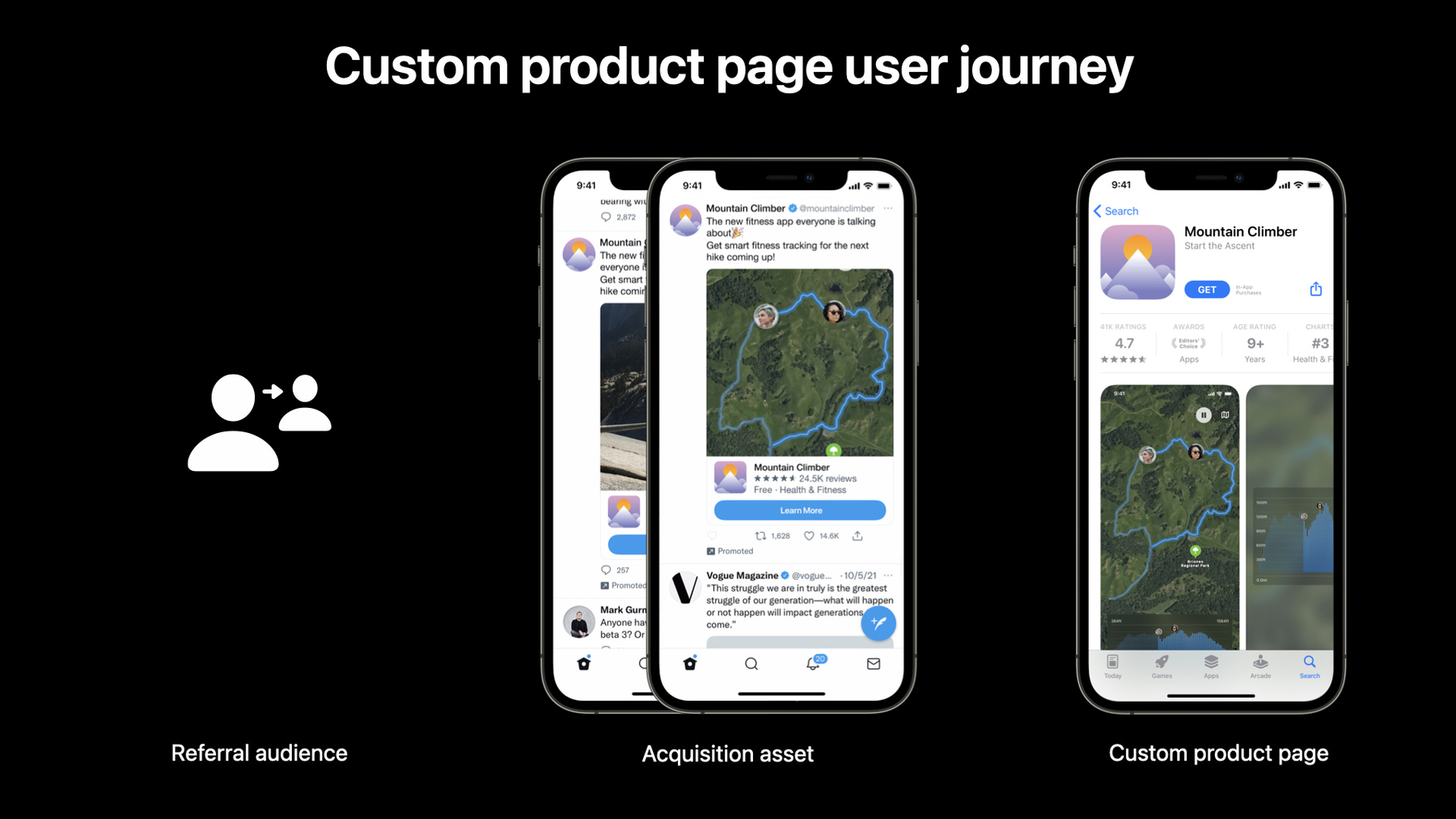
-
Get started with custom product pages
Learn how you can create additional versions of your App Store product page and showcase different features or content within your app. We'll explore how you can create pages for a specific aspect of your app or a specific audience, show you how to set it up in App Store Connect, and highlight strategies for success.
리소스
관련 비디오
Tech Talks
WWDC21
-
비디오 검색…
Savannah Wu: Hello. Thank you all for joining today's session on custom product pages.
First, let's introduce ourselves.
I'm Savannah from the App Store Games Business Management team Michelle Van Regenmorter: And I'm Michelle with the App Store Connect Operations team.
Together with my colleague Savannah, we're excited to share more about custom product pages.
Savannah: Today, I'll be giving you a brief overview of this feature.
Michelle will take you through the feature setup within App Store Connect.
And I'll introduce the considerations and strategies to help you make the most out of this feature.
Let's get started with the feature overview.
Your product page is the home for your app.
It's where people learn all about your app before they decide to download it, and the destination for people finding your app via browse, search, or referral.
Referral audience can be people who land on your page from any external links such as social posts or paid advertising.
We're excited to share the custom product pages as the first feature to customize your store content specific to your referral audience.
Since this feature is designed for referral traffic, let's first take a look at the current user journey.
People can come from lots of referral sources, including paid marketing channels, organic social posts, email campaigns, and more.
These sources might have different optimization levers or intended audiences based on things like interests or customer status.
It's common practice to show your audience different acquisition assets highlighting various selling points of your app.
For example, you can see an ad for the Mountain Climber app on the social platforms.
Once the users click on the ads, previously they all landed on the same default product page.
Now with the custom product pages, you can create up to 35 variations of the product page to highlight your app's rich content and engaging features for different audiences.
For an app like Mountain Climber, you could create one page to highlight the live-streaming feature for users interested in following climbers in real time and create another custom product page to highlight the GPS tracking feature, which might appeal to people interested in planning a group climb with friends.
You have the flexibility to customize the screenshots, app preview videos, and promotional text in each of the custom page.
With the customized product page, you may have a more streamlined user journey.
Taking the GPS tracking as an example, you can have the same audience, or preferably a tailored audience that is interested in climbing with a group of friends.
Your audience would see the GPS tracking feature in your ads.
And when they land on the store, they will see the relevant GPS tracking content on their product page, making it a smoother user experience.
To make it more valuable for your own marketing efforts, each page gets its own unique URL that can be used in your corresponding marketing materials.
And you have the flexibility to customize your page for specific localizations.
To recap the benefits of this feature, you're able to customize your product page with content that is more relevant to specific audiences.
This can lead to increased store conversion and improved efficiency in your marketing campaigns.
With the unique URL, you will be able to access analytics for each custom page to help you understand how effective each page is at driving conversions.
There's a new submission flow designed for this feature, which allows you to submit the custom product page metadata independent of the app binary in the App Store Connect.
Now I'll pass it over to Michelle to walk you through the feature setup in App Store Connect.
Michelle: Thanks, Savannah. Let's walk through how to set up custom product pages in App Store Connect.
We'll start by navigating to our app record in App Store Connect.
Click on Custom Product Pages on the left navigation, under the Features subsection.
And then click on the Create Custom Product Page button.
Here, you'll start by providing a reference name for your page.
This is how you'll identify the page in App Store Connect going forward.
We'll call this page "Livestream." Then you'll want to click on the field below to choose a product page to start with.
You can choose to start your custom product page off as a completely blank page, or you can choose to copy from your existing app version product pages or any other custom product pages.
In this example, we'll start with the version 3.1 page, which is currently live in the App Store.
Then click Create.
This will create your draft of the custom product page, which will start off with the same screenshots, preview videos, and promotional text as the version you chose to start off with.
In this case, the assets and metadata are from version 3.1.
Please note that you can also see the unique URL assigned to this page.
In this example, we'll add a new preview video to show the live streaming feature for this app.
And then we'll click Add for Review.
Here, you'll see a submission confirmation screen, showing the app version that will be used for review and the items that will be reviewed.
You could choose to add other items to this submission, but for this example, we'll click to submit just this custom product page.
And with that, your test will be submitted to App Review.
Going back to the Custom Product Pages screen, you'd see your new custom product page in the In Review state.
Once approved by App Review, the page will automatically move to the Approved state, at which point the page will be viewable.
You can click on View Analytics to view metrics.
You will be taken to App Analytics, which will let you view metrics about your product page including product page views, total downloads, and conversion rate; as well as proceeds metrics like average proceeds per paying user; as well as average retention, sessions, and total downloads by territory and source type.
If you want to look at your metrics across product pages, you can look at the Metrics tab to view your data across all of your product pages on the App Store.
This information can be further filtered by territory, device, source type, and more.
And you'll also be able to export data from the dashboard so you can analyze it in your own systems.
Finally, the App Store Connect API will be valuable if you want to integrate custom product pages with your own systems.
The API will allow you to automate the submission and management of custom product pages outside of the App Store Connect website.
Now I'll hand back over to Savannah to walk through the feature strategies.
Savannah: Thanks, Michelle.
Now that we've learned what this feature is and how to set it up, let's talk about how you can make the most out of this feature.
As a reminder, here's the current user journey for the referral audience.
Now with the ability to customize your product page, you can create a seamless customer experience by aligning your store assets with the acquisition marketing assets for a given audience.
Next we'll walk you through some use cases with examples to show how to leverage this feature.
You may have several marketing channels you use to acquire referral audience, and you can design custom pages by channel to reflect the audience characteristics tailored to that channel.
Often cases, the most effective acquisition assets may look very different from each other.
You may want to design, for example, two sets of custom product pages: one set to align with what works best on your social channels, while the other more tailored to the creative featured in your email campaigns.
If you only have one major channel or the top assets remain consistent across your different channels, you can design the custom product pages to reflect different asset themes or highlight seasonal assets to make them more relevant to your marketing materials.
You can also use custom product pages to create versions of your product page that highlight different content or features.
If you still remember the Mountain Climber app example from the feature overview, both live streaming and GPS tracking would be good use cases to leverage custom product pages.
Based on the performance of each, you can better understand which feature might appeal more to your intended audience.
If you already have a good understanding of your user base, you may look at user interests or user status and pair this with each relevant custom product page.
Let's see the details with some concrete examples.
If you are designing your custom product pages by asset -- for example, for your puzzle game with characters -- you may have acquisition assets that highlight special in-game characters, and the assets that highlight the core puzzle gameplay.
You might design two custom pages -- one highlighting specific characters and another highlighting a puzzle gameplay -- and you can align the respective marketing creative and messaging for each focus area.
This provides a smoother experience for users who see both.
By aligning the assets from acquisition to the product page, you can potentially mitigate one drop-off point in the user journey and improve conversion on-store.
If you are designing custom product pages by audience for your fitness app, as another example, assume your fitness app has two main audiences: cyclists and runners.
You'd want to show them relevant acquisition assets in your marketing campaigns and create two custom pages to appeal to each of these two groups.
One highlighting cycling in your app videos and screenshots, for example, and another showcasing running in your custom page.
In this case, you can align your audience and acquisition creatives with your custom product page metadata, which can improve the efficiency of your marketing campaigns.
Please also note that there are different ways to go about planning your custom product pages, and these strategies can be used on their own or combined with one another.
After deciding on your use case, here are some considerations to help you further flesh out your strategy.
You can choose on-store which metadata to customize, and for which specific localizations.
Among screenshots, preview videos, and promotional text, you can customize only one out of the three metadata, or all three elements at the same time.
For preview videos and promotional text, you can also choose to not use them as an option.
In this case, assume you'd customize both your preview video and screenshots.
You also have the flexibility to customize the metadata for specific localizations.
Assume you'd start with the English-speaking audience.
Apart from the product page strategy, referral strategy off-store also needs to be considered to have a cohesive user experience and may help drive better results.
You can choose which channels to include, which audience to pair with your custom pages, and which assets to show them.
For the fitness app, for example, assume Channel A is the best channel for you and runners and cyclists are the two main groups of your referral audiences, paired with corresponding ads for each group.
Putting the considerations into a sample plan, you will have two custom pages plus the default page.
Custom page one has preview video and screenshots tailored to the runner audience, paired with the running ads.
Custom page two has a different set of video and screenshots for cyclists, paired with the cycling ads.
Every other element remains the same.
Both of the custom pages would be compared to the default product page.
Once you have the custom pages set up and approved, the unique URL specific to each page is a great way to market your pages to the appropriate audiences.
The URL adds an additional parameter -- product page ID -- at the end of the default link.
Only when the product page is approved in App Store Connect can users see the customized page.
If you decide to disable your custom pages later or for users who are on the older OS version than 15, the users who are served this link will fall back to the default page.
Advertising networks can also use custom product pages in StoreKit-rendered advertisements.
They will replace the default page identifier with the product page ID in their setup.
More technical information can be found on developer.apple.com website.
After the custom product pages goes live, you can export the data from App Analytics and customize the reporting to your needs.
In this case, the runner custom page saw a higher conversion rate than the default page, meaning the custom video and screenshots are performing better at converting your runner audience.
It's also a good idea to validate that the D1 retention continues to be similarly strong, showcasing the runner audience remains engaged in your app.
Cyclists custom page, on the other hand, is not effective, as the conversion rate is lower than the default page.
You may want to revisit the audience/asset combination to try a different set.
Hope you've had a good understanding of this feature by now.
Before you start, here are some things to watch out for.
First, with the ability to customize up to 35 pages, you'll want to prioritize your most distinctive content and assets first.
This should help you make the most of your internal resources and drive the scale needed for the page.
Please be mindful when comparing custom product pages.
Remember that the audience that sees each page could differ across pages, which may lead to differences in performance.
If you want to do an apples-to-apples comparison of two product pages, consider using the product page optimization feature.
Even though the metadata submission is independent of the binary, any new metadata still needs to be reviewed and approved by App Review, so the same guideline around metadata applies here.
Please check App Review Guideline section 2.3 for more details.
Lastly, when analyzing results, focus on conversion rate but also monitor post-install metrics like retention to ensure you're continuing to acquire a relevant and engaged audience.
Earlier this year, we announced both custom product pages and product page optimization.
While there are similarities, let's look at the key differences side by side in order to help you understand when you might use each.
As discussed, custom product pages are intended to highlight specific content and features.
Product page optimization is aimed at improving your overall product page conversion in a controlled environment.
The intended audience for custom product pages is referral traffic that you send to each custom page; while with product page optimization, anyone who sees your page on the App Store across Search, Browse, and more are eligible to see a treatment version of your default product page.
In cases where you have both features live, referral audiences who are directed to a custom product page will land on that page, and not part of the product page optimization test.
Custom product pages don't have a limited timeframe, which makes them great for ongoing campaigns, whereas product page optimization tests last for up to 90 days.
In terms of the metadata, the assets involved are slightly different.
Custom product pages allow you to customize screenshots, preview videos, and promotional text.
Product page optimization allows you to test different app icons, screenshots, and preview videos.
Lastly, the metrics available for custom product pages include conversion rate, retention, and proceeds for each page; while product page optimization focuses on conversion rate with improvement and confidence level.
Finally, our Developer website has helpful information about this feature including examples, technical implementation, FAQs, and more.
Thank you for watching.
We can't wait to see how you use this feature to continually bring the most relevant experiences to your audience.
-