WWDC23
필터링이 적용되지 않음
비디오 필터링하기
필터링이 적용되지 않음
비디오 필터링하기
 22:40
22:40  26:41
26:41  7:38
7:38 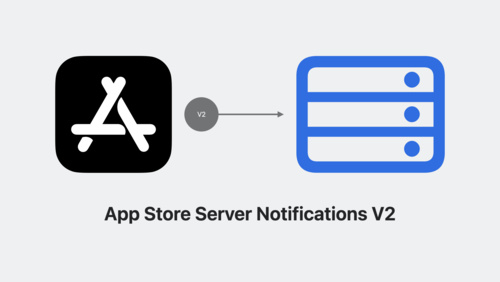 21:06
21:06 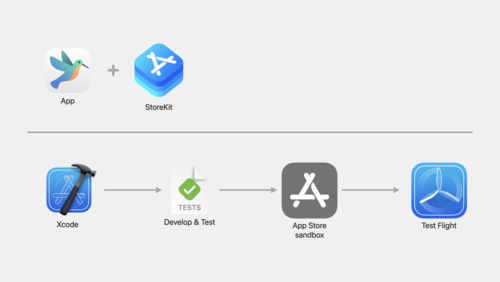 24:25
24:25 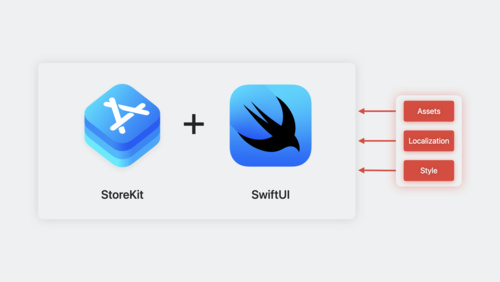 36:59
36:59  19:37
19:37 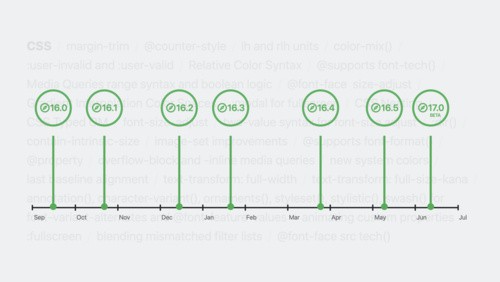 35:06
35:06 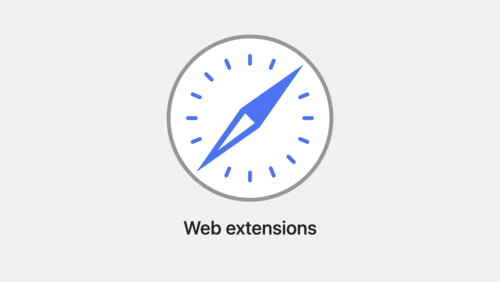 12:12
12:12 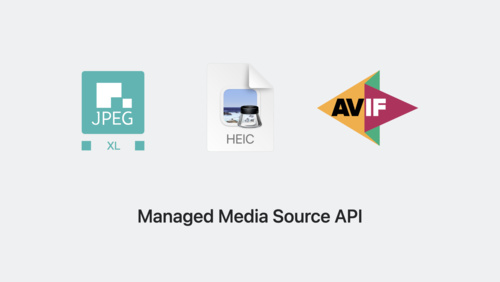 21:58
21:58 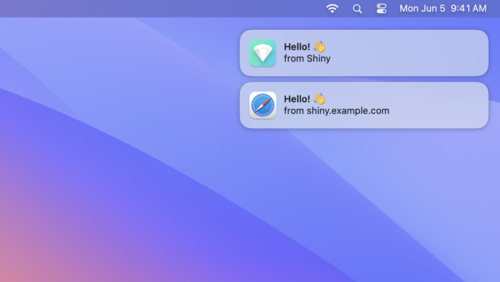 15:55
15:55  33:53
33:53  15:35
15:35  11:13
11:13  9:25
9:25  18:34
18:34  26:15
26:15 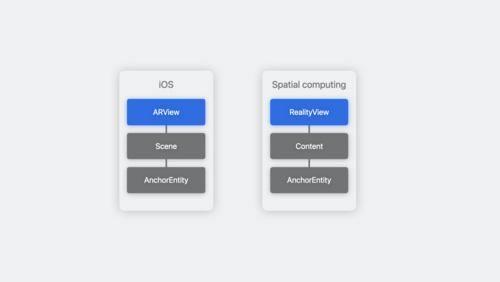 27:41
27:41  24:08
24:08  12:26
12:26 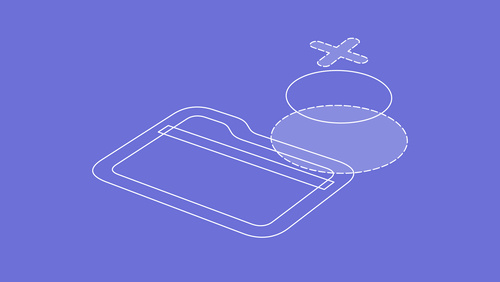 18:53
18:53 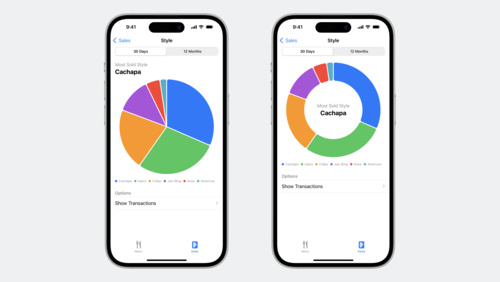 10:14
10:14 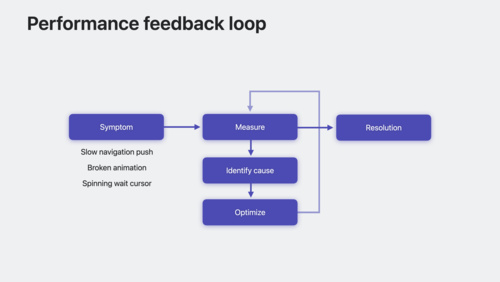 21:48
21:48  30:01
30:01  23:17
23:17  18:11
18:11 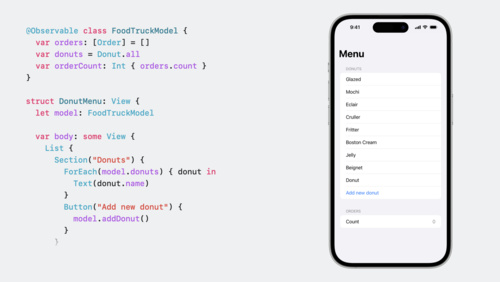 12:51
12:51  13:35
13:35  19:20
19:20  7:18
7:18  14:46
14:46  22:52
22:52 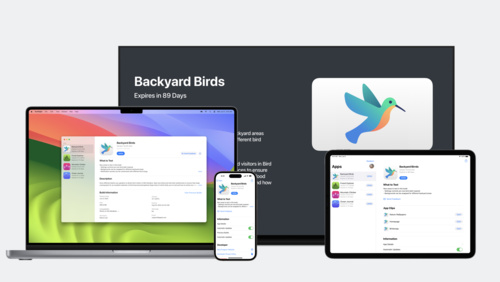 13:02
13:02  42:52
42:52 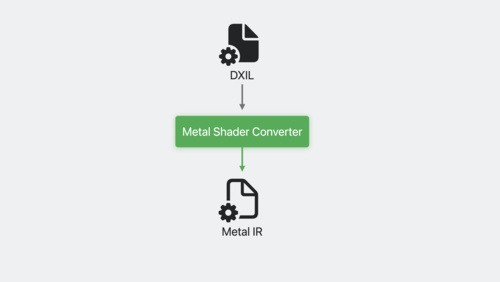 18:57
18:57  26:45
26:45  16:57
16:57 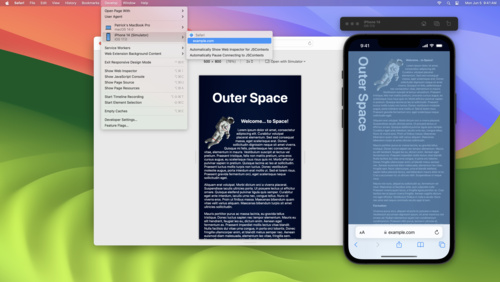 21:21
21:21  12:03
12:03  21:56
21:56  39:43
39:43  33:58
33:58  17:45
17:45  43:07
43:07 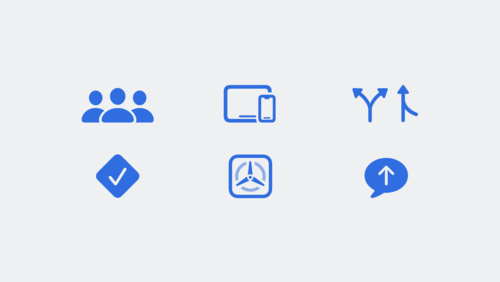 28:36
28:36  13:01
13:01  14:17
14:17 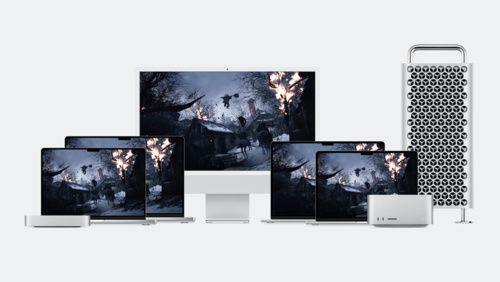 15:06
15:06 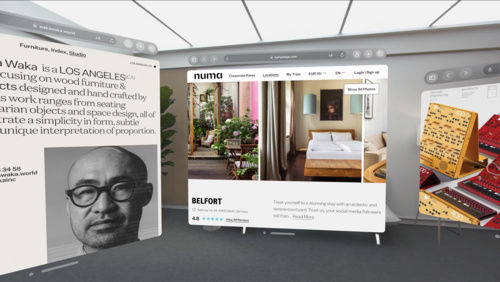 16:19
16:19 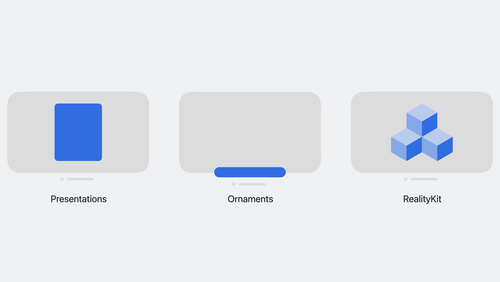 25:39
25:39  24:22
24:22  13:42
13:42  18:24
18:24 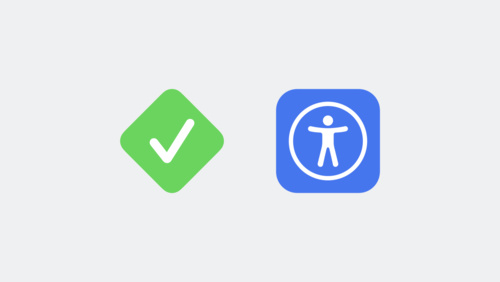 15:55
15:55 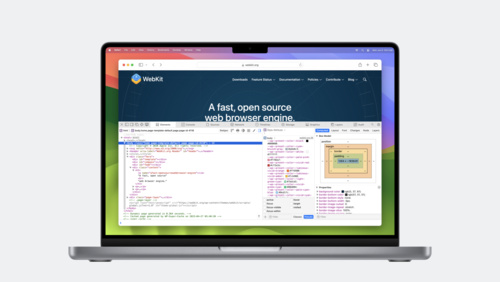 28:15
28:15  16:23
16:23  16:40
16:40  23:17
23:17 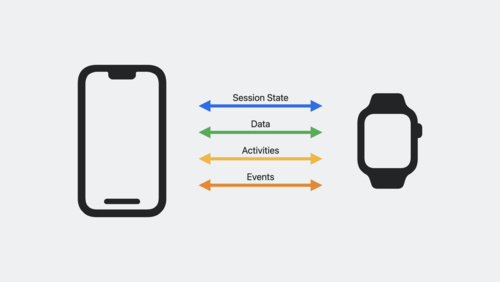 12:43
12:43  14:59
14:59 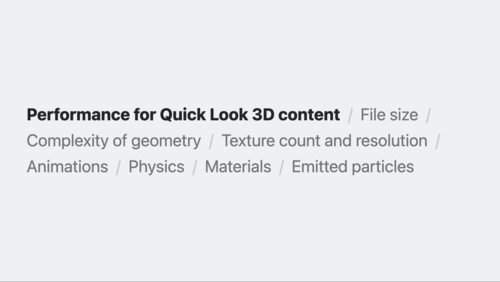 22:05
22:05  20:57
20:57  16:26
16:26 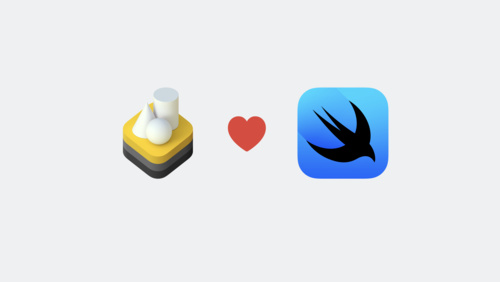 19:30
19:30 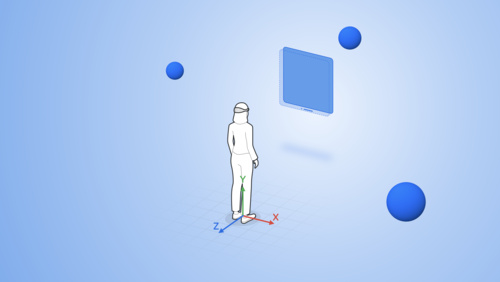 23:53
23:53  14:26
14:26  15:10
15:10  34:15
34:15 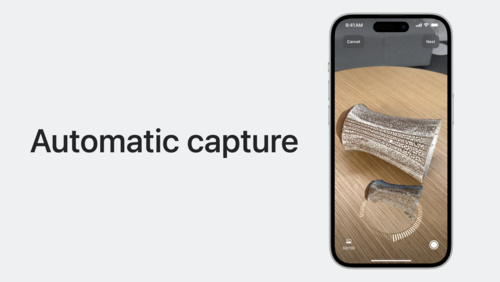 20:05
20:05 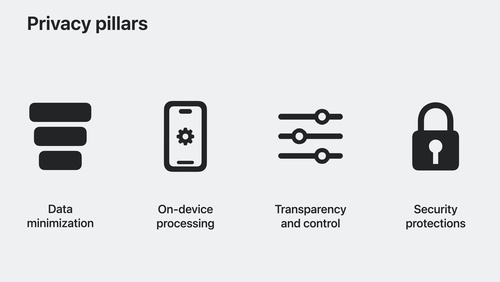 32:49
32:49 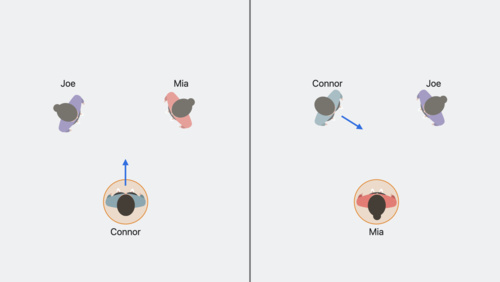 24:31
24:31  22:41
22:41 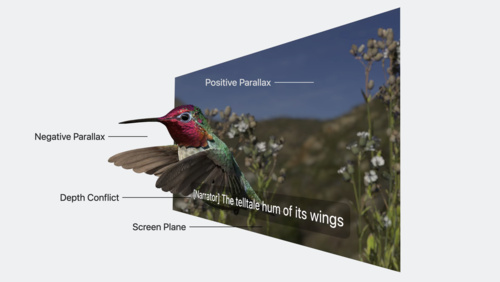 16:30
16:30  21:35
21:35  20:04
20:04  29:16
29:16 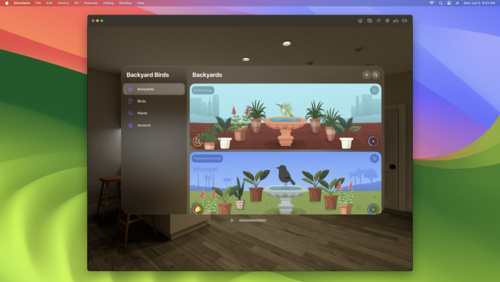 15:56
15:56 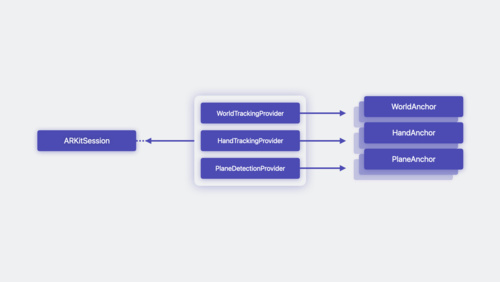 24:11
24:11 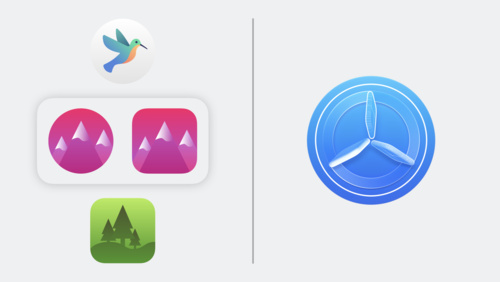 12:22
12:22 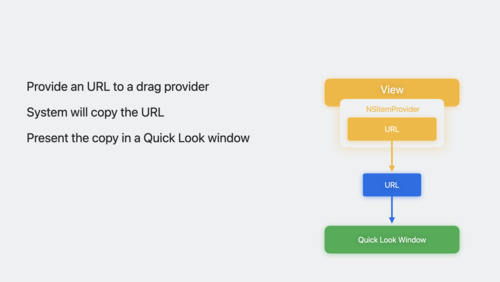 11:24
11:24  16:59
16:59  18:26
18:26 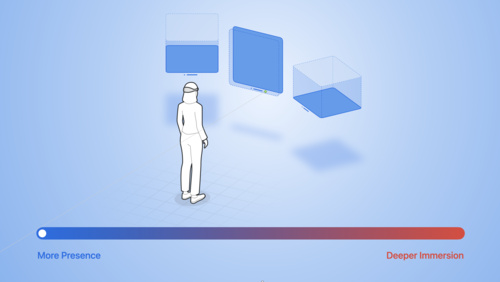 31:55
31:55  15:46
15:46  20:51
20:51  25:51
25:51  22:30
22:30  13:57
13:57 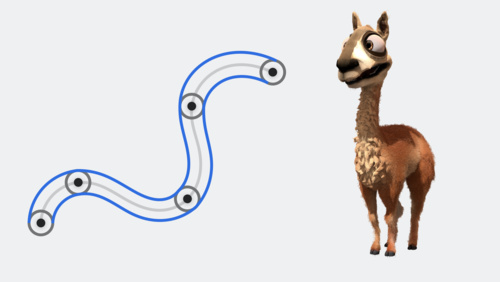 31:58
31:58  20:14
20:14  20:41
20:41 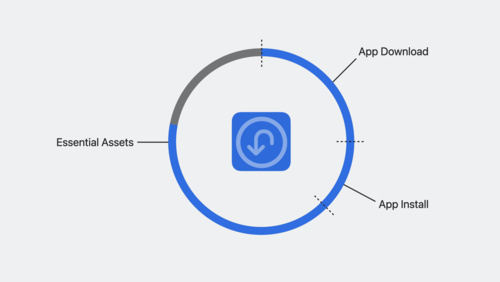 33:59
33:59  9:39
9:39  14:45
14:45  15:00
15:00 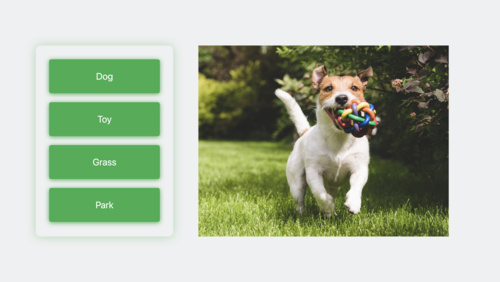 16:50
16:50  17:35
17:35  21:15
21:15  14:25
14:25  19:56
19:56  14:38
14:38  13:47
13:47  25:18
25:18  7:52
7:52  23:21
23:21  17:32
17:32  28:46
28:46 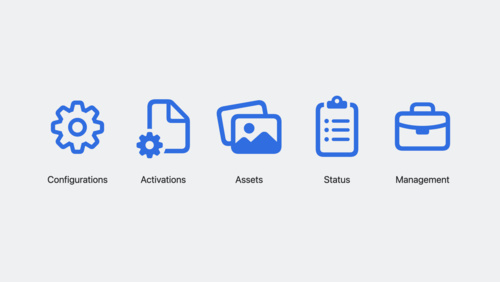 36:36
36:36  19:42
19:42  32:41
32:41  14:16
14:16  28:58
28:58  8:09
8:09 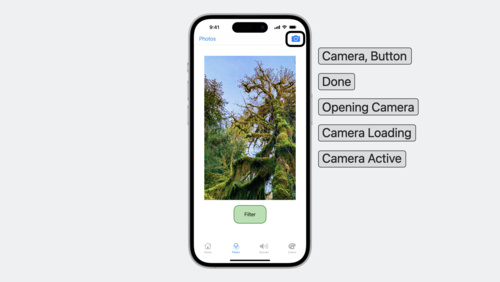 15:39
15:39 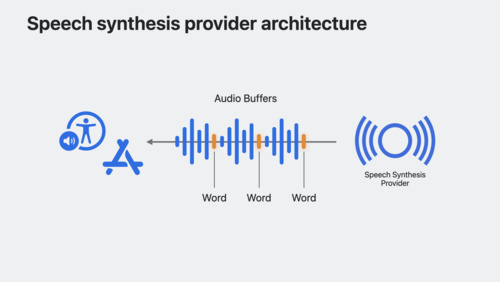 12:49
12:49  18:21
18:21 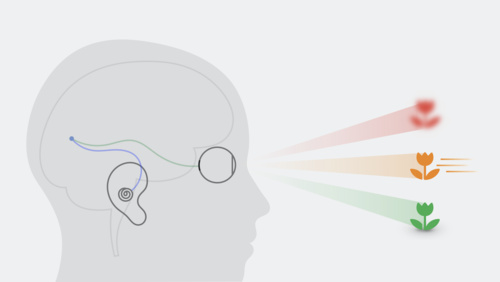 15:10
15:10  23:02
23:02  23:23
23:23  17:05
17:05  15:58
15:58  12:19
12:19  18:24
18:24 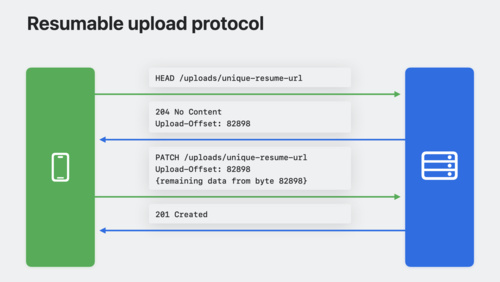 20:39
20:39  11:32
11:32  29:43
29:43 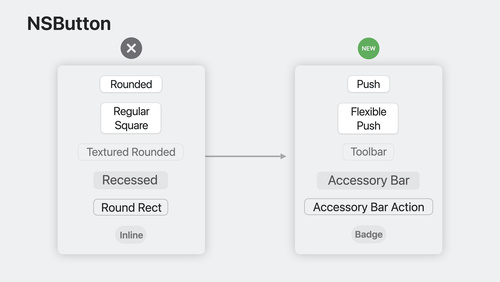 27:18
27:18  16:04
16:04  29:50
29:50 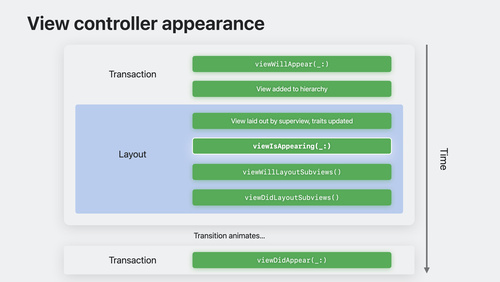 31:18
31:18 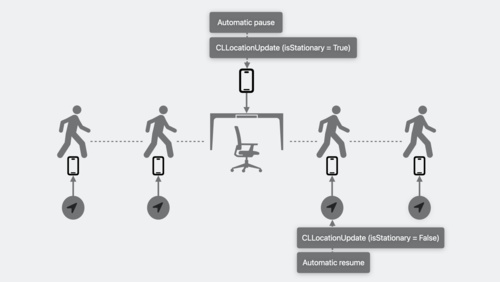 15:23
15:23  12:49
12:49  10:41
10:41  13:56
13:56  17:05
17:05  13:17
13:17  18:04
18:04  25:02
25:02  6:21
6:21 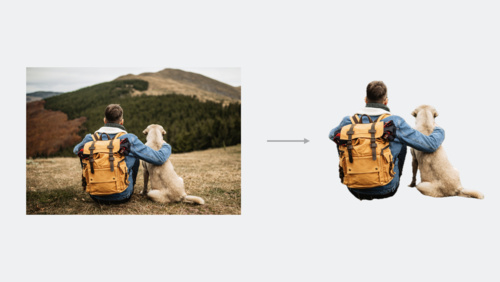 18:38
18:38  17:07
17:07 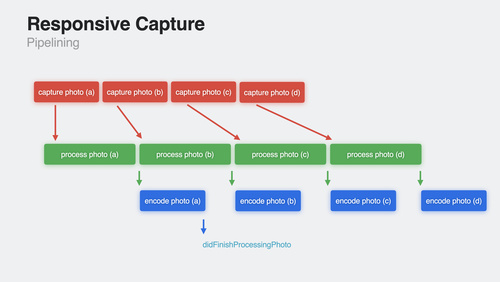 34:57
34:57 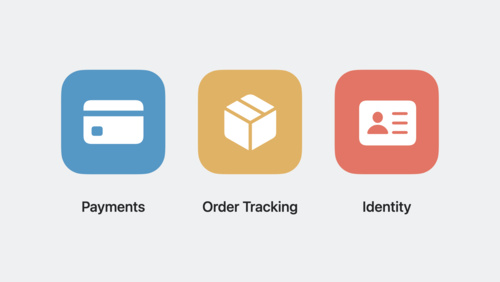 33:31
33:31  22:16
22:16  15:37
15:37  15:45
15:45  18:20
18:20  17:15
17:15 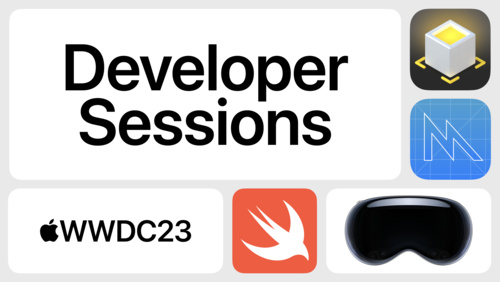 1:11
1:11  126:10
126:10  126:10
126:10  89:34
89:34  89:34
89:34  21:12
21:12  27:32
27:32 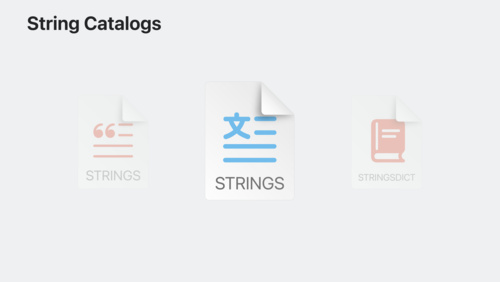 31:34
31:34  8:52
8:52 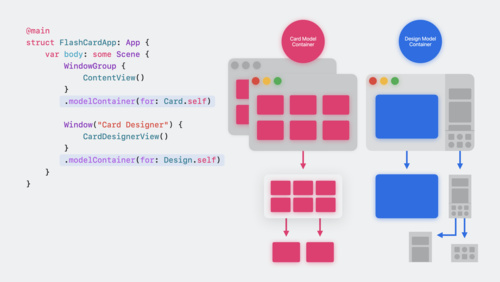 18:54
18:54  27:21
27:21 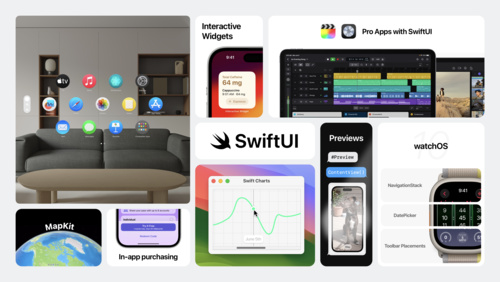 34:02
34:02  13:03
13:03  2:15
2:15  21:22
21:22 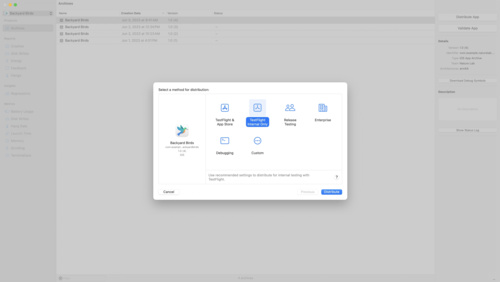 22:32
22:32  24:26
24:26 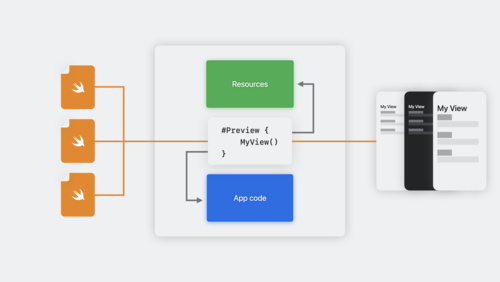 27:02
27:02  16:26
16:26  9:55
9:55 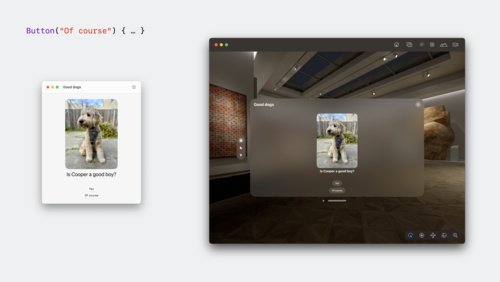 25:59
25:59  18:47
18:47 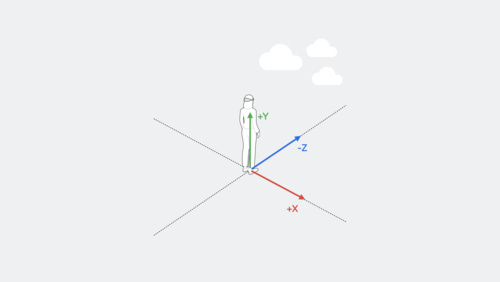 31:08
31:08  10:33
10:33 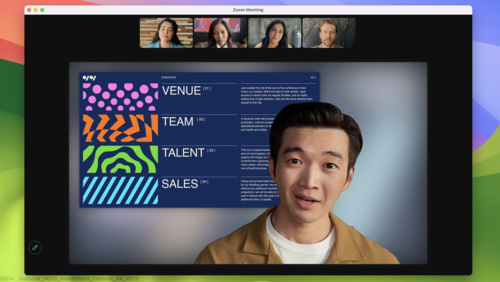 13:43
13:43 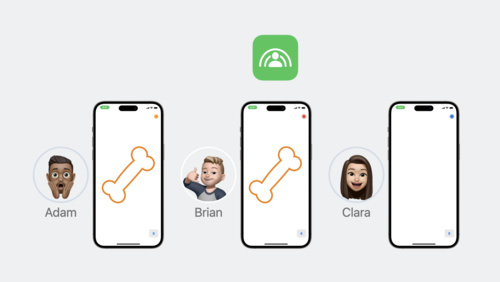 9:39
9:39 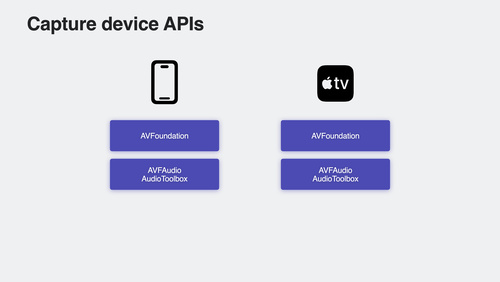 29:12
29:12  21:58
21:58  14:33
14:33  13:37
13:37  24:53
24:53  15:54
15:54  19:51
19:51