I'm not finding these options, I will describe the situation in more detail here:
My ViewController has the PopUpButton:
// ViewController.h
@interface ViewController : NSViewController<NSWindowDelegate, NSTableViewDataSource,
NSTableViewDelegate>
@property (weak) IBOutlet NSPopUpButton* popUpButton;
// ...
@end
Then I tried to add some object to the tableCities:
NSString* newCity = @"test";
NSString* filePath = @"/Users/eagle/Documents/cities/denver.jpeg";
NSDictionary *obj = @{@"image": [[NSImage alloc] initByReferencingFile:filePath],
@"name": newCity,
@"filePath": filePath
};
[_tableCities addObject: obj];
I just wanted my pop up button to reflect the contents of _tableCities, specifically the "@name" field.
Going back to the story board in the bindings inspector, selecting the "Bind to View Controller" checkbox makes the "Controller Key" grayed out, what gives?
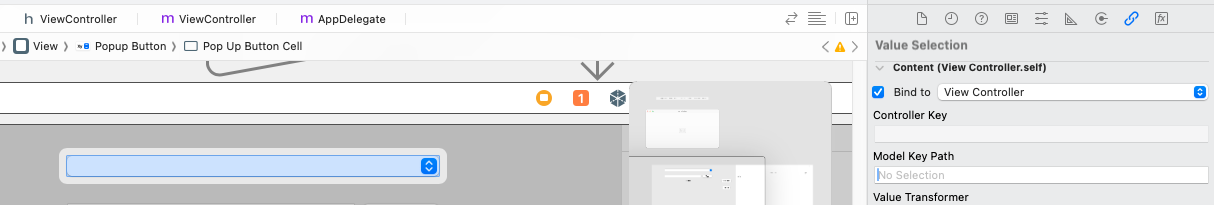
Sorry if this is a dumb question but I can't for the life of me get this to work .