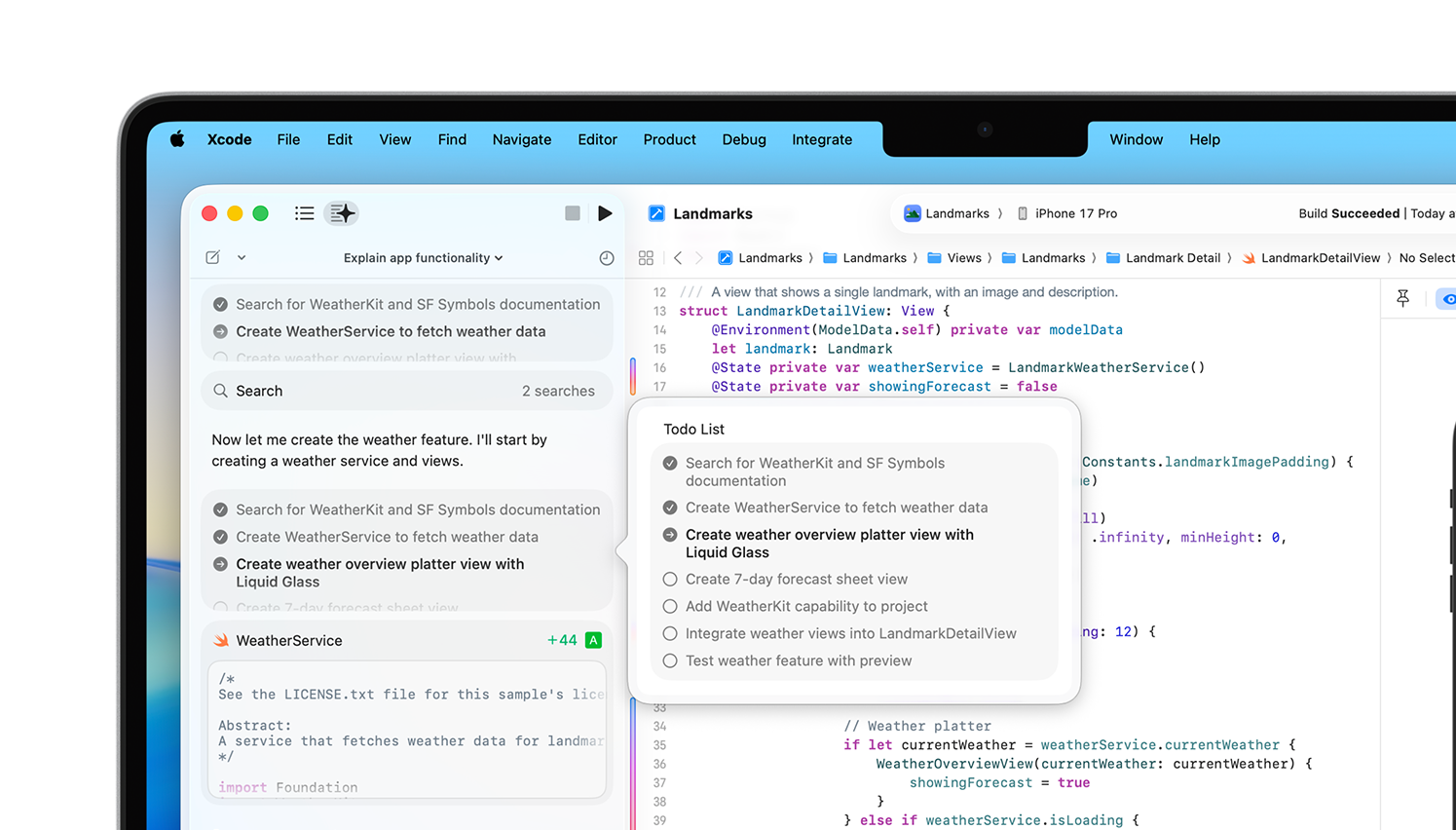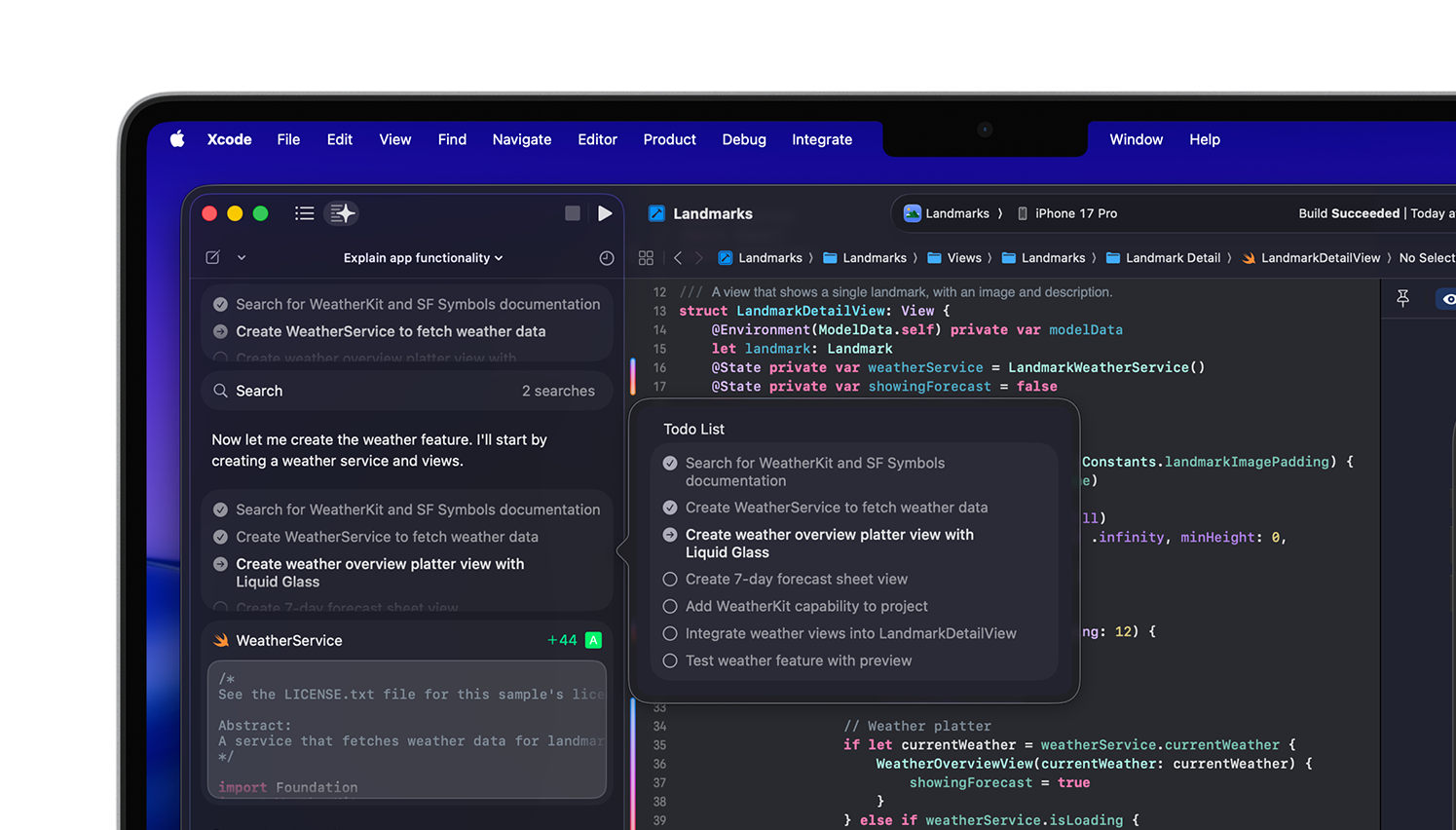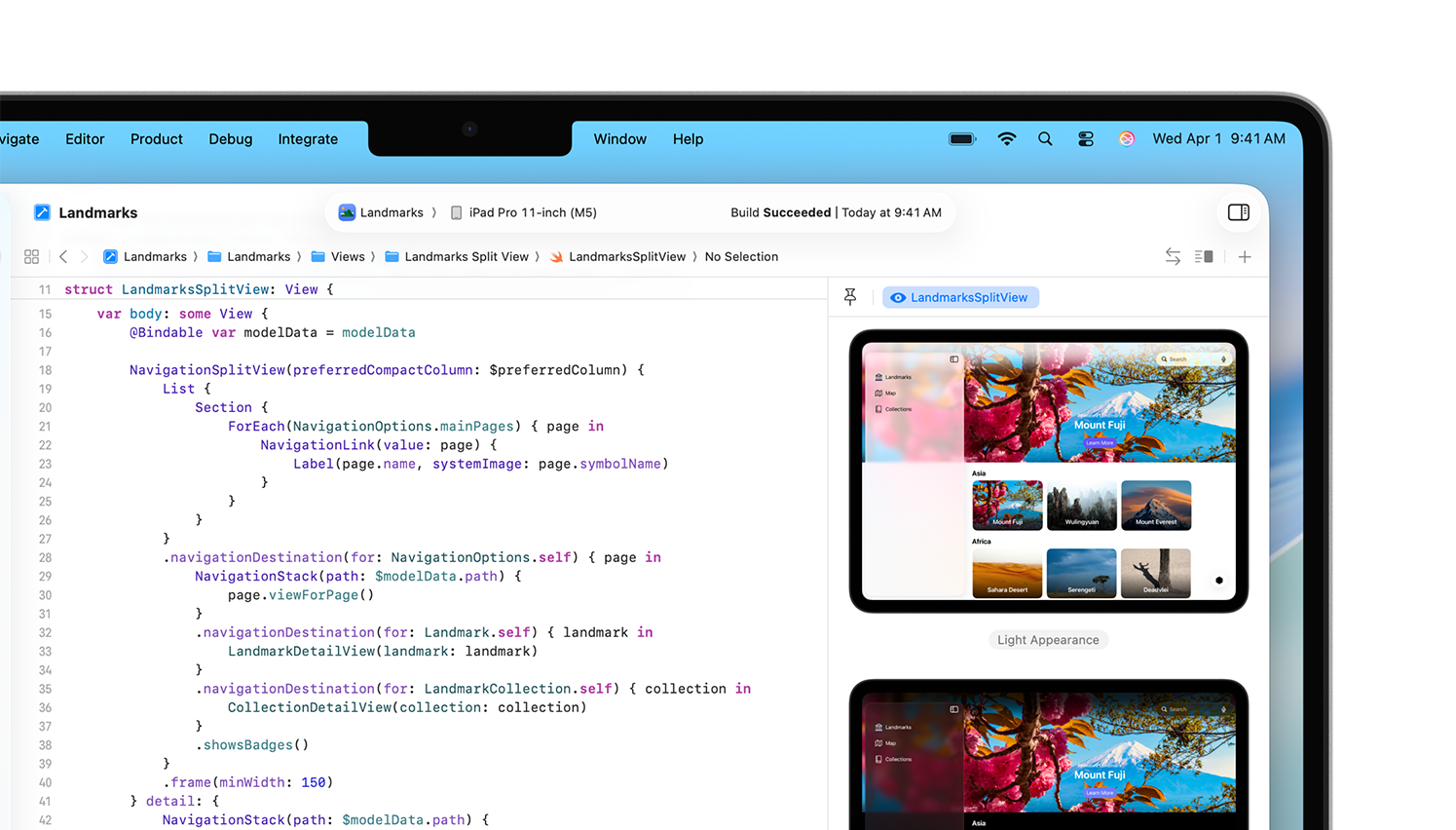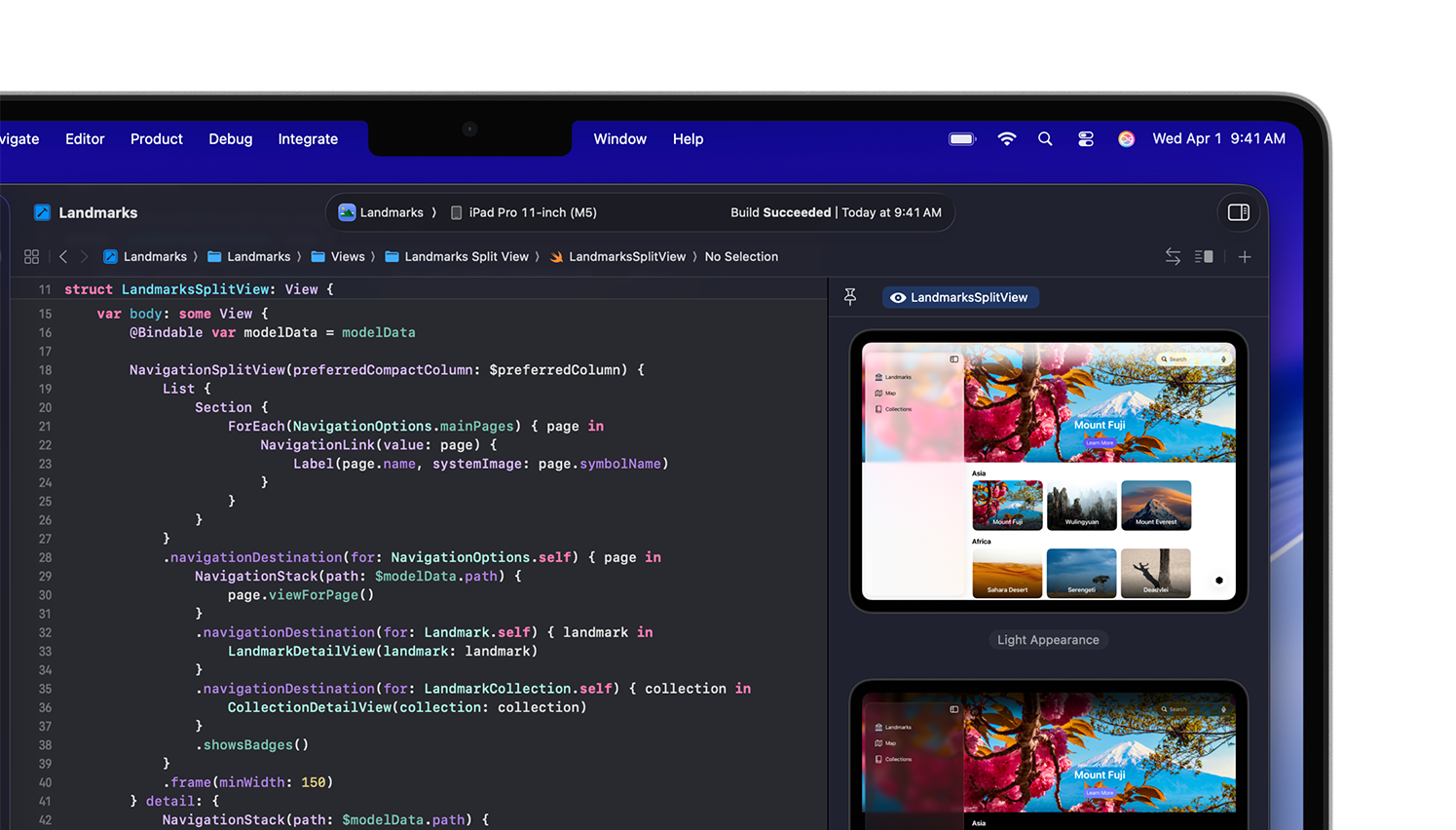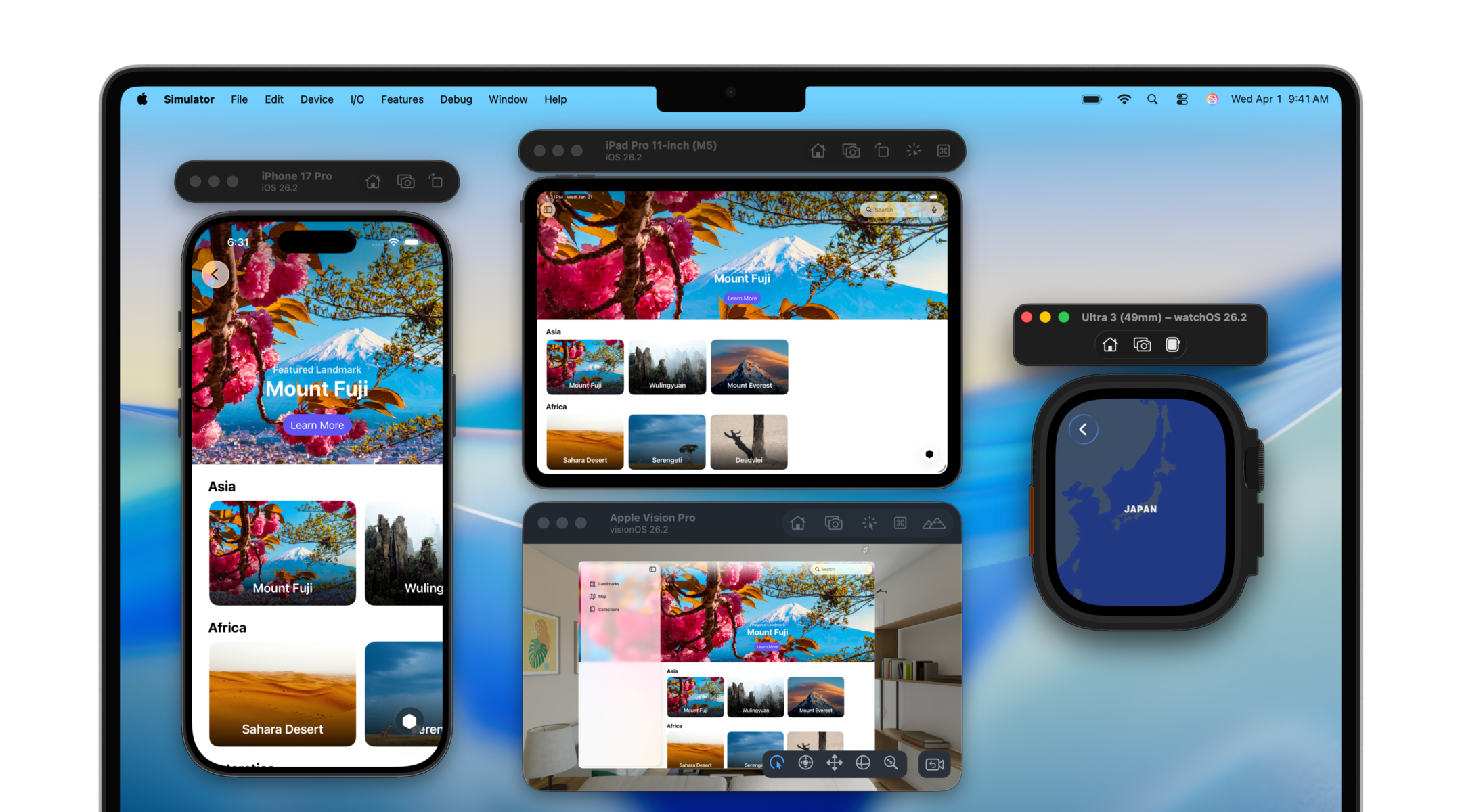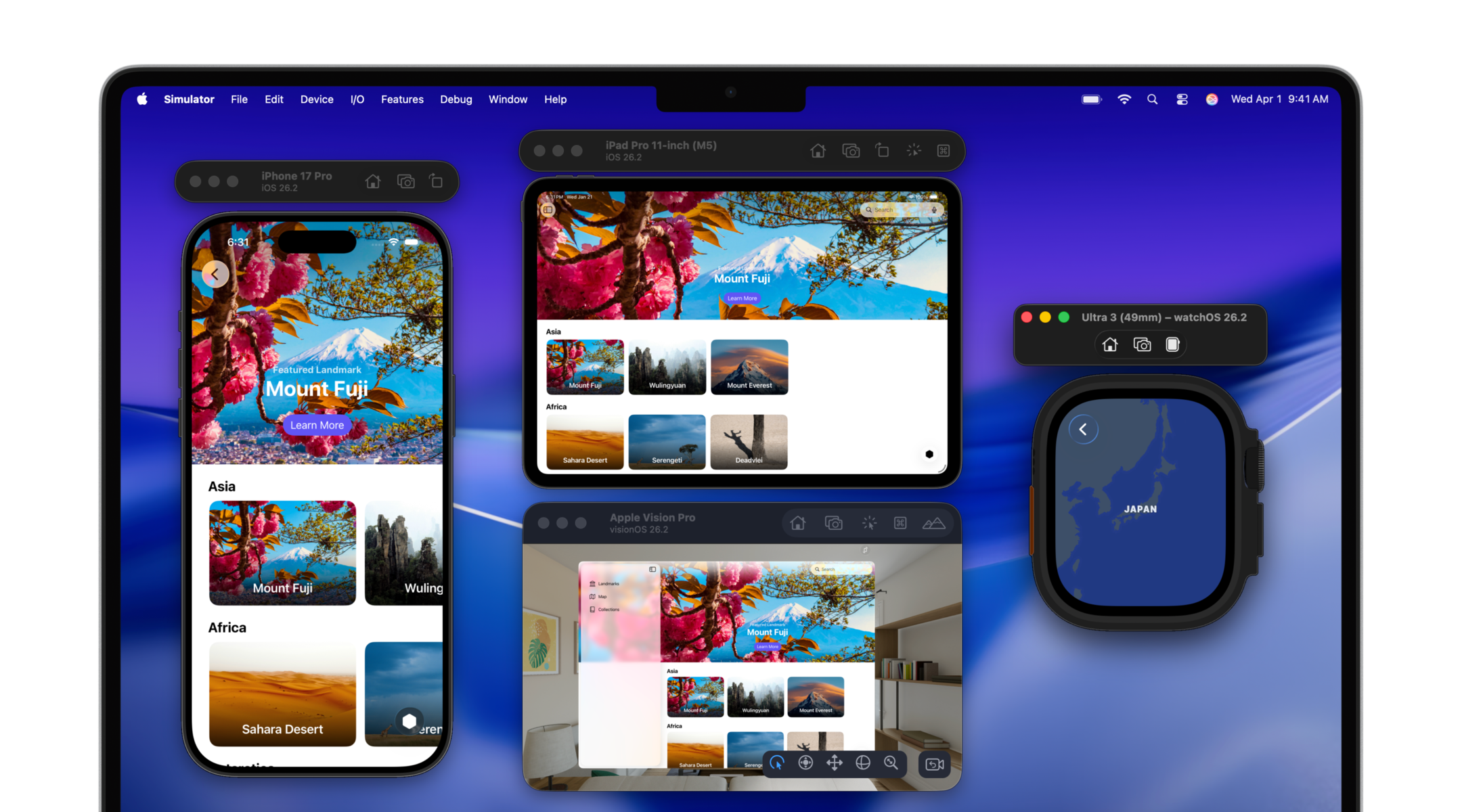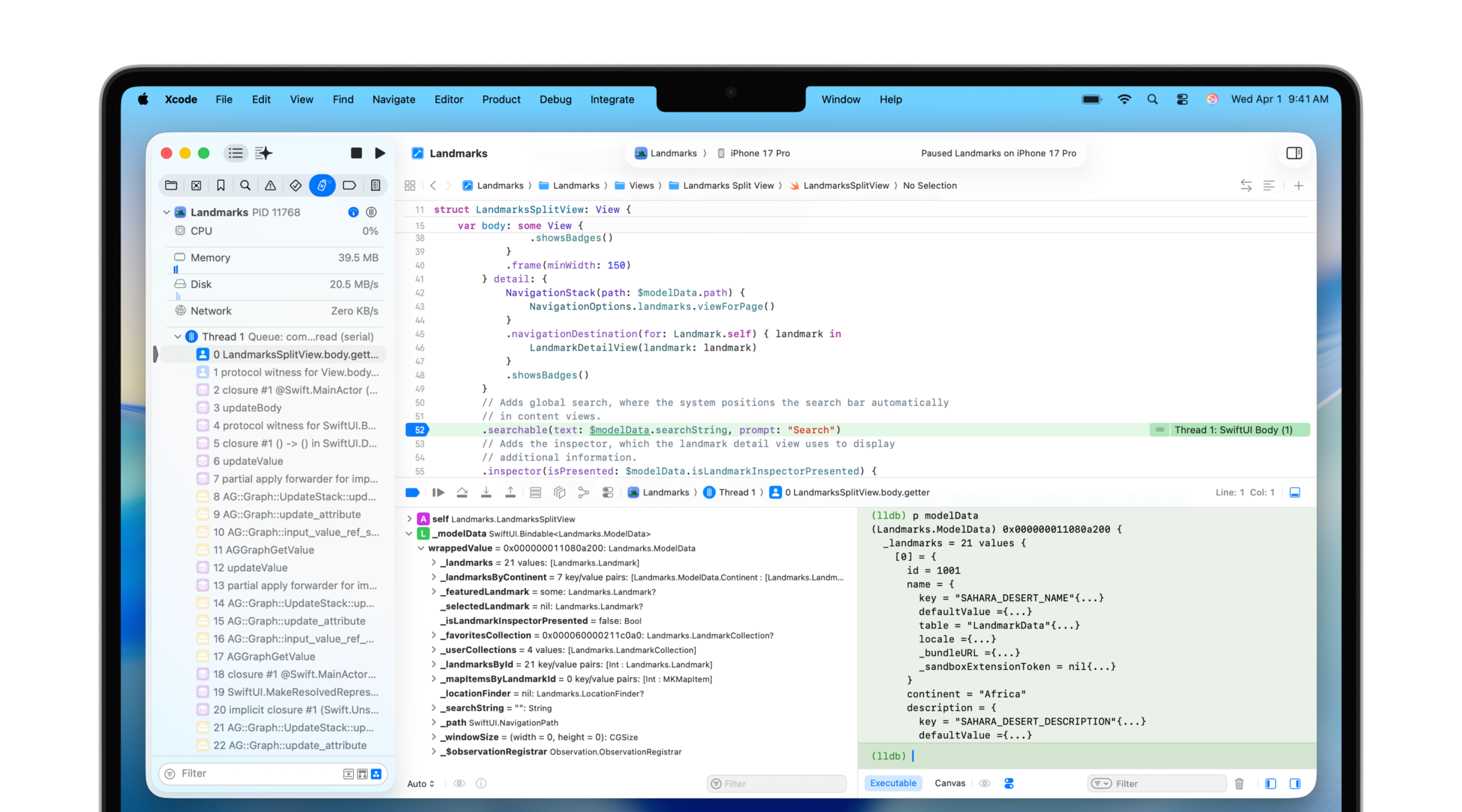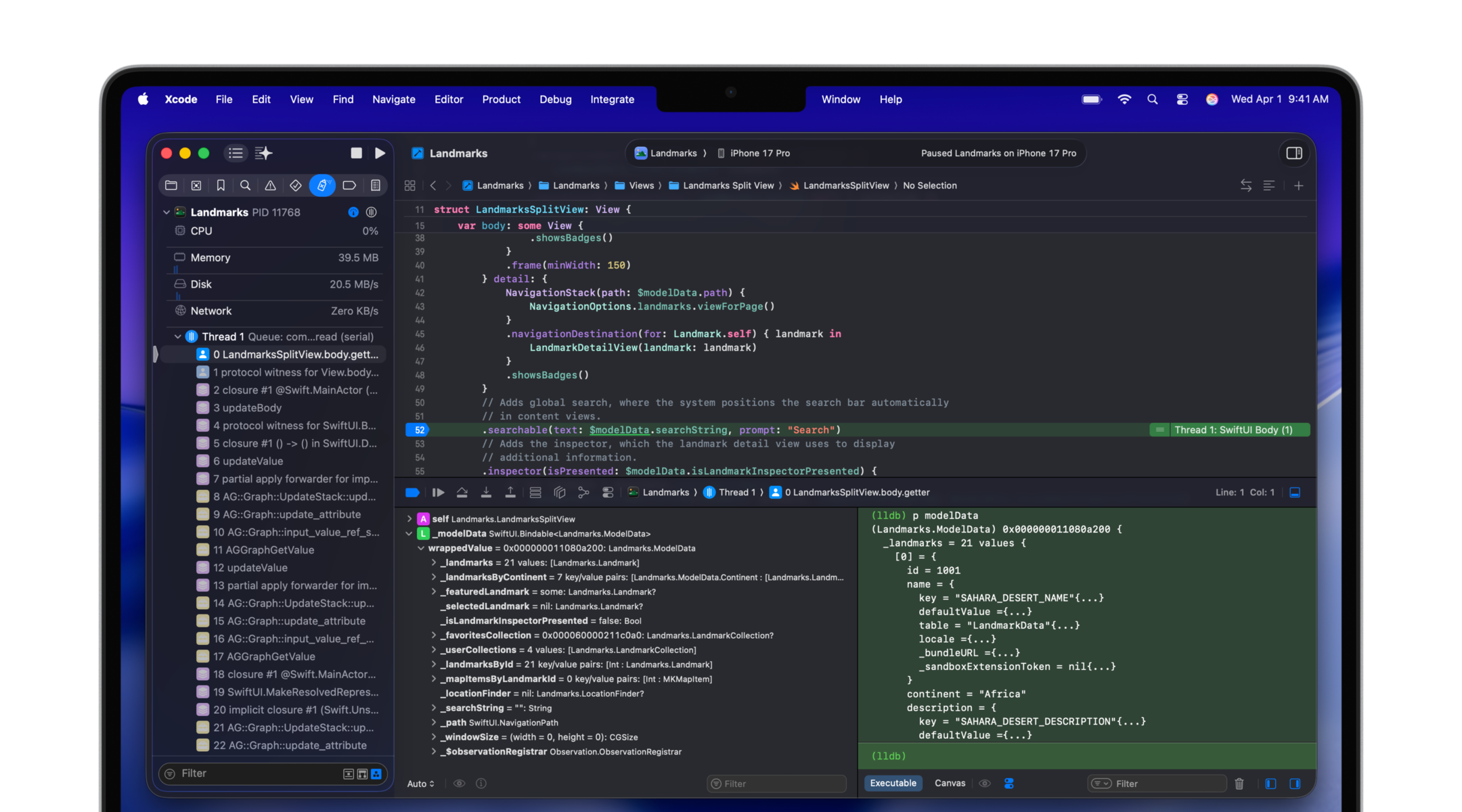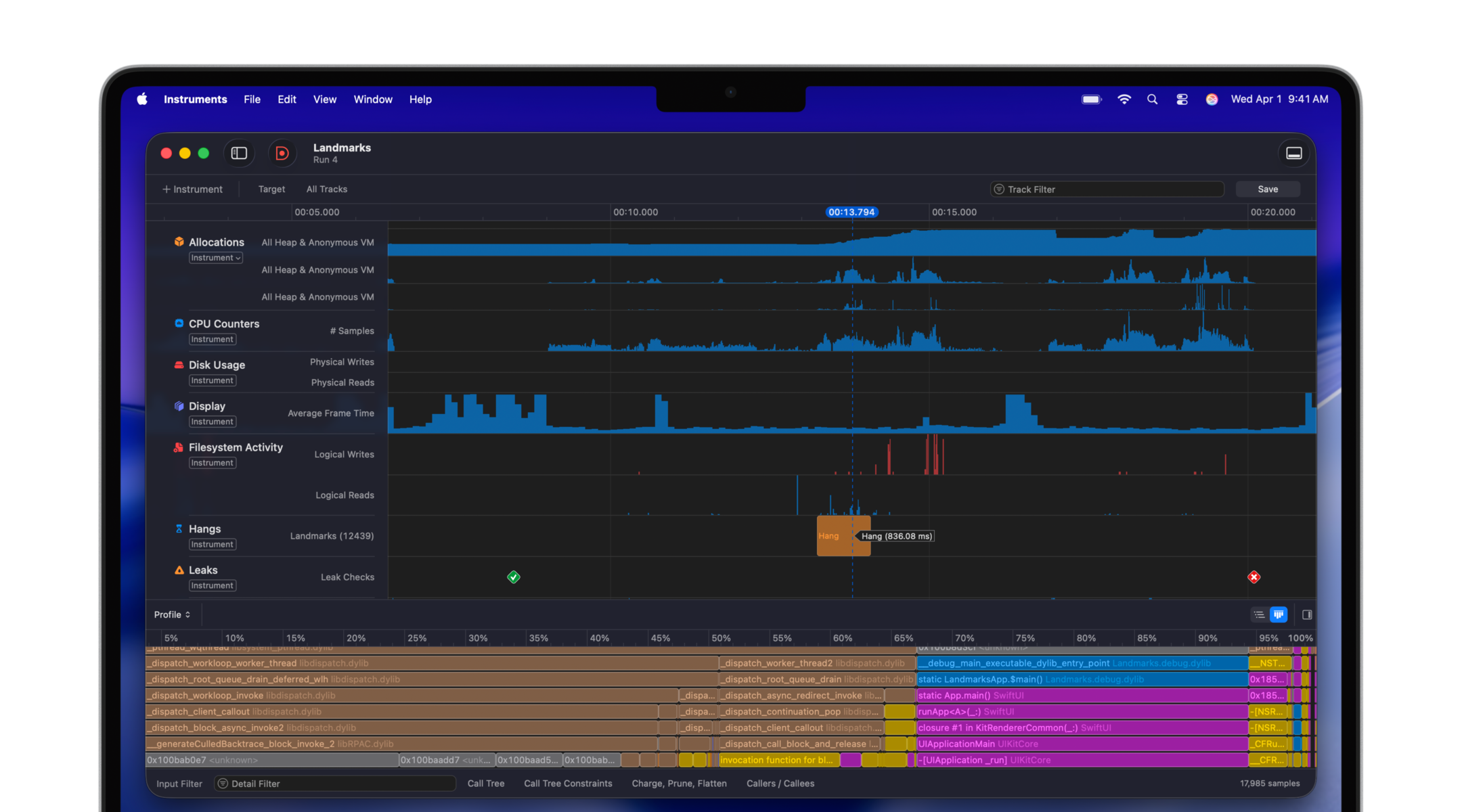Xcode
Xcode offers the tools you need to develop, test, and distribute apps for Apple platforms, including predictive code completion, generative intelligence powered by the best coding models and agents, advanced profiling and debugging tools, and simulators for Apple devices.