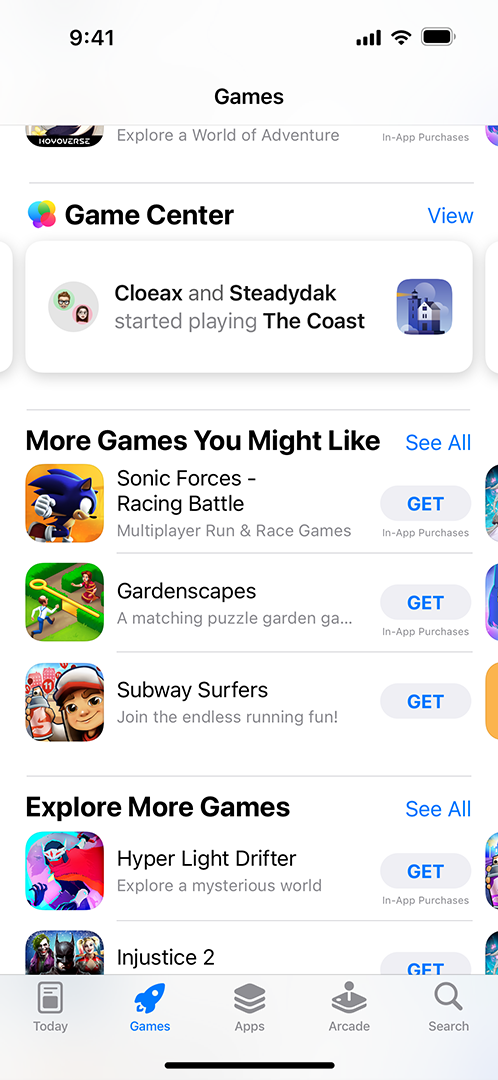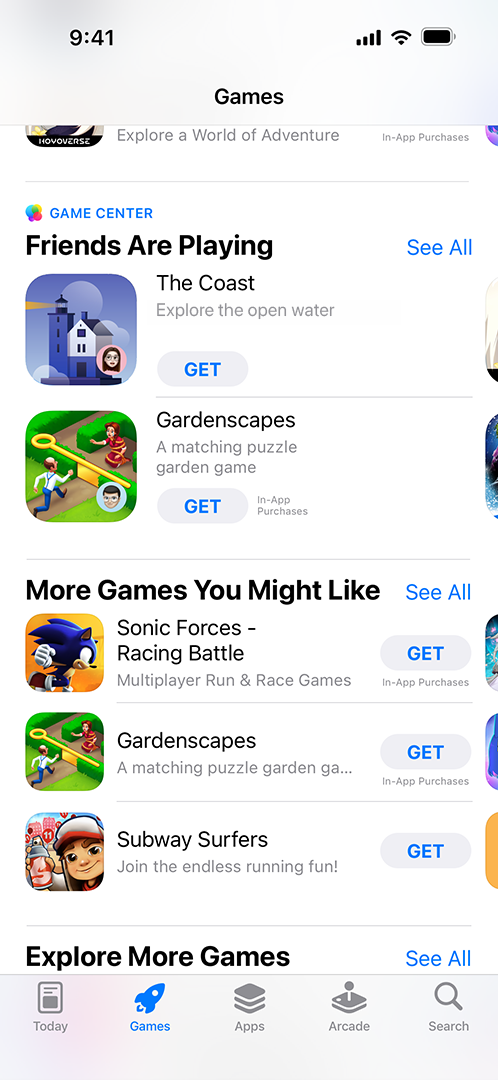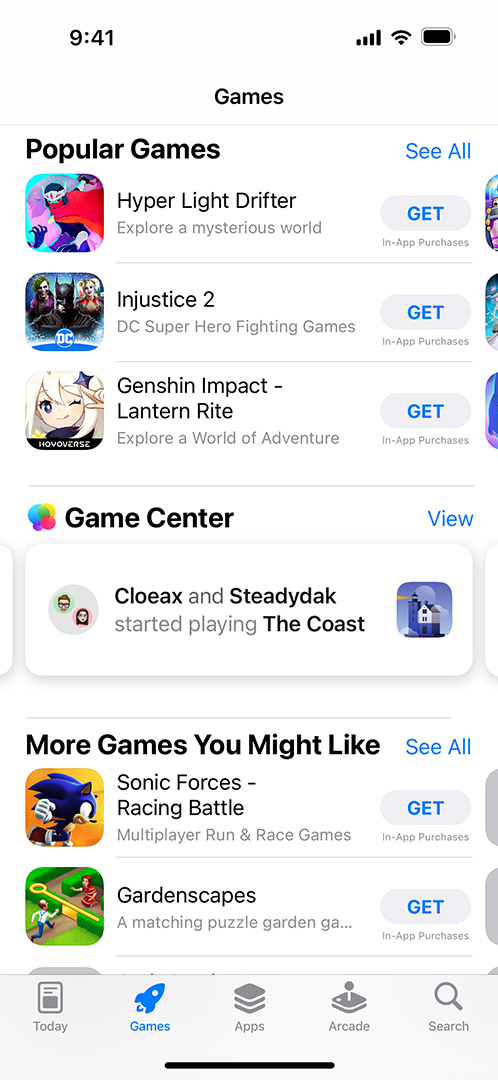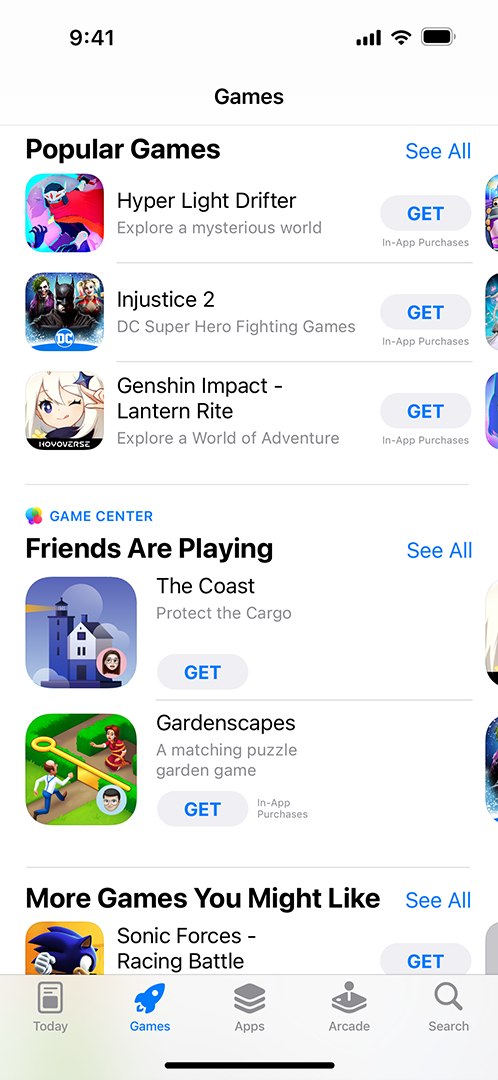Game Center
Bring even more fun and connection to your games with Game Center, Apple’s social gaming network. Game Center lets players build an identity and connect with friends across Apple platforms. You can easily integrate Game Center features, including leaderboards, achievements, multiplayer matchmaking, and real-time play.