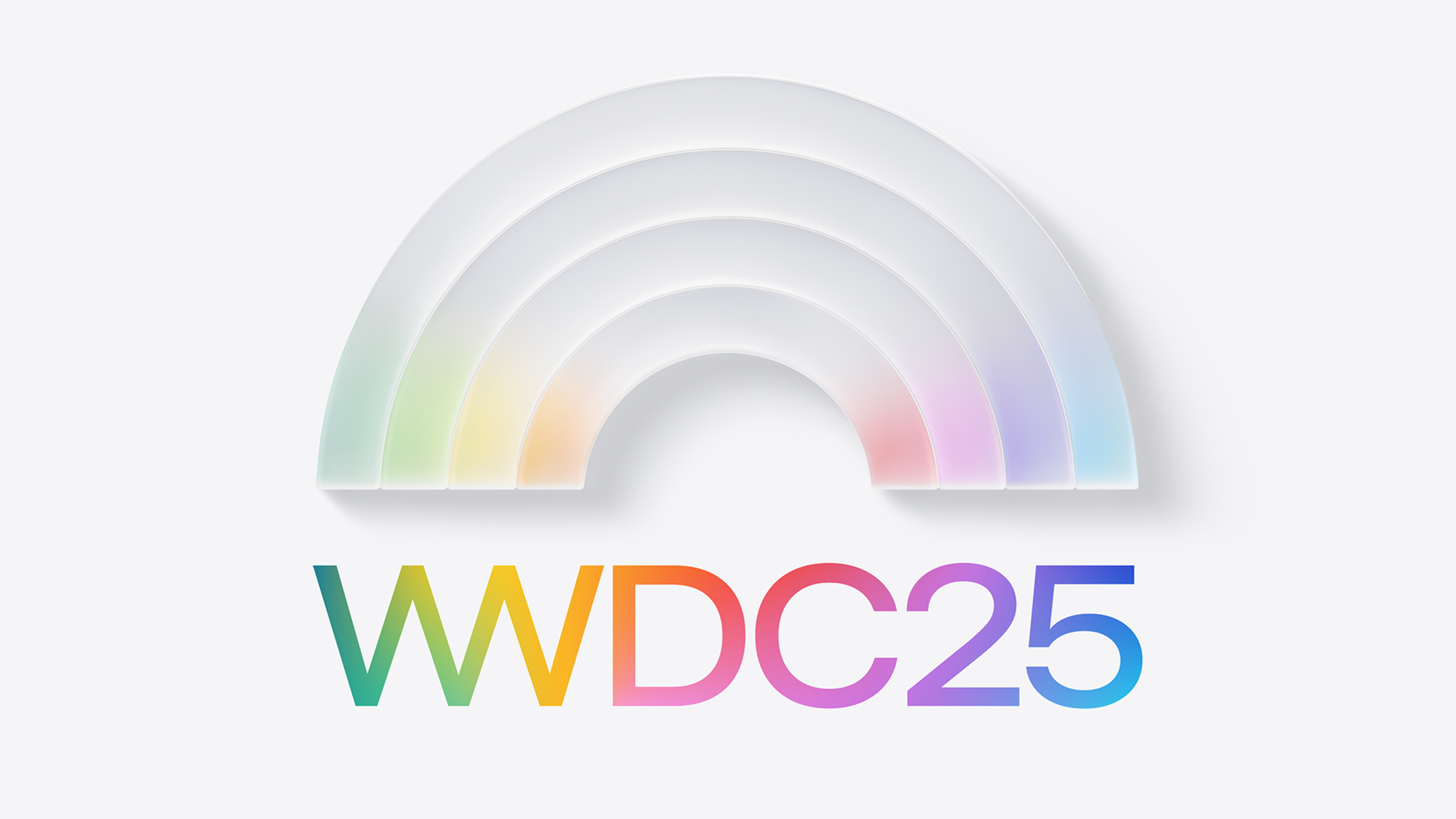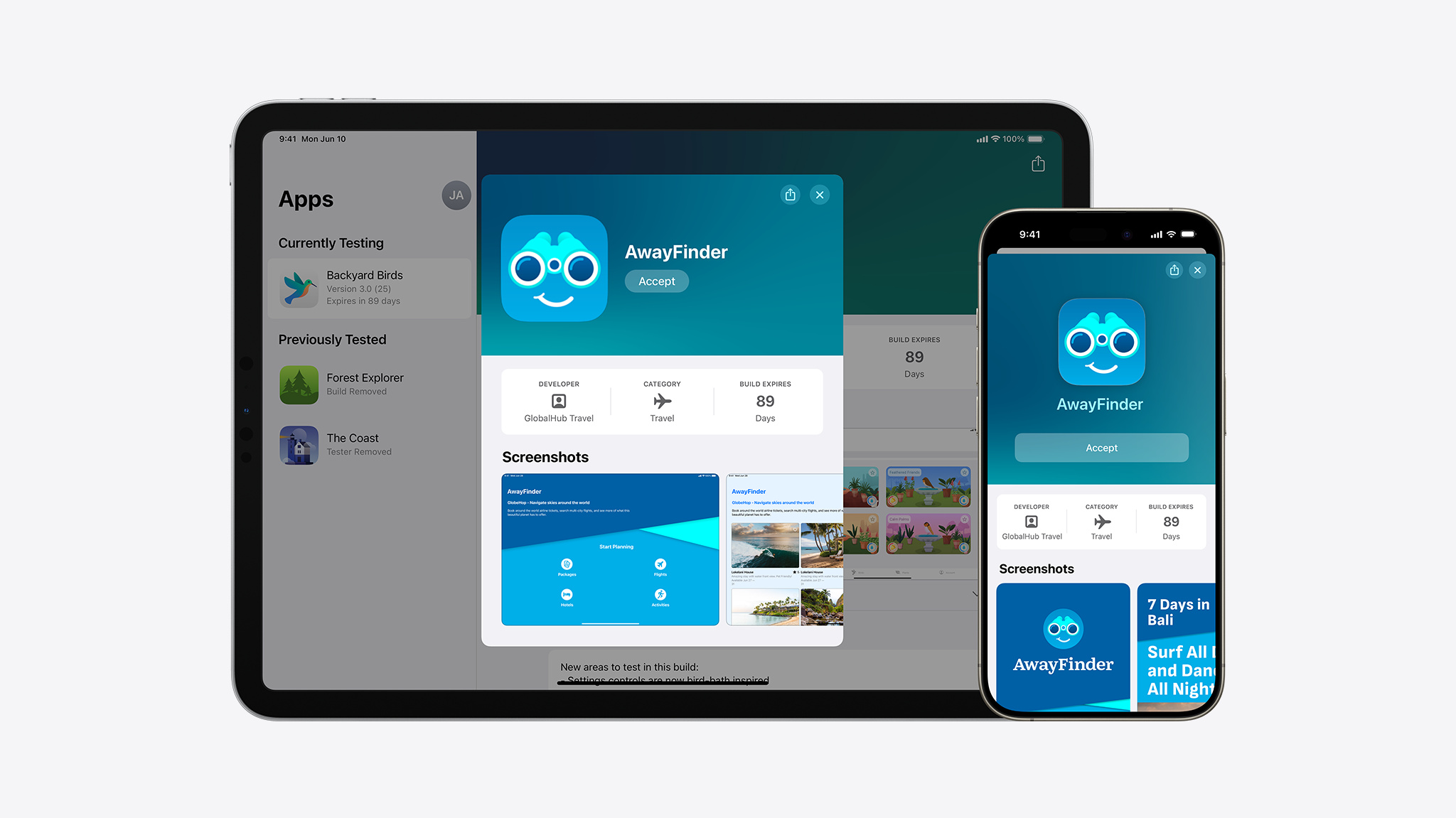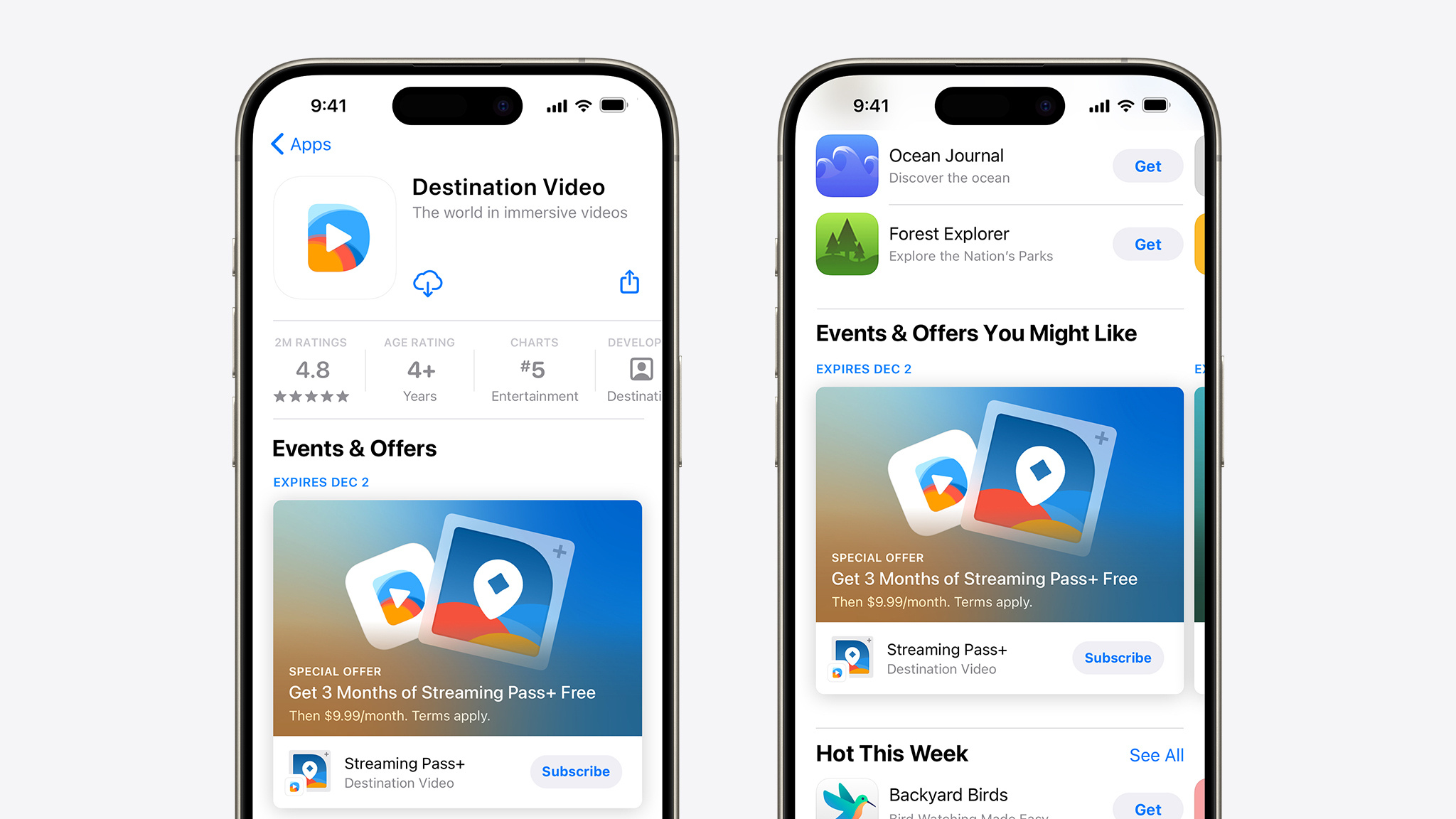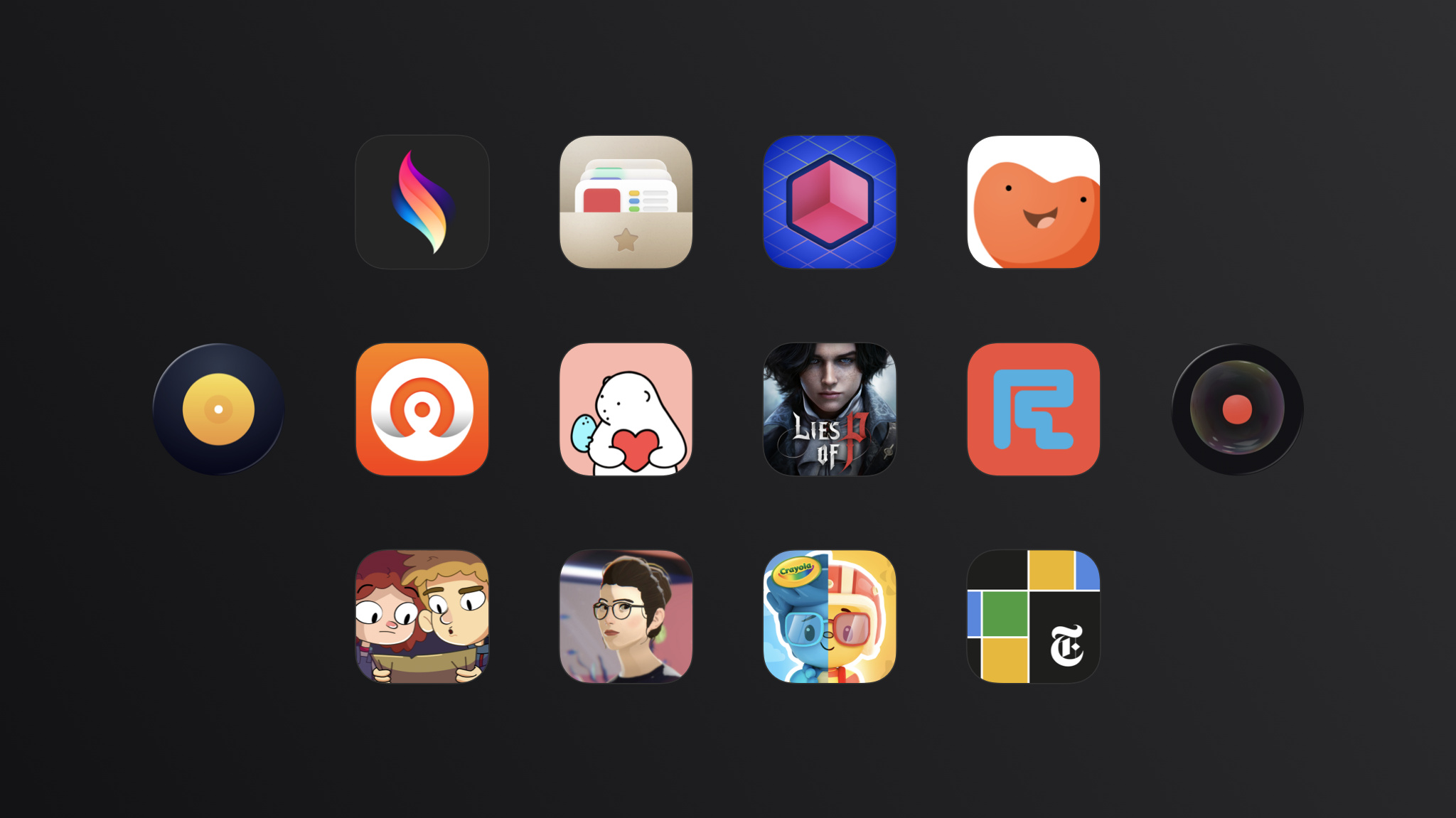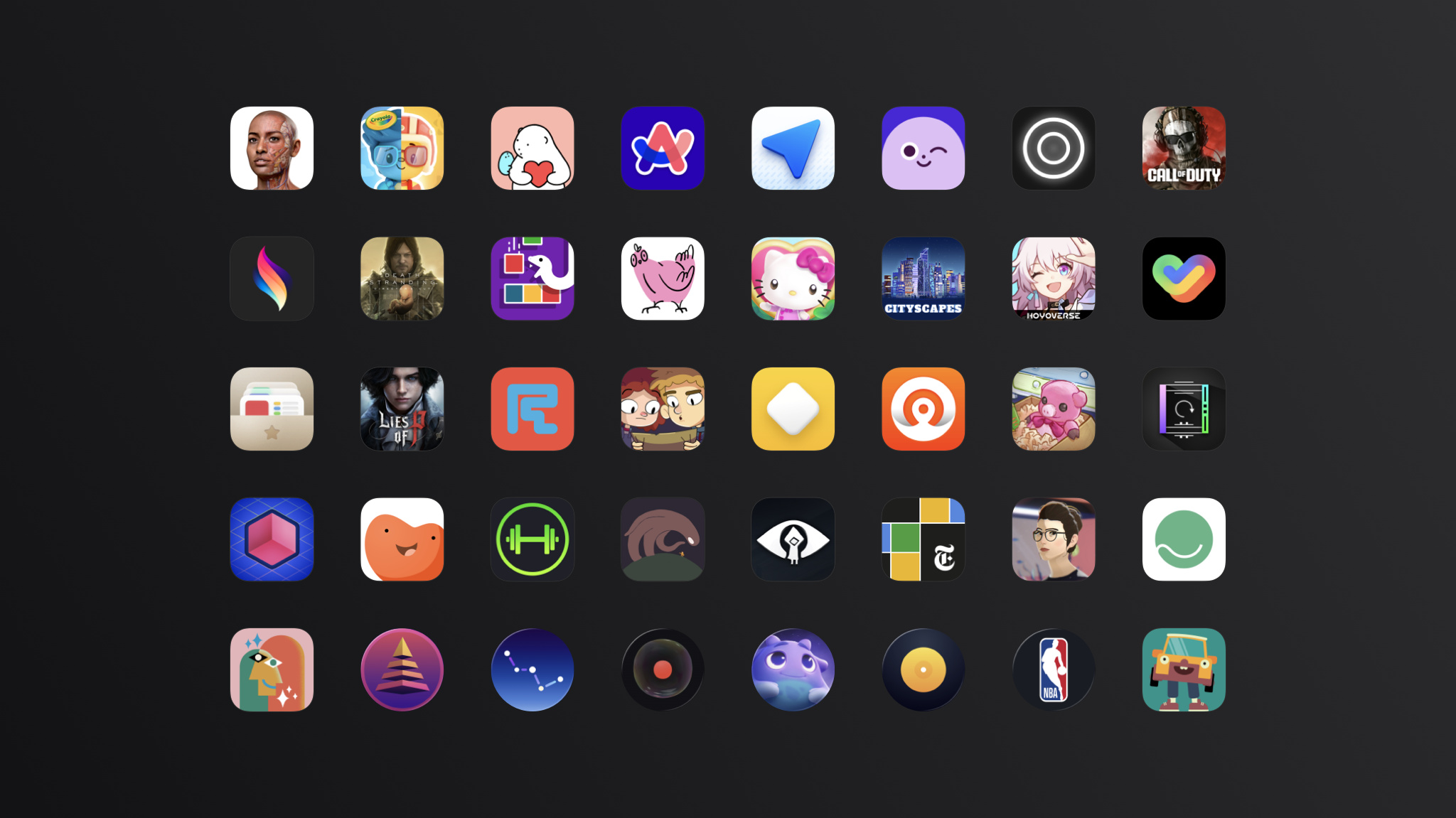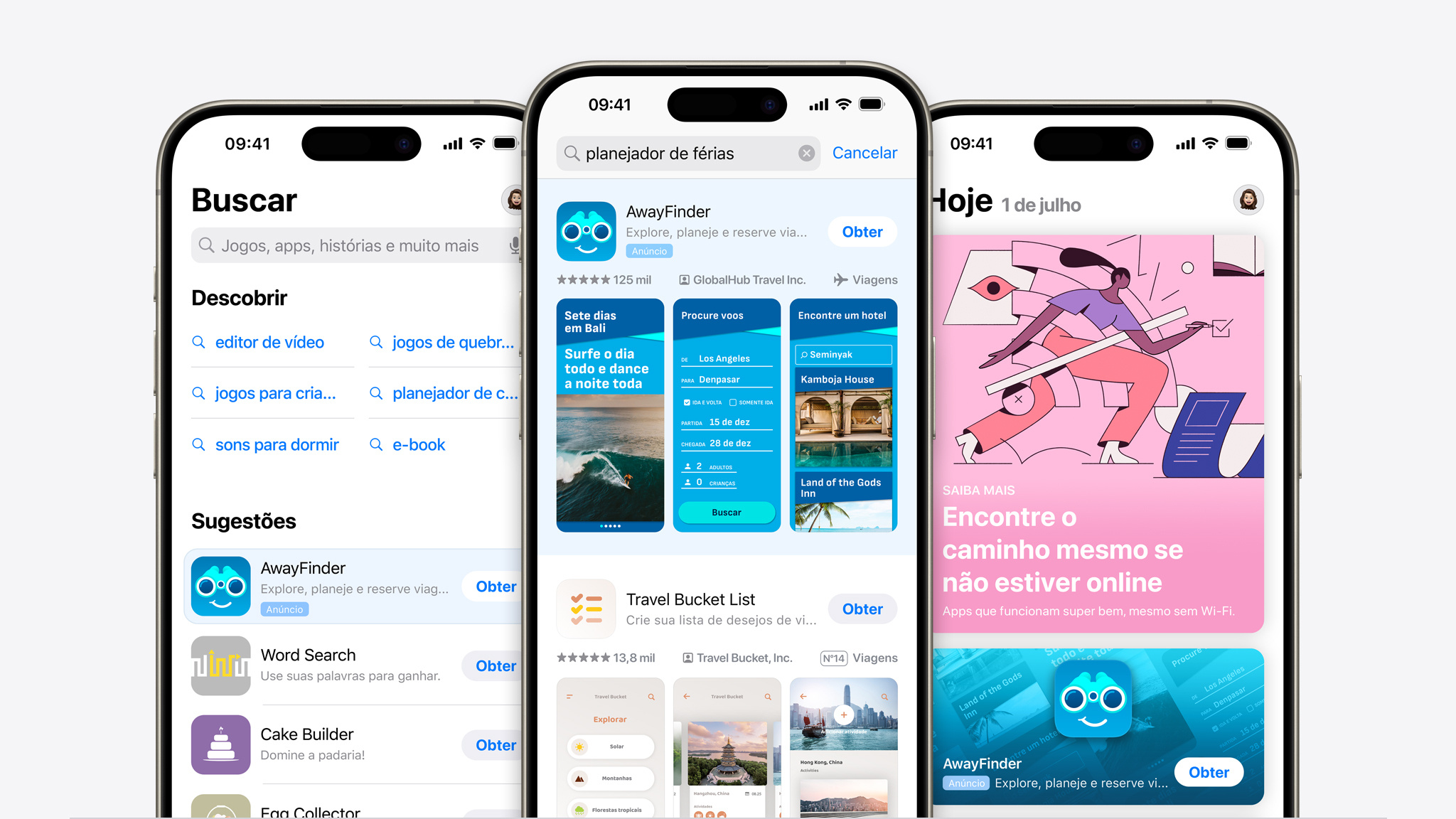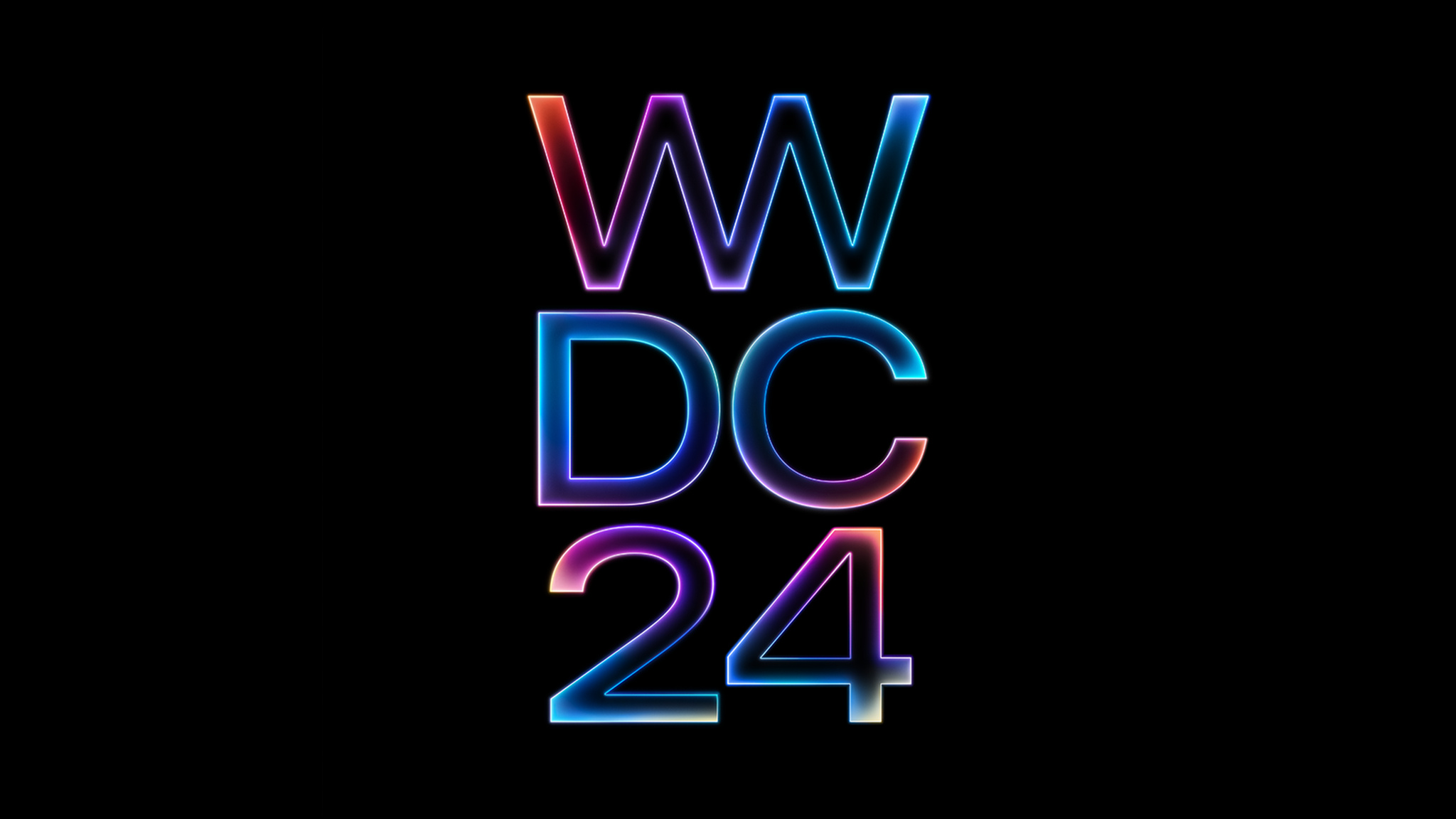The App Store is designed to make it easy to sell your digital goods and services globally, with support for 44 currencies across 175 storefronts.
From time to time, we need to adjust prices or your proceeds due to changes in tax regulations or foreign exchange rates. These adjustments are made using publicly available exchange rate information from financial data providers to help make sure prices for apps and In-App Purchases stay consistent across all storefronts.
Tax and price updates
As of August 21:
Your proceeds from the sale of eligible apps and In‑App Purchases have been modified in:
- Brazil: Imposto sobre Operações Financeiras (IOF) of 3.5%
- Canada: Digital services tax (DST) no longer applicable
- Estonia: Value‑added tax (VAT) rate increase from 22% to 24%
- Romania:
- VAT rate increase from 19% to 21%
- Reduced VAT rate increase from 5% to 11% for news, magazines, books, and audiobooks
- The Philippines: VAT introduction of 12% for developers based outside of the Philippines
- Vietnam:
- Organizations based outside of Vietnam: VAT rate increase from 5% to 10%.
- Individual developers based outside of Vietnam: Personal income tax (PIT) introduction of 5%, replacing the corporate income tax (CIT). Reduced VAT rate of 0% for news, magazines, and books no longer applies and all content will be taxed at the standard rate.
- Organizations based in Vietnam: Apple will no longer remit foreign contractor tax (FCT) on sales to end customers. FCT of 5% introduced on Apple’s commission.
- Individual developers based in Vietnam: Personal income tax (PIT) introduction of 2%, replacing the corporate income tax (CIT). FCT of 5% introduced on Apple’s commission. Reduced VAT rate of 0% for news, magazines, and books no longer applies and all content will be taxed at the standard rate.
Exhibit B and C of the Paid Applications Agreement will be updated to indicate that Apple collects and remits applicable taxes in the Philippines, and the relevant tax changes in Vietnam.¹
Beginning September 8:
Pricing for apps and In-App Purchases will be updated for the Philippines and Vietnam if you haven’t selected one of these storefronts as the base storefront for your app or In‑App Purchase.² These updates also consider VAT introductions and changes listed in the tax updates section above.
If you’ve selected the Philippines or Vietnam as the base storefront for your app or In-App Purchase, prices won’t change. On other storefronts, prices will be updated to maintain equalization with your chosen base price.
Prices won’t change in any region if your In‑App Purchase is an auto‑renewable subscription. Prices also won’t change on the storefronts where you manually manage prices instead of using the automated equalized prices.
The Pricing and Availability section of Apps has been updated in App Store Connect to display these upcoming price changes. As always, you can change the prices of your apps, In‑App Purchases, and auto‑renewable subscriptions at any time.
Learn more about managing your prices
View or edit upcoming price changes
Edit your app’s base country or region
Pricing and availability start times by country or region
Set a price for an In-App Purchase
Learn more about your proceeds
View payments and proceeds
Download financial reports
¹ Translations of the updated agreement will be available on the Apple Developer website within one month.
² Excludes auto-renewable subscriptions.