Coding and design starter kit
June 22, 2020

Science, math, gears, power up icons on a yellow background
Whether you’re learning to code early on or coming to it later in life, we want to help you start developing for Apple platforms. Discover how Swift Playgrounds approaches learning to code in a fun and educational way and try your hand at Swan’s Quest, a four-chapter series from the Swift Playgrounds team that challenges you to think creatively about accessibility and music while solving coding problems.
Learn how to build an app in SwiftUI from scratch, and explore creating your very own widget to put the best of your app right on someone’s home screen. Incorporate Siri intelligence to make your apps smarter and more contextually aware of someone’s day. And learn how you can design apps for everyone by making them accessible and engaging.
Swan’s Quest
The Swift Playgrounds team presents "Swan’s Quest,” an interactive adventure in four chapters for all ages. Use your programming prowess to aid our Hero in navigating through dark caves, decoding scrolls, and writing music.
Swan’s Quest was created for Swift Playgrounds on iPad and Mac, combining frameworks and resources which power the educational experiences in many of our playgrounds, including Sonic Workshop, Sensor Arcade, and Augmented Reality. To learn more about creating your own Swift Playgrounds adventures, check out our related sessions.

Swan's Quest, Chapter 1: Voices in the dark
Watch now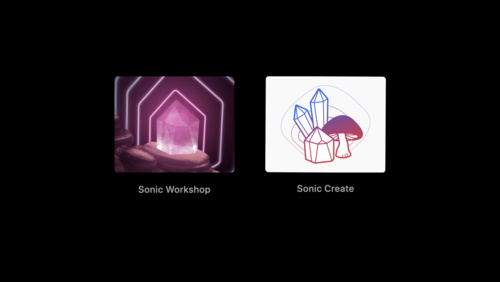
Swan's Quest, Chapter 2: A time for tones
Watch now
Swan's Quest, Chapter 3: The notable scroll
Watch now
Swan's Quest, Chapter 4: The sequence completes
Watch nowBuild in Swift Playgrounds
Swift Playgrounds helps people on iPad and Mac learn to code in Swift and experiment with new tools and frameworks. Discover how to prototype ideas in SwiftUI within Swift Playgrounds using improved editing tools. We'll also show you how you can create your own Swift Playgrounds books to help teach programming concepts or explore new ideas and share them with the community — and how to tailor them to the power of each platform.

Create Swift Playgrounds content for iPad and Mac
Watch now
Build a SwiftUI view in Swift Playgrounds
Watch nowWidgets Code-along
Come and build a widget with us! Download a starter app and code along as we create a widget from start to finish. Discover fundamental concepts for widgets and their structure, learn how to rewrite your widget’s future and travel into alternate timelines, and explore how to create multiple widgets that highlight different features within your app.

Widgets Code-along, part 1: The adventure begins
Watch now
Widgets Code-along, part 2: Alternate timelines
Watch now
Widgets Code-along, part 3: Advancing timelines
Watch nowDesign for intelligence
Intelligence is a core part of building a great modern app. App extensions, Siri suggestions, voice, widgets, app clips — we’ve designed all of these features to help make everyday tasks easier for people who use our platforms. By implementing these APIs, your app can help people spend less time getting more done.

Design for intelligence: Apps, evolved
Watch now
Design for intelligence: Discover new opportunities
Watch now
Design for intelligence: Meet people where they are
Watch now
Design for intelligence: Make friends with "The System"
Watch nowExplore more

App essentials in SwiftUI
Watch now
What's new in SwiftUI
Watch now
Designed for iPad
Watch now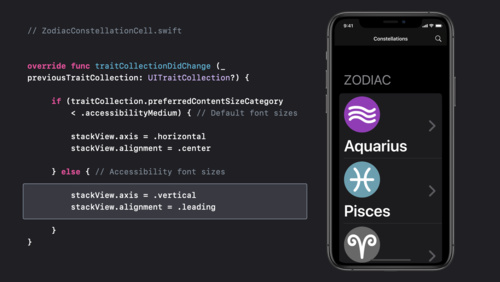
Make your app visually accessible
Watch now
Build SwiftUI views for widgets
Watch now
SF Symbols 2
Watch now
Create complications for Apple Watch
Watch now
What's new in watchOS design
Watch now
Getting started with HealthKit
Watch now
Meet Safari Web Extensions
Watch now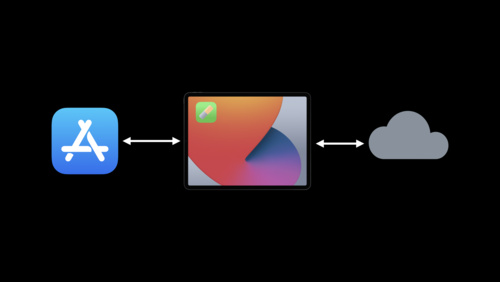
What's new in Universal Links
Watch now