Create accessible apps
June 22, 2020

Apple Accessibility icon on blue background
Your apps are most powerful when they empower everyone. Discover best practices when implementing frameworks and features like VoiceOver, Switch Control, custom rotors, speech synthesis, and keyboard and mouse input. And explore how you can use the Accessibility Inspector to test your app and iterate to create a truly great experience for everyone.
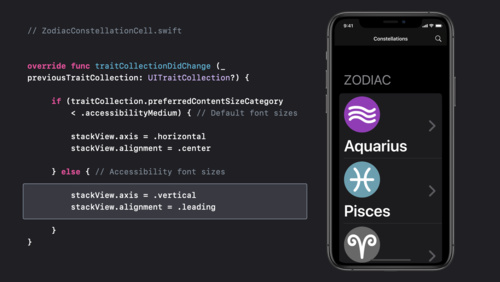
Make your app visually accessible
Watch now
Create a seamless speech experience in your apps
Watch now
Accessibility design for Mac Catalyst
Watch now
VoiceOver efficiency with custom rotors
Watch now