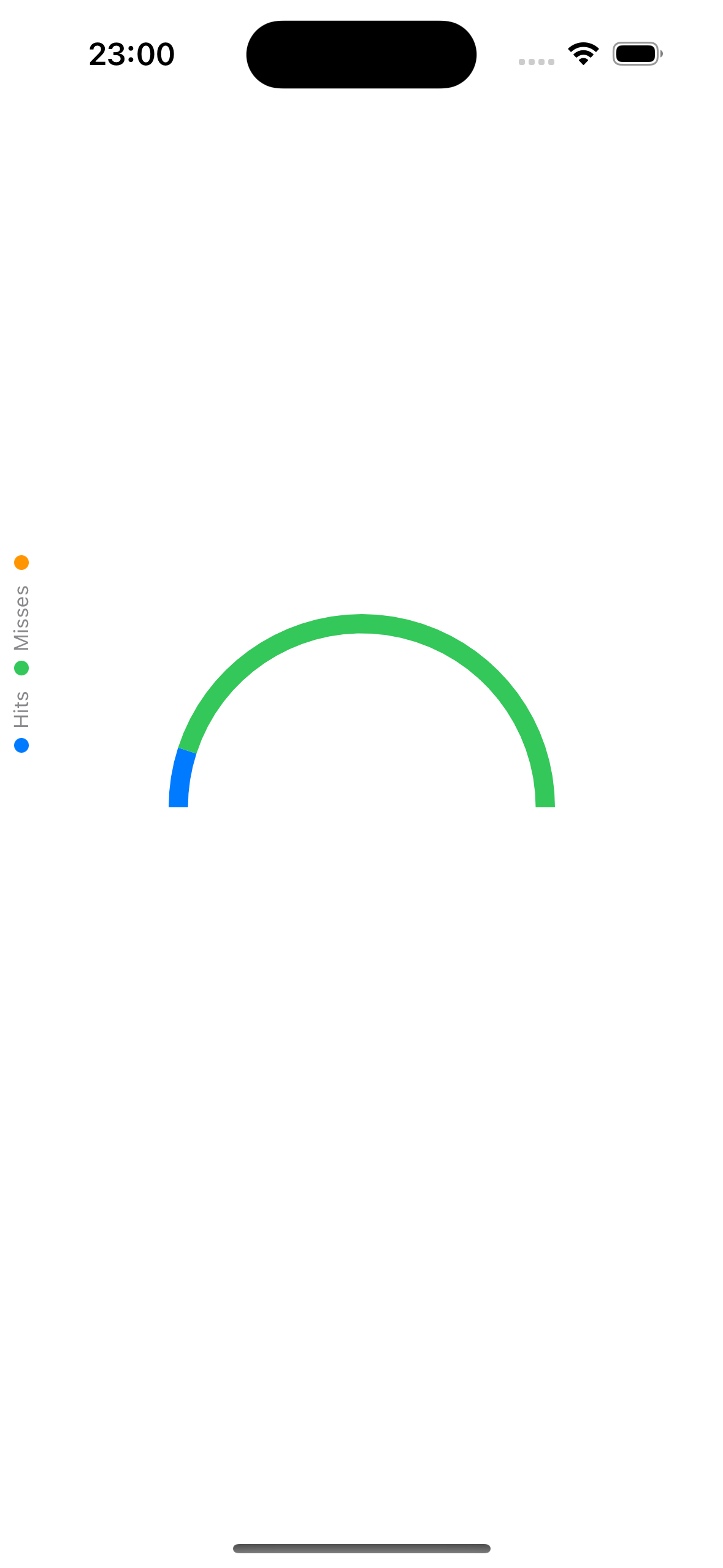For what it's worth…
I achieved something by some trick:
- adding a new sector which value is the sum of the other
- meeting explicitly the colours of the sectors
- rotating the view by 90°
But I lost the legend because of rotation… So that requires some more work.
struct Score: Identifiable {
let id = UUID()
let type: String
let value: Int
let color: Color
}
struct ContentView: View {
@State private var scores: [Score] = [
.init(type: "Hits", value: 1, color: .blue),
.init(type: "Misses", value: 9, color: .green),
.init(type: "", value: 10, color: .white)
]
var body: some View {
Chart(scores) { score in
SectorMark(
angle: .value("Values", score.value),
innerRadius: .ratio(0.9),
outerRadius: .ratio(0.7)
)
.foregroundStyle(score.color)
.foregroundStyle(
by: .value("Type", score.type)
)
}
.rotationEffect(.degrees(-90))
}
}
To get the legend, even though rotated (and the colours are the default, not the defined ones)… So may be you should add the legend later in the VStack:
var body: some View {
VStack {
Chart(scores) { score in
SectorMark(
angle: .value("Values", score.value),
innerRadius: .ratio(0.9),
outerRadius: .ratio(0.7)
)
.foregroundStyle(score.color)
.foregroundStyle(
by: .value("Type", score.type)
)
}
.rotationEffect(.degrees(-90))
.chartLegend(position: .overlay) // Could try different parameters
}
.frame(width: 300, height: 400)
}