The share button on an Xbox Series X|S controller or later.
-
-
Bring users together in an entirely new way by integrating your apps into FaceTime using SharePlay and the Group Activities API.
-
The name of the Xbox share button.
-
The name of the share button.
-
Shares the output of an upstream publisher with multiple subscribers.
-
A reference to the shared object for this record.
-
A reference to the share object that determines the share status of the record.
-
The share that owns the metadata.
-
A reference to the record zone’s share record.
-
The shared record.
-
-
TN3128: Starting SharePlay without an existing FaceTime call
Use the share sheet or group activity sharing controller to start SharePlay directly from your app without an existing FaceTime call.
-
Presenting SharePlay activities from your app’s UI
Make it easy for people to start activities from your app’s UI, from the system share sheet, or using AirPlay over AirDrop.
-
Q&A with the SharePlay team - Discover
SharePlay is all about creating meaningful shared experiences in your app. By taking advantage of SharePlay, your app can provide a real-time connection that synchronizes everything from media playback to 3D models to collaborative tools across...
-
App Extension Programming Guide: Share
Describes how to develop an app extension, which is an executable that adds functionality to other apps.
-
 23:05
23:05
Share visionOS experiences with nearby people
Learn how to create shared experiences for people wearing Vision Pro in the same room. We'll show you how to integrate SharePlay and leverage ARKit...
-
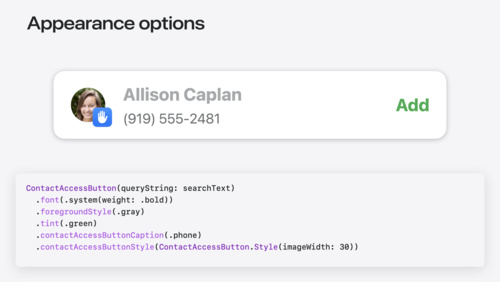 15:43
15:43
Meet the Contact Access Button
Learn about the new Contacts authorization modes and how to improve Contacts access in your app. Discover how to integrate the Contact Access Button...
-
Supporting suggestions in your app’s share extension
Make your messaging app available for share sheet suggestions and use SiriKit intents to populate your app’s share extension.
-
 36:26
36:26
Customize spatial Persona templates in SharePlay
Learn how to use custom spatial Persona templates in your visionOS SharePlay experience to fine-tune the placement of Personas relative to your app....
-
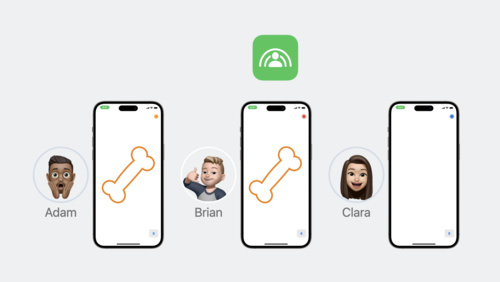 9:39
9:39
Discover how to work with files and attachments in a SharePlay activity. We'll explain how to use the GroupSessionJournal API to sync large amounts...
-
 13:37
13:37
Discover how your app can take advantage of SharePlay to turn any activity into a shareable experience with friends! We'll share the latest updates...
-
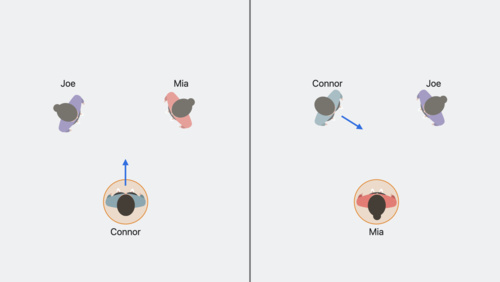 24:31
24:31
Build spatial SharePlay experiences
Discover how you can use the GroupActivities framework to build unique sharing and collaboration experiences for visionOS. We'll introduce you to...
-
 16:26
16:26
Design spatial SharePlay experiences
Explore the types of shared activities you can create in your visionOS apps and find out how your apps can use Spatial Persona templates to support...
-
 14:54
14:54
Join us as we share the latest updates to SharePlay. We'll show you how you can start SharePlay sessions right from your app, take you through...
-
 4:37
4:37
Add SharePlay to your multiplayer game with Game Center
-
 18:38
18:38
Make a great SharePlay experience
-
App Programming Guide for tvOS: Detecting Gestures and Button Presses
Describes how to write applications for tvOS.
-
Defining your app’s SharePlay activities
Configure your app’s SharePlay support and define the activities that people can perform from your app.
-
Great collaboration and sharing experiences are simple and responsive, letting people engage with the content while communicating effectively with others.
-
An activity view — often called a share sheet — presents a range of tasks that people can perform in the current context.
-
Enter text directly in Simulator, or share location data, images, web addresses, files, or data from the clipboard with Simulator.
-
Distribute a customized watch face to Apple Watch users.
-
Widgets, complications, and Live Activities
Learn how to build widgets, complications, and Live Activities across Apple platforms using the WidgetKit framework.
-
Adding custom actions and activities
Add custom document browser actions, activities, and bar items.
-
Viewing and responding to feedback from beta testers
Follow up on feedback from beta testers using the Feedback organizer.
-
App Extension Programming Guide: Creating an App Extension
Describes how to develop an app extension, which is an executable that adds functionality to other apps.
-
App Extension Programming Guide: Action
Describes how to develop an app extension, which is an executable that adds functionality to other apps.
-
Describes the keys for a bundle's Info.plist file.
-
Invite external testers - Test a beta version - App Store Connect - Help
Learn how to invite external testers to TestFlight in App Store Connect.
-
Dive deep into the big announcements from WWDC24, check out the first installment of the 2024 Behind the Design series, and more.
-
Describes the JavaScript SQL Database and other offline storage technologies, and explains how to write offline-capable web applications.
-
Marketing Guidelines - Apple Pay
Learn how to use the Apple Pay mark and name in marketing communications that promote your app’s or website’s use of Apple Pay.
-
Meeting plans - Swift Coding Club - Learn to code
Swift Coding Club meeting plans provide suggestions for your club activities to help you learn the basics of app development.
-
Behind the Design: Gibbon: Beyond the Trees - Discover
Why design games? For Apple Design Award winner Felix Bohatsch, it’s about more than creating delightful diversions or telling a great story.
-
Explains how to use Dashcode to create web applications and Dashboard widgets.
-
Forward and Backward Compatibility for Keyed Archives
Explains how to put Cocoa objects into and remove them from a representation suitable for archiving.
-
Learn about the latest Wallet features that can be implemented in apps and websites.
-
What's new in iOS - Guides - WWDC25
Dive into the latest key technologies and capabilities in the iOS 26 beta.
-
Mobile Safari Web Application Tutorial
Explains how to use Dashcode to create web applications and Dashboard widgets.
-
What's new in watchOS - Guides - WWDC25
Dive into the latest key technologies and capabilities in the watchOS 26 beta.
-
Dive into the latest key technologies and capabilities in the watchOS 26 beta.
-
Explains how to use Dashcode to create web applications and Dashboard widgets.
-
Wallet Developer Guide: Rewards Enrollment
Explains how to define and update passes, and how to prompt users to add passes to their library.
-
Summaries of concepts, mechanism, architectures, and design patterns related to the AppKit and UIKit frameworks.
-
A collection of short descriptions of the important concepts, design patterns, and mechanism of application frameworks inor OS X.