Optimize your game for Apple platforms
November 9, 2023

In this series of videos, you can learn how to level up your pro app or game by harnessing the speed and power of Apple platforms. We’ll discover GPU advancements, explore new Metal profiling tools for M3 and A17 Pro, and share performance best practices for Metal shaders.
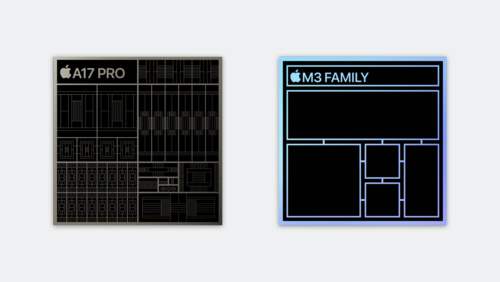
Explore GPU advancements in M3 and A17 Pro
Watch now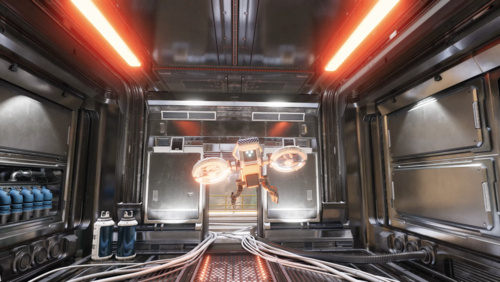
Discover new Metal profiling tools for M3 and A17 Pro
Watch now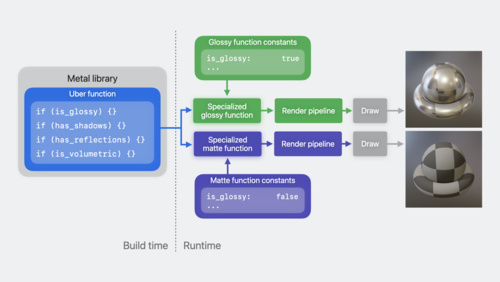
Learn performance best practices for Metal shaders
Watch nowNew to developing games for Apple platforms? Familiarize yourself with the tools and technologies you need to get started.