Promote your apps
March 30, 2022

You’ve made a great app and published it on the App Store. Now, it’s time to help people find out about it. We’ll review how you can use the App Store’s existing tools, promotional offers, and more to drive downloads, in-app purchases, and subscriptions for your app. Check out these five tips for promoting your apps and introducing new people to your ideas.
Highlight specific content with custom product pages
Custom product pages allow you to share additional versions of your product page on the App Store to highlight different features or content within your app. These are discoverable through unique URLs that you share and can have different screenshots, app previews, and promotional text — and they’re fully localizable, too. You can design custom product pages that focus on a particular sport, spotlight a specific character or show from your app’s content library, point to specific and unique gameplay features, and more. And you can publish up to 35 custom product pages per app, giving you the flexibility and freedom to market your app to multiple audiences.

Get started with custom product pages
Watch now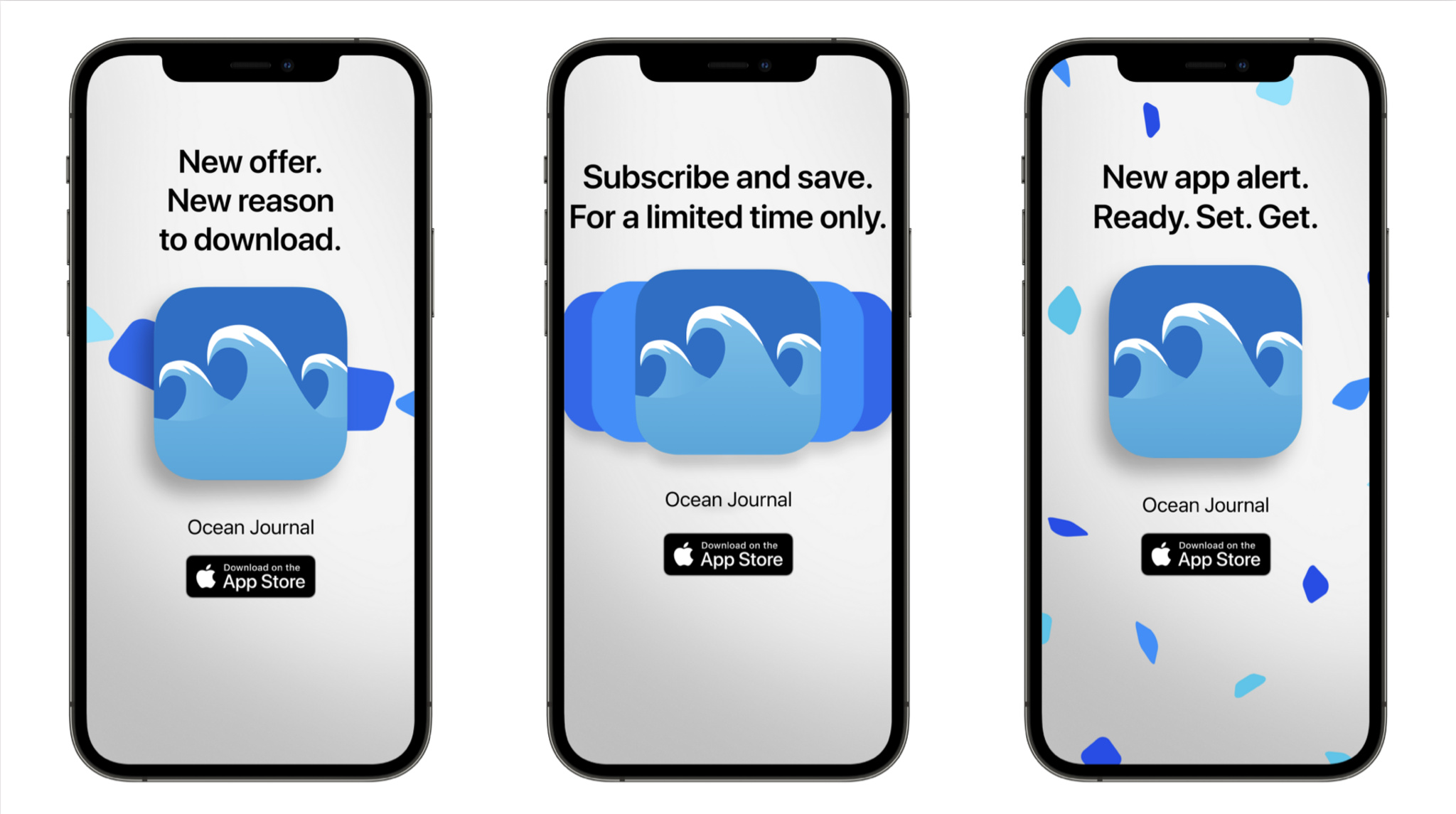
Boost your content with custom assets and links
Help people download your app with the App Store Marketing Tools. Use the site to generate a content link, short link, or QR code that takes people directly to your product page on the App Store. You can also generate “Download on the App Store” badges — including localized versions of these assets — and embed them in your marketing communications to promote downloads of your app. You can even customize your marketing with banners and images and add preset messages in multiple languages to promote your apps in your advertising efforts.
To get started, simply find your app, then copy and embed the URL and add it on your website or other promotional efforts. Be sure to review the App Store Marketing and Identity Guidelines for information on proper badge use and graphic standards.
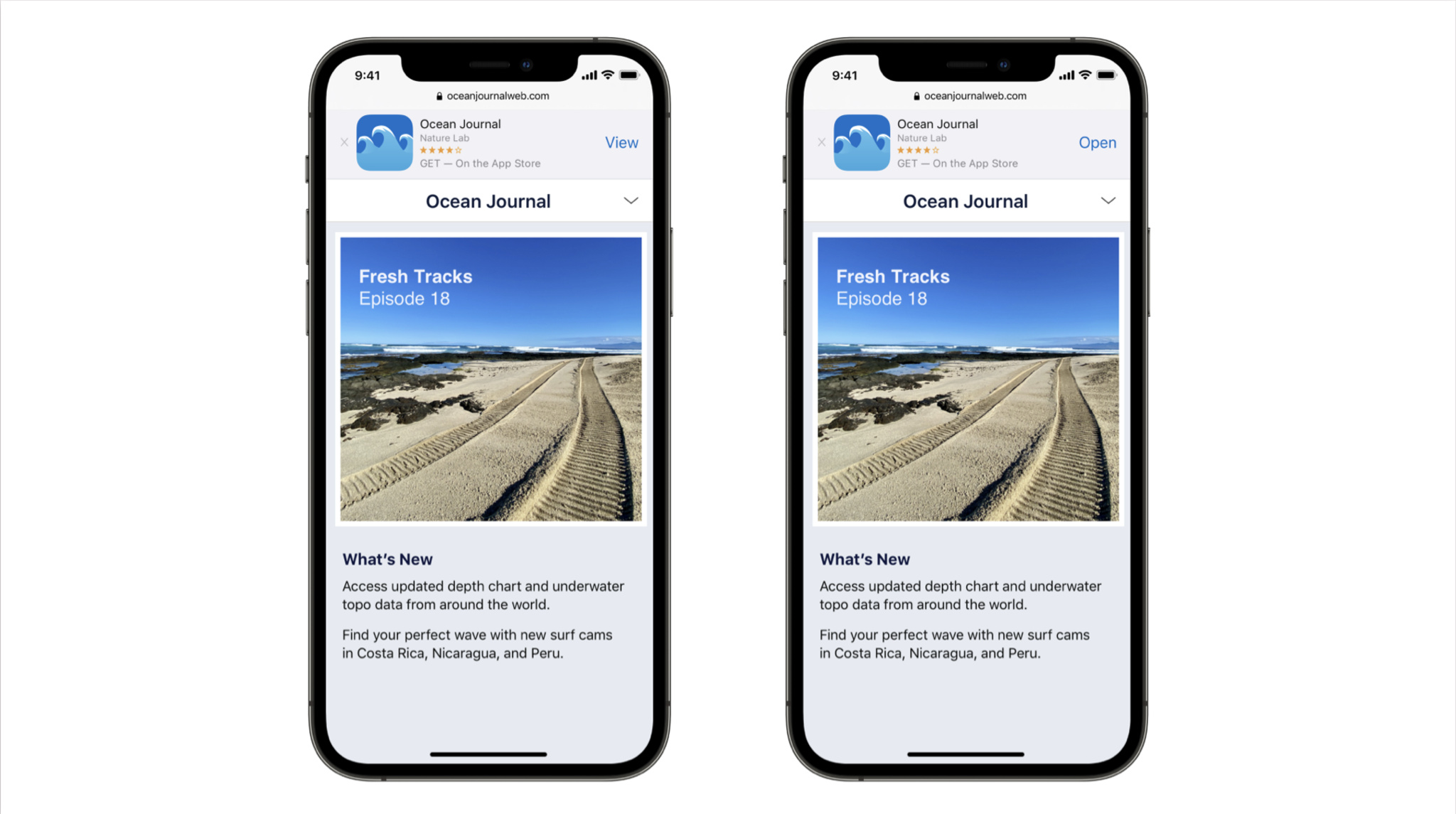
Create Smart App Banners to promote your app from a website
Make it easy for people to download or open your app from your website on iOS and iPadOS. With Safari’s Smart App Banners, you can display an unobtrusive banner that provides a direct link to your app on the App Store or directly opens the app if it’s already installed.
Promoting Apps with Smart App Banners
Generate promo codes to raise awareness of your app
Give people, press, and influencers early access to your app or its in-app purchases with promo codes. These codes are configured in App Store Connect and can be created, distributed, and redeemed even before your app is live on the App Store. You can give away up to 100 promo codes per version of your app, per platform — and up to 100 promo codes per in-app purchase.
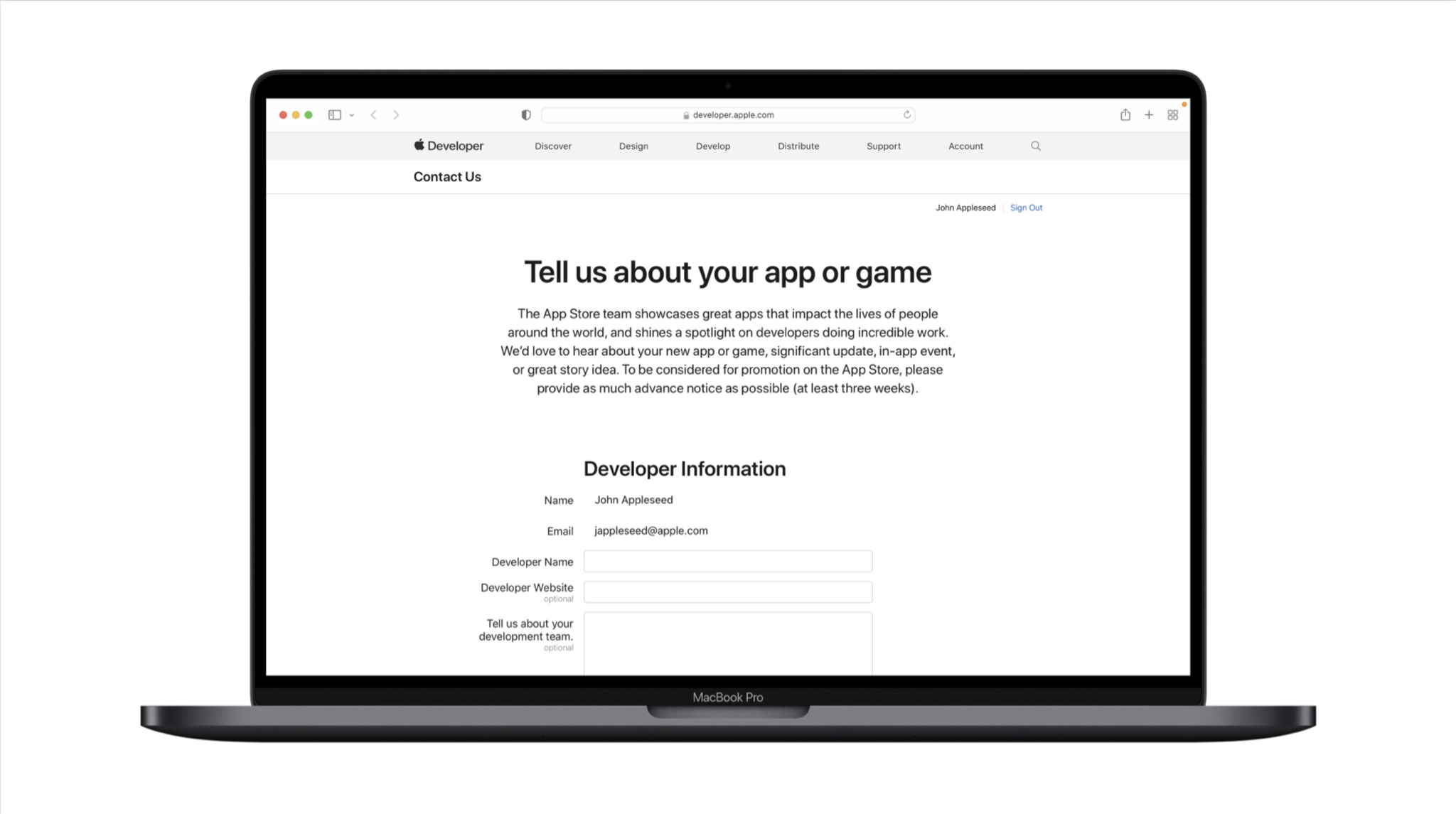
Submit your app for feature consideration on the App Store
The App Store editorial team helps shine a spotlight on App Store developers doing incredible work as well as the apps that impact the lives of people around the world. If your app, game, or development team has a unique story, the App Store’s editors would love to hear about it.
For best results, submit your story to the App Store editorial team at least six to eight weeks in advance of your launch or update.
Tell us about your app or game
Getting Featured on the App Store